10 App Store Optimization Strategies for Dominating App Stores Now and in the Future
A robust app store optimization (ASO) strategy is indispensable if you don’t want to get lost in the competitive world of mobile apps. Unless you ensure the app's decent discoverability, its exceptional functionality and smooth user experience don’t matter much. This guide will examine various optimization strategies that help attract, convert, and retain users.

Why Does Every Mobile App Need ASO Strategy?
Hundreds of new apps are launched daily, starting their fight for user attention. With around 2 million apps available on the Apple App Store and nearly 3 million on the Google Play Store, app publishers face a serious challenge of getting their apps noticed. Thus, creating a great app is not enough these days; you also need to ensure it gets seen by the right audience. That’s where app store optimization comes into play.

ASO is a powerful and comprehensive strategy that involves optimizing various elements of your app’s listing. This optimization is crucial as it ensures your app ranks higher in search results, appeals to potential users, attracts more downloads, and enhances user engagement. The process involves refining all possible app store elements, from title and description to visuals and reviews, giving you the power to shape your app’s success.
To maximize your app’s reach, you need to optimize all discovery methods, ensuring it is visible to potential audiences wherever they are looking. Users typically discover and download apps through the following channels:
- Search: Over 70% of app store visitors use app store search to find new apps, and around 65% of downloads come directly from search results. This makes efficient keyword management a crucial and focused part of app store optimization.
- Browse/Explore: Users often browse featured sections, top charts, or category-specific lists to find new apps.
- Organic: This category involves users discovering your app through unpaid channels such as word-of-mouth, social media, or organic search. One ASO aims to ensure that your app store listing is optimized to prevent the ‘drain’ of organic traffic.
- Non-Organic users find your app through paid advertisements, influencer marketing, or other paid channels.
A strategic approach to app store optimization improves your app’s visibility. A well-structured ASO plan helps you identify the areas to focus on and enables you to make data-driven decisions to boost your app’s discoverability. Here are the key ASO strategies we will examine in this guide:
- High-level market research;
- Understanding your competitors’ value propositions;
- Keyword optimization;
- Understanding the search intent of your target audience and the keywords you target;
- Tracking the relevance of your store listings to ensure they draw the right audience;
- Utilizing localization and seasonality;
- Taking care of paid ads and preventing cannibalization;
- Using app store tools for more visibility, A/B testing, and targeting;
- Ratings and reviews management;
- Using the best tools to reinforce your ASO.
We recommend following our app store optimization checklist to make sure you cover all important ASO aspects while you are working on the strategy.
ASO Strategy #1 - Research Your Market at a High Level
Understanding your market at a high level and exploring your competitive environment are crucial steps in crafting an effective ASO strategy. It’s better to start by analyzing the overall market dynamics of your app category. This involves looking at the following:
- Market Size: estimate the total size of your market. How many potential users are there? What is the average growth rate?
- Competitiveness: evaluate how crowded your app category is. Are there many players, or is it relatively niche?
- User demographics: understand the critical characteristics of your target audience. What are their age, gender, location, and interests?
- Trends: identify key trends within your market. Are there emerging technologies or user preferences that could impact your app?
The next step is to determine your main competitors. These could be direct competitors that offer similar apps or indirect competitors that provide alternative solutions to the same problem. A good rule of thumb is to focus on researching 5-7 top-ranking apps that dominate your category.
Conduct a thorough competitor analysis by examining the following aspects:
- Download numbers: estimate the approximate number of downloads your competitors get.
- Market coverage: determine the geographical markets your competitors are targeting. Are they focusing on specific regions or have a global presence?
- Keyword rankings: analyze the keywords your competitors are ranking for. This will help you identify high-traffic keywords relevant to your app. Pro tools like App Radar’s keyword tracking can save you time by providing these insights.
- Traffic channels: identify the primary traffic sources for these apps. Do they rely more on organic search, paid ads, or other channels?
- User feedback: pay attention to user reviews and ratings. What do users appreciate about these apps? What are the common complaints?
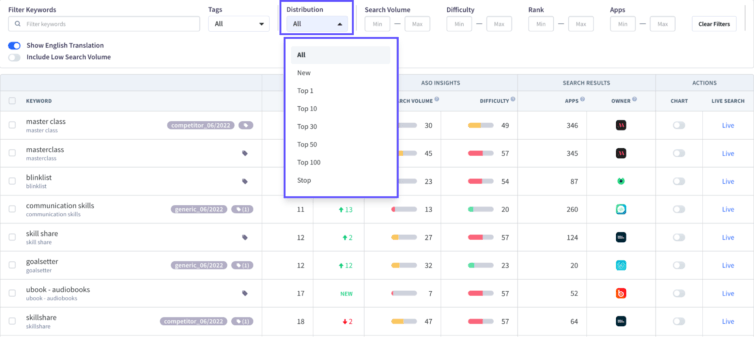
Let’s sum up this ASO strategy. To make the most of your market research, take the following steps:
- Market overview: examine your app category in size, competitiveness, user demographics, and trends.
- Identify competitors: This is a strategic move. Determine and examine 5-7 close competitors in your app category. It will make you feel competitive and ready to take on the market.
- Gather data: This step is about being thorough and meticulous. Collect data on their download numbers, market coverage, keyword rankings, user reviews, and traffic sources. It will make you feel like you’ve left no stone unturned.
- Create competitor profiles: make detailed profiles for each competitor, outlining their strengths and weaknesses.
- Analyze and adapt: use the gathered insights to refine your ASO strategy. Identify opportunities to differentiate your app and target high-potential keywords.
ASO Strategy #2 - Understanding Value Propositions of Competitors
At this stage, you want to grasp your competitors’ propositions fully. By understanding what your rivals are doing well, you can identify opportunities to differentiate your app and improve its visibility and appeal.
The first step is identifying what your competitors emphasize in their app store listings. This involves examining various store page elements to see how they position their app to attract users. Here are the key aspects to consider:
1. Metadata
Metadata, which includes the app title, short and long description, and in the case of iOS apps, subtitles, promotional text, and keyword field, plays a pivotal role in app discoverability. When researching your competitors’ app metadata, pay close attention to the keywords they use. Are they targeting high-volume keywords or using long-tail keywords for more specific searches?
Analyze the descriptions to understand how competitors communicate their apps’ features and benefits. Pay attention to the structure, tone, and style. Are they using bullet points for clarity? Do they prominently highlight unique features or user benefits?
2. Visual elements
Visual elements such as icons, screenshots, and videos are crucial in shaping users’ perception of your app. The app icon, in particular, is often the first thing users notice. When analyzing your competitors’ icons, consider the design elements they use. Are they employing bold colors, minimalistic designs, or thematic elements that align with their app’s purpose?
Examine the screenshots and videos your competitors use. What features do they showcase? How do they use visuals to tell a compelling story about their app? Do they include captions or annotations to highlight key features?
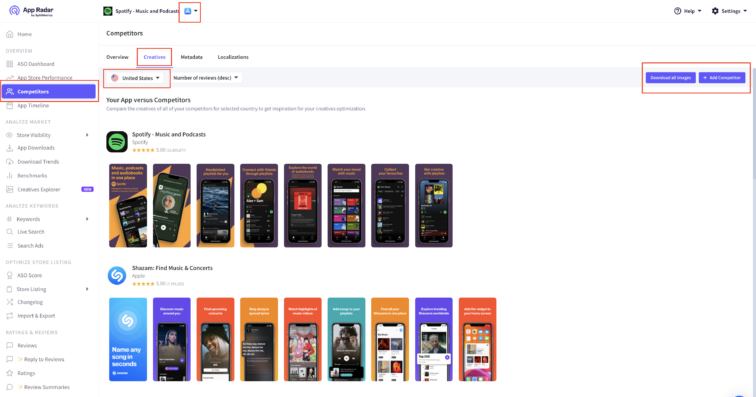
3. Localization strategies
If your competitors target multiple markets, they likely have localization strategies. Check if they offer localized versions of their app store listings, including translated descriptions, localized screenshots, and region-specific keywords.
4. Update frequency
Frequent updates indicate a commitment to improving the app and responding to user feedback. Check how often your competitors update their app store listings and what changes they make. Do they regularly refresh their screenshots and descriptions? How often do they update their app with new features or bug fixes?
5. Promotional strategies
Determine if your competitors use paid promotions to boost their app’s visibility. This could include paid search ads, social media ads, or influencer partnerships. Understanding their paid promotion strategies can help you gauge their marketing spend and tactics.
It’s also essential to determine the keywords and topics your competitors emphasize. This will give you insights into their ASO plans and help you identify potential gaps or opportunities in your keyword targeting.
As a result of your comprehensive analysis, you should get a detailed comparison document with insights. You can stick to the following structure:
- Key competitors: select 5-7 close competitors most relevant to your app.
- Store listing elements: for each competitor, document the following elements:
- App title and subtitle;
- Description structure and content;
- Screenshots and videos;
- Icon design;
- Localization efforts;
- Keywords they use.
- Update patterns: track how often each competitor updates their store listings and what changes they make.
- Promotional strategies: note any evidence of paid promotions or specific ASO tactics.
- Compare and contrast: identify common themes and unique strategies. Determine which elements you can adopt and which areas offer opportunities for differentiation.
- Actionable insights: use the comparison to inform your ASO strategy. Focus on elements that are proven to work. Think about what can help you stand out.
ASO Strategy #3 - Keyword Optimization
Keywords are the foundation of app store optimization (ASO). Understanding how to effectively manage and optimize them can significantly impact your app’s success. To make the right decisions, you should be aware of continually evolving trends, user behaviors, and algorithms.
The first step in keyword optimization is identifying relevant keywords for your app. This involves understanding user search behavior and analyzing data to find the best opportunities.
The following aspects should be considered during the app keyword research phase:
- When it comes to keyword relevance and search volume, the key is to find the right balance. Identify keywords relevant to your app’s features and benefits, and use tools like App Radar to check their search volume. This ensures they attract a significant number of searches without wasting your time on overly competitive keywords or the ones nobody is searching for.
- Short-tail vs. long-tail keywords: short-tail keywords are broad and highly competitive (e.g., “fitness app”), while long-tail keywords are more specific and less competitive (e.g., “home workout fitness app”). A mix of both can help you cover different search intents.
- Understanding keyword intents is crucial in the keyword optimization process. It’s important to know if users are looking for information, trying to solve a problem, or ready to purchase. Tailoring your keywords to match these intents can increase your app’s visibility.
- Competitor rankings: analyze which keywords your competitors rank for. This can help you discover high-potential keywords you might have overlooked.

Once you have identified relevant keywords, the next step is to target and place them within your app store listings strategically:
- Title and subtitle: the app title and subtitle are prime real estate keywords. Ensure they include your most important keywords for maximum visibility.
- Keyword field: utilize the keyword field effectively by including a mix of high-volume and long-tail keywords.
- Description: incorporate keywords naturally into your app’s description. Highlight key features and benefits while maintaining readability and engagement. Be sensible and remember that stores may punish you for overcrowding the text with irrelevant keywords and false promises.
- Visuals: Keywords can also be integrated into visual elements such as screenshots and videos. Use captions or overlays to emphasize keywords related to your app’s features. Since such keywords are not guaranteed to be indexed, it makes sense to focus on words and phrases that resonate with your audience the most. You can find inspiration in user feedback.
Testing different keyword strategies is crucial for understanding what works best for your app. Conduct A/B tests with keywords in titles, subtitles, and descriptions to see which combinations perform best. Use the data from these tests to refine your keyword strategy.
Evaluating the results of your experiments, pay attention to:
- Visibility tracking: Use specialized ASO tools like App Radar to monitor the visibility of your keywords in search results and monitor changes in rankings over time.
- Organic uplift: measure the impact of keyword optimization on organic downloads. Look for increases in organic traffic as a result of your efforts.
- Key performance indicators (KPIs): track relevant ASO KPIs such as click-through rates (CTR), conversion rates, and user engagement to gauge the effectiveness of your keyword strategy.
Once your app gains momentum, you can adapt your keyword optimization accordingly and target more competitive search terms.
Keyword optimization is an ongoing complex process, so getting lost in its cycles is easy. That’s why it’s better to create a Standard Operating Procedure (SOP) document to ensure the consistency and effectiveness of your optimization efforts.
Steps to creating an SOP document:
- Map the process: outline each step of each keyword optimization cycle, from research to monitoring.
- Assign roles: clearly define the roles within your team. Determine who is responsible for each part of the keyword management process. This could include keyword research, placement, testing, and monitoring roles.
- Documentation: document the tools and methods used for each step. Include guidelines for best practices and troubleshooting common issues.
- Review and update: regularly review and update the SOP to reflect changes in the app stores and new insights from your optimization efforts.
By having a well-defined keyword optimization process, you can ensure that your app remains visible and attractive to potential users. Continuous monitoring, testing, and iteration are crucial to staying ahead in the ever-evolving app store landscape.
ASO Strategy #4 - Understanding Audience Search Intent and Targeted Keywords
When it comes to ASO, understanding the search intent of your target audience is a pivotal factor that can influence your app’s visibility and success. You can significantly enhance your app’s discoverability by grasping what users are searching for and aligning your keywords with their intent.
Search intent represents the purpose behind a user’s search query. There are three main types:
- Informational intent: users seek information or answers to questions (e.g., “how to track fitness goals”). These queries are infrequent in app store searches and are primarily used in Google searches.
- Navigational intent: users are looking for a specific app or brand (e.g., “Nike Training Club”).
- Transactional intent: users are ready to take action, such as downloading an app (e.g., “best fitness tracker app”).
Once you’ve identified potential keywords, analyzing how they perform in app store results is crucial. This involves understanding:
- Top rankings: identify which apps rank top for your target keywords. Analyze their titles, subtitles, and descriptions to see how they incorporate keywords.
- Highlighted elements: Look at the elements prominently highlighted in top-ranking apps. These could include specific features, benefits, or unique selling points.
- App store listings: examine the overall listings of top-ranking apps (screenshots, videos, ratings, reviews, anything that can influence user decisions). Understanding how top apps utilize these elements allows you to gain insights into practical strategies and incorporate similar tactics into your ASO efforts.
Beyond the primary search results, various supporting elements in the app store can enhance your app’s visibility and appeal. These include:
1. Related Apps
Apps that are often downloaded together or serve similar functions. Ensure your app is positioned as a relevant alternative.
2. Recommended Apps
The app store algorithm recommends apps based on user behavior and preferences. Similar apps belong to this category.
3. Trending Searches
Keep an eye on trending searches in your app category to identify emerging keywords and capitalize on them.
4. Collections
Curated lists by app stores that feature apps around a particular theme or functionality.
5. Top Charts
Apps featured in top charts for downloads, ratings, or user engagement. Aim to get your app listed in these charts for increased visibility.
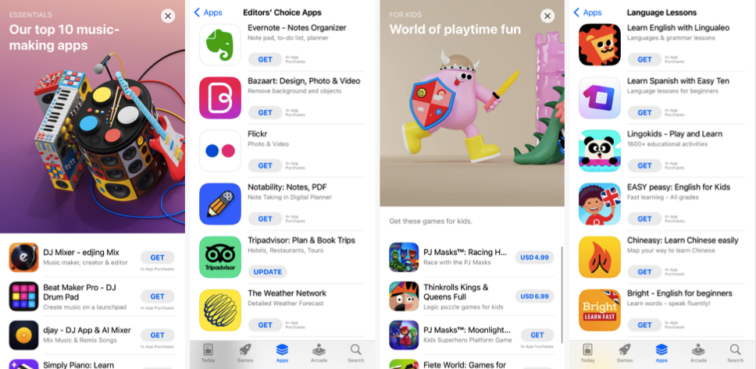
Competitor Strategies to Dominate App Store Search Results
Top-performing apps often employ specific strategies to dominate app store search results. By analyzing and understanding these strategies, you can identify flaws in your approach and find opportunities to differentiate and strengthen your app store presence.
Here are a few common strategies:
- App Bundles. Developers offer a collection of their apps together at a discounted price. This increases visibility across multiple apps and enhances user engagement by providing added value.
- Roadblocking strategies involve aggressively targeting high-traffic keywords (including major competitors’ brand names) to dominate search results. This could include extensive paid advertising or optimizing for multiple related keywords to ensure top rankings.
- Satellite apps are multiple apps from the same publisher that target smaller, niche keywords. This strategy helps to capture a broader audience by covering various search intents and specific user needs.
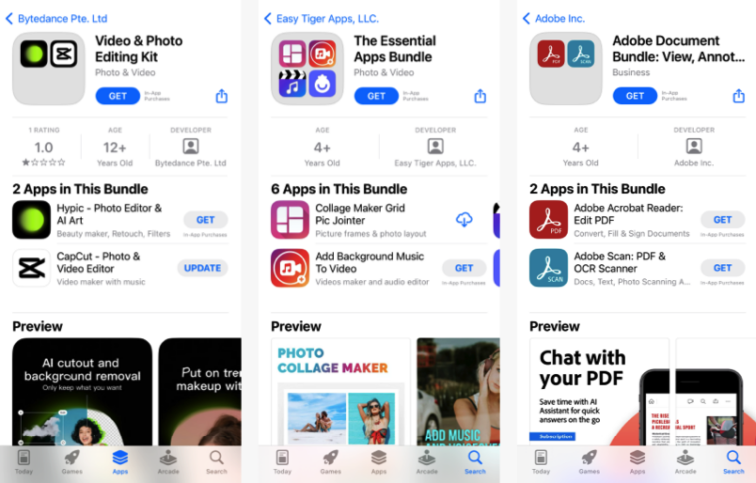
By analyzing how top-ranking apps utilize keywords, leveraging supporting elements in the app store, and studying competitor tactics, you can develop a robust strategy that enhances your app’s visibility and attracts the right audience.
ASO Strategy #5 - Ensuring Your Store Listings Attract the Right Audience
App store optimization is a continuous process that goes beyond the initial setup. Ensuring your app store listings are optimized and consistently attracting the right audience is essential for sustained success.
Your app store listing is usually the first point of contact between your app and its potential users. Therefore, making a great first impression is crucial to optimizing every aspect of your page. The following elements are critical for searchability and ranking within app stores:
- Title and subtitle: your app’s title should be catchy and include a primary keyword. The subtitle allows one to highlight unique features or benefits, incorporating secondary keywords.
- Keywords: utilize the keyword field to include relevant keywords that potential users might search for. Try to stick to the keywords with a good balance of search volume and competition.
- Promotional text: this text can be updated frequently to highlight special promotions, new features, or updates.
- Description: It should clearly explain what your app does. Start with a strong introduction and list the key features and benefits (consider using bullet points for easy readability). Include a clear call to action to encourage users to download your app. Consider translating your app’s description into multiple languages to reach a broader audience. Quality localization can significantly increase downloads in non-English-speaking markets.
Take care of the visual elements of your app store page, as they play a vital role in attracting users and conveying your app’s value proposition:
- Screenshots: include high-quality screenshots that showcase your app’s main features and user interface. Annotate them with captions to highlight critical functionalities.
- Icons: your app icon should be visually appealing and easily recognizable. It should reflect your app’s purpose and stand out in search results.
- Videos: app preview videos can provide a dynamic way to demonstrate your app’s capabilities. Ensure the video is engaging and quickly communicates the app’s core benefits. However, remember that poorly made promo videos may repel users. So, it’s better to omit this element if you don’t have the resources to create high-quality and engaging visuals.
When it comes to optimizing your app listing elements, it’s dangerous to rely solely on your tastes and intuition. To make all your adjustments as data-driven as possible, don’t ignore strategic A/B Testing, constant keyword performance monitoring, and user feedback.
Once your app store listing is optimized, monitoring its performance and adjusting it continuously based on data insights is essential. Performance monitoring should involve:
- Utilizing analytics pro tools like App Radar, Google Play Console, and App Store Connect to track your app’s performance metrics. These tools provide valuable data on downloads, user engagement, and conversion rates.
- User acquisition: Monitor how users find your app. Are they coming from search, browse/explore, or external sources? Understanding the primary acquisition channels can help refine your ASO strategy.
- Conversion rate monitoring: Track the app conversion rate to see how well your listing is converting views into downloads. A low conversion rate might indicate that your listing needs further optimization.
Consistently looking after your app store listings is crucial for maintaining visibility and attracting the right audience. You can ensure your app stands out in a crowded marketplace by implementing optimized metadata, descriptions, and visuals across all app stores and markets and by continually monitoring performance and making data-driven adjustments.
ASO Strategy #6 - Localization and Seasonality
Localization and seasonality are potent strategies for enhancing your app’s visibility and success in the global marketplace. Localization involves adapting your app to different target markets’ cultural and linguistic preferences. Localizing your app can enhance user experience, increase engagement, and expand your app’s reach to new markets.
Why Localization Is Important
- Cultural sensitivity: different cultures have unique preferences and sensitivities. Localizing your app can avoid cultural misunderstandings and create a more immersive experience for users, showing them that you understand and respect their cultural nuances.
- Language accessibility: providing content in users’ native languages improves accessibility and makes your app more appealing to non-English speakers.
- Competitive advantage: localizing your app sets you apart from competitors who may not have invested in localization. It demonstrates your commitment to serving diverse audiences and can give you a competitive edge in the global market, inspiring you to lead the way in app development.
When localizing your app, consider the following strategies to ensure maximum impact:
- Market research: identify target markets where localization efforts will likely yield the highest returns. Consider factors such as language prevalence, cultural affinity, and market demand.
- Localized content: it’s ideal to localize all aspects of your app, including metadata, descriptions, images, and in-app content. Tailor your messaging to resonate with the preferences and values of each target market. However, if your resources are limited, prioritize the impact of different store elements and focus your localization efforts accordingly.
- Cultural adaptation: adapt your app’s design, imagery, and content to reflect cultural norms and preferences. Pay attention to color symbolism, imagery, and iconography that may have different meanings in different cultures.
- Testing and iteration: test localized versions of your app with target users to gather feedback and make iterative improvements. This process ensures that your app is always evolving to meet the needs of your users, providing you with the confidence that your localization strategy is effective.

Combining Localization with Seasonality
App seasonality refers to the cyclical patterns and trends influencing user behavior and preferences throughout the year. By aligning your localization efforts with seasonal events and trends (e.g., Black Friday, Cyber Monday, New Year, etc.), you can capitalize on peak periods of user activity and drive engagement. Seasonal localization allows you to:
- Stay relevant and timely by addressing target markets’ current events, holidays, and cultural celebrations.
- Experience increased app usage and downloads. By tailoring your app store listings and in-app content to seasonal themes, you can capture the attention of users actively seeking related content.
- Create a sense of urgency and excitement among users, prompting them to engage with your app more frequently and for longer durations.
When combining localization with seasonality, consider the following tips:
- Plan ahead. Anticipate upcoming seasonal events and plan your localization efforts accordingly. Create a content calendar to outline critical dates and deadlines for localization tasks.
- Adapt content. Modify your app store listings, in-app content, and promotional materials to reflect seasonal themes and messaging. Incorporate seasonal imagery, colors, and language to create a cohesive seasonal experience.
- Monitor performance. Track the performance of your seasonal campaigns and localized content. Analyze key metrics such as downloads, engagement, and revenue to assess your efforts’ effectiveness and identify areas for improvement.
Localization and seasonality are two factors that can significantly impact the success of your app in the global marketplace. By effectively localizing your app and aligning it with seasonal events, you can gain additional visibility and attract highly motivated users in target markets.
ASO Strategy #7 - Paid Ads Support and Cannibalization Prevention
Relying solely on organic traffic may sound great, but in reality, such an approach will barely bring success within the severe competition of the major app stores.
Paid advertising can be a potent tool to empower your app’s visibility, attract users, and complement your ASO efforts via:
- Capturing top search results that help you drive more clicks and downloads, eventually augmenting your organic traffic.
- Reinforcing your messaging and highlighting key selling points. Thus, you create a cohesive brand presence across organic and paid channels, increasing brand awareness and recognition.
- Increasing your app’s visibility to users who are actively searching for the keywords relevant to your app.
- Amplifying reach that allows you to target users who may not have discovered your app otherwise.
With targeted advertising, you can reach specific demographics, interests, and geographic locations, broadening your app’s audience and boosting user acquisition.
Some paid campaigns, such as Google app campaigns, leverage your organic listings as landing pages, creating a seamless user experience.
Users who click on your ad are directed to your app’s store listing page to learn more about your app and initiate the download process. This integration ensures consistency in messaging and allows for easy conversion tracking across paid and organic channels.
Cannibalization and How to Avoid It
While paid ads can boost your app’s visibility and drive downloads, they also pose the risk of cannibalization when you pay for users who would have downloaded the app organically. App cannibalization undermines the cost-effectiveness of paid campaigns and diminishes the impact of organic traffic.
Here’s how to mitigate cannibalization risks:
Monitor Performance Metrics
Use analytics tools like App Store Connect to analyze the impact of paid campaigns on organic downloads. Look for signs of cannibalization, such as decreased organic downloads coinciding with increased paid downloads. Pay attention to overall traffic trends and fluctuations in organic metrics to assess the effectiveness of your paid campaigns.
Keep in mind that Apple does not disclose organic traffic volumes at the keyword level, so your assumptions should be double-checked using tests and experiments.
Conduct A/B Tests Regularly
Run A/B tests to evaluate the impact of paid campaigns on organic traffic. Temporarily pause paid campaigns or specific keywords to observe changes in organic download volumes. Assess the long-term effects of cannibalization and adjust your paid strategy to minimize its impact.
Consider Exogenous Factors
Be mindful of external factors such as seasonality and market trends influencing download behavior. These factors can confound the assessment of cannibalization and make it challenging to isolate its effects. Take a holistic approach to performance analysis and consider the broader context when interpreting results.
By aligning your paid campaigns with your ASO strategy and implementing rigorous performance analysis, you can maximize the effectiveness of both paid and organic channels, ensuring sustainable growth and success for your app.
ASO Strategy #8 - Using App Store Tools for More Visibility, A/B Testing, and Targeting
In the ever-evolving landscape of app marketing, leveraging the tools provided by app stores can significantly enhance your app’s visibility, optimize user engagement, and drive downloads. From A/B testing to targeted promotions, these tools offer app owners valuable insights and functionalities to refine their strategies and maximize their app’s potential.
Exploring App Store Tools for Enhanced Visibility
App Store Pre-Order Product Pages
For apps that have yet to be released, pre-order product pages allow app owners to generate excitement and anticipation among users. Creating a pre-order page can build momentum leading up to your app’s launch and secure early downloads.
Google Play Pre-Registration Campaigns
Like pre-order product pages, pre-registration campaigns on Google Play enable app owners to gather interest and sign-ups for their app before its official release. This feature helps generate buzz and anticipation, driving initial downloads upon launch.
Google Play Instant
Google Play Instant allows users to try out a lighter version of your app without installing it. This feature is handy for showcasing your app’s core functionalities and enticing users to download the full version.
Apple App Clips
Apple App Clips provide a lightweight way for users to experience key features of your product without downloading the full app. App Clips are triggered by QR codes, NFC tags, or App Clip Codes, making them ideal for quick interactions and transactions.
Google Play Custom Store Listings
Custom store listings on Google Play enable app owners to create tailored versions of their store listings for different user segments. This feature allows you to customize your app’s messaging, imagery, and promotions to resonate with specific target audiences.
App Store Custom Product Pages
Similarly, App Store Custom Product Pages allow app owners to create personalized versions of their app’s product page for different user segments. Tailoring messaging and visuals to specific demographics or interests can increase user engagement and conversion rates.
Harnessing A/B Testing Tools for Optimization
Google Play Store Listing Experiments
Google Play Store Listing Experiments enable app owners to test different versions of their store listing to determine which elements drive the most downloads. By experimenting with variations of titles, descriptions, screenshots, and icons, you can identify the most effective combination for attracting users.
App Store Product Page Optimizations
App Store Product Page Optimizations allow app owners to conduct A/B tests on their app’s product page. You can refine your product page to maximize user engagement and conversion rates by testing different layouts, visuals, and messaging.
Tools for Targeted Promotions and Engagement
Google Play Promotional Events
Google Play Promotional Events enable app owners to run time-based offers, discounts, and promotions to incentivize downloads and purchases. By utilizing such promotional events, you can increase visibility and attract users during key periods.
App Store In-App Events
Similarly, App Store In-App Events allow app marketers to create time-based offers, promotions, and exclusive content within their apps. These events help drive user engagement and retention by incentivizing users to return to your app.
Promoting In-App Purchases on the App Store
Promoting In-App Purchases on the App Store provides additional exposure for your app throughout the App Store. You can increase discoverability and drive monetization by showcasing your in-app offerings in prominent placements.
App Store App Bundles
App publishers can use App Store App Bundles to strategically tie multiple apps at a discounted price, encouraging users to download more of their offerings. By bundling complementary apps, you can increase the overall value proposition for users, boost sales, and enhance visibility across your portfolio of apps. This approach drives higher revenue and promotes brand cohesion and user retention.
Leveraging Subscription Services and Loyalty Programs
Google Play Points
App owners can use Google Play Points by integrating this loyalty program into their user engagement strategy. Publishers can incentivize users to spend more within their apps by offering points for purchases and other activities. These points can be redeemed for in-app items, discounts, or special offers, encouraging repeat purchases and fostering a loyal user base.
Google Play Pass
Google Play Pass allows app publishers to reach a broader audience by including their apps in this subscription service. By being part of Google Play Pass, publishers can enhance the visibility of their premium apps and games, attract users who prefer an ad-free experience, and secure a steady revenue stream. This model also helps in reducing dependency on in-app purchases and ads.
Apple Arcade
For game publishers, Apple Arcade offers a platform to showcase their high-quality games to a dedicated audience of subscribers. By participating in Apple Arcade, publishers can benefit from increased exposure, as the service highlights their games to users seeking premium, ad-free experiences. Additionally, the subscription model ensures a consistent revenue stream, helping publishers focus on creating engaging content.
Whether launching a new app or seeking to improve an existing one, leveraging these tools can help you achieve your marketing goals.
ASO Strategy #9 - App Ratings and Reviews Management
App ratings and reviews are not just feedback but indicators of an app’s success. As an app marketer, your goal should be to actively manage your app’s reputation by encouraging users to rate and review your app, analyzing competitors’ ratings and reviews, and engaging with users through timely responses.
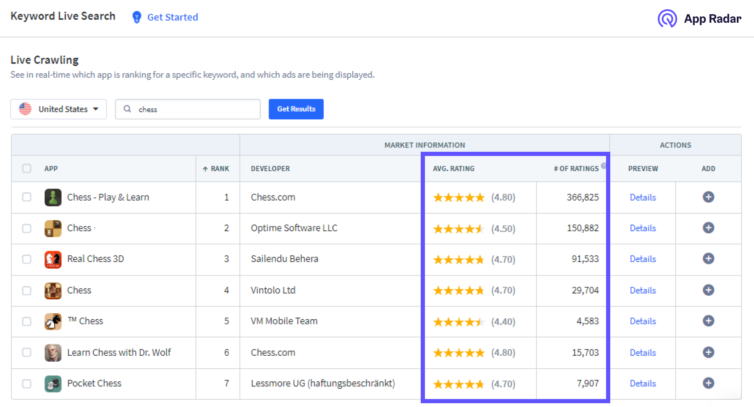
App ratings and reviews are vital in shaping users’ perceptions of your app and influencing their download decisions. Their ongoing management is essential because they:
- Impact search results and visibility. App stores prioritize apps with higher ratings and positive reviews, boosting their visibility and increasing their chances of being downloaded.
- Influence conversion rates. Users often rely on ratings and reviews as indicators of an app’s quality and credibility before downloading it. Positive ratings and reviews serve as social proof, instilling confidence in potential users and encouraging them to install the app.
Core Elements of Managing App Ratings and Reviews
Encourage User Feedback
Encourage users to rate and review your app by implementing prompts and incentives. Prompt users to leave feedback at strategic touchpoints within the app, such as after completing a task or achieving a milestone. Offer incentives such as in-app rewards or exclusive content to motivate users to leave reviews.
Implement Review Management Strategies
Develop a comprehensive app review management strategy to effectively address both positive and negative reviews. Monitor incoming reviews regularly and respond promptly to user feedback. Thank users for positive reviews and address concerns raised in negative reviews professionally and empathetically. You demonstrate your commitment to providing a positive user experience by engaging with users and addressing their feedback.
Improve Ratings and Reviews
Take proactive measures to improve your app’s ratings and reviews over time. Identify common themes and issues in user reviews and prioritize addressing them in future updates. Continuously iterate and improve your app based on feedback to enhance user satisfaction and drive positive reviews.
Analyze Competitors' Reviews
Analyze your competitors’ strengths and weaknesses by analyzing their ratings and reviews. Identify areas where your app can differentiate itself and address gaps in the market. Learn from competitors’ successes and failures to refine your app marketing strategy.
Use App Radar’s AI-powered App Review Summaries to streamline the review analysis of both competitors and your own app. This tool can analyze Android and iOS app reviews from any country within minutes, saving you significant time. It provides a comprehensive text summary, highlights appreciated features, and lists the improvements users request.
ASO Strategy #10 - Utilizing the Right App Marketing Tools
In the context of fierce competition for user attention, having the right tools at your disposal is crucial for app store success. Let’s explore essential tools for app marketers and how they can enhance your app marketing strategies.
ASO and Review Management Tool
App Radar is a comprehensive ASO tool that empowers app marketers to optimize their app’s visibility and performance across major app stores. With App Radar, you can conduct keyword research, track rankings, analyze competitor data, and manage app reviews effectively. By leveraging App Radar’s powerful features, app marketers can make data-driven decisions to improve their app’s ASO strategy and drive downloads.
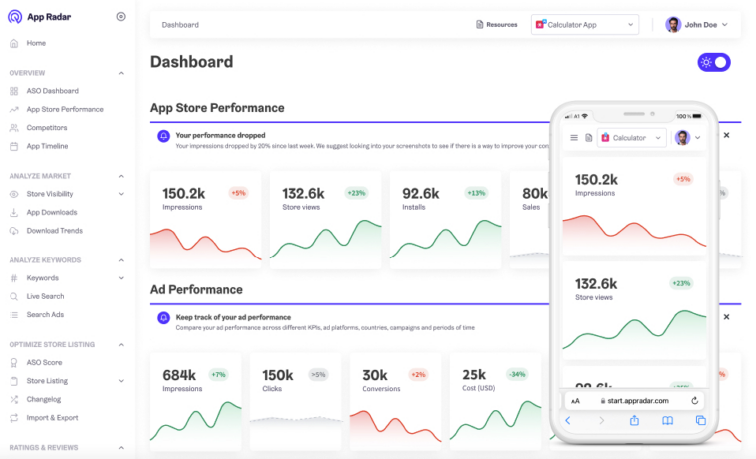
In-Store Analytics
Google Play Console and App Store Connect provide valuable insights into your app’s performance and user engagement metrics. Their dashboards allow app marketers to track key metrics such as downloads, revenue, user retention, and app store impressions. By monitoring these metrics regularly, app owners can gain valuable insights into user behavior and optimize their app marketing strategies accordingly.
A/B Testing Tools
A/B testing is a powerful technique for optimizing app store listings and improving conversion rates. Store Listing Experiments on Google Play and App Store Product Page Optimizations allow app marketers to test different variations of their product pages to determine which elements drive the most downloads.
You can also use a specialized A/B testing tool, SplitMetrics Optimize, to experiment without risking your current store positions. The tool allows you to test every possible element of your store listing and validate product hypotheses before developing them.
Tool for Managing Apple Search Ads
For app marketers who want to enforce their ASO efforts with Apple Search Ads campaigns, SplitMetrics Acquire offers a comprehensive solution. This tool enables app marketers to create, manage, and automate ad campaigns, tracking their performance metrics on a granular level.
However, if you do your first steps with Apple Search Ads campaigns, App Radar has a solution for marketers with smaller budgets. Before you start working actively Apple’s ads, we strongly suggest checking our Apple Search Ads tutorial.
Design Tools
If you don’t have in-house design teams, tools like AppLaunchpad, AppMockUp, and Screenshots Pro can help you create compelling app store visuals and marketing materials. These tools offer templates, mockup generators, and design resources to streamline the design process and create eye-catching visuals that resonate with users.
Market Intelligence Tools
Platforms like App Annie, Sensor Tower, and Apptopia are invaluable resources for app marketers seeking market intelligence and competitive insights. These tools provide data on app rankings, downloads, revenue, and user demographics, allowing app marketers to benchmark their app’s performance against competitors and identify growth opportunities.
Closing Thoughts
An effective ASO strategy involves several key components, including thorough market research, understanding competitor value propositions, keyword optimization, and targeting audience search intent.
By refining elements such as app titles, descriptions, visuals, and localization strategies, you can significantly enhance your app’s discoverability. Strategically using tools for A/B testing, targeted promotions, and managing app reviews is essential for sustained growth and user satisfaction.
Ultimately, a successful ASO strategy hinges on a proactive and data-driven mindset. It doesn’t mean you have to invest in dozens of tools. Using only App Radar and in-store analytics is enough to optimize your app store presence.
With the right ASO strategies and tools, you can refine your approach and stay attuned to market dynamics to ensure your app attracts the right audience for long-term success.

Latest Posts

iOS App Product Page Localization: How to Use it the Right Way to Improve ASO
Top 10 Most Downloaded Games in Google Play Store (July 2025 Update)
Google Play Store Listing Experiments: How to Run Native A/B testing for Android Apps for Free!
12 Best Mobile Measurement Partners (MMPs) to Consider for Your Mobile App Attribution in 2025
Academy Lessons
Continue lessons

