What is Google Play Explore and How Important is it For ASO?

Various factors, including app features, store placements, and participation in particular programs, can influence Google Play Explore traffic.
For instance, featured apps are displayed in the Explore section across Google Play, which could enhance their visibility and potentially lead to more downloads.
Why is Google Play Explore traffic important for ASO?
Google Play Explore traffic is important for app store optimization (ASO) in Google Play because it represents a significant way Android users discover new apps.
Unlike search traffic, which comes from users actively searching for specific apps or keywords, Explore traffic originates from browsing through various sections of the Google Play Store, such as Top Charts, Categories, and Similar Apps.
This type of traffic also includes users searching for a category of apps, such as ‘racing games.’ Optimizing for Explore traffic can significantly enhance an app’s visibility and reach a broader audience.
Apps featured in prominent Explore sections like “Editors’ Choice,” “Hero Banner,” or “New/Updated Apps/Games We Love” can attract users who are not actively searching for a specific app but are open to discovering new options.
However, when ranking apps in Explore sections, Google Play’s algorithm considers user engagement and app performance factors. For that reason, optimizing an app’s store listing— its metadata, icon, screenshots, and description can improve its chances of being featured in Explore and at the same time, it can impact the user engagement.
What other types of traffic sources for apps exist in Google Play?
Other traffic sources for apps in Google Play are Search traffic and Third-Party Referrals.
Search traffic includes users who find the app through searching on the Google Play Store. It encompasses organic searches and paid installs from users who click on ads such as those coming from Google App Campaigns.
Third-party referrals include users who came to the app through a link from another app or website. These referrals can come from various external sources, such as blogs, review sites, or other apps that link to the app’s Google Play page.
How can app owners track the impact of the Google Play Explore source?
App owners can track the impact of Google Play Explore traffic using Google Play Console. The console provides data on store listing visitors, including those who arrived through browsing (Explore).
Here are the key features and metrics available for tracking Explore traffic:
Source
Google Play Console allows app owners to filter traffic specifically for Explore. Filtering helps identify how many users discovered the app by browsing various sections of the Google Play Store, such as Top Charts, Categories, and Similar Apps.
Just keep in mind that the Explore traffic report in Google Play doesn’t show traffic per section, but only the aggregated Explore traffic.
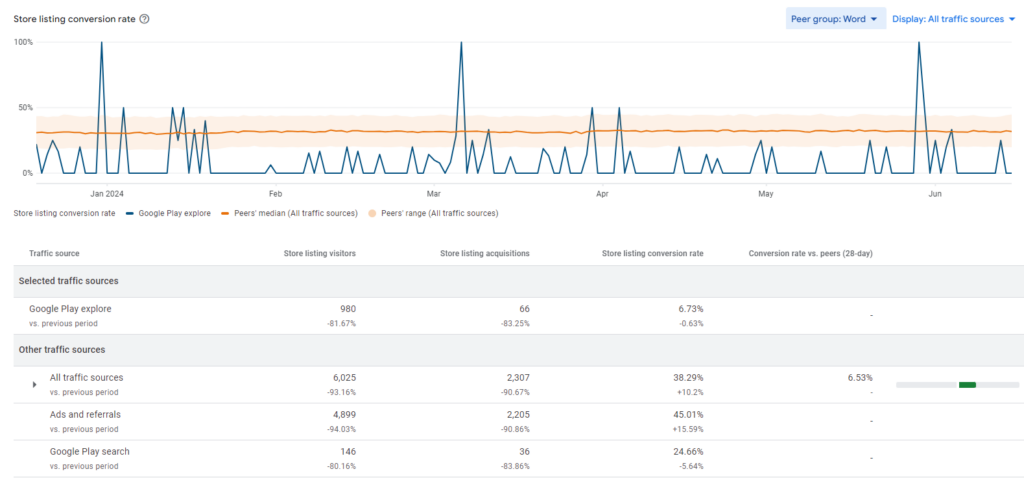
Google Play Console is a valuable source of information
Country/Region
App marketers can see which countries or regions generate the most Explore traffic. This geographic breakdown is crucial for understanding where the app is gaining popularity and for planning your ASO and paid UA efforts.
Language
The Play Console provides insights into the languages of users finding the app through Explore. This information can be used to optimize the app’s store listing for different languages or to place more focus on specific languages.
Conversions
One of the most critical metrics is tracking how many Explore visitors convert into installs. This conversion data provides insights into the effectiveness of the app’s store listing in driving downloads from Explore traffic. Analyzing conversion rates helps app marketers identify areas for improvement and optimize their ASO strategies accordingly.
How do you optimize an app for Explore traffic?
To optimize an app for Explore traffic on Google Play, app marketers should actively pursue opportunities to get featured in prominent sections like “Editors’ Choice,” “Hero Banner,” or “New/Updated Apps/Games We Love.”
For the start, app marketers must ensure that the app meets Google’s quality guidelines and showcases a compelling value proposition to significantly increase the chances of being featured.
Work on ranking in Top Charts
Focusing on increasing downloads and getting positive user reviews can help an app rank high in the top charts. Engaging users and encouraging them to rate and review the app can boost its ranking, making it more visible to users browsing the store.
Implement Google Play Instant
Google Play Instant app experience allows users to try the app before downloading it, increasing its visibility and attracting users who might not have otherwise discovered it.
Create Promotional Content
Promoting special offers, events, or updates within the Play Store can enhance visibility. The Promotional Content (former LiveOps) appears in various sections of the Google Play Store, driving more Explore traffic.
Participate in Google Play Points
Participating in the Google Play Points program by offering exclusive in-app items or discounts. The in-app exclusive incentivize users to engage with the app and earn points. Play Points lead to featured placements and push notifications.
Include your app in the Google Play Pass
Including your app in the Google Play Pass service can significantly increases its visibility. This subscription service offers users access to various apps and games, attracting a wider audience.
Improve app quality
Ensure the app meets Google’s quality guidelines. Maintain healthy Android vitals, providing a smooth user experience and ensuring compatibility with various Android devices. High-quality apps will likely be featured and recommended in the Explore sections.
Keyword optimization
While Explore traffic is primarily driven by browsing, optimizing the app’s metadata with relevant keywords can still improve its discoverability in related app suggestions and collections.
Key Takeaways on Google Explore Traffic
Google Play Explore traffic is a key component of app discoverability, driven by users browsing the store rather than searching for specific keywords.
This type of traffic can be significantly enhanced by getting featured in prominent sections, which boosts visibility and downloads.
To optimize for Explore traffic, ASO professionals should focus on getting ranked in Top Charts, utilize Google Play Instant, promote special offers, participate in Google Play Points and Google Play Pass. Always ensure app quality, and optimize metadata with relevant keywords.
right in your inbox.
Latest Blog Posts
Latest Academy Lessons


