Google Play Promotional Content (former LiveOps) guide for app marketers
Promotional Content in Google Play (previously known as LiveOps) is another tactic that can help app marketers improve their app growth by getting more brand exposure across the Play Store. According to Google Play, the Promotional Content feature will allow app publishers to push in-app events, offers, and big releases to different user groups from different countries. As a result, the app marketers will “improve their engagement, monetization and lifetime value”.

Promotional Content was in beta until recently, but registration was closed when writing this article. We expect that Google will soon release the new feature to all Play Store users, which means it is a perfect time to learn more about this new feature and how you can use it to grow your app.
What is Google Play Promotional Content?
Google Play claims that “Promotional Content is self-service merchandising units in the Play Store that surface limited-time events, offers, and major updates for your app or game”. In a nutshell, Google Play Promotional Content is Google Play’s version of Apple’s In-app events.
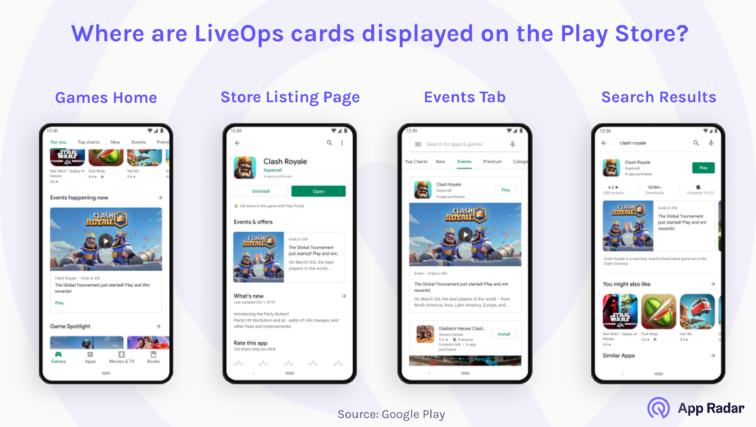
App marketers should mainly use Promotional Content to improve user engagement outside of the app and work on retaining the users. Other goals could be special discounts, sales and promotional deals. Google Play can show them to current and new potential app users.
Where is Promotional Content visible in Play Store?
Google Play users can see and experience Promotional Content across Play Store.
| Promotional Content location in Google Play | Geographical availability |
| Apps tab | Globally |
| Games tab | Globally |
| Events tab (under the Games tab) | Only available to Australia, Brazil, Canada, France, Germany, Hong Kong, India, Indonesia, Italy, Japan, Korea, Mexico, Russia, Taiwan, Turkey, UK, US |
| Search results | Globally |
| Store listing pages | Globally |
| Special Offers tab | Selected geographies |
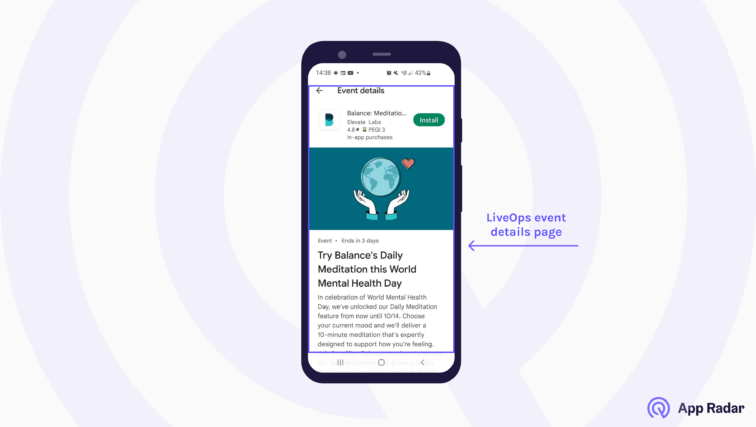
We have no doubts that Promotional Content will be a very used feature and that many app marketers will experiment with it once it officially launches.
What types of Promotional Content are available?
Before using the Promotional Content cards, you should understand the options available. If you want to get the most out of it, you must choose the correct category.
Currently, the following Promotional Content cards are available:
- Offers – discounted offers or even free items attractive to your target audience. You will need to choose this option if you offer giveaways, store-wide discounts, bundles, and first-time order discounts. Offers will have a time limitation of up to 28 days or indefinitely for some users.
- Events – this type of Promotional Content car is time limited for the app or game events happening at a particular time. The main requirement is that no offer should be attached to the Event card, and a time limitation of the event is required.
- Major update – targets significant new features and announcements for a new piece of content like TV series, movies and game releases. Major updates will be limited for a maximum of one week and can be tied to the release of a new in-app purchase.
In addition, there are two more Promotional Content cards available only for Games:
- Crossover – includes a crossover between games and IP collaboration events. Again, you should choose the Offers tab if it contains any special offers.
- Pre-registration announcements serve users who have already pre-registered for a game. In a case like this, the announcement will show new content, game demo, milestone rewards and release information to the pre-registered users.
Who should you target with Promotional Content?
Now that you have a basic understanding of how to use Promotional Content, we can start thinking about different possibilities and how you can improve user engagement and your Google Play Store optimization.
For a start, Google Play can show Promotional Content cards to users that already have installed an app that uses the Promotional Content feature. But it can also be shown to users that already have installed your app.
Users that don’t have installed an app that uses Promotional Content cards
Once non-existing users land on the store listing page of an app that uses the Promotional Content feature, they will see a typical overview with general information.
However, once those users scroll down, the Promotional Content card will be visible above the “Rate this app” part. So the Promotional Content card doesn’t interfere much with a standard user experience.
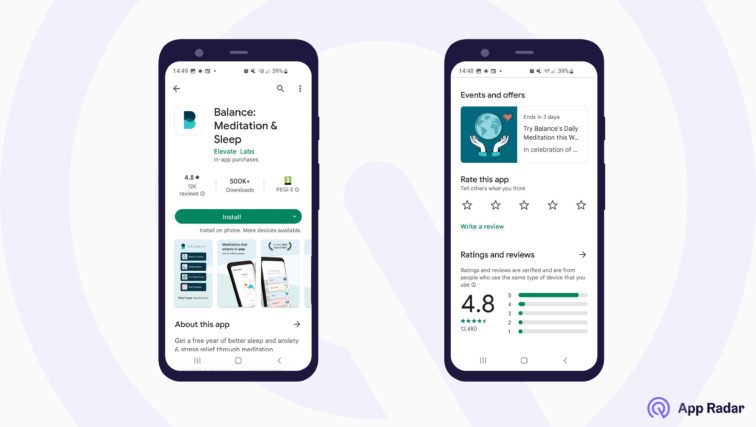
Users that have installed an app that uses Promotional Content cards
If a user has the app installed on their device, the next time they visit the app store listing page, they will see the Promotional Content card far above, pushing screenshots far below.
Existing users will be more exposed to the Promotional Content offer or event. However, it questions whether a typical user would return to an app’s store listing page if they already have the app installed. Although the Promotional Content card is very present in this case, the effectiveness of this tactic seems to be limited.
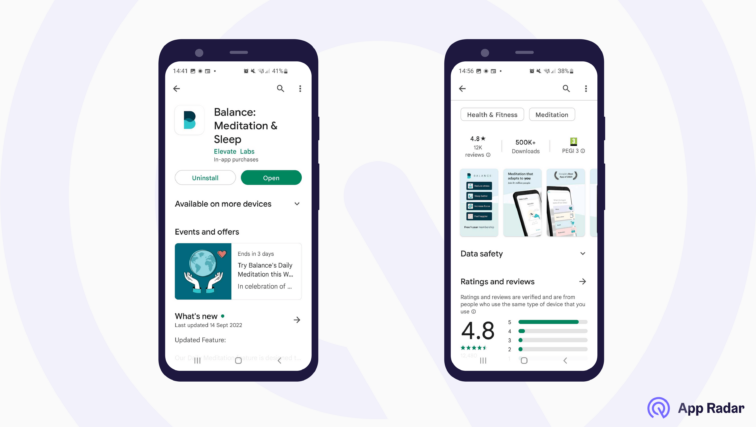
When should you use Promotional Content?
There are many different occasions when you want to explore Promotional Content, and the time will show which of them is the most effective. Based on our experience with Apple’s In-app events, we would suggest considering the following use cases.
Special promotions, sales or any kind of discount opportunities
If one of your marketing tactics includes store promotions, regular discounts and other price tactics, Promotional Content can be a great tool to get more exposure and increase sales. You can tie Promotional Content to an anniversary, holiday, celebration, or special event. It doesn’t matter if you manage a game or a regular app. Promotional Content can be used for any kind of special promotion.
Push gaming tournaments and events
If your game is a part of online competitions, you can use Promotional Content to attract game players that want to compete for a special prize or achievement. Use a Promotional Content card to communicate clearly what the winner or participants of the tournament or event receive for joining in.
Challenge users to work on a specific task
You might run a game that is not really into live tournaments and events. In that case, you can offer a specific challenge and reward the most successful users with premium prizes. For instance, if you have a chess app, you could give free subscriptions to the first 100 players that successfully solve a chess challenge.
Offer loyalty rewards for premium users and improve app retention rate
Another potential use of Promotional Content cards is offering premium and valuable rewards to your existing users. If you know that most of your app users use it for one month and uninstall it after that, you want to offer something that keeps them active — for example, a new feature or exclusive reward when they complete more gaming levels.
Promotional Content requirements and recommendations
To start using Promotional Content cards, you will need to provide some information about your Android app in Google Play Console and satisfy the requirements for visual assets.
Let’s have a quick look at them.
Information for creating a Promotional Content event
The things you will need to provide include the following:
- Event name and type
- Offer type – you can distinguish between an offer and other Promotional Content cards. If you select the offer, you need to choose one offer type that includes discount, value add, free reward, subscription trial or any other type of offer.
- Countries and regions that you target with your event
- Start and end date times – a Promotional Content event has a maximum of 4 weeks, but it can have a continuous duration (e.g. offers for new users) or be only one week long when you want to push major updates or pre-registration announcements.
- Preview event – selected by default, but you can choose whether you want to show your Promotional Content event before its official start date.
- Priority – you will use this option when you want to prioritize between multiple Promotional Content events.
- User eligibility – you must choose whether you want to target all or new users only.
Text and graphical assets requirements - Promotional Content vs Apple In-app events
Google Play will ask you to provide additional assets to your new Promotional Content event. Since we now know that Promotional Content is similar to Apple’s In-app events, we can look at what we need to provide to Google Play and what to Apple’s App Store.
The table below summarizes the essential requirements and compares them with App Store.
| Promotional Content information type | Requirement and guidelines | Google Play character requirements or image types for Promotional Content | Apple App Store requirements for In-app events |
| Event name | Name of the event | No restrictions | Max. 30 characters |
| Tagline | Descriptive and specific to your event | Max. 80 characters | Max. 50 characters |
| Description | Should be as relevant and expressive as possible | Max. 500 characters | Max. 120 characters |
| Images | Relevant to the event and helps users to visualize the event | Primary: 1920x1080 px, 16:9 aspect ratio; Square: 1080x1080 px, 1:1 aspect ratio | Event card: 1920x1080 px, 16:9 aspect ratio; Event detail page: 1080x1920 px, 9:16 aspect ratio |
| Video | Not required, but highly recommended | YouTube video, but without monetization and ads | Supported, includes extensions: .mov, .m4v, .mp4, no longer than 30 seconds |
Since we are comparing Google Play and App Store, let’s also look at the main differences between Promotional Content and In-app events.
| Event Detail | Google Play Promotional Content | iOS In-App Events |
| Event type or badge | Offer, event, major update, pre-registration announcement, crossover | Challenge, competition, live event, major update, new season, special event |
| Number of events | Currently no maximum limit | No more than events at the same time |
| Maximum duration | - 7 days for major updates and pre-registrations - 4 weeks (events, crossovers) - unlimited (offers) | 31 days maximum |
Best practices for Promotional Content events
Although the Promotional Content feature is relatively new to Google Play, it makes sense to include it in your marketing strategy and make it an important part of your app marketing.
Here are some of the best practices we suggest for Promotional Content events.
Integrate Promotional Content with the marketing calendar and marketing events
Promotional Content feature is perfect for complementing your traditional marketing campaigns and efforts. If your online business is up for a big update and runs special offers and events, Promotional Content can be an additional channel where you can communicate all that and get more exposure. So check if Promotional Content can extend your marketing activities.
Check competitors
If you are unsure how to set up Promotional Content , you can always check what your competitors are doing. There is no need to over-engineer this step – simply take a quick look at your competitors’ store listings, and if they run Promotional Content, check how they are doing it. Or look at similar apps and try to understand how they approach it.
Implement the experience from Apple's In-app events
Apple launched In-app events before Promotional Content with iOS 15. If you are also working on Apple’s App Store optimization, try to understand the best practices from the App Store. For instance, look for apps that use In-app events and try to understand which messages iOS apps communicate through In-app events. This is not the same audience as Google Play, but you can still implement the fundamental principles.
Monitor performance and improve
Promotional Content events have dedicated metrics to check your success with it. Like you monitor analytics from other channels, you must focus on some critical metrics for Promotional Content:
- Viewers – counts only cards where Open, Update or Install buttons are displayed.
- Converters – users who click on the event’s Open, Update, or Install button
- Conversion rate – The percentage of converters compared with total viewers
Experiment with different offers
You might not have a lot of success with every Promotional Content event. But that doesn’t mean you should stop using it. Try to test and experiment with different offers to find the one that works and brings you the best results.
Test creatives
One of the most critical things with app store optimization is app creatives testing. So, just like you would test app screenshots and graphics, you should apply the same approach to Promotional Content. Mix different creatives and check their performance – they can heavily influence your conversion rate from viewers to converters.
Be specific about what you offer and why
Finally, be specific about your offer or event. If you are providing discounts for certain goods and for a limited time only, make sure to communicate it clearly so that the event viewers quickly understand what it is all about.
Final words on the new Promotional Content feature
Google Play will soon release Promotional Content events to all app developers in Google Play, and we are looking forward to having another app growth tactic we can use. It is still early to say how popular and effective Promotional Content will be, but we expect that many app marketers will use it.
Like other app store optimization tactics, Promotional Content will need some time to grow and prove itself, but it is a good step toward optimizing user engagement. Start understanding how it works, familiarize yourself with Google Play guidelines and experiment with different events.
And if you are just starting with app store optimization, you will first have to work on your basics. We suggest looking at App Radar’s app store optimization academy and preparing your app marketing strategy.
Latest Posts

iOS App Product Page Localization: How to Use it the Right Way to Improve ASO
Top 10 Most Downloaded Games in Google Play Store (July 2025 Update)
Google Play Store Listing Experiments: How to Run Native A/B testing for Android Apps for Free!
12 Best Mobile Measurement Partners (MMPs) to Consider for Your Mobile App Attribution in 2025
Related Posts

