The Complete Guide to Google Play ASO for Android Apps in 2025
Google Play optimization involves improving an app's visibility and performance on the Play Store through app store optimization (ASO) techniques. This includes refining the app title, description, and keywords, using high-quality visuals, and enhancing user experience to drive downloads, engagement, positive ratings, and reviews.

App Store Optimization (ASO) for Google Play in 2025 will involve many activities: improving organic visibility, search results rankings, and conversion rates while addressing more factors influencing them than ever before.
Google Play store ranking factors relate increasingly to user experience on the store’s listing and even inside the app. This makes sense from both the app store and the user’s point of view, as in-app engagement, stability, and overall performance are essential signals of high quality, just like ratings, reviews, exciting app icons, and screenshots of preview videos.
This guide focuses on app store optimization or ASO – the most fundamental area for growing your app in the Play Store:
- Google Play organic ranking factors
- Metadata optimization for proper indexing and improved ranking in search results
- Creative assets optimization – app icon, feature graphic, screenshots, and promo video
- Managing user ratings and reviews
- Optimizing for both Search and Explore traffic
- Technical optimization with Android Vitals and Google Play Console
- Implementing promotional tactics such as pre-registration and getting featured
Google Play ranking factors
Google Play ranking factors include a broad range of metrics and data. Keywords we include in the app title and short and long descriptions help the algorithm understand our app and its potential value. From the perspective of a user, app reviews, ratings, the number of downloads and their velocity, and various qualitative parameters allow the algorithm to determine whether our app is worth recommending and how relevant it is to a search query.
Google Play store’s search keywords reflect user intent, so it’s logical that those that will be the most prominent on a store listing or in search results have the most significant impact on our visibility:
| Metadata importance for keyword rankings in Google Play Console | |
| Metadata type | Expected weight for ranking |
| Title | 5/5 |
| Short description | 3/5 |
| Long description | 3/5 |
| Developer name | 2/5 |
| User reviews | 2/5 |
Keywords in the app’s name (title) are most important to us and most visible to users; therefore, they have the highest chance of being indexed for our app. User reviews may be beyond our control, and we’ve included them for comparison, as the keywords included in them also matter.
However, telling the algorithm what keywords we should be indexed for is only the first step towards success. After indexing, apps have to be ranked. Here, a variety of factors come into play:
- Downloads: The number of downloads and download velocity
- Ratings: The number of ratings, their value, and user reviews
- Conversion rate: Of a keyword used for app downloading
- App performance: Crashes, overall stability.
- In-app engagement: Various activities, especially ones leading to monetization
With its vast experience optimizing user experience with search engines, Google is very sophisticated in its approach. Google Play keyword optimization is much different than that of the App Store, which has unique ranking factors.
Quality-centric ranking factors are significant for visibility in Google Play search results and the various editorial sections, app lists, and category rankings. Optimizing your ratings, conversion rate, engagement, and performance contributes to Search and Explore traffic.
Explore Traffic: Users who discover an app while navigating through Google Play;
Search Traffic: Users who land on a store listing after searching on Google Play;
Keyword optimization and search results visibility
Metadata optimization on Google Play is implementing the right keywords in the store listing to ensure the app is properly indexed and ranked. It also involves creative optimization of all visual assets, like the app icon, screenshots, and video, with the intention of increasing the number of downloads.
Addressing Google Play’s technical requirements for ASO comes first, as this framework is the foundation for all user experience-related activities. Let’s get the basics out of the way.
Keyword research
Keyword research and optimization for Google Play involve finding the right keywords for an app to implement on its store listing: keywords that are semantically and logically relevant to its purpose and popular among users enough to generate meaningful traffic. The keywords must also be possible to rank for.
Keyword research and optimization should be an ongoing process. Keywords need to be verified in practice, and some may simply not be within our app’s reach, at least temporarily. Additionally, what users search for on Google Play is subject to seasonal fluctuations and trends and can change over time.
There are multiple options for conducting keyword research and optimization, but in practice, accessing a third-party ASO platform like App Radar will be necessary, as freely available tools (like the Google Play Console, for example) don’t offer the granularity of data required by ASO specialists.
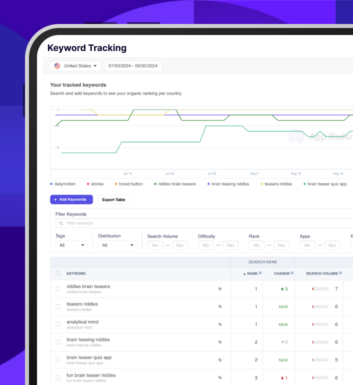
Keyword implementation
Keyword implementation involves smart copywriting that addresses both the needs of users and the algorithm to make the app stand out with an interesting name and an informative description – and be more visible in search results.
App title
The app title in Google Play is the most critical textual metadata element for organic rankings. The algorithm’s goal is to associate your app with a particular keyword and then evaluate its relevance, similar to how a website with a specific title would be dissected. The app title, with a 30-character limit, will contain the unique name of your app and a crucial descriptor of its functionality or theme.
The app title is optimized for both the algorithm and users. A good name should be engaging, distinctive, and have a high search potential. Having a distinct, unique name, that’s not a generic word will benefit your app in the future, when the traffic from branded keywords will be more relevant.
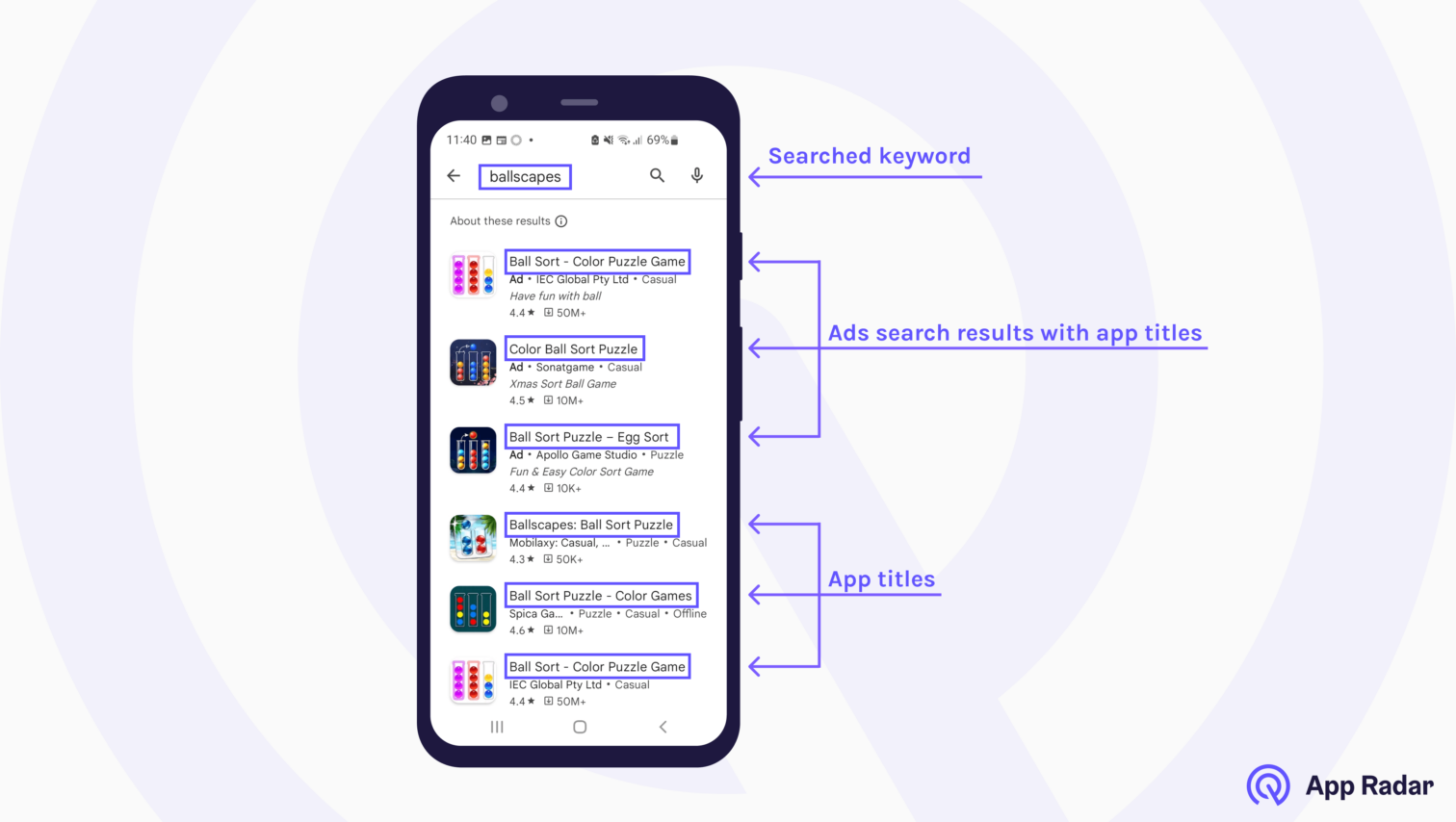
Short and long description
Short and long descriptions are two interconnected text fields. The short description is visible by default on a store listing, while the long description must be accessed manually by a user.
The short description is limited to 80 characters, enough to explain the app’s purpose and unique selling point in a single sentence.
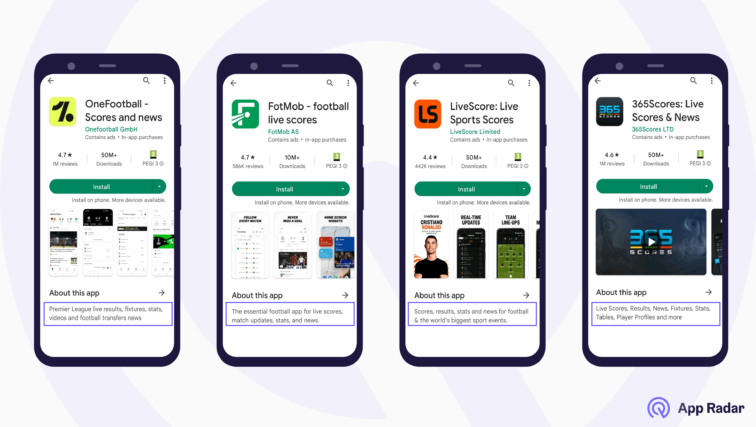
The long description in Google Play allows up to 4000 characters. This is enough space to accommodate an informative description filled with category, theme, and feature-relevant keywords.
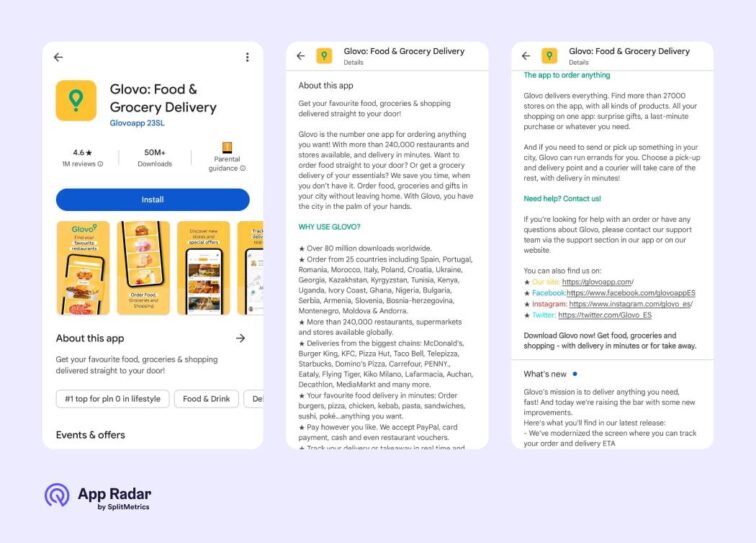
Be mindful that stuffing the text with the exact keywords over and over will get you penalized, so make sure to pay attention to it. Google is becoming more strict in its guidelines about what keywords are not allowed in the app’s metadata and descriptions.
Conversion rate optimization (CRO)
Conversion rate optimization (CRO) involves modifying all elements on an app’s store listing that impact the likelihood of a user downloading it.
Google Play store listing elements with impact on conversion rate (CR)
Google Play store listing elements impacting app conversion rate (CR) include the previously mentioned app title, a short description, and several visual assets: app icon, feature graphic, promo video, and screenshots. App ratings and reviews also impact CR.
App title and short description
App title significantly impacts tap-through (the likelihood of tapping a search result) and conversion rates. An app’s name should ideally communicate its primary purpose and value. The short description also impacts conversion rate uplift, but it is smaller than the name. Keep these two elements in mind while optimizing keywords.
App Icon
The Google Play app icon is a crucial visual asset, visible to users on the app’s store listing and search results. A well-designed icon can communicate the app’s primary purpose, identity, theme, and even additional messaging, like seasonal updates.
App icons have a tremendous impact on conversion rates, and all design components contribute to them, as evidenced by countless A/B tests run with our SplitMetrics Optimize testing platform. Design trends on all app marketplaces evolve continuously. Styles that are enticing in one year can go unnoticed in the next. The first contact with an app’s icon is usually in search results on Google Play, and it will always be visible among its competitors. Study your app’s category and your competitors to create your own unique icon.
Feature Graphic
The Google Play feature graphic serves as a still frame for a preview video should an app decide to use it. It’s visible on the app’s store listing and in expanded view in search results. Its primary purpose is to entice users to open the video, a highly relevant medium for driving downloads on the marketplace.

A feature graphic is a mandatory asset, and you must upload it to your Google Play Console even if you don’t use a promo video with your store listing. A well-designed feature graphic is highly relevant for mobile games and can significantly impact video open rates.
App Promo Video
Google Play promo video is not a mandatory asset, and its influence on conversion rate uplift varies per app category. Some types of apps, typically those with focused functionality, perform better without a video, while more complex ones and mobile games may benefit from one.
Google Play relies on Youtube for videos, which must be uploaded to a YouTube channel first. This solution enables developers to access YouTube analytics to optimize your video.
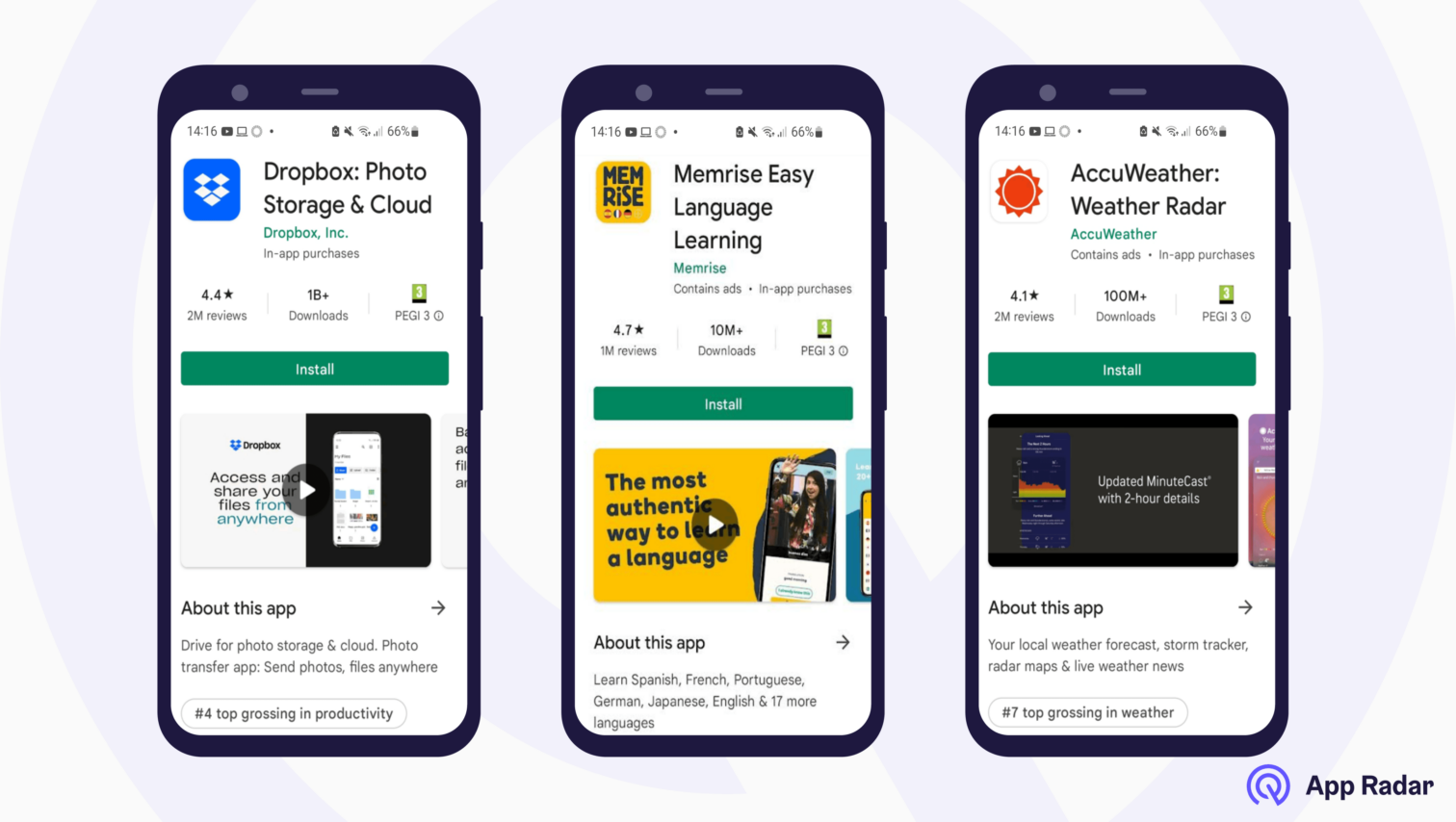
Invest in a promo video when you’re confident it will address an app’s or game’s functionality that can’t be conveyed through other imagery. This is essential because the optimal video length is typically below what Google Play allows. The key to success is not to waste a single frame and cut fluff whenever possible.
A user comes to watch a preview video with certain expectations: to see a game in action or how an app resolves their issue in practice. A preview video’s still frame will be the first graphical element users will see on your app’s store listing (besides the app icon). A preview video will also appear in organic search results (visible for the top position for a branded search and accessed by expanding each search result).
As we mentioned before, if you use a promo video, the first thing your store listing visitors will see is the feature graphic because Google Play will put it on the top of it. Here are some additional tips on how to prepare an engaging preview video:
- Keep the video short, no longer than 30 seconds;
- Show unique selling points (features, gameplay) in the first 10 seconds;
- Optimize for screen sizes, avoiding too much text or small elements;
- Localize your video if you cover multiple store listings;
- Insert a call to action early, as many people won’t watch the entire video;
- Try to make it work without sound, as some people may watch it with sound off
Promo videos can significantly improve app conversion rates, so invest some time in creating them. They should be focused, to the point, and have a simple and powerful call to action.
App Screenshots
Android App screenshots are the most impactful visual asset on an app’s store listing on Google Play. Showcasing key features and themes, rich in call to action, data, and reviews, they communicate all the value of an app or game.
Note that if you use a video for your store listing assets, the video will be the first thing visitors see. After that, the users can see the screenshots.
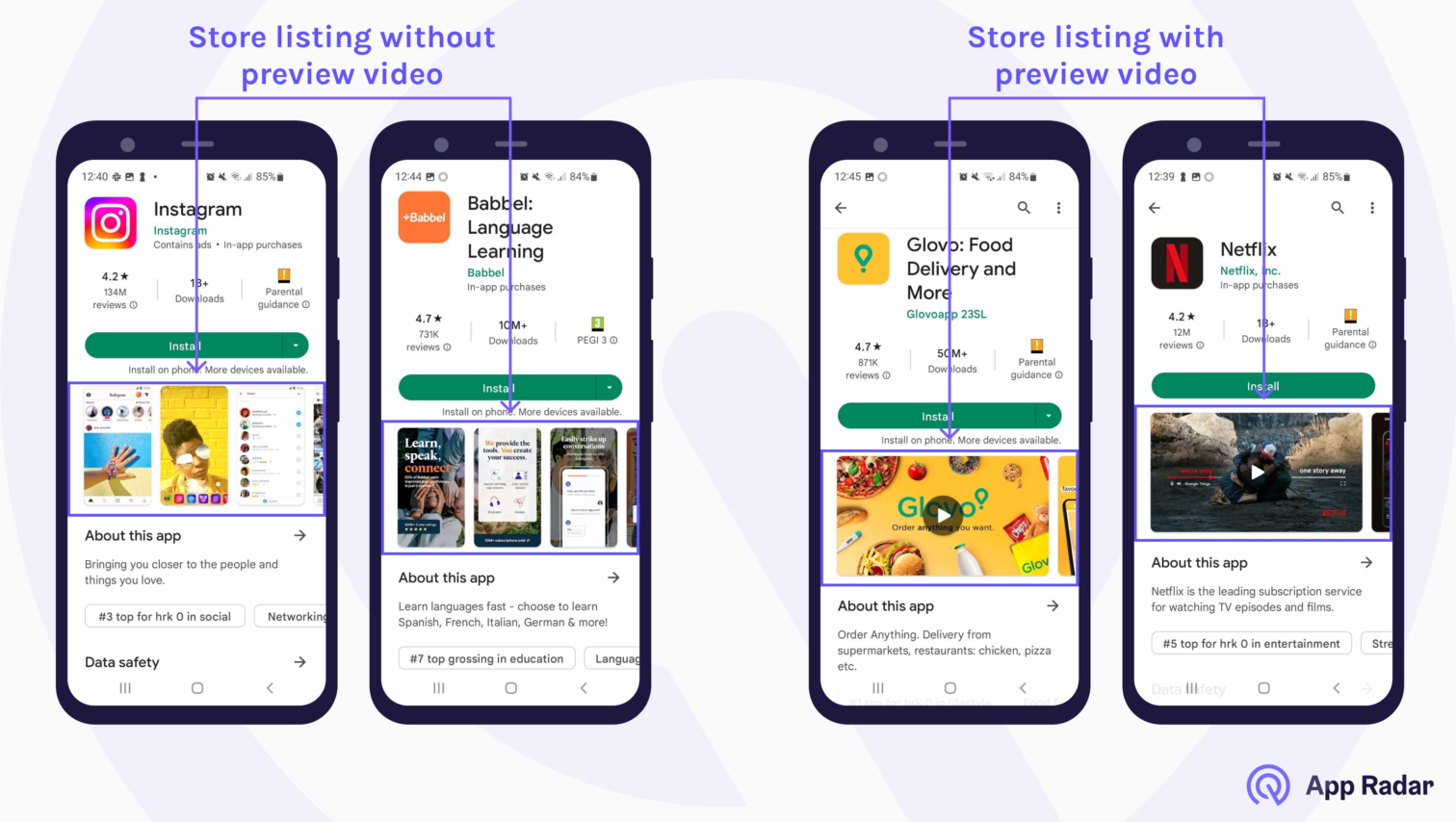
Google Play screenshot optimization is the most critical aspect of maximizing conversions on our store listing, with many factors influencing the outcome and performance metrics.
- Prioritize information and include crucial messages early. Scroll depth varies per app category but always significantly decreases with each image.
- Localize your store listing. Local preferences should significantly impact design. Color preferences, information density, and favorite characters in mobile games are all important factors contributing to the same app presenting itself sometimes entirely differently in some markets than others.
- Factor in seasonality, holidays, and special events into design. A holiday-themed update can significantly impact conversion rates.
Designing well-performing screenshots may seem challenging, given the number of design elements that have the potential to influence user engagement on our app’s store listing. A/B testing various approaches yields the best results, but it is not financially viable for every app. However, everyone can run competitive ASO research to analyze design patterns and introduce images that will engage users.
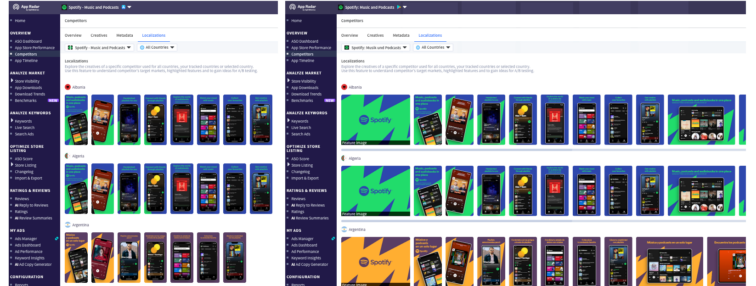
Ratings & reviews
Google Play ratings and reviews tremendously impact downloads but require establishing long-term communication with your users. However, it’s an effort that will surely pay off, as simply being responsive may ensure higher star ratings overall.
High app ratings have several benefits. They increase conversion rates, positively impact organic search results, and increase the likelihood of an app being featured on Google Play.
Our experience shows that most users won’t consider downloading apps with less than 4-star ratings. Even those with less than a 4.5-star rating already have disadvantages compared to an app from the same category with higher ratings.
Ratings may impact downloads more than reviews, but keywords included in the latter will improve an app’s organic visibility. Studying reviews will help any app discover more keywords to rank for or optimize its copy to best match users’ language.
You can use App Radar to reply to reviews directly from the tool using pre-made templates, which saves a lot of time dealing with app reviews daily.
How to make Google Play ASO data-driven?
Google Play ASO should be a data-driven process that involves both keyword research and conversion rate optimization. Acquiring accurate data on keyword performance or visual trends is the most significant consideration for apps entering the marketplace.
Where can we find accurate, up-to-date figures on keywords and users’ preferences?
Keyword Intelligence
Keyword intelligence includes finding relevant keywords with meaningful data on their traffic potential and ranking difficulty. Acquiring accurate information on keywords for organic search is probably the most challenging part of ASO, as it’s impossible without access to third-party platforms such as App Radar.
Tools such as Google Play Console can be helpful at various stages of keyword research but don’t provide the granularity necessary for practical optimization. New apps without historical ranking data and a reference point find it especially difficult.
New apps can benefit from a “newcomer’s boost” in organic visibility, as both Google Play and the App Store highlight new or updated apps. Data-driven research is crucial, especially for those new to any app marketplace.
Market Intelligence
Market intelligence includes information related to app category trends, performance benchmarks, app rankings, keyword data, and visual patterns. Acquiring them helps create a framework for all app store optimization activities. Having a reference on a category level is crucial, as each has its unique competitive landscape, a pool of most commonly used search terms, and fluctuating design trends.
App Radar provides various tools to run category-level ASO research. For example, Metadata Benchmarks include detailed information on apps from a specific category, including statistical analysis of textual descriptions and color breakdown of icons.
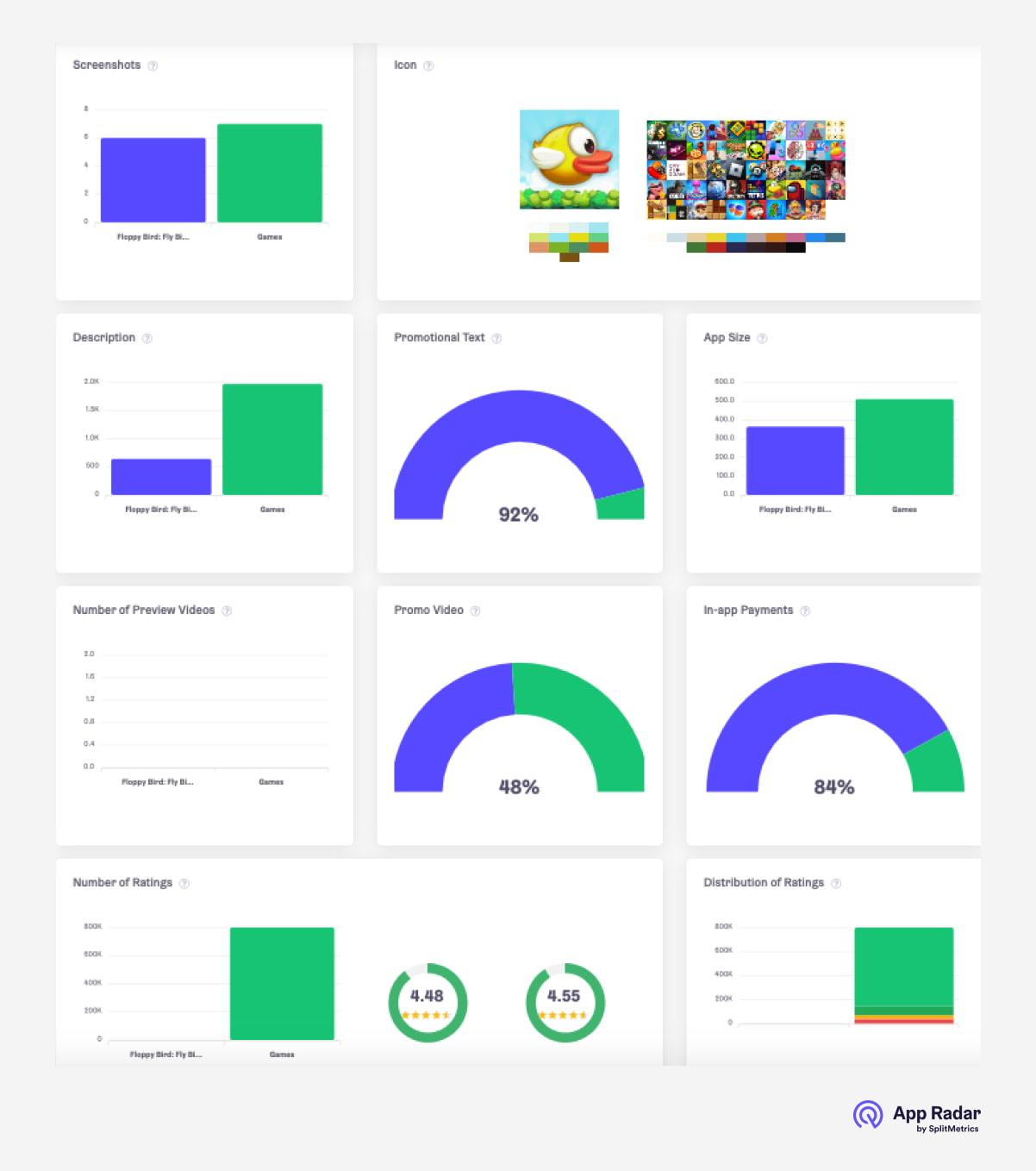
ASO competitive analysis
ASO competitive analysis focuses on dissecting the apps we’ll directly compete with for the best ranking positions or featured sections on Google Play. Increasing organic visibility is always a zero-sum game, meaning our gains are always related to others’ losses. ASO competitive analysis means taking top competitors from our market research and taking a closer look at them.
In the context of the abovementioned ranking factors, you must understand who you’re against regarding accumulated downloads, ratings, and reviews. There’s a multitude of app marketing components that are valid for ASO and organic visibility:
- How frequently do competitors update their apps?
- Do they run in-app events that grant them additional visibility?
- Are they highly rated, and are their reviews positive?
- What keywords are crucial to them?
- What design choices do they follow for icons, screenshots, and videos?
- Are they active advertisers?
- How recognizable are their brands?
- What is their download velocity?
These are many questions, and answering them will help you determine why your app isn’t ranked higher despite choosing the right keywords and, most importantly, find a viable solution to this situation.
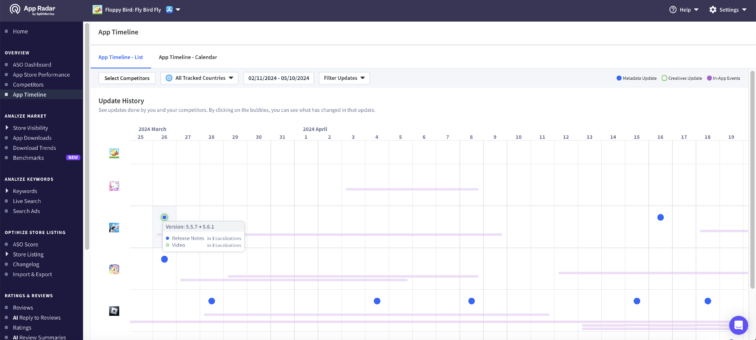
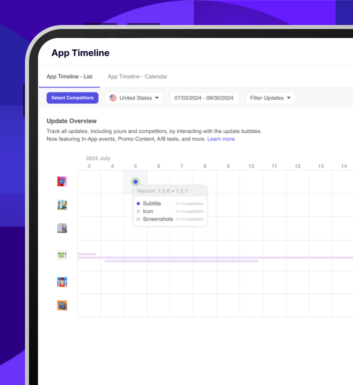
A/B testing
A/B testing in Google Play provides the most accurate and granular data on user reception of our store listing visual assets. Comparative testing can complete the picture and strategy formulated during initial category and competitor research, with good results to warrant the costs of acquiring traffic required to run an experiment.
In many cases, the devil is in the details. An app that cannot significantly increase its conversion rate despite following best practices and emulating its category’s most prominent design trends might break the ceiling with a creative approach to testing and real-user feedback.
Monitoring app rankings and performance
Monitoring app rankings and performance is vital to further troubleshooting and optimizing the store listing.
Apps’ metadata is typically updated in four-week intervals, followed by systematic observations of whether they had an impact. Observing which apps lost their positions and which gained helps us understand why our ranking is the way it is.
We must carefully observe our app’s performance to make meaningful decisions about increasing organic visibility and optimizing conversion rates.
Google Play features & optimization tools relevant to ASO
Google Play features and tools relevant to ASO are especially helpful in addressing those ranking factors related to app quality and performance.
Addressing all the ranking factors the algorithm considers on Google Play will require cooperation between an ASO specialist and other teams. While resolution will depend on the development in some cases, troubleshooting when rankings aren’t changing will be much easier with access to the following tools.
Google Play Console
Google Play Console is the reporting platform for Play Store apps and Android devices. It provides app publishers and app marketers with first-party data and analytics, some of it relevant to ASO:
- Android Vitals with information on app performance, crashes, and stability;
- User engagement metrics, like the daily/monthly active users,
- User ratings and reviews;
- Store Listing Performance, including traffic sources and conversion rates.
Upon setup, App Radar connects with Google Play Console to pull data from that platform and connect it with its own metrics, analytics, and tools, giving ASO specialists more granular and accurate figures on app’s performance.
App Radar’s store listing editor allows users to edit all store listings for various markets in one place, reducing the time it takes to update and analyze apps.
Android Vitals
Android Vitals is a platform created by Google to give app developers critical metrics on their app’s performance quality. Accessed through its dashboard, Google Play Console, or Google Play Developer Reporting API, Android Vitals will keep track of:
- Core vitals, like app not responding rate (ANR), crash rate, stuck partial wake locks, and excessive wakeups.
- Stability issues
- Start-up and loading times
- Rendering issues
- Battery problems
These are essential for ASO because performance issues significantly hinder the app’s visibility and rankings in Google Play, possibly explaining why ongoing optimization strategy is not delivering promised results.
The official Google Play documentation states that “exhibiting bad behavior in vitals will negatively affect the user experience in your app and is likely to result in bad ratings and poor discoverability on the Play Store.”
Unattended issues reported in the Android Vitals will decrease Google Play’s visibility in search results and various featured sections. However, the impact on Explore traffic might be more significant than Search’s.
Custom store listings
Custom store listings on Google Play are unique versions of your app’s default page. They include their app icon, screenshots, videos, promotional images, and short and long descriptions.
Custom store listings are versatile, allowing you to create unique experiences for carefully targeted users. They’re significant for ASO because they positively impact conversion rates (a ranking factor). They can also be shown to users who search for specific keywords or are used to provide localized store listings to particular countries without their separate locale (like Switzerland, which doesn’t have its storefront).
Engage SDK & Collections
The Engage SDK is an integration tool developed by Google that allows Android developers to enhance user engagement by delivering personalized app content directly to a new on-device feature called Collections.
Collections is an interactive widget in the Google Play app that allows users to explore in-app content, such as new videos, deals, music releases, and in-game updates.
The Collections widget is accessible from the phone’s desktop. It organizes content into intent-oriented categories such as Watch, Listen, Shop, Food, and Social. This organization helps users quickly find relevant content from various apps without navigating through each one individually.
Google Play Pre-registration
Google Play pre-registration is a feature that allows app developers to create hype for their apps before they launch by displaying them in a special section on Google Play (like “Pre-registration games”).
An app or game can be available on Google Play for pre-registration for up to ninety days. The feature is free, although many publishers launch advertising simultaneously to maximize user acquisition during this period.
Google Play pre-registration can be highly beneficial for ASO. Sharing an app early can help accumulate users who will have it downloaded on the day of the release after receiving a push notification, possibly interacting with it, and leaving ratings and reviews. User engagement is a highly significant factor for organic rankings.
Sharing an app for pre-registration may trigger an initial download surge when an app enjoys increased visibility because of high download velocity.
Google app campaign for pre-registration can further ensure an impactful debut on the marketplace once the app or mobile game is ready to be downloaded.
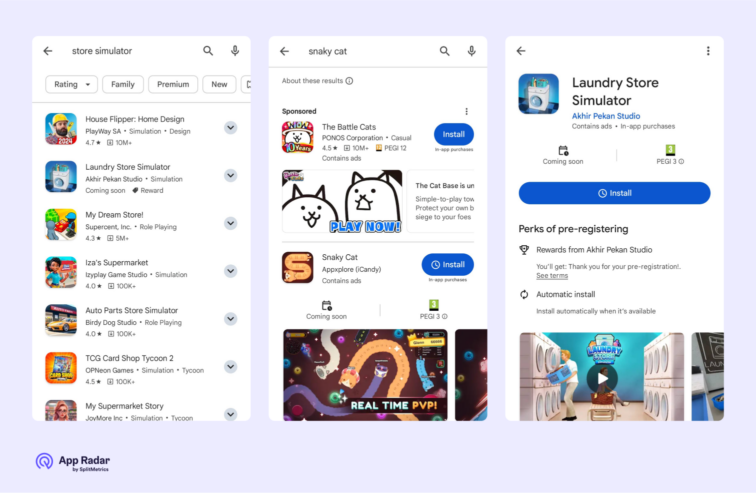
If your app is already available in one or more countries, your app is no longer eligible for the pre-registration campaign.
Getting featured on Google Play
Getting featured on Google Play means appearing organically in the marketplace’s various automatically generated or curated content sections. Your app can appear in a couple of places, including lists of new and recently updated apps, collections uniting apps with a particular theme, functionality, or mechanic, or simply collections of best-selling apps.
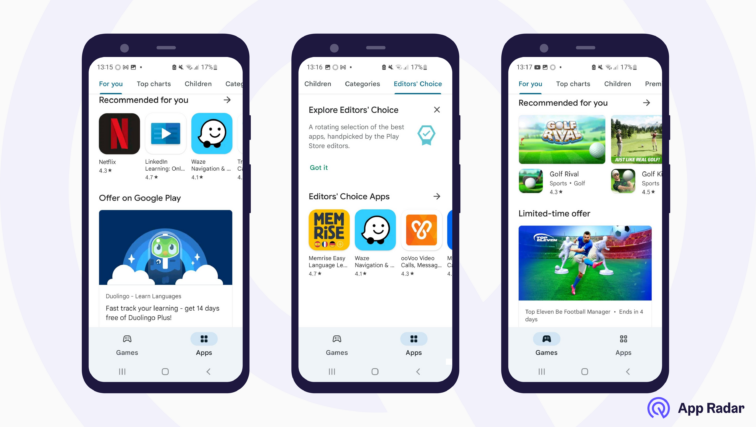
Google Play’s editorial team features apps both automatically and manually. The algorithm considers many factors in deciding whether to include an app on a list, with highly rated and optimized apps, as evidenced in Android Vitals, having the biggest chance.
The criteria for hand-picked curation are similar. Only the best, properly optimized, localized, and highly rated apps are eligible for any type of collection. Getting your app featured could increase Explore traffic to the store listing, making it highly relevant to ASO.
App Radar monitors when and how often your or competitors’ apps get featured, which is excellent for understanding how this promotion works in your market.
Google Play Promotional Content
Google Play Promotional Content (previously known as LiveOps) is a feature that allows the app to make in-app events, special offers, or significant updates highly visible on the marketplace. Promotional Content cards will be displayed in dedicated sections throughout Google Play, search results, and an app’s store listing. Google Play Promotional Content is relevant to ASO because of its visibility, becoming another factor that can trigger better organic rankings in search results by contributing to the app’s download velocity.
Final Google Play ASO tips & best practices for 2025
In 2025, the scope of ASO activities is far beyond merely keywords and requires a holistic, strategic approach to improving an app’s organic visibility, as more factors are taken into account by the algorithm to evaluate whether an app is worth recommending.
Both Explore and Search traffic are highly relevant and interconnected on Google Play. An ASO specialist should take advantage of all the features made available by any app store, as they indicate what types of apps are especially valuable to them and their users: those with frequent, engaging updates, special offers, and interesting events. Stable, reliable, and optimized for efficient and smooth performance.
There are many app store optimization best practices to follow, but we’d like to wrap up this article with these bits of advice:
- Make your ASO data-driven. Analyze both the market and competitors individually;
- Prioritize the relevance of keywords over their traffic potential;
- Monitor your app’s rankings, traffic, conversion rates, reviews, ratings, and stability. These ranking factors affect both search results and the probability of your app being featured;
- Take advantage of what Google Play offers for developers to promote your app in any way possible. Run paid user acquisition campaigns. Remember, the algorithm needs data to process (downloads and user engagement) to decide whether your app is worth recommending.
Luckily, in 2025, an ASO specialist can have more information and actionable data than ever: keyword potential, user behavior, market intelligence, and competitor insights. All these matter for creating an Android app store optimization strategy that will increase the app’s visibility on Google Play. All are available in App Radar.
Level up ASO on Google Play with App Radar
Start for FreeLatest Posts

iOS App Product Page Localization: How to Use it the Right Way to Improve ASO
Top 10 Most Downloaded Games in Google Play Store (July 2025 Update)
Google Play Store Listing Experiments: How to Run Native A/B testing for Android Apps for Free!
12 Best Mobile Measurement Partners (MMPs) to Consider for Your Mobile App Attribution in 2025
Academy Lessons
Continue lessons


