Best ASO Tools: Complete List for Efficient ASO in 2024
App store optimization (ASO) has a big impact on app growth. But ASO is also becoming more and more complex. ASO professionals should rely on a variety of tools to effectively execute their strategies and navigate the competitive landscape of app stores. So today we want to share our vast experience with you and list the best ASO tools that you might find useful enhancing your ASO strategy.

The complexity of ASO arises from the need to optimize multiple aspects of an app’s presence – keyword optimization, conversion rates, store listing updates, user reviews, app creatives and much more. And all while keeping up with ever-changing algorithms and market trends.
Let’s explore those essential tools that ASO teams need to consider. There are overall 7 big tool categories, with some being more important than others. Understanding these categories properly can save you hours of manual work and at the same time, guide your daily work.
What is App Store Optimization (ASO) tool?
ASO tool is any software that helps with app store optimization in Google Play and the Apple’s App Store. A good ASO tool impacts app visibility, conversions, and helps achieving overall app goals.
These tools are essential for dealing with the complexities of ever-changing app store algorithms and user behavior, while ensuring that your app stands out in a crowded marketplace.
Why do ASO professionals and experts need the right tools?
The right ASO tools are crucial for professionals to provide the necessary support to execute strategies and tactics. When used together with an ASO checklist, the tools help you follow a systematic approach to help you get more app visibility in app stores.
Here are a couple of good reasons why ASO experts need the right tools.
Aggregated data and specialized functions
ASO tools provide access to aggregated data that would be nearly impossible to gather manually. These tools are designed to specialize in various aspects of ASO, such as keyword research, competitor analysis, and performance tracking.For instance, app keyword research tools can identify high-volume, low-competition keywords that can significantly boost an app’s search rankings. Without these tools, ASO professionals would struggle to gather comprehensive data and insights they rely on.
Time saving and improved data analysis
One of the primary benefits of using ASO tools is the significant amount of time they save. Manually collecting and analyzing data is not only time-consuming but also prone to errors. ASO tools automate these processes, allowing professionals to focus on strategic planning and execution.
Tools like A/B testing platforms enable quick and efficient testing of different app store listing elements with clear data on what works best. This efficiency is what all ASO people look after when juggling dozens of different tasks.
Daily support and insightful execution
ASO tools support the daily work of ASO experts by providing real-time data and insights. Things like monitoring app performance, tracking keyword rankings, and analyzing user behavior is what matters a lot.
For example, app store analytics tools offer detailed insights into download numbers, user engagement metrics, and revenue data, all which is highly relevant for understanding how users interact with the app and where improvements can be made.
What are different categories of tools required for ASO?
There are 7 big categories of tools that support ASO experts, as mentioned above. However, not all ASO tools serve the same purposes.
Due to such a diversity of tasks, ASO professionals often need a suite of different tools to cover all aspects of optimization, rather than just a single tool.
With that said, here are the 7 main ASO tool categories and their specific purposes:
All-in-one ASO tools
These comprehensive platforms offer a wide range of features, including keyword research, performance tracking, competitor analysis, and more. They provide a holistic approach to ASO, which is why every ASO professional should start with this category.
All-in-one ASO tools are the cornerstone of any app store optimization strategy, much like how SEMrush and Ahrefs are indispensable for SEO professionals.
Some of the key features that all-in-one ASO tools typically include are:
- Keyword research and tracking
- Competitor analysis
- Performance metrics and reporting
- Data aggregation, analysis and visualization
- Review management
- App store listing and localization updates, and management
- Integration with app store platforms
- Automated alerts, notifications and reporting
- Market trends and basic intelligence
App store analytics tools
These tools provide detailed insights into your app’s performance, including download numbers, user engagement metrics, and revenue data. They help you understand where users come from, how they interact with your app and where improvements can be made.
A/B testing tools
A/B testing tools allow you to test different versions of your app store listing to see which one performs better. This can include variations in app icons, screenshots, descriptions, and more. Both Google Play Console and App Store Connect offer native A/B testing functionalities.
Store listing localization tools
App localization tools help you adapt your app store listing for different languages and regions. Localization is crucial for reaching a global audience and improving your app’s visibility in various markets. Luckily, both app stores allow app owners to use their localization tools to adapt the app for local audiences.
Paid advertising tools
While app experts don’t necessarily need these tools, ASO can provide more benefits when being used with paid tools. They help you track the performance of your ads, but at the same time, the paid tools allow you to boost the ASO effects, especially in the App Store when using Apple Ads.
Tools for creating store listing creatives
These tools help you design and optimize visual assets like screenshots, videos, and icons. High-quality visuals are essential for attracting users and improving conversion rates in app store search and on app product pages.
App market intelligence tools
Market intelligence tools provide data on market trends, SDKs, user behavior and more. These tools help you keep a high-level perspective and assist with making decisions that are also connected with ASO strategies.
Best all-in-one ASO tools

Let’s start with the best all-in-one ASO tools and why some are better than others.
App Radar
App Radar is a powerful ASO tool that offers a user-friendly interface and a comprehensive set of features. We might be biased because it is our own in-house tool, but with so many ASO specialists using it, we are proud to put it on the top of our list.
App Radar comes with a bunch of ASO features that are highly valuable:
- Complete keyword optimization toolset – from keyword research, tracking to prioritization and monitoring
- Integration with app stores (Google Play and App Store) and app performance tracking
- Easy and effective competitor analysis with spying competitors store listing changes
- App review and rating management
- Option to update 30+ app store listings in bulk
- Download data, app benchmarks and category trends
- Integration with Google Play Campaigns and Apple Search Ads
- AI tools to speed up the activities
In short, you really can’t go wrong with App Radar. Not only does the tool provide everything ASO people need – it also comes with an affordable pricing and free access to SplitMetrics Acquire to level up your app marketing game even more!
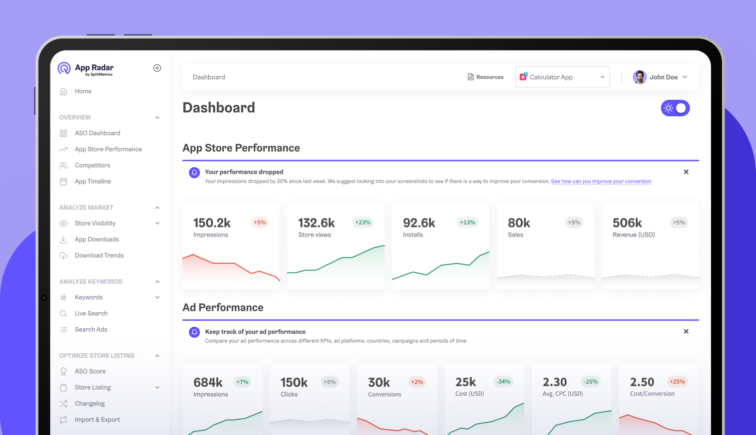
Appfigures
Appfigures is primarily an app intelligence and analytics tool with solid ASO features. As such, it is a good tool that offers enough options to study your market and app competition.
While Appfigures is useful for regular ASO work, the pricing of the tool is not optimal, in our opinion. The lower and medium tier plans have small slots for the apps, which limits the competition analysis efforts. Moreover, there really aren’t many keywords you can include in the tracking list, which isn’t really helpful.
Finally, review management comes only with top tier plans, which might draw some ASO users away from the tool.
We have tested Appfigures and overall it’s a good tool – however, the paid plans do come with certain limitations, especially if you are a seasonal ASO expert that deals with a large app market.
Asolytics
Asolytics is an entry level ASO tool that hasn’t been that long on the market. It comes with a couple of standard features that ASO tools offer, such as app intelligence, market intelligence and ASO intelligence.
The tool has a nice UI that provides essential app information with the main focus on competition analysis and keyword optimization. However, compared to other ASO tools we cover here, some features are missing in the tool ( – just yet).
Things such as app review management, app timeline, Apple Search Ads integration, category rankings, app featuring and integration with app stores are not yet developed.
Asolytics has only one paid plan (with custom plan available upon request) and it does come with a bunch of unlimited options. However, even the paid plan is not that affordable compared to App Radar and has limited slots if you want to analyze a higher number of apps.
AppFollow
AppFollow is another ASO tool that focuses mostly on review and rating management, making it a solid choice for maintaining a positive app store reputation.
The tool also offers keyword tracking and competitor analysis features, providing a nice ASO solution.
The pricing of the tools is reasonable only for their lowest paid plan. If you want to get some extra slots and standard and valuable ASO features (such as ASO competitor analysis), the pricing can be pretty intimidating.
Also, even with the high tier plans, you don’t get to manage a lot of apps, which can limit your options. AppFollow has a very nice UI, but similar to Appfigures, you have to be prepared to invest a good amount of money in the tool if you want to use a rounded all-in-one ASO tool.
Must-have app store analytics tools
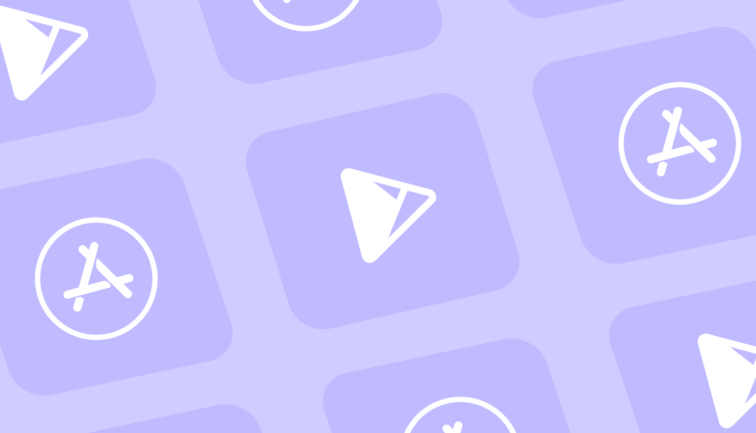
App store analytics tools are essential for ASO professionals to gain deep insights into their app’s performance, user engagement, and overall health. These tools provide detailed data that helps in making informed decisions to optimize app visibility and conversions.
Two primary platforms for app store analytics are the Google Play Console and App Store Connect. Additionally, tools like App Radar integrate with these platforms to offer a more comprehensive view.
Google Play Console
Google Play Console is a platform that app developers have to use to submit their app to Google Play Store.
However, Google Play Console also provides a bunch of useful reports and dashboards, and offers valuable insights into various aspects of an app’s performance.
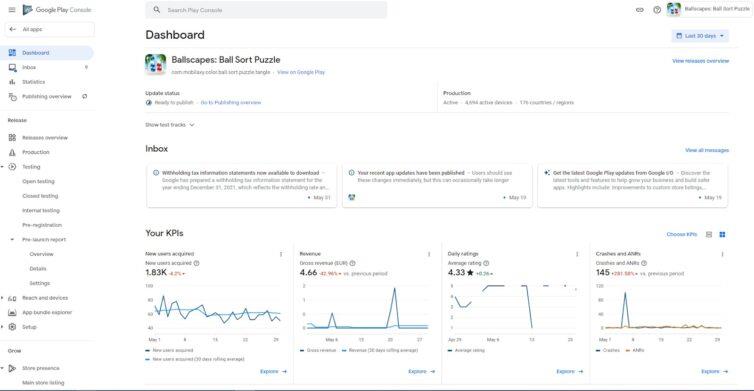
Some of these reports include:
- Store listing performance reports – metrics on app downloads, user acquisition, and retention rates. The console also provides data on user demographics and device information, which can help tailor marketing strategies.
- Android vitals – the console offers insights into app stability by providing crash reports and ANR (Application Not Responding) data. This helps developers identify and fix issues that could negatively impact user experience.
- Store performance data – metrics on how the app is performing in an app store, including visibility in search results, conversion rates, and user reviews. This data is essential for optimizing the app store listing and improving overall performance.
We recommend looking at our detailed guide on how to use Google Play Console for ASO reporting.
App Store Connect
App Store Connect is Apple’s platform for managing and monitoring app performance on the App Store. Similar to Google Play Console, you need App Store Connect to submit your app to the App Store.
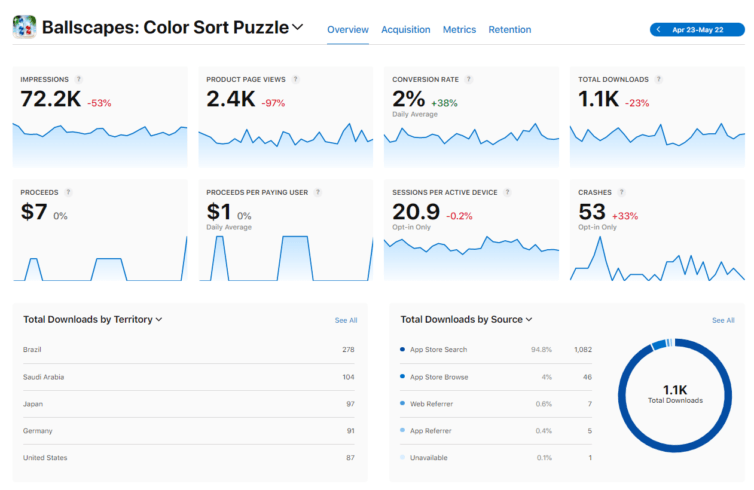
App Store Connect offers a range of analytics and reporting features:
- App analytics – data on app downloads, user engagement, and retention. It also includes metrics on in-app purchases and revenue, helping developers understand the financial performance of their app.
- User acquisition – insights into how users discover and download the app, including data on search terms, referral sources, and marketing campaigns. This information is vital for optimizing marketing strategies and improving user acquisition.
- Crash reports – similar to Google Play Console, App Store Connect provides detailed crash reports, helping developers identify and resolve stability issues.
- Sales and trends reports on app sales, in-app purchases, and subscription metrics. This data helps in understanding the app’s financial performance and identifying opportunities for growth.
We also have a detailed guide on how to use App Store Connect for ASO reporting.
Best A/B testing tools
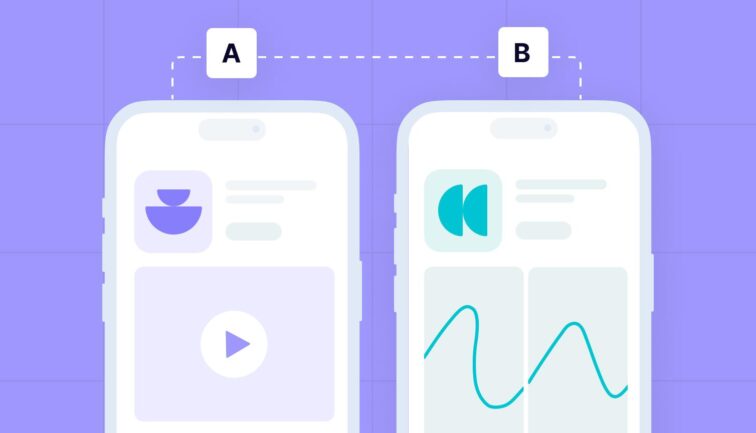
A/B testing for mobile apps is a critical component of ASO that allows professionals to compare different versions of an app’s store listing to identify which elements improve visibility and conversion rates. As an ASO expert, you want to systematically test variations of textual and visual elements to make data-driven decisions to optimize your app’s performance.
There are two main tool categories here:
- Native A/B testing tools that app stores provide
- Advanced A/B testing tools that allow you to test things that app stores don’t support
Native A/B testing tools
There are two main native A/B testing tools – Store Listing Experiments for Android and Product Page Optimization for iOS.
Store listing experiments for Android
Google Play Console offers Store Listing Experiments, a tool that allows developers to test different versions of their app’s store listing. This tool enables A/B testing of various elements such as app icons, screenshots, and descriptions.
The results can help you identify which version performs better and implement those changes to improve their app’s visibility and conversion rates.
The tool is completely free to anyone who owns and manages an Android app.
Product page optimization for iOS
Apple’s App Store Connect provides Product Page Optimization, a tool for A/B testing on iOS. This tool allows app owners to create multiple versions of their app’s product page and test them with different segments of users. Elements such as app icons, screenshots, and promotional text can be tested to determine which version drives more downloads and user engagement.
The tool is also completely free to anyone who owns and manages an iOS app.
Advanced A/B testing tools
While the native A/B testing tools provided by Google Play Console and App Store Connect are valuable, they have certain limitations. These tools may not offer the depth of analysis or the flexibility needed for more advanced testing scenarios.
For instance, they might not support testing all elements simultaneously or provide detailed insights into user behavior beyond basic metrics, which is why specialized tools exist.
SplitMetrics Optimize
SplitMetrics Optimize is a powerful A/B testing tool designed specifically for ASO professionals. It offers advanced features that go beyond the capabilities of native tools, making it an excellent choice for those looking to gain deeper insights and achieve more precise optimizations.
Key benefits of SplitMetrics Optimize include:
- Comprehensive testing that allows testing of multiple elements simultaneously, including app icons, screenshots, videos, and descriptions.
- Detailed analytics that provides in-depth analysis of user behavior, including heatmaps and session recordings, to understand how users interact with different versions of the store listing.
- Customizable experiments that offer flexibility in designing experiments to meet specific testing needs and objectives.
- Actionable insights that help ASO professionals make informed decisions to enhance app performance.
Storemaven
Storemaven is another A/B testing tool that offers a range of features for optimizing app store listings. While it provides valuable insights and supports various testing scenarios, it is generally considered less comprehensive than SplitMetrics Optimize.
Storemaven’s key features include user behavior analysis, conversion rate optimization and data on market trends and competitor performance to inform ASO strategies.
Advanced A/B testing tools can cost a lot, which is why usually only high end and apps with large budgets use them.
List of store listing localization tools

Localization is another crucial aspect of ASO that can significantly impact an app’s visibility and conversion rates across different markets. When you tailor app store listings to various languages and cultural nuances, you can reach a broader audience and improve user engagement, and eventually, app downloads.
One of the main challenges in app localization is that app store listings do not allow for granular localization for similar languages. For example, you cannot create separate listings for German, Austrian German, and Swiss German within the same app store. This limitation can hinder the effectiveness of localization efforts, as subtle differences in language and cultural preferences can significantly impact user engagement.
Luckily, there are some free tools available that can help ASO experts with that. Both Google Play and the App Store offer features that allow for more targeted localization.
Custom Store Listings in Google Play
Custom Store Listings is a feature in Google Play that enables developers to create alternative product pages for their app, targeting specific user segments in selected countries. This feature allows for more precise localization by letting app managers upload specific assets and text tailored to different audiences.
Key benefits of Custom Store Listings include:
- Targeted localization – app owners can create up to 50 Custom Store Listings, each tailored to different countries or user segments, such as pre-registered users.
- Deep linking and URL targeting – each Custom Store Listing has a unique URL, which can be used in marketing campaigns to direct users to the most relevant version of the app store listing.
- Integration with Google Ads – Custom Store Listings can be integrated with Google Ads campaigns, allowing for more cohesive and targeted advertising efforts.
Creating a Custom Store Listing is available to all Android app owners. Make sure to check Google Play’s official documentation on Custom Store Listings.
Custom Product Pages on the App Store
The App Store offers its own similar version of Custom Store Listings called Custom Product Pages (CPPs). Custom Product Pages allow app owners to create multiple versions of their app’s product page, each tailored to different user segments.
Key features of Custom Product Pages include:
- Personalized User Experience – Custom Product Pages enable app developers to showcase different app features, promotions, or content to specific user groups, enhancing the relevance and appeal of the app.
- Marketing integration – these pages can be used together with Apple Search Ads, allowing for targeted advertising that directs users to the most relevant product page.
Both Custom Store Listings and Custom Product Pages provide powerful tools for ASO professionals to enhance their localization efforts. As always, you need to ensure that the app resonates with users across different markets and cultural contexts.
Make sure to check the official App Store documentation on Custom Product Pages feature as well.
Must-have paid advertising tools to combine with ASO
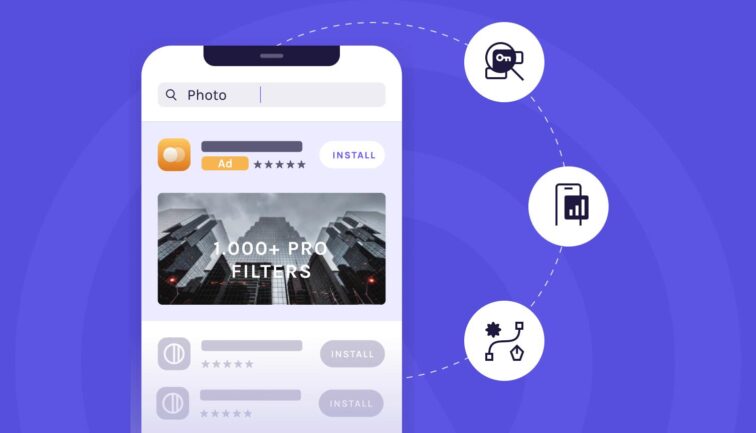
While app store optimization is a powerful area for app growth, often is not sufficient to achieve the desired visibility and download rates. This is particularly true for apps in saturated categories where standing out organically can be challenging.
To overcome these hurdles, combining ASO with paid advertising strategies is essential. This synergy between paid and organic mobile optimization can significantly enhance app performance and drive growth.
Paid advertising tools, such as Google App Campaigns and Apple Search Ads, complement ASO efforts by providing immediate visibility and driving traffic to app store listings. Here’s how they work together:
- Enhanced visibility – paid ads place your app at the top of search results or in other spots where users can notice the app and download it. This visibility ensures that the app is seen by a broader audience and targets users at various stages of their journey, meaning higher download rates and improved app rankings.
- Organic uplift – successful paid campaigns can lead to an organic uplift, where the increased visibility and downloads from ads boost the app’s organic rankings. The uplift happens because app store algorithms often consider download velocity and user engagement as ranking factors.
- Common goal – people should always land on your app store product page. That’s why you need a solid ASO foundation to maintain a stream of high-quality users across various channels. But at the same time, paid user acquisition helps with boosting the power of the app, which then leads to better keyword rankings and more organic installs.
So what are the must have paid tools that you need to combine with ASO?
Google App Campaigns
Google App Campaigns are designed to promote apps across Google’s vast network, including Google Search, Google Play, YouTube, and the Google Display Network. These campaigns use machine learning to optimize ads for the best performance, targeting users who are most likely to install and engage with the app.
The key features of Google App Campaigns include:
- Automated optimization – Google App Campaigns automatically optimize bids, creatives, and targeting to maximize app installs and engagement.
- Wide reach – ads are displayed across multiple Google properties, ensuring broad visibility.
- Performance tracking – detailed analytics help track the performance of campaigns and make data-driven adjustments.
Make sure to check Google’s official documentation on Google App Campaigns.
Apple Search Ads
Apple Search Ads allows developers to promote their apps at the top of App Store search results. This tool is particularly effective for reaching users who are actively searching for apps similar to yours.
Key benefits of Apple Search Ads include:
- Keyword targeting – ads are shown based on relevant keywords, ensuring that they reach users with high intent.
- Ad customization – app expertscan create multiple ad variations to test and optimize performance.
- Detailed analytics – Apple Search Ads provide insights into ad performance, including impressions, taps, and downloads.
Apple Search Ads campaigns are incredibly powerful, but at the same time very complex, especially if your app targets a global audience. Which is why the following tool is an absolute must if you are running Apple Search Ads campaigns.
SplitMetrics Acquire - the best choice for managing Apple Search Ads
For app managers looking to maximize the effectiveness of their Apple Search Ads, SplitMetrics Acquire is the best choice. This advanced tool offers a range of features designed to optimize ad campaigns and drive better results.
- Comprehensive analytics – SplitMetrics Acquire provides detailed insights into ad performance, helping to identify the most effective keywords and ad variations.
- Automated optimization – the platform uses machine learning to automatically optimize bids and targeting, ensuring that ad spend is used efficiently
- 200+ automation rules to optimize the process and drive growth
- Numerous options for maximum Apple Search Ads impact – predictive keyword performance, transparent bidding, bulk management, MMP integrations, etc.
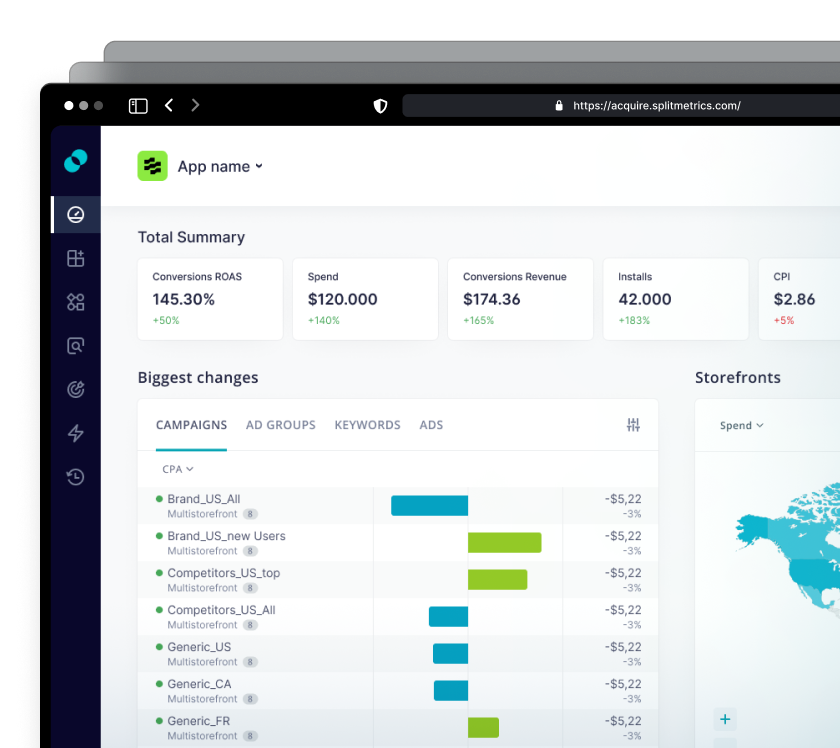
Word of caution: combining ASO with paid advertising can also lead to app cannibalization. This occurs when paid ads attract users who would have found and downloaded the app organically. To mitigate this, it’s crucial to monitor and adjust campaigns to ensure that paid efforts are complementing rather than competing with organic growth. However, there is also an effect opposite of app cannibalization called incrementality, or, in other words, the measurement of the overall value from ad spend from Apple Search Ads campaigns.
Best tools for creating store listing creatives and assets
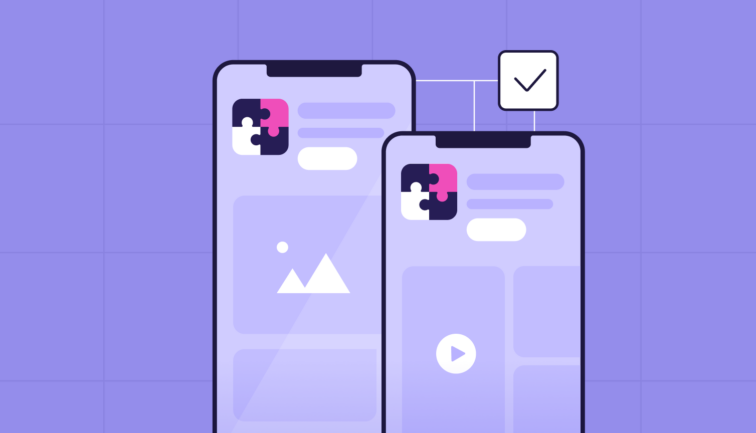
Creating compelling store listing assets is another crucial part of ASO. High-quality visuals, including screenshots, icons, and promotional videos, can significantly impact an app’s conversion rates by attracting and engaging potential users.
However, not all mobile app teams have in-house designers to create these assets. Fortunately, there are several external tools available that can help design these elements efficiently and effectively.
Canva
Canva is a versatile design tool that offers a wide range of templates and design elements, making it easy to create professional-looking app screenshots and icons.
Drag-and-drop interface, customizable templates, extensive library of images and icons, and collaboration features is what makes Canva a great tool for store listings creation.
Canva’s user-friendly interface and extensive template library make it accessible for non-designers to create high-quality visuals quickly.
AppLaunchpad
AppLaunchpad is specifically designed for creating app store screenshots. It offers a variety of templates and customization options tailored to app store requirements.
Some of its features include pre-designed templates, device frames, customizable backgrounds, and text overlays.
AppLaunchpad simplifies the process of creating visually appealing screenshots that comply with app store guidelines.
Figma
Figma is a powerful design tool that supports collaborative design work. It is widely used for creating app interfaces, icons, and other graphics.
The main features of Figma are real-time collaboration, vector editing, prototyping, and extensive plugin support. So for people that want to customize their app store creatives, Figma is a great choice.
Animoto
Animoto is a video creation tool that allows users to create professional-quality videos with ease. It offers a range of templates and customization options.
The tool comes with a drag-and-drop video editor, customizable templates, music library, and text overlays. Animoto’s user-friendly interface and extensive template library make it easy to create engaging app promotional videos without advanced video editing skills.
Promo
Promo is a video creation platform that specializes in marketing videos. It provides a variety of templates and tools to create compelling app store videos.
The video maker comes with pre-designed templates, stock footage library, music tracks, and text animations. Promo’s focus on marketing videos ensures that the created content is optimized for attracting and converting users in app stores.
Lumen5
Lumen5 is an AI-powered video creation tool that transforms text content into engaging videos. It is particularly useful for creating explainer videos and promotional content, especially for app stores.
Lumen5 comes with AI-driven video creation, customizable templates, media library, and text-to-video capabilities. Lumen5’s AI capabilities streamline the video creation process, making it accessible for teams without dedicated video editors.
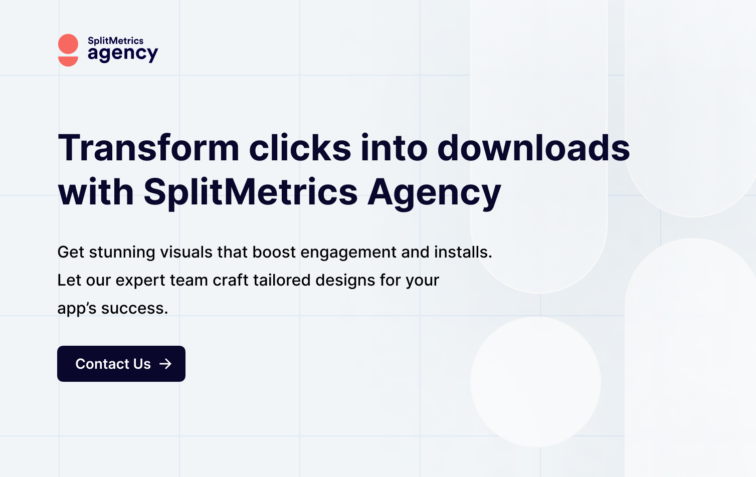
Best market intelligence tools

Market intelligence tools are essential for apps with big budgets and an international presence. While these tools are not a must-have for ASO, they are pretty useful for mobile app teams that rely on app market data and research.
These tools provide comprehensive data and insights that help app developers and marketers understand market trends, competitor performance, and user behavior on a global scale.
Here are three leading market intelligence tools that are highly recommended for apps with a global presence:
Sensor Tower
Sensor Tower is an enterprise level market intelligence tool that provides in-depth insights into app performance and market trends. It offers a range of features designed to help app developers and marketers make data-driven decisions.
It’s key features are download and revenue estimates, keyword research, competitor analysis, and in-depth market trends related to app stores
While Sensor Tower is a fantastic tool for market intelligence, if your focus is mostly ASO, you don’t need to prioritize this tool.
App Annie (Data.ai)
App Annie, now rebranded as Data.ai, is one of the most widely used market intelligence tools in the app industry. It provides a wealth of data and insights that help app developers and marketers understand market dynamics and optimize their strategies.
App Annie is very similar to Sensor Tower and it provides a lot of useful data. Similar to Sensor Tower, the tool is pretty expensive and is therefore reserved for the top market apps that need app market data in their work.
And now that we are comparing the tool with Sensor Tower, it is also worth mentioning that Sensor Tower acquired Data.ai in March 2024.
Apptopia
Apptopia is another leading market intelligence tool that offers a range of features designed to help app developers and marketers understand market trends and competitor performance.
Similar to Sensor Tower and Data.ai, Apptopia provides download and revenue estimates, mobile app usage data, SDK statistics, cross-app usage data, data on advertising campaigns and more.
Again, tools like Apptopia are great, but make sure you first cover other tool categories before subscribing to a marketing intelligence tool
What about MMPs, are they important for ASO?

If you are a big app with a large user base and significant ad spend, you should consider using a Mobile Measurement Partner (MMP) tool to understand your key ASO and paid metrics.
MMPs provide a unified platform to track and analyze user acquisition, engagement, and retention across various channels. They help in attributing installs to specific campaigns, measuring the effectiveness of different marketing strategies, and optimizing ad spend.
Popular MMPs include AppsFlyer, Adjust, Branch, etc.
It is possible to integrate MMPs with market intelligence tools for a maximum of your app’s performance and app market. This data can then be used to refine your ASO strategies and maximize ROI. However, this is something that only a small portion of apps can afford.
How much do ASO tools cost?
The cost of ASO tools can vary widely depending on the specific tool, its features, and the level of customization it offers. Here’s a detailed breakdown of the typical costs associated with ASO tools:
General cost range
- Free to Low-Cost Options – some ASO tools offer free versions or basic plans that can range from free to around $49 per month. These plans typically provide limited features and are suitable for small developers or those just starting with ASO.
- Mid-Range Options – more comprehensive ASO tools with advanced features can cost between $50 to $200 per month. These tools often include functionalities like keyword tracking, competitor analysis, and basic review management.
- High-End Options – for large apps with significant budgets, high-end ASO tools can cost from $400 – 2000$ per month. These tools offer extensive features, including detailed analytics, advanced A/B testing, market intelligence, and integration with other marketing platforms.
Factors influencing ASO tool costs
Tools with more advanced features, such as detailed analytics, competitor analysis, and A/B testing, tend to be more expensive.
The level of customization and integration with other marketing tools can also affect the price. Furthermore, the number of user licenses or seats required can impact the overall cost, with additional users often incurring extra charges.
Finally, extra support and training is often what ASO teams need, which can add to the cost. But almost with all paid ASO tools you get a fair level of online support.
Which tool is the best for different ASO areas?
Determining the best ASO tool depends on the specific needs and purposes of the ASO activities. Different tools excel in various aspects of ASO, from keyword optimization and analytics to app visuals and market intelligence.
Here is our ranking list for each category of ASO tools:
- Best all-in-one ASO tool: App Radar
- Best tool to track app store analytics: Google Play Console and App Store Connect
- Best advanced A/B testing tool: SplitMetrics Optimize
- Best app localization tool: App Radar in combination with Custom Store Listings and Custom Product Pages
- Best tool to manage Apple Search Ads: SplitMetrics Acquire
- Best tool for creating store listing assets: Canva
- Best market intelligence tool: Sensor Tower
While the list of best tools is not the same for everyone, we created our list based on our own experience with the tools and the many years of experience in the ASO industry.
Can you use SEO tools for ASO?
This is a common question among app developers and marketers – can SEO tools be used for app store optimization ?
The short answer is no – at least it is not enough for ASO purposes. While SEO and ASO share some conceptual similarities, the tools used for each serve very different purposes and operate in distinct environments.
You should note that there are some big differences between SEO and ASO tools:
- Data Sources are not the same
- Main functionality and focus is different – SEO tools are designed to optimize websites for search engine rankings, ASO tools are tailored to optimize app store listings.
- Data layers, APIs and metrics are completely different
While SEO tools can provide some general insights into search volumes and trends, they are not equipped to handle the specific requirements of ASO. App stores have specific data, their own algorithms and SEO tools simply can’t offer specialized features for app stores.
For anyone serious about ASO, investing in dedicated ASO tools is essential.
Conclusion
There you have it – a big article on ASO tools for different purposes. We are convinced that the tools mentioned above are everything you need to improve your ASO strategies and efforts.
With that said, no tool will do the job if you don’t know how to use it. ASO is becoming more complex, which is why you need to have a proper ASO and app marketing strategy first, and only then think about the tools that will support you properly.
If you are at the beginning of your ASO journey, we highly recommend signing up for a free trial of App Radar. And if you are a seasoned ASO professional that needs specific advice and help with advanced ASO strategies, feel free to get in touch with our Agency Team.
Happy optimizing!

Latest Posts

iOS App Product Page Localization: How to Use it the Right Way to Improve ASO
Top 10 Most Downloaded Games in Google Play Store (July 2025 Update)
Google Play Store Listing Experiments: How to Run Native A/B testing for Android Apps for Free!
12 Best Mobile Measurement Partners (MMPs) to Consider for Your Mobile App Attribution in 2025
Academy Lessons
Continue lessons

