The Ultimate ASO Checklist by App Radar
The App Store Optimization (ASO) Checklist outlines essential steps to improve an app's visibility in app stores. Key items include keyword research, optimizing the app title, description, and icon, choosing relevant categories, gathering user reviews, and tracking performance metrics. Following these steps increases downloads and boosts user engagement.

We have prepared a comprehensive list of questions designed to guide every ASO professional when working on their mobile app strategy and improvements.
Why do ASO experts need an ASO checklist?
ASO experts use an ASO checklist to ensure every optimization factor—like app keywords, strategy, product-market fit, app visuals, and user feedback—is consistently addressed, maximizing an app’s visibility and conversion rate in app stores. The checklist helps maintain thorough, repeatable processes for each app update, so you can achieve sustained growth and improved ranking in Google Play and the App Store.
What are the areas that this checklist covers?
Below is the list of 16 ASO areas that we highly recommend checking and deep dive into. Here is what the ASO checklist covers.

Product-Market Fit
Product-market fit refers to how well an app meets the needs and expectations of its target users. It’s crucial for app store optimization because apps with strong product fit tend to have higher conversion rates, better user retention, more positive ratings and reviews, and improved keyword relevance – all of which boost visibility and performance in the app stores.
A well-defined product fit allows you to differentiate your app from competitors and highlight your unique value proposition in your store listing.
The Product-Market Fit section of the ASO checklist includes questions about understanding target audience demographics, defining key differentiators, identifying main app features, and assessing whether the app fits into an existing category or genre familiar to users.
App Value Communication
App value communication refers to how effectively an app conveys its core benefits and unique value proposition through its store listing elements. It’s vital for ASO because clear value communication attracts the right users, improving app conversion rates and retention, which positively impacts visibility in the app stores.
Effective communication of key features and benefits in metadata and creatives helps an app rank for relevant keywords and stand out from competitors.
The App Value Communication section of the ASO checklist includes questions about showcasing the app’s value proposition early in store listings (e.g., in the first or second screenshot), emphasizing key differentiators in screenshots and metadata and other relevant elements.
Competitor Analysis
App competitor analysis in ASO involves examining the strategies and performance of similar apps to identify opportunities for improvement and differentiation. It’s important for ASO because it helps refine your own strategies by learning from competitors’ successes and failures, allowing you to optimize your app’s visibility and conversion rates more effectively.
This analysis helps in selecting the right keywords, optimizing metadata and creatives, and leveraging insights from competitors’ reviews and ratings to enhance your app’s performance in the app stores.
App Keyword Research
App keyword research is a critical component of ASO that involves identifying the most relevant and high-impact keywords to include in an app’s metadata. In the ASO field, it helps increase an app’s visibility in search results by aligning its metadata with the search terms users are likely to use.
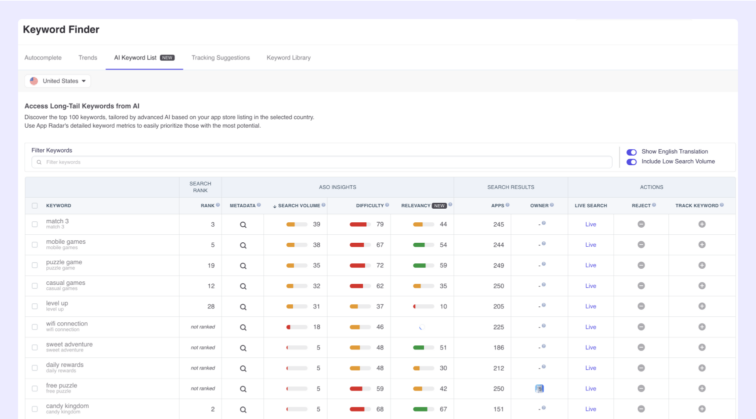
Effective keyword research improves an app’s ranking for specific search terms, attracting more organic downloads.
The App Keyword Research section of the ASO checklist includes tasks such as brainstorming potential keyword targets, researching competitors’ ranking keywords, utilizing app store auto-suggest features, etc.
Keyword Prioritization
Keyword prioritization is the process of selecting and ranking the most relevant and high-impact keywords to include in an app’s metadata, such as its title, subtitle, and keyword field. The goal is to focus optimization efforts on keywords that are most likely to drive visibility and conversions.
Effective keyword prioritization involves analyzing search popularity and volumes, assessing keyword relevance to the app, understanding competition for each keyword, and tracking current keyword rankings and positions.
Keyword Targeting
Keyword targeting in ASO involves strategically selecting and incorporating relevant keywords into an app’s metadata to increase its visibility in search results. It is a must for ASO because effective keyword targeting helps apps rank higher for specific search terms, making them more discoverable to potential users.
The Keyword Targeting section of the ASO checklist includes tasks such as optimizing the app title to reflect the brand and focus keywords for each locale, crafting a relevant subtitle with target keywords, populating the keyword field with target keywords for each locale (considering Apple’s multi-index options), optimizing short and long descriptions for Google Play listings, etc.
Measuring App and Keyword Performance
Measuring app and keyword performance is a critical process in ASO that involves tracking and analyzing various metrics to understand how an app is performing in the app stores and how its keyword strategy is impacting visibility and conversions. It helps refine and improve the app’s optimization strategy over time.
The Measuring App and Keyword Performance section of the ASO checklist includes tasks such as implementing a keyword tracking system, monitoring the progress of target keywords, controlling keyword rankings, assessing app visibility improvements based on keyword performance and more.
Working on App Featuring
Working on app featuring refers to the process of strategically positioning your app to be selected and showcased by app store editorial teams in prominent sections like “App of the Day” or category-specific features. Being featured can dramatically increase an app’s visibility, drive a surge in organic downloads, and boost overall app credibility.
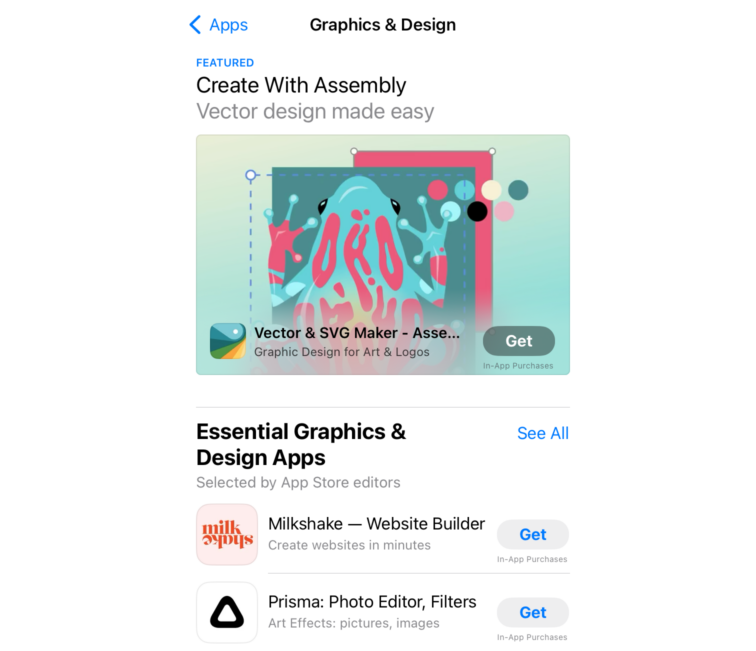
This section also emphasizes the importance of creating and promoting in-app events or promotional content to enhance featuring chances, submitting featuring requests through official channels like App Store Connect’s Featuring Nominations, and using ASO tools to monitor competitors’ featuring strategies for insights.
Pushing Additional Visibility Outside of Store Search
Pushing additional visibility outside of store search involves leveraging various tactics within the app stores to increase an app’s visibility beyond traditional search results. More visibility means you can reach a broader audience and drive organic downloads through multiple channels within the app stores.
This strategy includes optimizing for top chart rankings, using burst campaigns to increase visibility in Browse sections, and strategically choosing or switching app categories to reach a wider audience.
App Visuals
App visuals refer to the visual elements of an app’s store listing, including app icon, screenshots, and videos. These elements are vital for ASO because they directly impact an app’s conversion rate by influencing users’ first impressions and decision to download.
Effective app visuals should be visually appealing, clearly communicate the app’s value proposition, and align with the app’s brand identity.
The App Visuals section of the ASO checklist includes tasks such as ensuring the app icon leverages the brand’s identity and explains the app’s value proposition, creating a logical flow of screenshots that tell a story, focusing on popular features in screenshots and so on.
A/B Testing
A/B testing in ASO involves comparing two versions of an app’s store listing elements to determine which performs better in terms of conversion rates and user engagement. It allows developers and app marketers to make data-driven decisions about their app’s presentation in the app stores, potentially improving download rates and overall performance.
The A/B Testing section of the ASO checklist includes tasks such as regularly testing app elements for improvements, using tools like Product Page Optimization in the App Store and Store Listing Experiments in Google Play Console to test metadata and visuals and more insightful tips and tricks.
Localization and Seasonality
App localization and seasonality in ASO involve adapting an app’s metadata, visuals, and content to different languages, cultures, and time-specific events to increase its relevance and appeal across various markets and during particular periods. Working on app localization helps apps reach a broader global audience, improves user experience in specific regions, and capitalizes on timely opportunities to boost visibility and downloads.

The Localization and Seasonality section of the ASO checklist includes tasks such as translating store listing metadata to target market languages, adapting screenshots to include local elements, prioritizing important languages and localizations, etc.
Ratings and Reviews
App ratings and reviews are critical components of ASO that significantly influence an app’s visibility and conversion rates in app stores. They serve as social proof, impacting users’ decisions to download an app and playing a crucial role in app store algorithms for ranking apps. High ratings and positive reviews improve an app’s credibility, leading to better visibility and higher conversion rates.
The Ratings and Reviews section of the ASO checklist includes tasks such as maintaining an average app rating, regularly replying to negative reviews in the same language, personalizing replies with solutions to user issues and other useful suggestions.
Leverage App Store Tools
Leveraging app store tools involves utilizing the various features and functionalities provided by app stores to enhance an app’s visibility and conversion rates. These tools offer powerful ways to optimize app presentation, target specific user segments, and increase engagement, often at no additional cost.
The Leverage App Store Tools section of the ASO checklist includes tasks such as using App Store pre-order pages or Google Play pre-registration campaigns to promote apps before launch, implementing Google Play Instant for limited app versions and a bunch of other tools you might have not considered before.
ASO and Relevant Tools
ASO and relevant tools refer to the software and platforms designed to streamline and optimize app store optimization efforts. These tools matter a lot for ASO because they provide data-driven insights and automate many aspects of the optimization process, allowing app developers and marketers to make informed decisions and save time.
The ASO and Relevant Tools section of the checklist includes tasks such as utilizing data analytics from Google Play Console and App Store Connect, selecting appropriate ASO tools like App Radar for managing optimization strategies, supporting ASO efforts with paid ads and A/B testing tools like SplitMetrics Optimize and other tools that will make your daily work more efficient.
App Management
App management in the context of ASO involves overseeing and coordinating various elements that contribute to an app’s visibility and performance in app stores. Effective app management ensures that all aspects of an app’s store presence are optimized and working together to improve discoverability and conversion rates.
The App Management section of the ASO checklist includes tasks such as regularly checking app crash rates and bugs that could impact ASO performance, using tools like App Radar to streamline store listing updates and reduce update times, etc.
This section emphasizes the importance of maintaining app quality, efficiently managing store listings across multiple localizations, and keeping users informed about improvements and new features, all of which contribute to better app store rankings and user satisfaction.
Download the full checklist
Latest Posts


