What is Google Play Instant and How Does it Impact ASO?
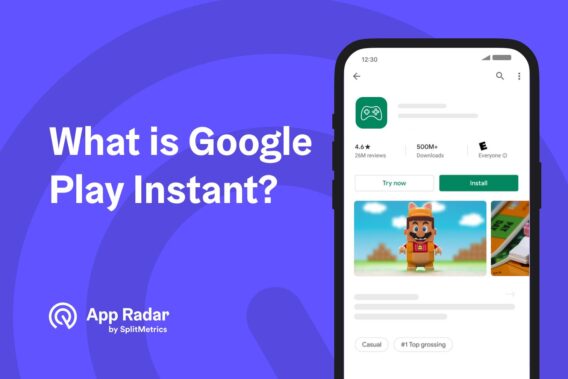
When a user clicks on a link associated with an instant app, Google Play sends the necessary files to the device, which then runs the app.
How does Google Play Instant Work?
Google Play Instant allows users to try a portion of an app or game before downloading the full version. It is accessible through a “try now” button on the app’s Play Store listing or a website banner.
This feature relies on Android app bundle technology. The combined download size of the code and resources within all instant-enabled modules must be under 15MB.
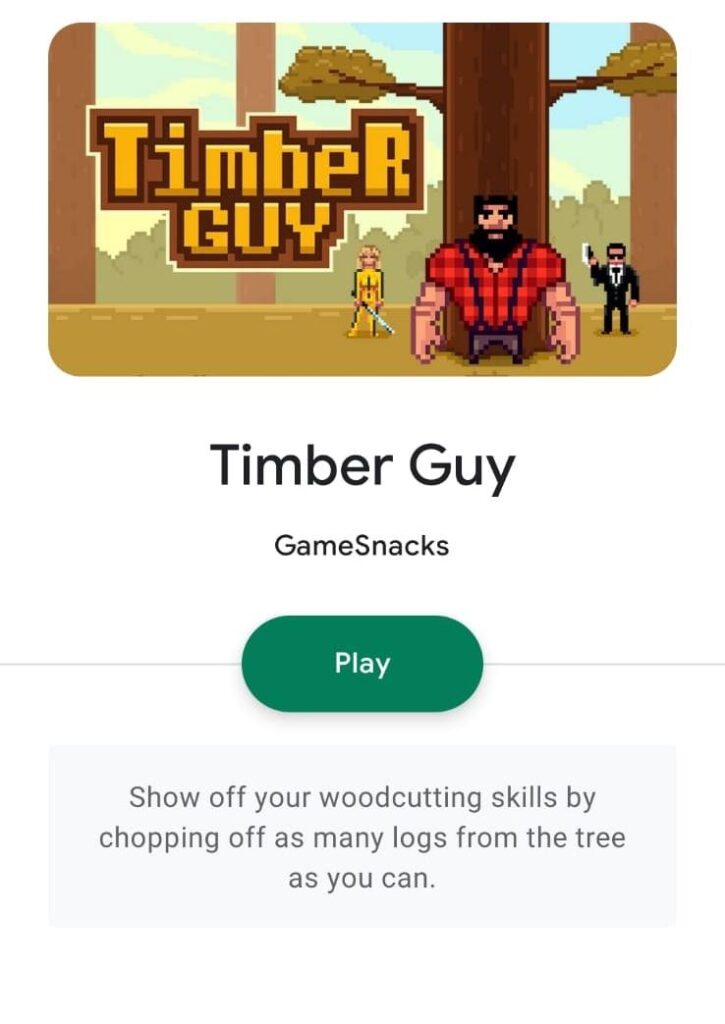
Source: Google Play Store
App developers can limit the availability of their instant experiences to certain countries or regions where their app is available. Developers also have the option to design multiple instant experiences; however, only one experience may be accessed through the app’s store listing.
Other instant experiences can be accessed via a deep link, but developers must consider that only one instant app can be declared for each website domain.
How is Google Play Instant Related to ASO?
Google Play Instant is related to app store optimization (ASO) by impacting the app conversion rate directly. Google Play Instant also enhances discoverability, helps with generating app pre-registrations and helps mobile games get featured on the Games Tab Homepage.
Here is how Google Play Instant supports each of the listed benefits:
Discoverability
Google Play Instant apps can be discovered through their Play Store listing or a website banner, increasing their visibility and potential reach. This enhanced discoverability helps attract more users who might not have found the app otherwise.
Pre-Registration Campaigns
Developers can leverage Google Play Instant during app pre-registration campaigns to offer potential users a limited experience of the app before its official release.
The pre-registrations then help with boosting the app’s visibility and downloads just before the launch.
Conversion Rate Optimization (CRO)
Google Play Instant allows users to try the app before downloading, which can positively impact conversion rates. Users with a positive experience with the instant app are likely to install the full version, which will impact the app conversion rates.
Featured on the Games Tab Homepage
Full games that meet Google Play Instant’s requirements can be featured on the Games tab homepage, increasing their visibility and potential for downloads coming from Google Play Explore. This prominent placement can drive substantial traffic and engagement.
Does Google Play Instant have Analytics That Can Be Tracked?
Yes, Google Play Instant provides analytics that developers can track to gain insights into the performance of their instant apps.
App marketers can access these analytics in the “Statistics” section of the Google Play Console, which provides stats about the instant app’s performance, such as acquisition and engagement metrics.
ASO professionals can also track how users discover and launch their instant apps, including sources like the Play Store, deep links, or other channels. This helps understand the acquisition channels driving the most traffic to the instant app.
Engagement metrics measure users’ interaction with the instant app, such as the number of sessions, session duration, and retention rate. These insights help developers understand user behavior and identify areas for improvement.
Additionally, Google Analytics for Firebase can be integrated to gain even deeper insights into user behavior within the instant app.
What is the Difference Between Google Play Instant and Apple App Clips?
The difference between Google Play Instant and Apple App Clips lies in how users discover and access them.
Google Play Instant apps are accessible directly through the app’s Play Store listing via a “try now” button or a website banner. This makes it easy for users to discover and try the app directly from the Play Store or a linked website.
On the other hand, Apple App Clips can only be accessed outside of the App Store through specific “invocations” set by the developer. These invocations can include Safari app banners, links shared via iMessage, NFC tags, QR codes, or place cards in Apple Maps.
Users typically encounter App Clips in real-world contexts or through direct links rather than the App Store itself.
How to turn on and off Google Play Instant?
To turn on and off Google Play Instant, follow these steps:
STEP 1: Open the Google Play app.
STEP 2: Tap the profile icon in the top right corner.
STEP 3: Tap Settings > General > Google Play Instant.
STEP 4: Turn Google Play Instant on or off.
To control how your device opens links to instant apps or websites, follow these steps:
STEP 1: Open the Google Play app.
STEP 2: Tap the profile icon in the top right corner.
STEP 3: Tap Settings > General > Google Play Instant.
STEP 4: Turn “Upgrade web links” on or off. If you turn on “Upgrade web links,” clicking certain links will open the instant app. If the setting is turned off, the link will open on a website.
Please note that Google Play Instant is not available on all devices.
Google Play Instant Key Takeaways
Google Play Instant is a useful feature that can improve ASO discoverability and support pre-registration campaigns. The feature also helps with optimizing conversion rates and increases visibility through featured placements.
If you are looking for a feature that can attract additional users that don’t want to install the full app, Google Play Instant can help with that. If you are an app owner, you should consider testing it out and see if it can push higher engagement and app downloads.
right in your inbox.
Latest Blog Posts


