What Are Custom Store Listings in Google Play and How Do They Work?
Custom store listings are personalized Google Play Store pages that target specific user segments with unique content, visuals, and messaging. They allow developers to showcase relevant app features to different audiences based on demographics, user behavior, or acquisition channels, enhancing user engagement and conversion rates.

These custom product pages are an essential when working on Google Play optimization and promoting an app with a global reach and trying to localize its marketing. This guide covers all you need to know about how custom store listings work, how to set them up, and best practices and use cases.
Let’s dive in!
What are custom store listings in Google Play?
A custom store listing in Google Play is an alternative version of the main store listing created to target specific user segments. The main idea behind this tool is to bring differentiated value propositions to audiences based on their locations or user states. Such tailored Google Play targeting can result in:
- enhanced relevance for specific search queries
- tap-through and conversion rates boost
- lowered cost per install (CPI) of paid traffic
Using custom product pages in Google Play, app marketers can upload customized graphic and textual assets and have up to 50 personalized pages available simultaneously.
How do custom store listings work?
Custom store listings are set up in Google Play Console from the “Store presence” section. Upon creating the page, you will have to configure its settings, including targeting options and customized app page elements.
Tailored targeting is what makes custom store listings such an amazing tool to reach the needed audience group. As of January 2025, the following targeting options are available:
- By country/region or user state (inactive, pre-registration)
- By search keywords
- By Google Ads campaign
- URL
By country/region or user state
Custom store listings are created with such Google Play targeting configurations that help reach the audience based on its actual location. In comparison, main store listings are based on the language of users’ devices.
For example, French-speaking residents of Belgium with French as their device language will see the main store listing localized for France. But if you want to reach Belgian users only, create a custom store listing in French, highlight the country-specific promotions in assets, and set the “by-country” targeting to Belgium.
Remember the limitations of Google Play Console: you can create one custom store listing for multiple countries, but you can target only one country with one custom store listing at a time.
For example, you can have a custom store listing for DACH – Germany, Austria, and Switzerland. But you cannot create such a page with Germany among the targeted countries if you already have a custom store listing for Germany.
As for targeting by the user state, Google Play Console enables reaching two types of users – inactive and pre-registration. These options can be of great help in your re-engagement campaigns to bring back lapsed users, as well as in pre-launch campaigns to build awareness of your app prior to its release (more details in “Use cases and examples”).
By keywords
Unlike custom product pages on the App Store, custom store listings appear in Google Play store search results for relevant queries. Users searching for the keywords you selected will be shown a specific page with tailored messaging, which might result in better conversions.
Google Play Console suggests the keywords that bring you traffic, also providing variations for any keyword that might also be included in the bundle. By choosing the country of targeting, you can also filter the keywords that are popular in the selected locations.
Note: Although you can only target one country with one custom store listing at a time (using the “By country/region” option), you can additionally target this country using “By search keywords” targeting.
By Google Ads campaigns
This targeting option helps link paid traffic to specific custom store listings rather than the main store listing. You create a campaign in Google Ads and then share the app campaign ad group ID (you can enter one or more IDs, separated by a comma) with Play Console when choosing the “By Google Ads campaign” targeting option.
This functionality helps drive users from ads designed to grab their attention to the app page, delivering the same message they’ve seen in the ad. This seamless experience has the potential to bring down the Cost per Install (CPI) of your ads.
However, Google Play limits this integration to some of its properties, such as YouTube and Google AdMob.
By URL
This targeting option implies you can drive users to a specific custom store listing page based on their referral source using a unique URL.
When configuring this unique link, you have to provide a string parameter that includes lowercase alphanumeric characters and the following symbols: [“.”, “-“, “_”, “~”]. The URL will look like this: https://play.google.com/store/apps/details?id=[packageName]&listing=[parameter]
This can be further used in social media campaigns, email referral programs, dedicated posts, etc., and direct users to the page with specific messaging and assets.
Which metadata elements can be customized?
Google Play Console enables the customization of far more app page elements than the App Store’s custom product pages. Here they are:
- App’s name
- Short description
- Long description
- Icon
- Screenshots
- Video
- Feature graphic
The only information about your app that remains unchanged across all the custom pages is its category, contact details, and privacy policy.
How to create custom store listings
Before setting up a custom store listing in Google Play Console, identify what problem the page should solve and which country or audience segment it will target. Follow the usual research process for preparing graphic and textual assets for regular store listings.
Here are a few things to consider when you configure the page:
- Type in the name of the listing. This won’t be visible to external users, so use whatever helps you identify the page by its name, like “France” or “Latin American countries.”
- In the targeting section, specify the needed option: by country/region, by user state, by search keyword, by URL, or by Google Ads campaign (indicate the required ad group IDs from your Google app campaigns).
- Fill out the app details: upload all the required textual and graphic metadata just as you would for your main store listing. Also, you must choose the default language by selecting the “Manage translations” tab here. Go to “Manage your translations” if you want to add app page localizations manually.
Note: Unless you add translations yourself, users in countries that you target your listing for will see your page in the default language. If you want to add translations, you will have to prepare and upload them manually.
Custom store listings vs. custom product pages on the App Store
Custom store listings are like the App Store custom product pages but for Google Play. However, there are a few differences and limitations.
| Feature | Google Play custom store listings | Apple’s App Store custom product pages |
| Max number of custom pages that can be created for one app | 50 | 35 |
| App elements that can be customized | - App’s name- Short description- Long description- Icon- Screenshots- Video- Feature graphic | - Screenshots - App preview- Promotional text |
| Traffic sources that can be targeted | - Paid and referral - Organic: Targeting by search keywords makes them appear in Google Play store search results for relevant queries | - Paid and referral - Do not appear in organic search |
| Targeting options | - By country/region or user state- By search keywords- By Google Ads campaign- URL | - By URL |
| Targeting multiple countries at a time | Yes | No |
| Integration with ads | With Google Ads(YouTube, AdMob) | With Apple Search Ads, Facebook Ads |
| AI-powered tools | Google’s AI Gemini generates descriptions based on the main store listing text and selected search terms | No equivalent solution |
How do custom store listings help with ASO?
Here are a few ways that your app store optimization efforts could benefit from using custom product pages on Google Play.
1) Higher conversion rates
Using localized and customized metadata, you can ensure that your app’s page resonates better with specific pain points and cultural characteristics of users.
Imagine you’ve got a dating app with a primary audience in the US, but you also want to reach English-speaking users in other countries. Without custom store listings, people outside the US with the device language set to en-US will see the main store listing, with all the video shows and app features appealing to the US audience you’ve placed on the main app page.
Let’s say you want to reach English-speaking users in India. To do that with precision, you can create a custom store listing targeted for India with the en-US as a default custom store listing language. Localize screenshots and descriptions to appeal to the audience in India.
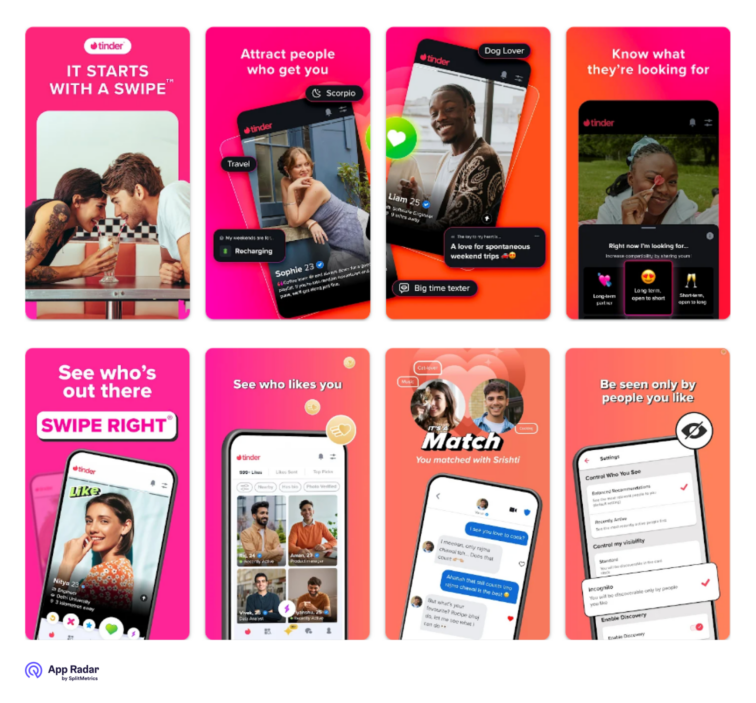
There’s no need to say that the user getting relevant messages is more inclined to engage with the store listing and eventually install the app.
2) Improved app visibility and organic performance
As opposed to the App Store, custom store listings can be visible in Google Play Store organic search results. To optimize for app visibility and further conversion, app marketers can leverage the “by search keyword” targeting option for custom store listings.
In a nutshell, you can select high-value keywords and, based on them, create a custom store listing that will be shown to those users who made the relevant search queries. Keep in mind that Google Play Console provides keyword suggestions to streamline this process.
3) Ability to A/B test
In addition to multiple Google Play targeting options, custom store listings enhance A/B testing opportunities for app marketers. The Console allows only five experiments for the main store listing localization, which appears to be limiting in situations when more parallel experiments need to be launched.
But with custom store listings, you can bypass those limitations and have five experiments simultaneously for each of the 50 custom pages that can be created in Google Play Console.
4) Integration with Google Ads.
Custom store listings can be targeted by Google Ads campaigns!
This creates great opportunities for mobile marketers to give their apps’ potential users a seamless experience from Google Ads to the store listing. By connecting the ad message with the relevant value proposition, you can improve the conversion rates of the store listing and bring down the cost per install (CPI) of your ads, and improve overall campaign performance.
Use cases and examples
1. Isolating English-speaking audiences in specific locations
English is set as a default device language by users worldwide, but you may want to promote an offer to residents of the US exclusively. By creating a custom store listing targeted for the US with en-US as a default language, you can show your discount offer to this isolated cohort of users, while the rest of the en-US speakers will see the main store listing.
2. Targeting groups of countries that share one language
You can also target users located in different countries but sharing one language. For example, Spanish is spoken in countries like Argentina, Colombia, and Chile. By creating a custom store listing that reflects the nuances and preferences of this region, you can optimize your app’s visibility in Latin American countries.
3. Simultaneously reach multiple countries speaking different languages
Let’s say you’ve got a navigation app with the US as the primary market, but it is also popular with users in Latin America. In order to appeal to them efficiently, you think of highlighting specific features for Mexico and Brazil. Here’s what you can do:
- Create a main store listing for the US market and global speakers of the en-US language. The textual and graphic assets may include general features of your navigation map and mention cities located in the US.
- Create a custom store listing named “Latin America” targeting users in Mexico and Brazil, with all the required text and graphic content localizations for the region (e.g., relevant cities in screenshots). As for languages, you may want to set es-419 as the default language of the custom listing and manually add the Portuguese (Brazil) (pt-BR) localization to Google Play Console.

4. Re-engaging inactive users
Inactive users are those who either have the app on their device without using it for 30 days or more or those who have removed the app from their device entirely. To bring inactive audiences back, you can leverage custom store listings with their targeting by user state.
For example, you’ve noticed that as you haven’t released new characters or levels for a while, multiple users stopped using your game in China. To drive re-engagement, you may want to create a custom store listing for inactive users located in China, highlighting new content there and discounts for returning users in screenshots and descriptions.
5. Promoting your app at the pre-launch stage
Google Play enables users to pre-register for your app at the pre-launch stage. Pre-registered users receive a notification on the launch day or have the app or game installed automatically if devices were made eligible for auto-install.
During a pre-registration campaign you may want to get people interested in your app progressively, using custom store listings that target “pre-registered users.” Graphic and text assets could include pre-registration rewards for specific countries and regions while not misleading users in those countries where the app has been released or is in closed testing.
Best practices
1. Optimize for app visibility in Google Play
One of the major 2024 releases associated with custom product pages in Google Play was the introduction of targeting by search keyword.
This update enables marketers to select a keyword or keywords from those suggested by Google Play Console to further link them to a particular custom page that would reflect those terms in graphic assets and descriptions. Apart from creating personalized experiences for users, this is a helpful instrument to boost the performance of certain keywords.
- When selecting keywords from those suggested by Google Play Console, think of creating a bundle. Our recommendation is not to select a single keyword, as it may significantly limit your traffic.
- Leverage variations for keywords suggested by Google Play Console, where you can get keyword spelling corrections and translations that might also be included. Also, support yourself with Google’s AI Gemini, which provides descriptions based on the selected search terms and your main store listing text.
2. Make sure you set clear goals
Each custom store listing should have a clear objective before launching. This can be increasing the download rate for a specific user segment, re-engaging users, or boosting the subscription rate. Just make sure you can properly track the results.
3. Get more accurate traffic for your A/B tests
A/B test configurations for main store listings don’t suggest choosing the country and language. Basically, when you launch an experiment for French (France), your results are distorted: they don’t include pure data for France but for all users with French (France) as their device language.
So, if you want to get French-speaking traffic located in France only, think of launching A/B experiments using custom store listings.
Conclusion
Custom store listings create great App Store Optimization opportunities for improving an app’s visibility on Google Play. Due to their multiple targeting options, they offer different use cases for many of the marketing goals, especially for those app marketers promoting apps with a global reach. Think of supercharging your marketing mix with this tool, and don’t forget to iterate and improve the pages.
Level up ASO on Google Play with App Radar
Start for FreeLatest Posts

iOS App Product Page Localization: How to Use it the Right Way to Improve ASO
Top 10 Most Downloaded Games in Google Play Store (July 2025 Update)
Google Play Store Listing Experiments: How to Run Native A/B testing for Android Apps for Free!
12 Best Mobile Measurement Partners (MMPs) to Consider for Your Mobile App Attribution in 2025
Related Posts


