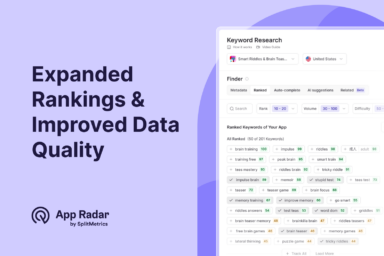Unlock App Performance Data with App Radar’s API
App Radar’s API lets you view all desired app performance and app store optimization (ASO) metrics in your chosen business intelligence and reporting software. Access App Radar’s granular Google Play and App Store data aggregated with our unique tech and easily connect it with any other analytics you need.

What is the App Radar API?
The App Radar API is a Read-Only interface that provides direct access to critical app performance data such as keyword rankings, category trends, and regional metrics. With the ability to integrate these insights into your existing workflows, the API allows for smarter, faster, and more informed decision-making. Whether you’re a startup or an enterprise, this tool adapts to your needs.
Connect Our Data With Yours
App Radar has more ASO insights than what you can find in App Store Connect or Google Play Console. Plug our data into your analytics to know more about your app than ever before. Save time and energy by accessing all relevant insights in one place.
To understand the full scope of metrics and data analysis available via the API, take a look at the sample data.
Download App Radar API exports sample data
In a nutshell, you can track impressions, store views, installs, and important app metrics such as impressions, store views, installs, sales, and revenue.
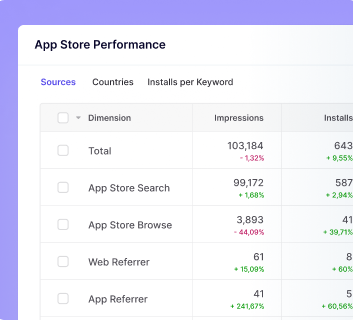
How does our API work?
App Radar uses REST to connect our platform with yours securely and surely. It offers:
- Secure Authentication
Every user receives a unique API Key for secure and reliable access. Flexible usage plans ensure businesses of all sizes can benefit. - Easy Data Access
Each API call generates a CSV file containing requested data, making it simple to import into your analytics tools. - Real-Time Updates
With the API, you can stay updated with app performance metrics, helping you make decisions that count when they matter most. - Comprehensive Insights
Fetch data on keyword rankings, category rankings, and other performance metrics across multiple sources and countries to gain a complete picture of your app’s visibility.
Getting Started with the App Radar API
Follow these simple steps to integrate the API into your workflow:
- Create an App Radar Account
Sign up and set up your App Radar account through the user interface, configuring it to your needs. - Explore Available Metrics
Familiarize yourself with the variety of performance data the API provides to ensure you’re getting the most value. - Choose a Usage Plan
Define your API usage needs with the help of your Customer Success Manager to find the perfect plan for your business. - Request Your API Key
Once your plan is finalized, request a secure API Key to get started. - Review Documentation
Access the integration documentation to seamlessly integrate the API into your workflows. - Start Fetching Insights
Access actionable app performance data to optimize your ASO efforts and achieve your goals.
Why Choose App Radar's API?
Whether you’re a data-driven marketer, a developer with an eye on optimization, or a business owner aiming for growth, the App Radar API delivers the insights you need to succeed. With customizable usage plans, secure access, and actionable data, it’s the ultimate tool for taking your app performance to the next level.
Don’t wait—unlock your app’s full potential today with the App Radar API!
In today’s competitive app marketplace, understanding performance metrics is more crucial than ever. The App Radar API is designed to empower developers, marketers, and businesses with seamless access to essential app performance data, unlocking insights to optimize visibility, track trends, and drive growth.
For detailed integration steps or further assistance, visit the App Radar Help Center or contact our support team. Sign up for a demo to see what our analytical tools offer.
Track your app’s performance with App Radar
Start for FreeLatest Posts