App Timeline – Monitor ASO Updates and In-App Events of Any App
App Store Optimization is an ongoing process of improving your metadata and creative strategy for your app store listing. To learn which tactics worked and which did not, it’s important to track & save the ASO updates and In-App Events you do. It’s also wise to track your competitors' updates - so you can learn from them.
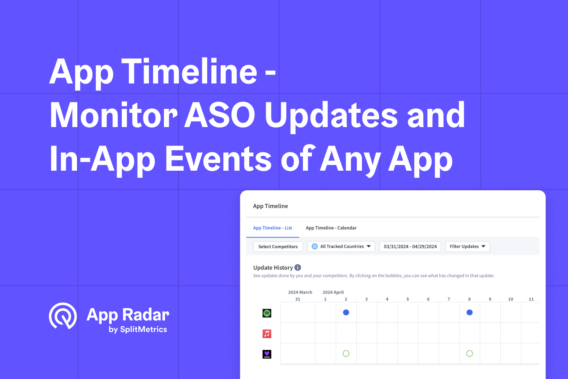
With App Radar’s App Timeline you can easily gather and monitor this information in one place for your own and competitors’ apps globally!
Benefits of App Timeline for ASO Impact Analysis
Whether you’re a solo ASO manager or part of a dedicated ASO team, staying on top of all the updates made to your app portfolio’s store listings in every country throughout the year can pose a challenge. Furthermore, analyzing which of them brought actual impact to your business to double down on can be even more complex. With App Radar, however, this process gets a whole lot easier!
Namely, the platform automatically identifies when changes are made to your app’s metadata, creatives, and iOS in-app events, detailing which aspects of the app store listing were modified. This creates a historical timeline of all updates made to your app portfolio’s store listings automatically, so you don’t have to worry about manually saving the dates of your ASO updates.
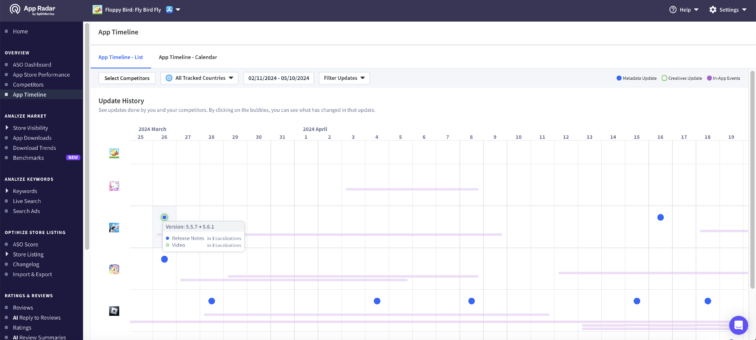
This means that when it’s time to do your ASO update’s impact analysis to find out if the events and changes brought you more new rankings and downloads and/or improved the existing ones, it’s easy to check when and what changes were made. By selecting a specific time frame, App Radar highlights the altered elements. It presents their previous and updated versions, making it easier for you to compare changes and track your app’s evolution. How to do it step by step is explained in the next section!
How to Monitor Your Competitors’ ASO Updates and In-App Events?
Besides tracking and saving your ASO updates, the App Timeline feature extends to any competitors you’re monitoring. This functionality proves great value in discerning when a competitor updates their app, gauging the frequency of their updates and impact on their ranking and download numbers.
Furthermore, you’ll have a clear overview of all Apple in-app events your competitors are running in different countries and their frequency and exact content (text, images, videos). That is safely saved on your timeline to check historical data when needed. So start a free 14-day trial to find out when, for how long, and how many in-app events your competition is running right now!
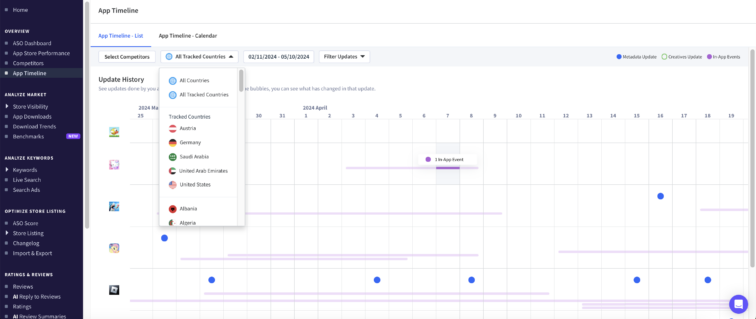
For a more targeted analysis, select a specific competitor (or your app) and metadata elements for examination. For instance, you can filter only to view the creative updates your competitors have made, such as changes to icons, screenshots, videos, or app names.
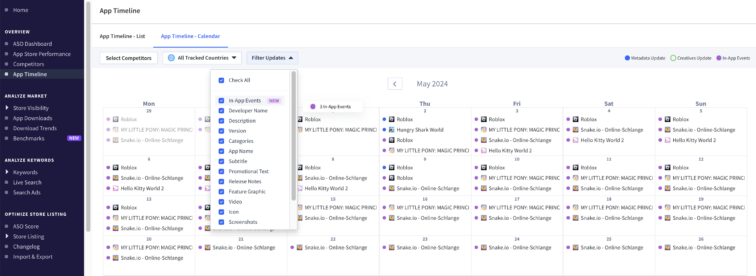
If you’re keen to delve deeper into an app’s changes on a particular date, simply click on the update (the blue or green circle) to access its details and compare the versions before and after the update. In case of metadata changes, App Radar will highlight the exact words that were removed and/or added to the store listing. Imagine that you’ll find out that your main competitor typically updates their app right before major holidays. With this knowledge, you can proactively plan your own updates and promotions to maximize visibility and user engagement during critical sales periods.
By knowing the exact keywords your competitors have been changing, we can make sure they’re part of our Keyword Tracking – go to Competitor Keywords and check if they improved their results! The same logic applies to your ASO updates – you’d want to check that the rankings of the keywords you added to your store listing actually increased. So sign up for a 14-day free trial today to spy on the changes your competitors are making!
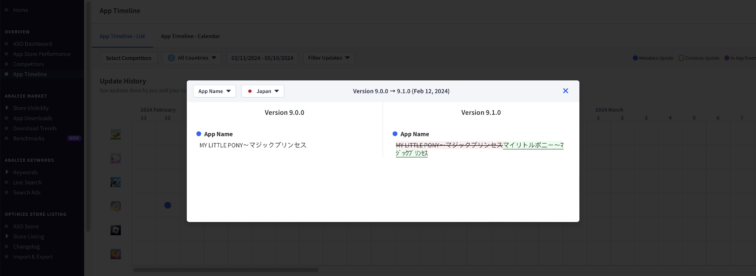
App Radar shows you “before” and “after” comparison of metadata changes made on a specific date for the specific locale.
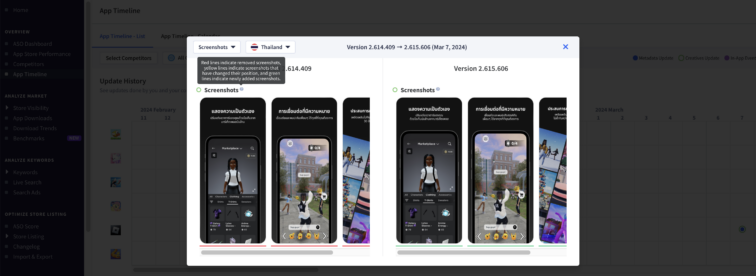
App Radar shows you a “before” and “after” comparison of creative changes made on a specific date for the specific locale.
How to Use App Store In-App Events for ASO?
In-app events appear across the Apple App Store as event cards. They are on your app store listing (= product page), which displays all of your currently published events. They are also shown in search results where the event card appears along with your app. Users can also search for in-app events directly.
To illustrate, think of a music streaming app that holds special events in the app to promote a new artist’s playlist. If they plan this event at the same time as the artist’s new album comes out, the app doesn’t just get more users involved — it also becomes more visible in search results by using keywords linked to the artist. This smart use of in-app events can attract new users who are looking for this artist’s music, turning a simple update into a powerful way to gain and keep users!
This means that in-app events are an important factor in your organic visibility, especially compared to other apps in the category, and you have options to optimize their reach.
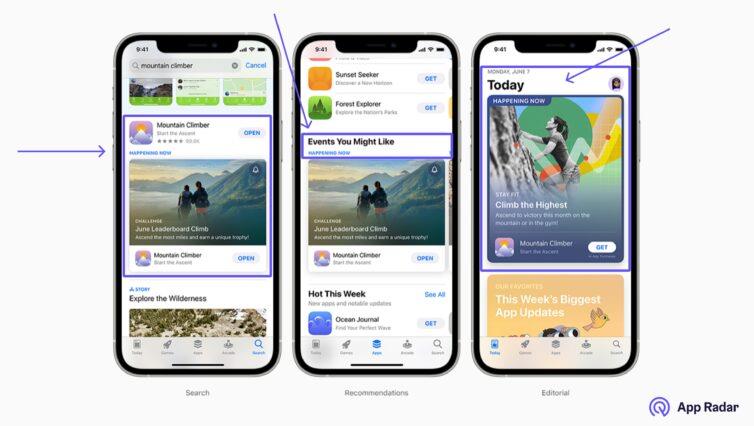
The main benefits from App Store in-app events for your organic user acquisition are:
- Get new users thanks to more visibility in search results: the metadata used on your in-app event cards functions the same way as the metadata on your app store listing, resulting in more search traffic when done right. (P.S. In this separate article, You can learn more about Metadata do’s and don’ts for Apple in-app events.)
- Attract new users thanks to more visibility in editorial content: in-app events are included in the Today, Games, and Apps tabs, which can provide you with additional organic exposure.
- Keep current users thanks to more engagement: users who have already downloaded your app are more likely to engage with it thanks to new and trending content, which increases your chances of being featured! App Store guidelines state that Apple will highlight apps and games with significant updates, special in-app events or exclusives, cultural or seasonal moments, and more. Reach out to our in-house Agency to tap into their experiences for more!
Therefore, the impact of the Apple in-app events you’re running can be determined by looking at the number of downloads per event, the acquisition sources per event, viewing event impressions, details page views, app opens, and notifications that have been set up. You’ll find this information in your App Store Connect account.
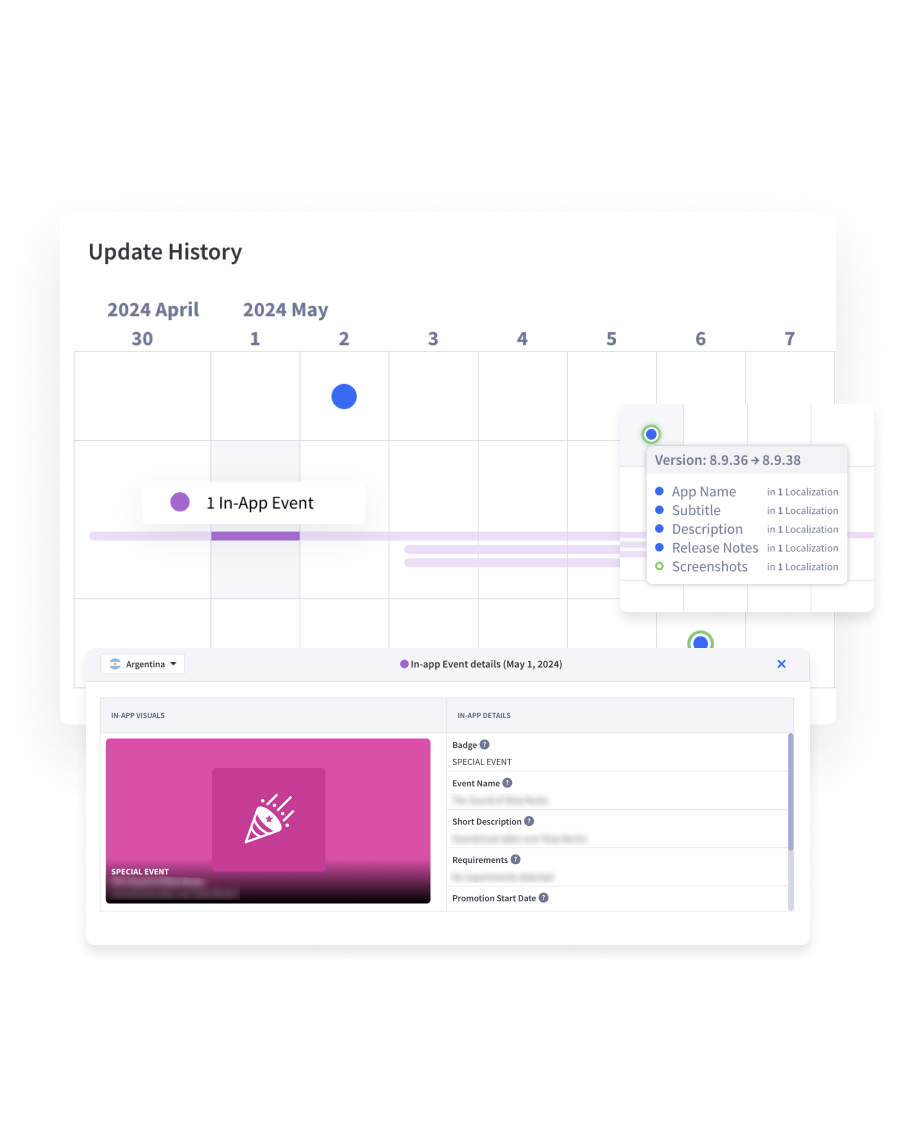
Use App Timeline to Track ASO Updates and In-App Events
App Radar’s ASO platform helps you easily save and track changes to any app store listing globally. It allows you to monitor your app portfolio and your tracked competitors to learn from their actions. Besides knowing the frequency of the ASO updates, you’ll also be able to know each new keyword the competitors use in their store listing, which in-app events they run, and what exact changes to their screenshots, icons, and videos they are making.
Login to your account or sign up for a 14-day free trial today and give it a try!

Latest Posts


