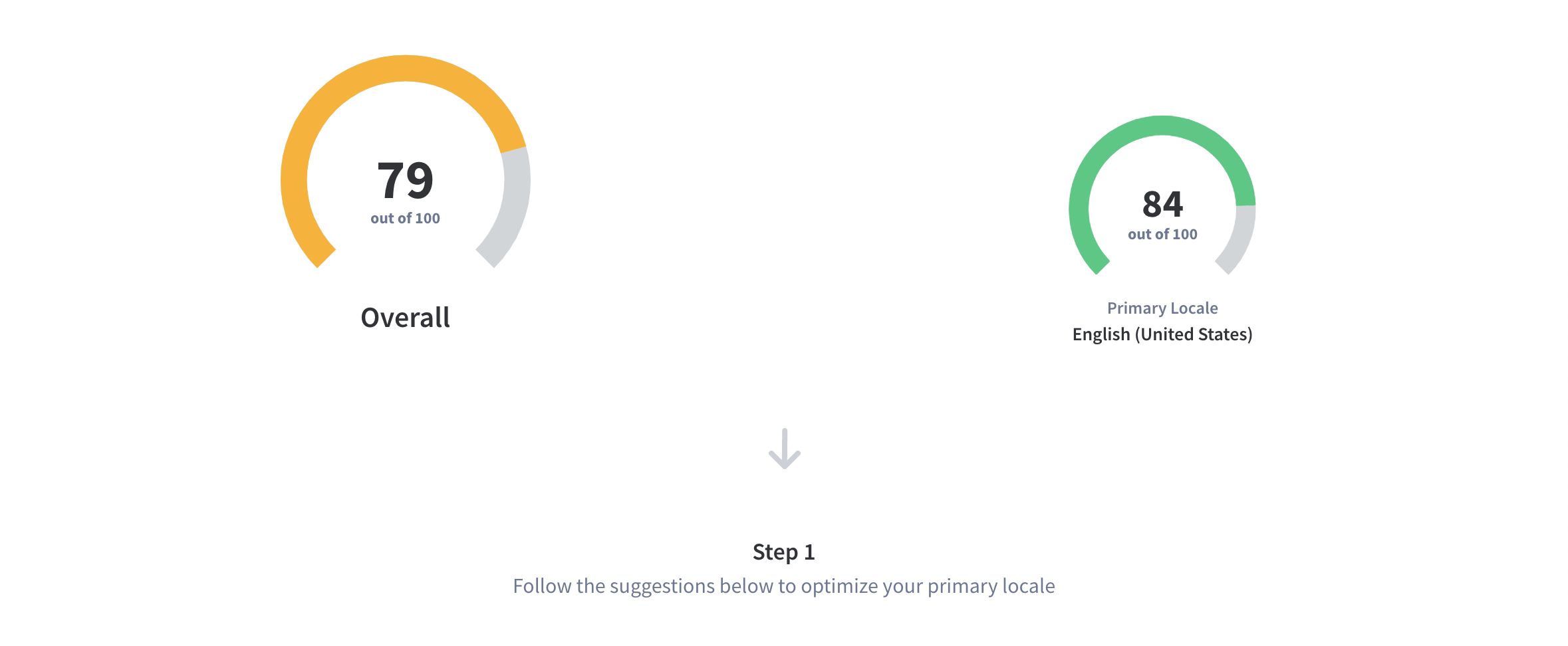App store ranking factors: App Store vs. Google Play
Search engines, as well as app stores, like Google Play Store, Apple App Store, Amazon App Store, or Windows Store, use complex algorithms in order to sort search results based on the relevance of an app to a specific search query.
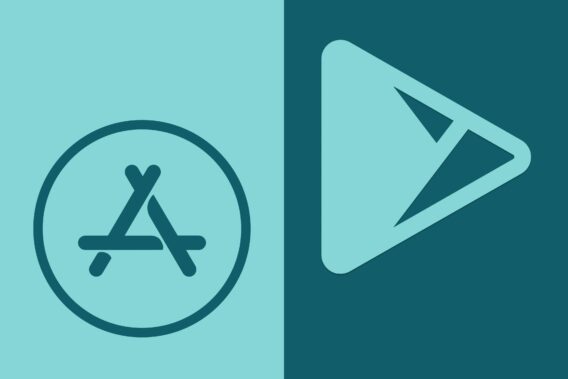
Google Play app store optimization and Apple App Store optimization depend on the number of tactics and ranking factors that influence search algorithms. However, Google and Apple don’t openly reveal how exactly their algorithms work and which ranking factors have the most weight. Your app store rank is determined by several components in accordance with the user search query and keywords used in the app store listing metadata.
App Store Ranking Factors Summarized
Although the exact ranking algorithms are not publicly available, the following known factors highly influence your app store rank.
Apple App Store Ranking Factors:
- App Name
- App URL
- App Subtitle
- Keyword field
- In-App Purchases
- Rating and Reviews
- Update Cycle
- Downloads and Engagement
- Some Hidden factors
Google Play Ranking Factors
- App Title
- App Description
- In-App Purchases
- Rating and Reviews
- Update Cycle
- Downloads and Engagement
- Some Hidden factors

Source: App Radar
Ranking Factors that App Store and Google Play Share
There are major differences in ranking algorithms in Apple App Store and Google Play Store. However, there are some similarities. In the following, you will learn which app store ranking factors apply to both stores.
App Name or App Title
App Store and Google Play index keywords that are in your app name or title. Research also shows that keywords in your app name have stronger rank strength than those in other fields such as app subtitles. That means you’re more likely to rank higher for keywords that are in your app name. iOS apps can have 30 characters for the name, while Google Play gives you 50 characters.
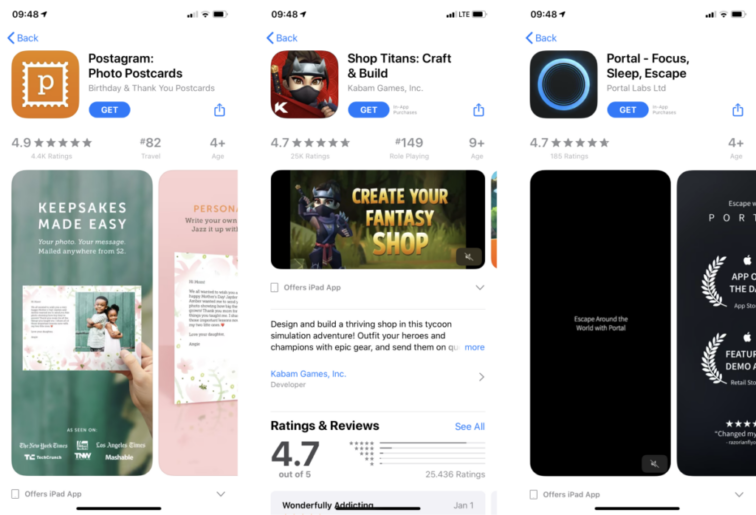
Source: App Store
Rating and Reviews
Google Play and Apple App Store take app ratings and user reviews into consideration when ranking your app. The better your ratings and reviews are, the higher your app will rank. Google will also comb through user feedback and find keywords there. You can also find keyword inspiration from the words that your users use to describe your app.
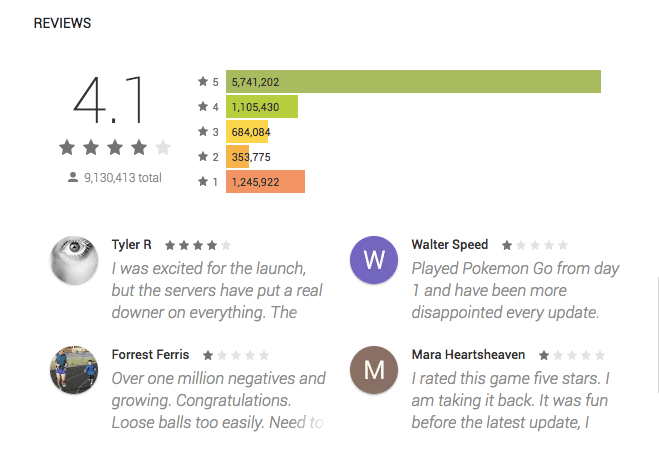
Source: Pokemon Go on Google Play
Although getting reviews is vital to app success, you should avoid asking for them too often or at the wrong times. A good time to ask would be after your users have completed an achievement. They’ll be feeling good and more likely to leave a positive review. Also, the better your average app rating is, the higher your keyword rankings will be for relevant keywords.
For iOS apps, Apple restricts how often developers can ask for reviews. You’re allowed to do so, according to Apple’s guidelines, only three times a year. This forces you to perfect your timing when prompting users for a review. You also have the option of resetting your average app rating every time you release an app update. However, think carefully about resetting it and use the capability sparingly. People will still be able to see old reviews, even after the reset.
Tip: Ask the right question. You can start with a question to know if the user is enjoying the app. If he says yes, you can ask him to rate you. However, if he says no, you can ask him for some feedback without taking him into the review option.
ASO factors, like keywords placed in the title, keyword field, or description, are components, you can optimize by yourself. While other ASO factors like app installs, ratings and reviews, are more dependent on your users. But, there are still many strategies that you can leverage to increase your downloads, improve your ratings, and boost user engagement.
Dive Deeper:
App User Reviews: The Do’s and Don’ts of Replying
Google Play Reviews
How to Get Users to Leave an App Store Review
How to Reply to App Store Reviews
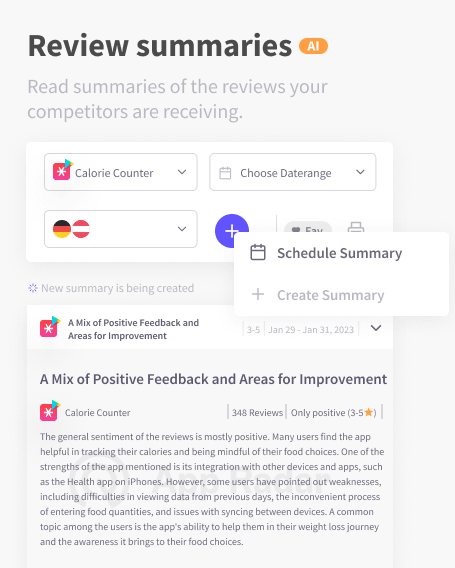
Update Frequently
Apps that are constantly updated usually have better reviews. That’s because users understand that the developers are working to improve the app and listening to their feedback.
Both Apple App Store and Google Play consider the frequency of updates when ranking apps. Therefore, the more committed you are to your product, the better your rank position will be.
Tip: App Radar saves your old metadata versions, so you can compare them with the new updates and decide which ones had a large impact on app growth. This is a good way to keep track of your updates.
App Downloads
It may sound obvious, but it’s always good to point out that your app downloads also affect your app store rank. The more downloads and user engagement your app has, the better its rank position will be. You want to keep increasing your download velocity, meaning the number of downloads your app gets within a certain amount of time. The higher the velocity, the higher the rank. That’s because Apple and Google like to show off apps that are clearly popular with users.
The first step to accelerating your download velocity is to identify where the downloads are coming from. In other words, which app conversion rate is the highest.
It may be that most people are installing after they’ve clicked into your app store listing rather than directly from the search results page. If this is the case, you’ll want to increase your keyword rankings, improve your average app rating, and also see if you can better optimize or localize your text and visuals.
You can also track these 6 app metrics to measure how your downloads and user engagement is doing.
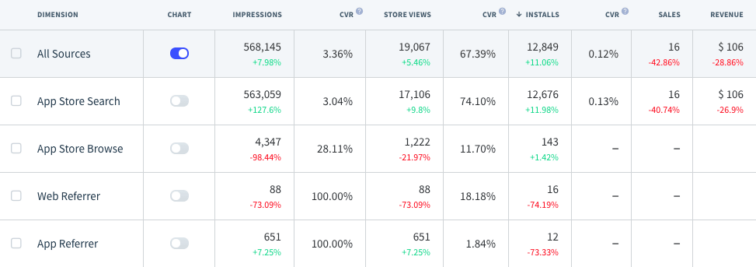
Source: App Radar App Store Optimization tool
You’re able to see your app metrics and also compare conversion rates across different traffic sources in your App Radar account.
Dive Deeper:
6 Basic Mobile App Marketing terms for User Acquisition beginners
6 App Metrics You Absolutely Need to Measure
How to Improve App Retention Rate with Organic Installs
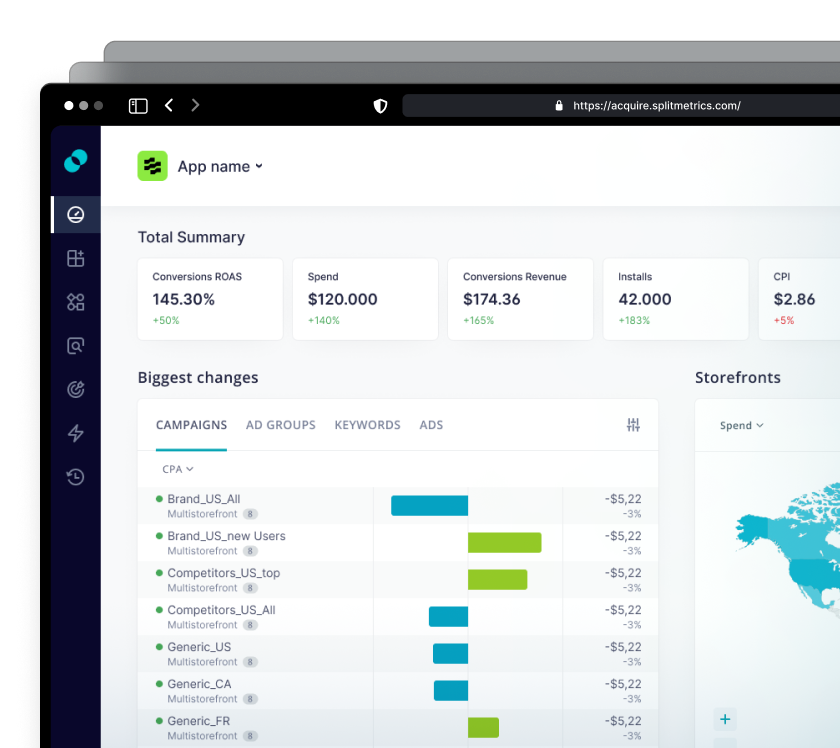
Google Firebase
Google Firebase can be used for apps in both Google Play and App Store. By enabling the Google Firebase, you are allowing your app content to be shown in mobile search browsers.
People will be able to see your app in relevant search results even if they don’t have your app already downloaded. By integrating Firebase and making sure your app shows up in mobile searches, you improve your discoverability and thus, install rates.
Hidden Factors
Both app stores have some hidden factors in their algorithm that nobody knows what they are exactly. Bear this in mind and that Google Play’s ranking algorithm is a little more complex than the one by Apple.
App Store Ranking Factors for iOS Apps
App Name
We already went over this above. But here’s a short recap. Keywords in the App Name have the strongest ranking weight. You can add up to 30 characters. Be mindful of that limit when you’re naming your app.
App Subtitle
iOS 11 introduced the Subtitle field. Apple allows you to have 30 characters here. Use the space wisely because the keywords written in this field are indexed by the App Store search algorithm.
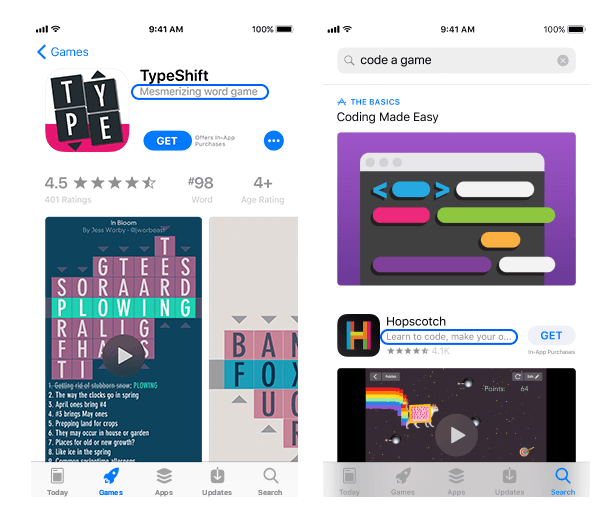
Source: App Store
iOS Keyword Field
You might be asking, “if keywords are so important, why can’t I indicate to Apple which ones I want to rank for?”. Well, you’re in luck. Apple does take this into consideration and as a result, offers a specific Keyword field.
The keyword field is unique to Apple’s App Store and is not found in Google Play.
You’re allowed 100 characters here. Additionally, these keywords are hidden from users. They’re not shown on your public app store listing. So use this space to implement keywords that you haven’t already put in the App Name and App Subtitle.
Tip: When writing your keywords in App Store Connect, separate them by comma and avoid spaces, articles, and prepositions. Use singular OR plural, and do not repeat keywords across any fields. As mentioned before, App Radar has a keyword indicator, which helps you choose the right keywords for your app.
In-App Purchases (IAP)
The names of your In-App Purchases (IAPs), including subscription plans, are going to be indexed by Apple. Each IAP has its own display name, promotional image, and description. Your IAPs can show up in the app store search results and even be featured in the Today tab. So make sure that you don’t forget to optimize them too.
Apple’s Spotlight Search
Through this tool, the users can search the apps installed on their mobile. Enabling this feature in your app helps improve engagement because users are going to be reminded of using your app more frequently. The higher your engagement rate is, the higher your position on the rank will be.
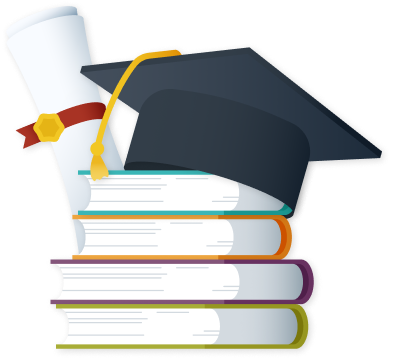
Google Play Ranking Factors for Android Apps
App Title
Again, we already went over the app title above. So I’ll be brief. Google Play allows 50 characters for your app title. Keywords placed here have the strongest ranking weight.
App Description
Google Play scans your app description to pick your keywords. Be aware that keywords written in the first lines are more relevant than the ones in the rest of the description.
Short Description
Also, in Google Developer Console, you can differentiate between Short Description and Full Description. The Short Description thereby is visible above the fold Google Play Store. This makes this field not only relevant for keyword rankings but crucial for attracting users. Make sure to point out what your app is about within these 80 characters.
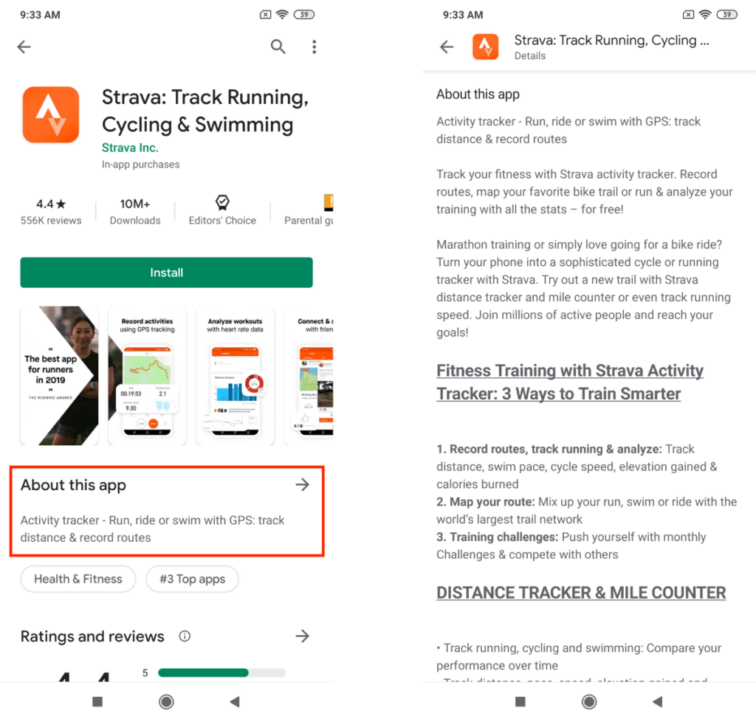
Source: Strava on Google Play
Long Description
You can go up to 4000 characters in the Long Description. Try to repeat the keywords you want to rank for several times. We recommend 3-5 times. This will help Google recognize what search terms are relevant to your app and what your app’s main functionalities are.
Google Tags
Google Tags functions similarly to categories in App Store. You can pick up to 5 tags for your app from a predefined list. Then Google will use your selected tags to categorize your app. Although this has no direct effect on your Google Play ranking, it certainly does help the algorithm rank your app for the right keywords.
SEO Backlinks
The rumor is that Google Play includes some SEO strategies in their search ranking.
However, having more places where people can discover your app is never a bad thing. The better web SEO you have, the more people are finding and downloading your app, and the higher you will rank in Google Play. So make sure you’re at least linking to your app from your website.
Dive Deeper:
Differences for app videos on Google Play Store and Apple App Store
Differences in iOS & Android ASO You Need to Know (Google Play vs. App Store)
How To Optimize Your ASO Keyword Strategy
Improve your ASO Score with App Radar
See how optimized your app store listings are.
Get AI-recommendations on what to improve.
Latest Posts

iOS App Product Page Localization: How to Use it the Right Way to Improve ASO
Top 10 Most Downloaded Games in Google Play Store (July 2025 Update)
Google Play Store Listing Experiments: How to Run Native A/B testing for Android Apps for Free!
12 Best Mobile Measurement Partners (MMPs) to Consider for Your Mobile App Attribution in 2025
Academy Lessons
Continue lessons