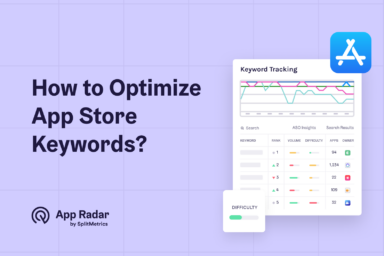How to Create a Subtitle to Engage Users and Rank Organically on the App Store
App subtitle is the second most important textual metadata field for an iOS app on the App Store. It supplements information included in the app’s name, showcasing the app's strategic features or themes. Its impact goes beyond organic ranking, though, being crucial to tap-through and conversion rates. This guide will show how to create an impactful app subtitle.
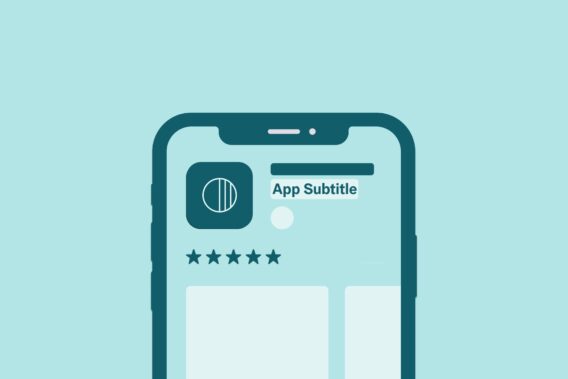
A good app subtitle contains relevant keywords, enabling good organic visibility on the App Store and encouraging users to explore and download an app or mobile game. Here is what you have to know about the app name’s little sister: the subtitle and how to optimize it for the best effect.

Technical guidelines for the subtitle on the App Store
The subtitle can be considered an extension of the app name, providing more detailed information about core features or themes of an app. It should be its logical extension located underneath the app name throughout the App Store. The subtitle is displayed to the user in the following places:
- Your app’s product page
- In organic search results
- In all placements of Apple Ads
- In all App Store charts and recommendations
- In all App Store editorial and algorithmic sections featuring suggested apps
The technical specifications of the app subtitle are identical to those of the app’s name: It can include up to 30 alphanumeric characters (A-Z, a-z, 0-9), spaces, and punctuation marks. It must also be clear, informative, and relevant to the app. The subtitle can be modified following an update or a new app submission.
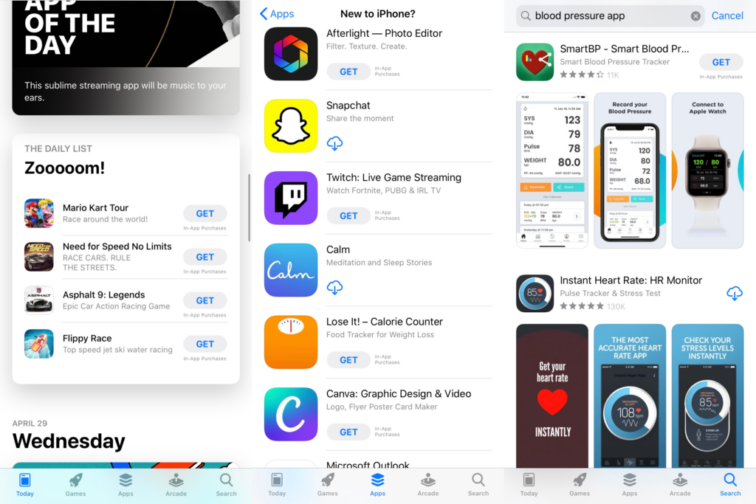
Source: Apple App Store
App subtitle and organic rankings
The subtitle influences keyword search ranks. According to our research, terms placed in the subtitle have the second strongest ranking weight, with the first being keywords in your app name.
However, our observations show that the algorithm will combine keywords from your app name, subtitle, and keyword field to make a multitude of combination keywords. That’s why you only need to use keywords once across all of these fields for iOS apps.
Tip: Don’t duplicate keywords between the app’s name, subtitle, and the keyword field. Put keywords with higher search volume and difficulty in the subtitle to increase your app’s chances of ranking for them.
Avoid keyword stuffing (although with the field’s character limit, it’s difficult to do anyway), opting for a subtitle that also serves as engaging promotional text. It should be precise and informative. It doesn’t need to include a unique word like the app’s name, so you have 30 characters for category, theme, or feature-related keywords only.
Dive Deeper:
App Store Ranking Factors: App Store vs. Google Play
App Keywords: How to Choose the Best Keywords for Your App
What is App Store Optimization?
App subtitle and driving user engagement
A good app subtitle complements the information included in the app’s name, focusing solely on your app’s value, features, or themes. It has a significant impact on tap-through and conversion rates. Here are our recommendations for making it effective:
Make it complementary to the app’s name
Again, the app’s name and subtitle always appear alongside each other, and the subtitle should always complement the name.
| Feature | App Name | App Subtitle |
| Character Limit | 30 characters | 30 characters |
| Primary Goal | Identify the app, which often includes the brand and primary keywords. | Provide a concise description of the app's core function and value proposition. |
| Placement | Appears prominently as the primary identifier. | Appears directly below the app name. |
| Recommendations | It should be memorable and easy to pronounce for word-of-mouth. This is crucial for future brand keyword performance in both organic traffic and Apple Ads. | While concise, memorability is less critical than conveying the app's purpose. Keyword selection should always be data-driven. |
Make it clear and precise
The subtitle must briefly describe your app’s key value proposition, features, themes, mechanics, or genre. Do not duplicate words between the app name and subtitle. Avoid generic descriptions or those that can’t be immediately verifiable, like “The best app”, “The number one app”.
A good subtitle can be a call to action, describing the activity you can perform with an app, or a problem it solves. For example:
- Learn Languages, Math & Music (Duolingo – Language Lessons)
- Bet on Football & Horse Racing (Betway Sports Betting – Live)
It isn’t always the case, though, as in the examples below:
- Hotels, Restaurants, Tours (Tripadvisor: Plan & Book Trips)
- Savings, cash back, pay later (PayPal – Pay, Send, Save)
Both combinations work and have a call to action in one of these fields. Remember that organic ranking factors also impact wording and messaging in this case.
Always verify the organic ranking strength of target keywords
The importance of a data-driven approach to the app subtitle can’t be overstated. By definition, it should describe what an app does and what problems it solves. These constitute the majority of search terms used on the App Store.
Avoiding generic descriptions like “world’s best app” serves two purposes.:
- We can safely assume not many people are searching for a “world’s best app”;
- It has little engagement value and lacks any means of proving it.
In other words, empty keywords don’t have any value – they take away your precious space that can be used for one that will connect with valuable search terms.
Tip: The entire app subtitle should be scrutinized based on its keyword search popularity and ranking difficulty.
Using phrases like this harms your keyword strategy. You would be wasting valuable character count that can be used for better keywords. Luckily, App Radar’s robust, AI-driven Keyword Research feature will give you enough suggestions and inspiration to create a subtitle that’s both actively searched for and highly engaging.
Always localize the subtitle
Practical in nature, the subtitle should always be localized. Different aspects of your app’s value proposition may appeal to other markets, and the familiarity invoked by localized messaging consistently results in increased tap-through and conversion rates.
Notice how Airbnb localized its app subtitle for the US and UK markets. Both are English-speaking markets, but there are still some syntax differences. In the US, people use the word vacation, while in the UK, people use the word holiday. They’ll be searching using these localized words, so it’s important that Airbnb reflects this syntax in its app store listing.
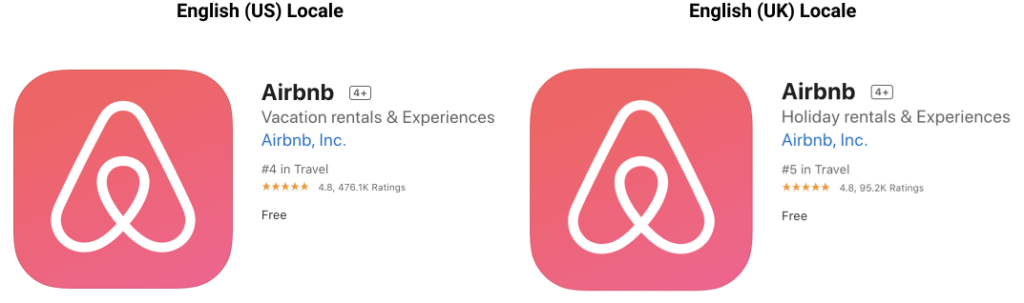
Source: Airbnb on Apple App Store
You should fully localize your app’s name and subtitle, whether that involves translating or adjusting for regional differences. People are searching in their native language or mother tongue, and they are also more likely to download apps presented in their native language.
Dive Deeper:
What is App Localization?
How to Localize Your App and Reach a Global Audience
Monitor your competitors
The app subtitle may be subject to more frequent edits than an app’s name, reflecting changing market environments and more frequent, but smaller-scale, updates. Observe your competitors to stay informed about trends and market developments.
Test & experiment
Like the app name, the subtitle is an essential component of your app’s identity on the App Store. If possible and within your budget, don’t be afraid to test and experiment with variations of this field. SplitMetrics Optimize is an A/B testing platform suitable for such goals.
Final words
By understanding the technical specifications and strategic importance of the app name and subtitle, you can significantly enhance your app’s discoverability and attract more users on the App Store. Invest in data-driven keyword research and competitor analysis to select the most effective phrase for your app. App Radar, a leading ASO platform, has all the features and insights you need to achieve this goal.
Unlock AI-Driven ASO with App Radar
Start for FreeLatest Posts

iOS App Product Page Localization: How to Use it the Right Way to Improve ASO
Top 10 Most Downloaded Games in Google Play Store (July 2025 Update)
Google Play Store Listing Experiments: How to Run Native A/B testing for Android Apps for Free!
12 Best Mobile Measurement Partners (MMPs) to Consider for Your Mobile App Attribution in 2025
Academy Lessons
Continue lessons