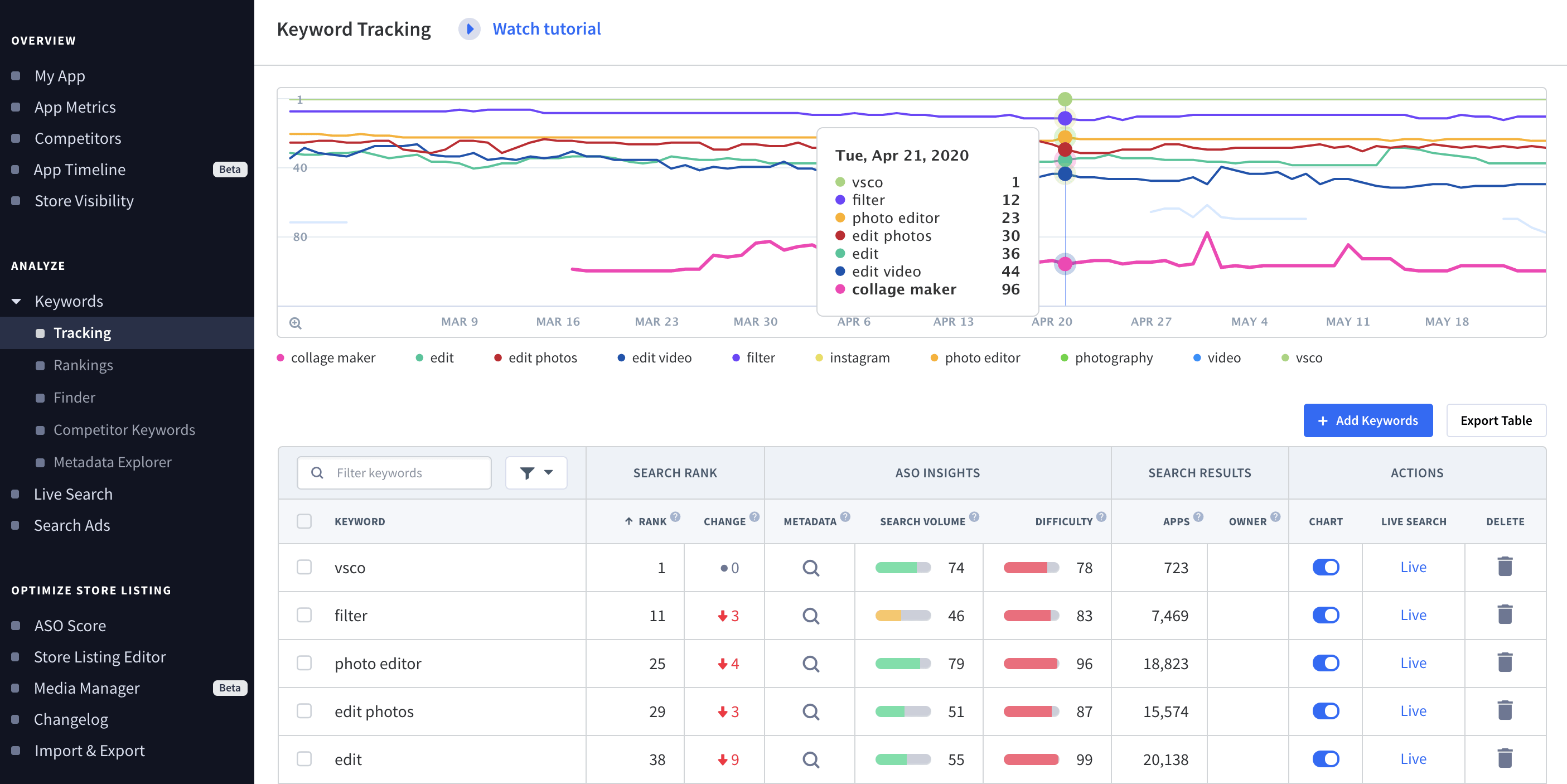What is App Store Optimization (ASO)? The in-depth guide for 2024
App store optimization (ASO) is a set of practices that aims at increasing the visibility and convertibility of a mobile app’s product page following specific technical requirements of a given marketplace (like the App Store or Google Play) and user preferences.

Besides adhering to each marketplace’s official and unique directives, a successful ASO strategy must be data-driven by taking advantage of tried & tested factors impacting search algorithms and accurate parameters characterizing user preferences. This approach will result in higher organic rankings and improved tap-through and conversion rates.
In this in-depth and extensive guide, we share all the tips and tricks you need to know to succeed at app store optimization. If you are unfamiliar with ASO or are just getting started, read on to find all the information to rank your app higher and convert users better on both Google Play and the App Store.
Why Is App Store Optimization Important for App Growth?
App store optimization is crucial for all advertising channels, as they will benefit from improved conversion rates on an app’s product page. High organic traffic will bring downloads and be an important source of keywords for paid user acquisition. In today’s competitive environment, app developers should explore any means necessary to improve their app’s discoverability by new users.
According to 42matters, there were 3.2 million apps on Google Play in May 2024. The app intelligence company reported that over 1.9 million apps were available on the Apple App Store at the same time. With more than 5 million apps listed in the two largest app stores, achieving and holding high app rankings is becoming very challenging.In 2024, ASO and paid user acquisition must work hand in hand, as it’s impossible to attain financially feasible results through advertising without the app’s product page optimization. Conversely, organic rankings and traffic won’t be triggered and take off without a strong impulse from paid campaigns.
Sidenote: app store optimization (with small letters in each word) refers to all app stores. App Store 0ptimization (with capital letters) refers to Apple’s App Store only and doesn’t include other app stores like Google Play, Huawei App Gallery, Samsung Galaxy Store, etc.
What Are The Benefits of App Store Optimization?
ASO has two main benefits: increasing discoverability through organic traffic and improving conversion rates of an app’s product page. More app downloads are the obvious and prime benefit of ASO, but its impact can be felt on more levels. Here’s a detailed list of all of them:
Improve Visibility & Stand Out
People can’t download and use your app if they can’t find it. So, no matter how great your app is, if it’s not easily discoverable, you won’t be able to improve the number of installs.
Always Get Discovered by High-Quality and Relevant Users
It is not enough that your app is found; it has to be found by the right mobile app target audience who search for apps like yours. App store optimization gets you to the right users because it matches your app to relevant keywords. These are the search terms people will use to find your app.
Increase Organic App Downloads in a Sustainable Way
A good ASO strategy will boost your organic installs and ensure long-term results. When people search for keywords related to your app, the search results will contain your app. Working on your ASO regularly will ensure that you keep high rankings.
Cut User Acquisition Costs and Get Continuous Growth
Instead of spending money on ads, you can lower your user acquisition costs by focusing on organic growth with ASO. This not only saves you money but also ensures steady growth.
Increase App Revenue and Conversion Rates
There are various ways to monetize your apps, such as in-app ads, in-app purchases, and subscription models. As a result, many of you may run ads to bring in more users and, thus, more revenue. But if your app store listing page isn’t converting and convincing users to download your app, your ad spend will be wasted. Remember, app store optimization involves conversion rate optimization and getting people to click through and download the app.
Reach a Global Audience with Your App
By making your app available in other languages through an app store optimization process called app localization, you can get users worldwide to discover your app. ASO can help you with taking your app global.
How does App Store Optimization Work?
The scope of ASO includes:
- App’s product page metadata optimization & proper configuration
- Keyword expansion and discovery
- Visual asset optimization (icons, screenshots, preview videos)
- Textual description copywriting
- Localization for international markets
- Review management
- Seasonal keyword and design optimization
You must first understand how people search for and find apps to boost your organic growth in app stores. The first step in maximizing your downloads is to make your app easily discoverable by the right users.
How do People Find and Download Mobile Apps?
In app stores like Google Play or the App Store, people find and download mobile apps mostly directly using their native browsers. For example, according to data released by Apple Search Ads, 70% of mobile users use search to find new apps. Furthermore, 65% of all downloads occur directly after a search.
This highlights the importance of increasing visibility as the first aspect of ASO. The search ranking position of an app directly correlates with the number of downloads. The higher your app ranks in the search results, the more visibility it will get. Higher-ranking apps also get more downloads since users usually don’t scroll through every search result. They usually look at the top 10 or so. That’s why achieving a top rank is crucial to app success. Without app store optimization, you miss the most effective mobile app and game marketing channel.
The steep dropoff in tap-through rates with descending search results shows how important asset optimization is as the second aspect of ASO. Reaching the first position for all keywords will be impossible, but a great app title, subtitle, and icon will help an app take the most out of its organic rankings.
Your secret weapon for app growth is learning about ASO and investing time in it. It sustainably brings long-term results. Are you curious about other advantages of ASO? Just continue reading, and you will find out!
The Difference Between ASO and SEO
App store optimization works similarly to search engine optimization (SEO), but ASO differs from SEO.
ASO is often called app store SEO (Search Engine Optimization). Both processes share similarities like keyword optimization, backlinking, and conversion optimization. The ranking factors are the main differences between app store and search engine optimization. ASO is used to optimize mobile apps for their presence in app stores, while SEO is used to optimize websites for search engines like Google.
Google Search involves hundreds of ranking factors with different ranking weights. The list of ranking factors for ASO is much shorter, and we can confidently tell what those factors are.
The following checklist illustrates the main differences and similarities between ASO & SEO.

What is the Difference Between Google Play and Apple's App Store SEO?
Both stores have the same purpose: they provide a platform for users to look for apps or games and download them. This does not mean, however, that they work the same.
Apple App Store & Google Play Store Ranking Factors
We highly recommend our two guides: Google Play Store for Android app optimization and the Apple App Store for iOS app optimization for a detailed overview. Continue reading for a more compact summary.
ASO ranking factors are part of the sophisticated algorithms that sort search results. Even though the exact information is not available, deducing factors influencing the app store rankings is possible.
Apple App Store Ranking Factors include:
- App name
- App URL
- App subtitle
- Keyword field
- In-app purchase
- In-app events
- Ratings and reviews
- Updates
- Downloads and engagement
- Hidden factors
Google Play Store Ranking Factors include:
- App title
- Short description
- Long description
- In-app purchase
- Rating and reviews
- Updates
- Android vitals
- Downloads and engagement
- Hidden factors
- App keywords and the fundamentals of a given app store’s algorithms
For a more comprehensive overview of each of these two app marketplaces, we highly recommend reading the following articles: App Store Ranking Factors for iOS Apps and Google Play Ranking Factors for Android Apps.
Why Do You Need a Keyword Strategy?
It’s important to highlight the role of keywords in app store optimization at this point.
Keywords are the most crucial aspect of ranking on Google Play and the App Store. Their search algorithms are set up to show the most relevant results to users’ search queries. User engagement is a key signal for improving organic ranking, as it showcases the high relevance of an app’s product page to a specific search query. ASO aims to rank high for popular keywords to drive as much traffic as possible. However, ranking for keywords that are not relevant (don’t result in engagement) will have a detrimental effect on your visibility.
How do you choose the best keywords for your app? It’s an issue complex enough to warrant an entire strategy to tackle properly. You need to consider three factors:
- Search volume: informs you how frequently a given search query is performed in a specific period of time;
- Keyword relevance: it shows how well your app fits a specific search query in its functionality;
- Competition level (difficulty): this metric shows how popular the keyword is among your competitors and how difficult it might be to rank high.
App Radar provides all three metrics for keyword evaluation, aggregating & processing data from numerous sources. Therefore, it enables you to formulate a keyword strategy involving selecting keywords that meet clear parameters and are adjusted to your app’s functionality and operational capabilities.
Incorporate separate keyword strategies for Google Play and the App Store. Both take different metadata into account for ranking. Additionally, the demographic profile of visitors to an app’s page and their expectations may vary for them. You may also face different competitive environments in them.
How do You Research and Prioritize App Keywords?
With a keyword strategy at our disposal, it’s time to launch the process of researching and prioritizing the best keywords for our app to rank organically.
The first step in keyword optimization is the app store keyword research. You want to find keywords that are relevant to your app and that have the potential to bring users to you. To find good keyword candidates, you can start with your app and the terms that describe it.
The second step is to conduct competitor and market research. Visit the app store you are targeting and look at the top chart results, the most popular apps in the category, and the keywords they use.
You want to pick up as many keywords as possible and filter the most relevant ones at this stage. But how do you choose the best ASO tool?
The most effective way to move further is to use an ASO tool that can give you more data on the keywords you collected, such as keyword volume, keyword difficulty, number of competitors, top competitors, long-tail variations, etc.
App Radar combines all-important research aspects in one tool. Based on the data provided in the tool, you can find keywords that you can use to compete against other apps.
Once you have researched the market and you have a good understanding of which keywords you want to target, you must select only the ones viable to you, according to your strategy.
What is Search Volume and Difficulty for App Keywords?
Let’s discuss how App Radar aids your keyword research and strategy planning. The platform offers two key metrics: app store keyword search volume and keyword difficulty.
- Search Volume is a metric that determines how popular a keyword is among the users in app stores.
- Difficulty estimates how difficult it is to rank your app in the top 10 results in app stores.
App Radar’s ASO tool has a user-friendly interface that shows everything you need to qualify your keywords – search volume, keyword difficulty, search rank, live search check, and graphical comparison. The tool makes it easy to add keywords, analyze them, and track those important to you. You can take your tracked keywords and implement them in the store listing directly in the tool (more about that in the next section).
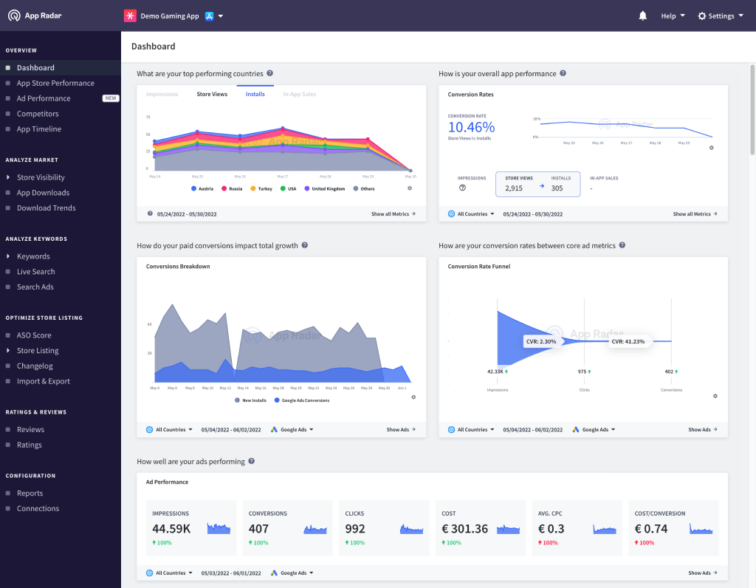
From our experience, finding keywords with a high search volume, relevant to your app, and low difficulty is rarely the case. Most of the time, you must analyze many popular head terms, find their long-tail variations, assess their popularity and difficulty, and implement them in your metadata.
The process of app store and keyword optimization takes time. You must test different keywords and variations before finding the winning combination. And once you find it, the app stores are not static – user interests and behavior change, which means that you will need to monitor your keywords’ impact closely. Once users start using new terms in their searches, you must adapt your metadata and continue with the keyword optimization.
Now that we know how to research and prioritize the app keywords using search volume and difficulty, we can start with their implementation.
Implementation of Keywords on Google Play and the App Store
Implementing the target app keywords properly will ensure your app starts getting more relevancy and visibility in app stores.
- On Google Play, keywords are implemented in the app title field, as well as short and long descriptions.
- On the App Store, keywords are entered into the keyword field, title, and subtitle.
Keyword implementation on Google Play resembles typical SEO copywriting, where you should balance being creative and engaging users with using actual keywords. Use the app’s name and a short description to include the most important ones and avoid repetition.
For the App Store, it’s important to distribute keywords among the title, subtitle, and keyword field by following official technical guidelines and avoiding repetition, given the limited space available.
App Radar aids this process greatly across all localizations. With our all-in-one tool, you can do the whole workflow, from keyword research and tracking to implementing keywords in the store listing directly from App Radar.
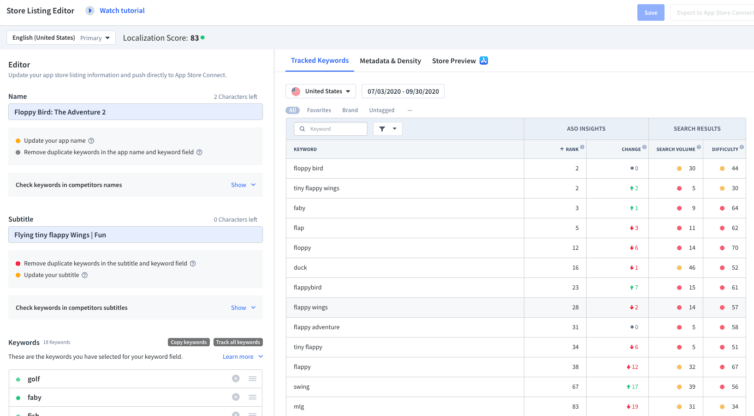
After you export your updates, keep an eye on the effects. Track your vital keywords and check how their rankings move. In addition, you need to monitor how your new rankings influence your KPIs, such as store listing visitors, impressions, downloads, conversion rates, revenue, etc.
Remember, the whole point of doing ASO is reaching and improving your KPIs. If your app keyword rankings don’t bring you value measured by improved KPIs, you will need to go to the start and rework your ASO approach.
What is the Impact of App Ratings and Reviews on ASO?
App ratings and reviews can significantly impact your install conversion rates and are essential ASO factors. App ratings are a quantitative measure of how well your app is performing, while app reviews are qualitative feedback that users give to your app.
App ratings and reviews influence both Google Play and App Store algorithms. However, app ratings are especially critical. As an app marketer, one of your goals should be a 4.4+ star rating, which is considered the most optimal rating. But of course, the higher, the better.
The app ratings are shown throughout the entire user journey in the app stores – in the search results, featured pages, top charts, and so on. Most users won’t even consider an app if it has a lower-than four stars average rating. The app stores want to present the highest quality apps to their users through search results or featured apps.
The app reviews also contribute to multiple marketing goals, such as branding improvements and user management. Carefully monitoring and replying to user reviews shows that you care for your users and promptly address potential issues. For the users that land for the first time on your store listing, the positive reviews provide social proof that your app has good quality and that people like it.
Managing reviews is a continuous process that involves analysis and interaction with users to spot more keyword opportunities and incentivize users to rate and review the app. In the long run, it creates engagement. It also positively impacts the overall rating, as users are more likely to rate an app by a responsive and communicative developer positively.
The added benefit of positive reviews is that they increase the chance of the app being featured in each app store’s dedicated editorial sections, highlighting the most popular and liked apps from given categories.
To quickly sum up the most critical aspects of this chapter:
- Always track how your ratings and reviews move and evolve.
- Actively work on gathering more ratings.
- Reply to user reviews and address user issues on time.
- Use the information users provide to improve your app and perform better market research constantly.
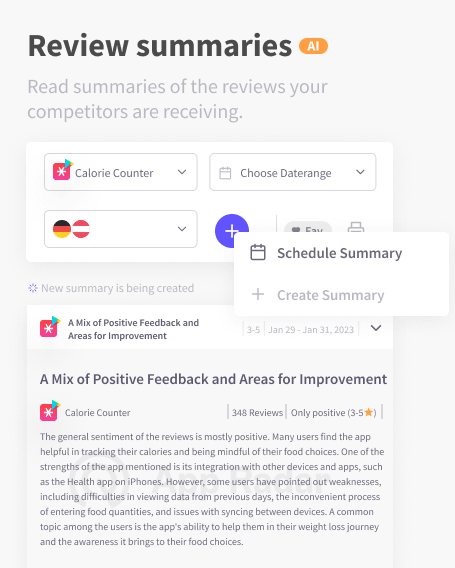
How Do App Store Visuals Impact ASO?
Two main components of a successful app store optimization are textual and visual elements. Textual elements are vital for keyword optimization and for providing quality information. On the other hand, the visual elements in app stores are crucial for conversion rates and user appeal.
App store visitors generally skim the information from the search results. That is why it is crucial to use high-quality and robust visual elements that create a solid first impression with the users.
The three main visual types you can use are app icons, app screenshots, and app promo or preview videos. Remember that for Google Play, the feature graphic also plays an important role.
- The app icon should be the first thing you want to work on when launching a new app. The app icon is present throughout the entire user experience in the app stores – in the search results, top charts, featured apps, and store listing pages.
- App screenshots are the second visual element you need to optimize conversion rates. The app screenshots are essential in the App Store because the first three portrait screenshots are shown in the search results. Sometimes, you will want to use landscape mode, which is usual for gaming apps. Again, you should A/B test the screenshots and find the option that brings the best conversion rate.
- The app promo video (Google Play) and preview video (the App Store) are optional but frequently crucial assets on your app’s page. A video should provide a short (up to 30 seconds) overview of your app, highlighting key features and benefits. Best suited for games and more complex apps, a video can provide a significant conversion rate uplift. Consider testing different videos for Google Play and the App Store, as Android users tend to watch them for longer. Additionally, remember that many users watch videos with sound off, so try to convey critical messages visually.
Why does App Conversion Rate Optimization Matter for ASO?
For ASO, the conversion rate is defined as the percentage of users downloading an app to the users arriving on its product page. In the context of mobile apps and app stores, the app conversion rate optimization of your store listings is the most vital aspect of app store optimization. You will first notice that Google Play and App Store don’t report the same metrics; consequently, the KPIs for these two stores are different. Google Play Console doesn’t report your app’s impressions from the search results, but we can get this data in the App Store Connect. That is why it is vital to track and monitor your app’s ASO KPIs and metrics.
App conversion rate is essential in app stores because it tells store algorithms how much users like your app. App download velocity is a crucial ranking factor. You will have better organic rankings if you can optimize your app’s page for regular downloads and improve the conversion rate from store views or installs to downloads. Match your conversion rate optimization efforts with app retention strategies, and you will have even better results.
So, how do we improve or increase our vital conversion rates? By working on all the components that make your app’s product page. Screenshots are essential, as they’re responsible for delivering most of the messaging and are the primary vessel for delivering all crucial information about your app.
The app’s icon, title & subtitle are also significant, being responsible for the app’s first impression and, consequently, the tap-through rate from the search results page to your product page. They impact the conversion rate as well.
Video preview can significantly impact downloads, but it’s an optional element, most frequently used by games and apps with many features to highlight.
Most users spend seconds on a product page, so, unfortunately, textual descriptions matter less for conversions but make them engaging nonetheless.
Finally, it is essential to mention that app conversion rates influence paid campaigns. When running paid promotions, Google app campaigns and Apple Ads take the elements from your app store listings and show them to the users when serving ads. If your organic conversion rate is low, your ads will likely underperform.
Seasonality and its Influence on App Downloads
Seasonality and its effects can significantly influence your app’s success. If you have an app that competes in the category with seasonal elements, you will want to adjust your app store strategy.
For instance, if you have a sports app that tracks tennis results, the audience interest will spike during significant tournaments and tennis events. If you are in the weight loss and fitness space, the increased demand for your app will be in January, when people want to start exercising and work on their body weight.
Suppose you know that seasonality affects your app downloads or revenue. In that case, you can optimize your app’s metadata with relevant keywords and update screenshots and the icon to reflect the theme and mood of a given period or holiday.
A/B Testing in App Stores
Testing the elements of your app to reach higher conversion rates and more app downloads is a critical skill that ASO experts need to master. A/B testing is especially vital to making data-driven design decisions. The app’s icon and screenshots can significantly increase the conversion rate when designed according to real user feedback.
Due to its scope and possible variations, A/B testing requires a systematic, pragmatic approach. We’d like to refer you to SplitMetrics’ official framework. Follow these eight steps for a smooth process that will deliver meaningful results:
- Research: analyze your competitors, market, and audience to gain reference and benchmarks for the ideation and later steps;
- Ideate: gather ideas for features and all aspects of your app’s product page that will be subject to testing and evaluation during this process;
- Form a hypothesis: build hypotheses around your ideas;
- Select variations: prepare variants to be compared and tested;
- Design an experiment: create and execute a series of tests using your test variations;
- Analyze results: analyze your results;
- Share your findings: share relevant data with stakeholders and decision-makers;
- Go back to stage 3: continue your efforts and optimize further!
Source: SplitMetrics A/B Testing & Validation Framework to Win on the App Store
In practice, with proper tools (like SplitMetrics Optimize), the process is very streamlined and simplified, leaving you with the most interesting part – designing variations for testing.
A/B testing is a crucial strategic element of localization and preparing seasonal re-designs. We encourage you to read our detailed guide to our A/B testing for mobile apps and app store optimization.
To learn more about native A/B testing in app stores, check our guide to store listing experiments in Google Play and the guide to product page optimization on the App Store.
How Often Should I Update my App?
The next important step with your ASO is determining how often you need to update your app store listings. Do it too often, and the search algorithms won’t have enough time to index your new keywords. Forlong the update cycle and miss growth opportunities. In a nutshell, update the app to take advantage of seasonality (a holiday-themed update and in-app event or a spike in specific search queries) when you observe a drop in your conversion rate, or you have a new version worth publishing, following a cycle of A/B tests.
The update cycle is not the same for Google Play and App Store. It would be best to push Google Play updates every 6 to 8 weeks. This time is required for the algorithm to index your new keywords, allocate new keyword rankings, and stabilize the ranking positions with more minor fluctuations.
You can do App Store updates every four weeks. The algorithm in the App Store can recognize and adapt to new listings’ data quickly, but the update effect is also shorter. It is also worth mentioning that your updates with one language affect other localizations. For example, the UK English language update affects many other localizations on the App Store. If you are interested in this topic, explore our guide to iOS localizations.
Expert tip: The updates you push in Google Play are visible almost immediately, while updates take about 24 hours on the App Store. The App Store algorithm has a much stricter policy, but check the update guidelines of both app stores before wasting time on the activities that app stores can reject.
Is ASO for Mobile Games Different from Apps?
There are best practices of ASO that are universally applicable to all types of apps regardless of their category or app marketplace they are present on. However, mobile games deserve a separate mention to highlight their unique requirements.
Statista states that mobile games are responsible for nearly 50% of the global app revenue. With countless genres, sub-genres, gameplay modes, and monetization models, mobile games showcase several important characteristics that tremendously impact ASO. For example:
- Due to the number of genres and gameplay styles, mobile games depend heavily on generic keywords.
- Because of the significance of gameplay and mechanics, mobile games may benefit from good video previews much more than other apps, which might not even need one.
- Mobile games are much more likely to use horizontal screenshots and require optimization for different devices, as many may be enjoyed more on a tablet than a phone.
- Seasonality and holidays, connected to various in-app events, are crucial for games, with updates being a primary tool for re-engaging existing users.
While best practices and general principles remain the same, we highly recommend reading this Ultimate App Store Optimization (ASO) Guide for Mobile Games for more game-specific insights.
What Are The Most Popular and Important ASO Tools?
Only data-driven ASO can be effective. Data should be at the basis of your keyword selection for organic rankings, as well as at the heart of your design decisions.
ASO specialists frequently turn to multiple sources of information for planning their activities, with the most popular and important ones being:
- Apple Search Ads is the App Store’s dedicated advertising platform, containing insights & metrics vital for keyword assessment.
- App Store Connect is a service provided by Apple that allows app developers and publishers to manage their apps on the App Store and gives them high-level metrics on the app’s performance.
- Google Play Console is a platform for managing and analyzing the performance of your Google Play store listing, with invaluable insights on organic traffic and keywords on the marketplace.
- Google Analytics 4 is the newest iteration of Google’s analytics system that allows for complete analysis of in-app engagement and performance.
Additionally, an integration with a mobile measurement partner is highly recommended. A mobile measurement partner (MMP) is a third-party service provider specializing in tracking and analyzing mobile app user acquisition, engagement, and monetization. MMPs offer tools and services to help app developers and marketers measure the effectiveness of their advertising campaigns, attribute app installs, and user actions to specific marketing channels, optimize ad spend, and understand user behavior.
Data provided by an MMP will be vital to a robust ASO, but there are more sources to consider. For example, A/B test results can provide precise data on user behavior. Even white papers and reports on ASO design trends can be very useful and save time on not “reinventing the wheel”.
Gathering and processing so much information may seem like a chore… and it is. This is why, in practice, most, if not all, specialists turn to proper, third-party ASO tools to find satisfactory data granularity and accessibility and to streamline their day-to-day work.
App Radar
App Radar is a leading ASO platform that provides detailed keyword data and robust AI-driven features geared toward conversion rate optimization. For keyword intelligence, it integrates data sources and tools mentioned above and adds its own tech to the mix.
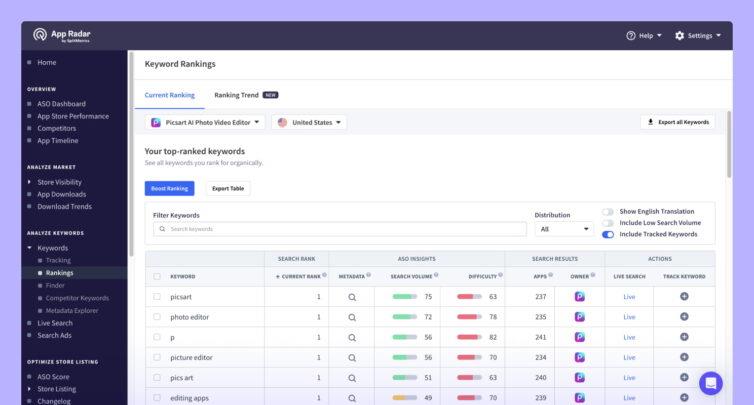
Besides that, it offers a multitude of features that aid ASO:
- AI-driven review management will help maintain communication with users and evaluate their responses for long-term conversion rate uplift and spot new keyword opportunities and design inspirations.
- Extended competitor insights with localizations, which enable comparison of app product pages on many markets.
- App Timeline to monitor all ASO updates by competitors and track their in-app events. It is especially useful for seasonal updates and holiday re-designs of product pages.
App Radar also allows you to manage store listings directly from the service (tasks you’d normally complete in App Store Connect or the Google Play Console).
ASO Checklist for any app store optimization strategy
If you are starting with app store optimization, we suggest having an ASO checklist you can use for your daily ASO activities. At App Radar, we often try to have a holistic view when helping our clients with their campaigns and often use the template listed below.
- Establish a clear app store optimization strategy
- Research and understand the market
- Explore how the target users find apps in your category
- Understand the most important markets and regions
- Establish a proper keyword research and prioritization process
- Think about the main features of your app or game
- Research the synonyms that describe your features
- Analyze the similar apps and competitors in the category
- Explore auto-suggestion in app store search bars
- Investigate the terms people commonly use in your app category
- Use an ASO tool to come up with suggestions and ideas
- Have a proper name for your app
- Pick a unique, relevant, and easy-to-read name
- Focus on the character limit in the app stores
- Research and stick to the app store guidelines
- Write the rest of your metadata
- Include a short description, subtitle, keyword field, app description
- Make it easy to understand
- Focus on the information quality
- Structure it clearly
- Include focus keywords
- Use all characters’ space when possible and applicable
- Don’t use forbidden keywords – best, free, top, new…
- Put particular emphasis on the first couple of sentences
- Perform A/B testing from the start of your app lifecycle
- Analyze competitors and brainstorm about improvements
- Create your variations
- Run the experiments
- Evaluate the results
- Implement changes
- Start follow-up experiments
- Don’t use forbidden keywords – best, free, top, new, etc.
- Prepare app screenshots and videos
- Illustrate how your app looks like
- Highlight the main features
- Tell a visual story
- Pay attention to layout and size requirements
- Take your app global with localization
- Research and define your key markets that don’t use the English language
- Understand the specificities of local markets
- Translate the metadata first
- Localize the messages in your screenshots
- Check if the local people use the terms you provided
- Check if you already rank for some localization (for iOS apps)
- Expand the translations after the initial presence
- Work on getting and improving app ratings and reviews
- Define the tactics to ask users to rate your app
- Work on the rating quantity but also has a high average rating
- Encourage people to leave reviews
- Monitor bad reviews and actively reply to users with bad reviews
- Highlight positive ratings and reviews in your app store listings
Congratulations, you have made it to the end of this extensive guide! Don’t stop here, though. ASO constantly evolves as the app marketplaces change and new technologies appear. Take the visionOS which calls for its own approach to optimizing visual assets, metadata, and privacy information to effectively communicate the app’s value proposition in a spatial computing environment (read more about it in SplitMetrics’ Ultimate App Store Optimization Guide for the visionOS App Store).
At this point, you should be ready to work on your app growth and explore each ASO area in more detail. Check out our app store optimization academy if you want to dive deeper into ASO and app marketing. If you are ready to get serious, try the App Radar tool for 7 days or contact our agency team if you need help with ASO services and guided campaigns.
Keyword Intelligence, Market Intelligence, Competitor Insights.
We have all the data to help you pick the right organic ranking strategy.
Latest Posts

How Watch Duty Became the #1 Wildfire Tracking App on the App Store
Check Out App Radar’s Expanded Rankings & Improved Keyword Data Quality!
Unlock App Performance Data with App Radar's API
Try Our Redesigned, AI-Driven Keyword Research & Monitoring Tools for Faster and Easier Workflows!
Academy Lessons
Continue lessons