The Ultimate App Store Optimization (ASO) Guide for Mobile Games
The success in mobile gaming hinges on how well you navigate the app marketplace. In this case, app store optimization for games can be something of a guiding star.

It’s really hard to parse the sea of mobile games nowadays. Currently, there are more than 700,000 gaming apps out there, says PlayToday.co. All of them compete for the attention of 3 billion gamers all over the world. In such a crowded space, simply creating a great game isn’t enough.
App developers must also ensure their mobile game stands out among the others. ASO is the best way to do that and generate organic traffic. In this article, we’re going to explore key strategies for optimizing game listings in app stores, uncover techniques to increase visibility and downloads for your game, and delve into advanced ASO strategies and case studies for popular mobile games.
Let’s consider it our little ASO adventure. Time to press on!
Understanding App Store Optimization
Just like in any quest, you need to learn the details of your mission first. As we’re talking about ASO for games here, let’s explore the meaning and details of the term.
What’s App Store Optimization?
App Store Optimization (ASO) is a process aimed at enhancing the visibility and ranking of a mobile app across various app stores. It involves optimizing various elements of the app listing, including the app title, keywords, description, icon, screenshots, and reviews.
By refining key elements, ASO helps app developers position their apps more prominently within search results. The higher the app climbs in relevant search results, the more eyes are drawn to it. The result is clear: increased downloads and success.
ASO for Games vs. ASO for Apps: Is There Any Difference?
While the core principles of ASO remain consistent across all sorts of mobile apps, there are indeed some differences between ASO for games and ASO for other types of apps.
Here are some factors that distinguish ASO for games.
- Keyword Selection: Games have specific genres, themes, or gameplay mechanics that users search for. Keyword research here involves identifying relevant gaming-related terms, such as “puzzle game”, “RPG”, or “multiplayer shooter.”
- Visual Appeal: ASO for games involves creating visually engaging assets that showcase gameplay, graphics, and unique features to entice potential players.
- Description Optimization: While the app description is important for all apps, it’s especially critical for games to convey the game’s storyline, features, and gameplay mechanics persuasively. Game descriptions (and screenshot captions!) should highlight key selling points and compel users to download and play.
- Seasonal Promotions and In-App Events: Games love to leverage seasonal themes, holidays, and special events to drive engagement. ASO strategies for games may include optimizing app listings to capitalize on seasonality and in-game events.
- Dependence on Genre: Gaming is the most robust category of all. It’s divided into different genres and subgenres. Each of them attracts distinct types of players.
The most important thing here to understand is that people looking for a regular app and people searching for a mobile game have different motivations.
Gaming app users seek immersive experiences in fantasy worlds, prioritizing fun over practicality. Non-gaming app users, on the other hand, use apps to fulfill their practical needs.
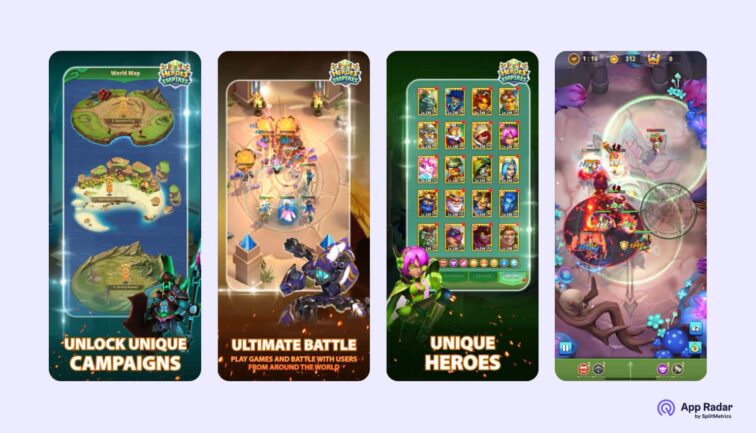
This difference in user mindset influences the approach to ASO for each type of app. For instance, your mobile game allows players to save their progress when doing a quest in a fantasy setting. This is certainly a nice feature. However, you won’t probably put it on a screenshot. Instead, it’s much better to highlight the story or gameplay.
ASO for Games and Their Genres
The genre of a mobile game shapes its identity.
It plays a pivotal role in game building, audience targeting, and user engagement. The genre also has an impact on discoverability and, therefore, ASO. And ASO, in its turn, will influence whether app stores’ algorithms find your mobile game relevant.
If you struggle with starting with ASO for your game, there is no better way than using an app store optimization checklist that outlines all ASO elements you need to work on.
ASO strategies need to account for the competition within the specific genre, identifying niche keywords or unique selling points that differentiate the game from others in the same category. For example, RPGs may focus on keywords like “DnD” or “turn-based tactics”, while puzzles may prioritize terms like “brain teaser”.
Different genres appeal to distinct demographics and player personas.
Players motivated by self-expression can be interested in makeover games. Customization is important to them, and these features must be shown on screenshots or in the mobile game’s video preview.

And battle royale gamers are enamored with the thrill and intensity of these games. Most probably, they’ll pay closer attention to fierce opponents and emphasis on survival.
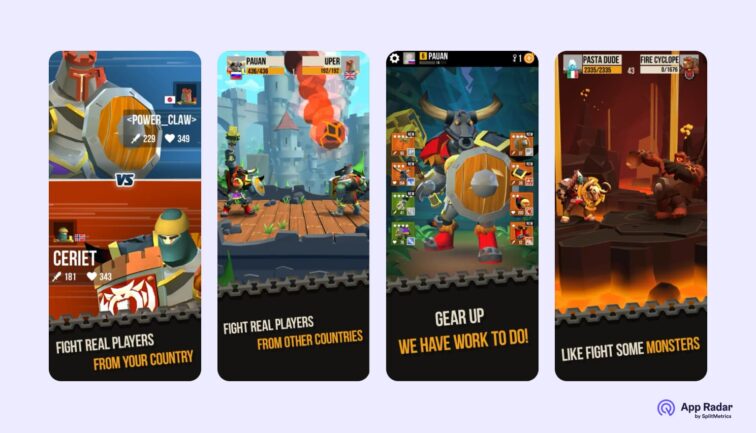
Each genre has its own aesthetic preferences. ASO managers must tailor their app icons, screenshots, and videos to reflect the themes and gameplay mechanics of their genre, ensuring they appeal to the right audience.
Here’s an example. Horror games tend to use dark colors and grim narratives for creatives. They often draw inspiration from scary movies, urban legends, and folklore.

And casual games are the exact opposite. They’re colorful and go for a cheerful vibe.

So, the connection between ASO and genre is not to be trifled with. Cherish it. Genre is the foundation you can build your app store optimization strategy on. Explore the nuances of your game’s genre and direction, it will definitely pay off.
Why is market research important for mobile games ASO?
Market research should be your first step when working on ASO for mobile games.
For mobile gaming, genre and subgenre will play an important role in your market research. You need to understand what gamers like and dislike in the genre of your choice, what kind of gameplay they expect, and what visuals will catch their attention.
Certain genres/subgenres may be more saturated than others. Standing out within them can be harder.
Take a look at this top 20 global game subgenres by data.ai. Understanding what’s trendy and what flies under the radar can give you the idea of how tough competition can be:
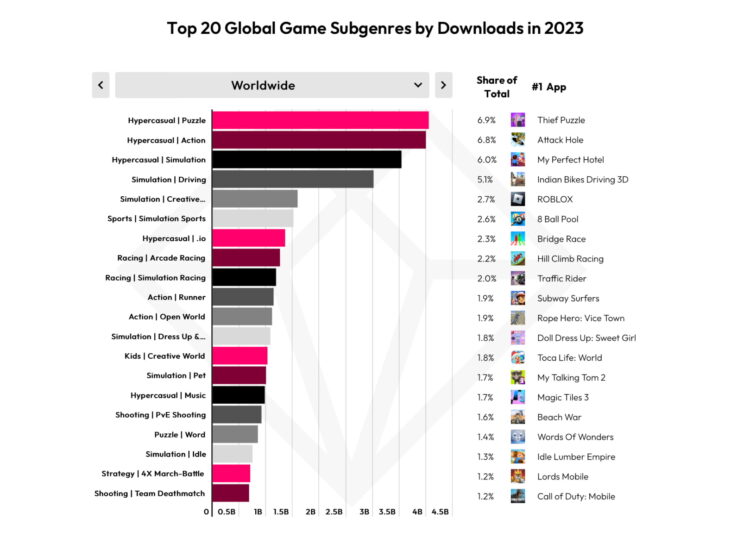
Looks pretty formidable.
But don’t let the statistics discourage you. Popularity doesn’t mean that other genres can’t be profitable. The goal of your market research is to discover ASO patterns that will help your mobile game attract users and drive installs.
So, when it comes to market research, read the industry’s news and reports. It can be pretty helpful to plan promotional activities and ASO strategy for your mobile game. When researching, ask yourself the following questions:
- What are the current market trends?
- How are similar games performing in the app stores?
- Who are my competitors?
- Who is my target audience? What motivates them to play this kind of mobile games?
- What are the key features and unique selling points of my game?
- How can I optimize my game’s metadata?
- What is my user acquisition strategy?
- How will I measure success?
- How will I iterate and improve?
Answering these questions will help you prepare for a more in-depth approach to market research. And, of course, they’ll be a great asset in identifying your ideal target audience.
How to identify the target audience for mobile games?
Do you have an image of your perfect gamer in your head? You may want to reconsider.
The biggest mistake you can make here is to persuade yourself that your target gamers are just like you — or like an ideal portrait of them you’ve created.
As a rule, a target audience isn’t just one group of like-minded people. It’s more like different segments with similar traits. Use various criteria to group the segments, like where they live, how old they are, or what motivates them to play a certain game.
Motivation is one of the most important things to understand. There are different types of motivation that can entice a gamer to download and play a specific game. And there are also several classifications of it.
Here’s an example by GameRefinery. They’ve identified twelve Motivational Drivers behind gamers’ desires to try out a mobile game:
| Motivational Driver | Description |
| Social: Working With Others | Collaborating and interacting with other players in the game world. |
| Social: Competing Against Others | Engaging in competitive gameplay against other players. |
| Mastery: Improving Skills | Focusing on enhancing gameplay skills and mastering game mechanics. |
| Mastery: Completing Milestones | Achieving specific goals or milestones within the game. |
| Management: Strategic Planning | Developing and implementing strategic plans to progress in the game. |
| Management: Resource Optimization | Efficiently managing and optimizing in-game resources. |
| Expression: Role-playing & Emotions | Embodying roles and expressing emotions through gameplay. |
| Expression: Customization & Decoration | Personalizing and decorating in-game avatars or environments. |
| Exploration: Discovering New Worlds | Exploring new virtual worlds and environments within the game. |
| Exploration: Collecting Treasure | Searching for and collecting valuable items or treasures. |
| Escapism: Thinking & Solving | Engaging in problem-solving and critical thinking activities. |
| Escapism: Excitement & Thrill | Seeking excitement and adrenaline rushes in gameplay. |
These Drivers enable you to create an in-depth profile of your potential target gamer. One mobile game can attract players with various Motivation Drivers, so it’s absolutely okay if you identify user segments with different interests.
One player can pursue several specific interests at the same time. If it’s a typical pattern for the gamer, one can say they belong to a player archetype. GameRefinery singles out the following archetypes:
| Gamer Archetype | Motivational Drivers | Description |
| Thinker | Mastery: Improving Skills, Escapism: Thinking & Solving | The Thinker enjoys games that challenge their intellect and problem-solving abilities. They are motivated by the opportunity to improve their skills and engage in complex mental tasks within the game world. |
| Strategist | Management: Strategic Planning, Social: Working With Others | The Strategist thrives on planning and executing long-term strategies, often in collaboration with other players. They enjoy games that require careful planning, coordination, and teamwork to achieve success. |
| King of the Hill | Social: Competing Against Others, Mastery: Completing Milestones | The King of the Hill seeks dominance and recognition within the game community. They are motivated by competition and the pursuit of achieving and maintaining top rankings or milestones. |
| Expressionist | Expression: Role-playing & Emotions, Expression: Customization & Decoration | Expressionists are drawn to games that allow them to express their creativity and individuality. They enjoy role-playing, storytelling, and personalizing their in-game experiences through customization and decoration. |
| Skill Master | Mastery: Improving Skills, Management: Resource Optimization | The Skill Master dedicates themselves to honing their gameplay abilities and optimizing their in-game resources. They are motivated by the challenge of mastering game mechanics and maximizing their efficiency and effectiveness within the game world. |
| Networker | Social: Working With Others, Exploration: Discovering New Worlds | The Networker thrives on building connections and relationships with other players. They enjoy cooperative gameplay experiences and exploring new virtual worlds together with friends or teammates. |
| Thrill Seeker | Escapism: Excitement & Thrill, Mastery: Completing Milestones | The Thrill Seeker seeks adrenaline-pumping and exhilarating experiences in games. They are motivated by excitement, action, and the thrill of achieving challenging goals or milestones within the game. |
| Treasure Hunter | Exploration: Discovering New Worlds, Exploration: Collecting Treasure | The Treasure Hunter is driven by the thrill of exploration and discovery. They enjoy uncovering hidden secrets, exploring vast landscapes, and collecting valuable treasures scattered throughout the game world. |
Coupled with demographics, understanding players’ motivations can help you with ASO for mobile games — as well as with planning the releases of new features or running an in-game event.
As for practical advice, here are some recommendations you can follow when identifying your target audience:
- Check out who’s playing similar games to yours. Look at reviews, comments on app stores, and social media. This can give you a good idea of the types of people interested in your genre.
- If you’ve already got players, use Google Analytics (or similar tools) to see who they are. Check out their demographics, like age and location, and see what they’re doing in your game.
- Set up some Facebook ads targeting different demographics or interests. See which groups respond best to your game ads.
- Join gaming communities on Reddit, Discord, or other forums. There are tons of reviews, opinions, and even dreams that can become a true inspiration for you,
- Talk to players. Demo your game. Host Q&As or conduct surveys. In other words, invest some of your time into interacting with real gamers. You can learn a lot about your audience by interacting with them directly.
The more you interact with your potential users, the better.
Selecting the Right App Stores for Your Mobile Game
In a perfect world, you would want for your game to be featured in every app store.
But in the real world, where your resources can be limited, you may need to focus on one or two app stores to begin with. Android and iOS are great fits for launching a new mobile game.
In any case, before deciding, make sure to understand your target audience and their preferences. Research which app stores they frequent the most and where they are most likely to discover and download new games. For example, if your game appeals to iOS users, focusing on the App Store might be your best bet.
Don’t forget about regional differences. Certain app stores may have a stronger presence in specific regions or countries, so tailor your strategy accordingly. For instance, if you’re targeting the Chinese market, consider distributing your game through popular local app stores like Tencent MyApp or Huawei AppGallery.
In terms of ASO, you need to remember that users can have specific behavior patterns depending on the app store. Google Play users are 40% more likely to make quick decisions about downloading apps compared to iOS users. This is due to differences in app store layouts. In the Google Play Store, the Feature Graphic is prominently displayed at the top, while screenshots are below the fold. In contrast, the screenshot gallery is more prominent in Apple App Store listings, leading iOS users to interact with it more. To optimize for Android users, focus on making your feature graphic and first two screenshots as convincing as possible.
A final but critically important thing. Follow the industry’s news. In 2024 and beyond, expect new game-focused marketplaces to emerge alongside traditional platforms like Google Play Store and the App Store. Independent game stores may offer lower fees and more payment options, enhancing in-app purchase monetization for game publishers.
Competitor Analysis & ASO for Mobile Games
ASO competitor analysis should always follow your market research.
The main goals of ASO competitive analysis are pretty straightforward. It’s about understanding why your competitors are successful and using that knowledge to improve your own app store page.
Two key tasks in ASO competitor analysis are keyword analysis and creative assets evaluation. Keyword analysis helps you understand what terms are worth ranking for and how they’re being used in your category. Creative assets evaluation, on the other hand, involves studying design trends and communication strategies to find inspiration for your own app.
So, how do you identify your competitors without getting into the bias trap? Follow these simple steps to find out who your rivals are:
- Take a stroll through the top apps in your category. See who’s getting all the attention and downloads.
- Do a little detective work with keywords. Type in your brand name or target keywords and see which apps come out on top.
- Keep an eye on the featured apps and games section. Take note of who’s getting the spotlight and why.
- Look for apps with similar features or catering to the same audience as yours. They might just be your closest competitors.
You may also conduct a SWOT analysis for your mobile game and then for your competitors to compare your project against theirs.
Of course, ASO competitive analysis isn’t a piece of cake. It requires diligence and patience. However, you can simplify your research by choosing among the best ASO tools for different app marketing purposes. For instance, App Radar uses AI algorithms that can find your competitors at once. You instantly discover where to start your investigation.
What Are Key Strategies for Optimizing Mobile Game Listings?
App store listings are vital for marketing your mobile game effectively to potential users, communicating its value and functionality. They include:
- App Icon: Literally the first thing users see in search results and on users’ home screens.
- App Name/Title: A concise name indicating your app’s purpose.
- App Description: A text overview of your app’s features and benefits.
- Screenshots and Videos: Visual media showcasing your app’s interface and key features.
- Ratings and Reviews: User feedback providing insight into your app’s quality.
- Additional Information: Developer details, version number, release date, size, and compatibility.
- Updates: Information on recent changes and new features.
Time to explore key strategies for optimizing your mobile game listing.
Optimize Game Listings with Relevant Keywords
Improve your app’s visibility by incorporating relevant keywords into your app store listing.
Start by creating a keyword backlog for your game category, focusing on keywords with decent search volume that describe your game genre and theme effectively. Avoid overly competitive keywords initially.
Once you have your keyword backlog, update your store listing metadata with target keywords during your next update. Keep in mind that app store algorithms may take time to recognize changes, so avoid frequent updates and expect gradual results.
If possible, aim to update your metadata every 4 weeks. Specific tools like App Radar’s Keyword Tracking feature can help you check out the performance of the keywords you’ve used.
Discover which ASO adjustments have the most impact. Boost keyword rankings by adjusting their density and position in your store listing and keep testing various creative concepts to determine the most effective keywords.
Craft Compelling Mobile Game Titles and Descriptions
Take a look at this mobile game’s title on the App Store.
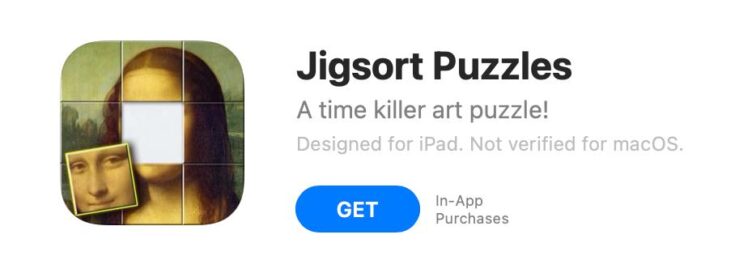
It’s a perfect synergy between an icon, title, and subtitle.
Even one glance is enough to understand that:
- The mobile game is a puzzle.
- It’s targeted at the players who have some time to kill.
- It’s a jigsort puzzle.
What’s more, using the Mona Lisa for an icon was a truly smart choice. The portrait of a woman with the most mysterious smile in history is a great pick for an art puzzle game.
This is an example of a compelling title. It blends in with other product page elements perfectly and offers a glimpse into the mobile game right away.
Every app store title and description needs to abide by the App Store and Google Play requirements. There’s a character limit for every text asset, and you have to make every word count. Here are some tips how to do that:
- Get to Know Your Crowd: Think about who might be interested in your app. Tailor your title and description to speak directly to them.
- Toss in Some Keywords: Use words that people might search for when looking for an app like yours. Just sprinkle them in naturally, like seasoning on your favorite dish. Don’t overstuff text assets with keywords, however, otherwise you’ll have trouble with the app stores.
- Show Off Your Best Features: What makes your app cool? Story? Gameplay? Answer that question in your game’s title and description.
- Keep it Short and Simple: Keep your title catchy and your description easy to skim through. If your mobile game is story-driven, make sure to write the description accordingly.
- Share the Good Stuff: If people love your app, let others know! Include some positive reviews or awards to build trust.
- Try Different Things: Don’t be afraid to experiment! Test out different titles and descriptions to see what works best for you.
Remember, the title is all about first impressions, and descriptions must be both entertaining and functional. Working on them can have a great impact on optimizing the app store listing for your game.
Optimize Visuals: Icons, Screenshots & Video Preview
Engaging creatives are key. For this reason, optimizing them is a must, especially for a mobile game.
The app icon is the first thing users see when browsing through the app stores.
A well-designed icon grabs attention, represents the essence of the game, and entices users to click for more information. It’s essential to choose a memorable icon that stands out among competitors.

Your icon must be closely aligned with your game’s genre. Casual icons can be both funny and dramatic, while action icons should be much more serious.
Screenshots provide users with a glimpse into the gameplay and features of the game.
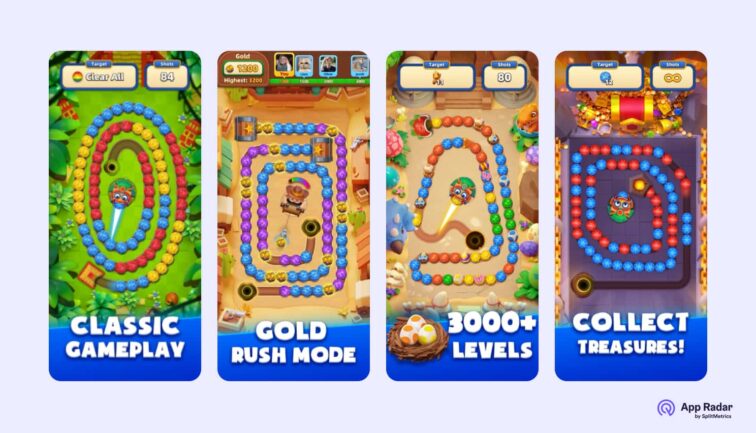
High-quality screenshots help users understand what the game offers. It’s crucial to select compelling screenshots that accurately represent the game and highlight its strengths. When optimizing, try to play not only with images, but with captions — messages, typescripts, text colors.
A video preview offers a dynamic way to showcase the gameplay of your mobile game. It can demonstrate the game’s storyline, mechanics, action sequences, and special effects. A well-crafted video preview can significantly impact user engagement and conversion rates.
To ensure your optimization efforts don’t go in vain, A/B test each creative you make. There are specific tools like SplitMetrics Optimize that can help you determine the winning combination in an isolated environment with real users. It’s a much more convenient way of A/B testing as your competition won’t see the visuals you’ve developed.
Keyword Optimization: How to Speak the Gamer's Language?
Researching keywords with the help of a reliable and effective app store keyword research tool or the Google Adwords Keyword Planner is just the first step. You need to spy on your competitors, look through the reviews and use the App Store and Google Play’s auto-complete feature to find the keywords that aren’t popular but relevant.
Games have it a bit tougher when it comes to keyword-based ASO.
You can include your game genre and other descriptors (e.g. “alien shooter”), but games tend to be found through Top Charts or brand names. Still, it is crucial to look for popular keywords and optimize search rankings by using ASO tools (e.g. App Radar).
There are multiple ways to approach keyword tracking for both the Play Store and App Store. However, some prove to be more efficient than others. Here are some sure shot ways to track the best keywords for your game:
Competitor Research
The first and foremost important step is analyzing your competitor and seeing what they are doing correctly. Analyze their description and title for the most relevant and important keywords.
Let’s take an example. Games like Ultimate Soccer — Football are able to come up high in the search results even though the competitors are FIFA and other giants.
Even though the top three results are Editor’s choice and have been added manually on top by Google Play, Ultimate Soccer is managing to come up along with these giants because of strategic ASO. This is because on searching “Football games” FIFA doesn’t have the keyword football in their title whereas Ultimate Soccer — Football does. This gives it an opportunity to come up higher.
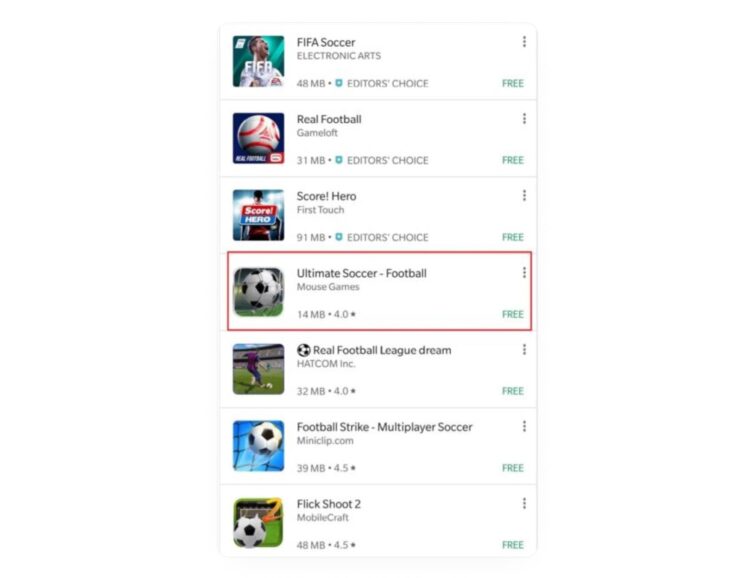
Long-Tail Keywords
While your competitors may be big industry names and competing for the keywords that they are ranking for can be a daunting task. Hence, you need to find the most rankable keywords.
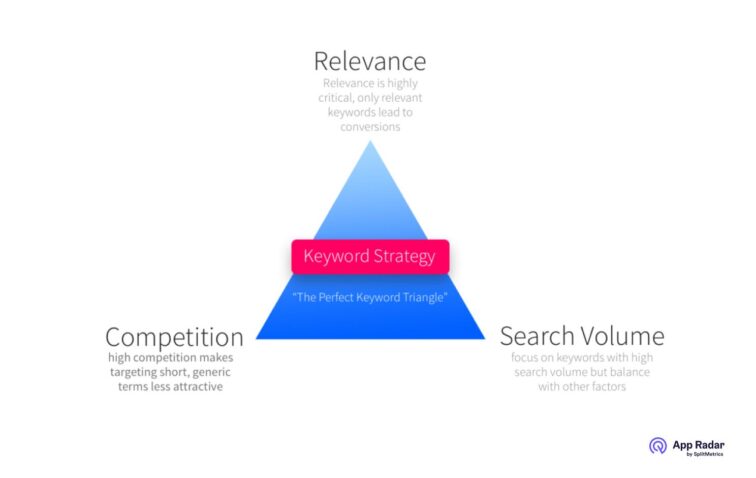
Long-tail keywords are the key here. While short-tail words like “zombie games” and “strategy games” will have lots of competition, long-tail keywords often have lower competition and can attract more qualified users.
Seasonal Events Keywords
Whether it’s the festive cheer of Christmas or the spooky ambiance of Halloween, these occasions provide an excellent opportunity for ASO managers to tailor their keyword strategy.
For example, a Halloween-themed mobile game could include keywords such as “spooky adventure”, “haunted quests”, or “trick-or-treat challenges” to align with the festive atmosphere. During the holiday season, a game could also integrate keywords like “festive fun” or”holiday game” to capture the attention of players seeking festive entertainment.
How to Increase Visibility and Downloads?
ASO is an ongoing endeavor. The mobile world is, sorry for the tautology, pretty mobile. Creatives change, new keywords emerge, and everyone does their best to rank higher and, eventually, improve their conversion rate.
Let’s explore some strategies to increase your mobile game’s visibility and number of downloads.
Leveraging User Reviews and Ratings
User reviews and ratings have significant influence over a game’s appeal.
Aim for a rating of at least 4 stars, as users are more likely to download apps with higher ratings. Respond to all reviews left by users to build trust and loyalty, demonstrating your commitment to addressing user feedback.
When responding, make sure the message is personalized. Nobody wants to read some generic words. Address all the pain points, if there are any. This reassures users that their opinion is valued.
Managing app reviews can eat up a lot of your time. With App Radar, you can streamline your review management process by using customizable review templates. Choose from a selection of predefined templates or create your own — your brand’s tone of voice will be preserved. One more way to speed up your review management process is to use AI Review Replies — an App Radar feature that lets you tap into the power of artificial intelligence to generate engaging replies to reviews.
If you have some amazing user feedback, consider integrating it into your creatives. This move will definitely have a positive impact on your mobile game’s conversion rate.
Don’t Forget About Localization
The whole idea of ASO is about making your mobile game more findable and searchable. One of the safest ways to improve your visibility is localization.
Localizing an app or mobile game involves more than just translating text; it’s about effective communication with different audiences. When you change the language of your game or app, you’re speaking to a new audience, so it’s crucial to adapt the content accordingly. Automatic translators should be used cautiously.

Here are some points to consider when localizing a mobile game:
- Keyword Optimization: When localizing for mobile games, ASO managers need to conduct keyword research specific to each target market, considering not only language differences but also regional variations in search behavior and terminology.
- App Title and Description: Localizing the game’s title and description, of course, involves translating them into the target language. But you also need to ensure that they are engaging enough to resonate with people in other countries. You may want to modify them to ensure they’re perceived well by representatives of different cultures.
- Visual Assets: App icons, screenshots, and promotional videos should be localized in accordance with visual preferences and cultural norms of the target audience. This may involve adapting graphics and captions to suit different regions. For example, if your screenshots feature portraits of real people playing your game, you should consider selecting models whose appearance is common in the region.
- Cultural Sensitivity: Cultural nuances matter. Localization requires careful consideration of cultural sensitivities to ensure that the game’s messaging and imagery are appropriate to the target audience.
- Regional App Stores: The App Store and Google Play aren’t the only app marketplaces in the world. For example, China has dozens of app stores, and each has its own product page requirements. If you decide to put your mobile game there, your ASO efforts may need to be tailored to these requirements.
While localization may seem complex, it’s actually quite straightforward. With the App Radar ASO Tool, you can track keywords in multiple languages and countries, facilitating international keyword localization for both the Apple App Store and Google Play Store.
What Are Advanced ASO Strategies for Mobile Games Growth?
So, you’ve learnt the ropes. Time for something more challenging. Let’s explore some advanced ASO strategies that can help you win increasing visibility for your mobile game.
Getting Your App Featured by the App Stores
Getting an app featured on the app stores can significantly boost your app’s growth. It acts as a badge of quality for users and may persuade them into installing your mobile game.
Here are some recommendations you should follow to achieve this honor on Google Play:
- Google Play considers app performance crucial. Ensure your app is free from bugs, lags, and usability issues to increase the likelihood of being featured. Use tools like the Android Vitals dashboard in Google Play Console to identify and fix any issues.
- Positive app ratings are essential for being featured. Encourage users to leave reviews and respond to both positive and negative feedback. And the most important thing is, of course, to listen to this feedback and work on your mistakes.
- Localize your game for different regions. This includes translating your app listing, using local keywords, and adapting visuals to match cultural preferences.
- If you see a chance of a collaboration with influencers and bloggers in your game’s niche, grab it to increase backlinks and generate buzz.
- Take advantage of Google’s latest technologies and features, such as Pre-Registration, to enhance your app’s visibility and appeal to the Google Play team.
- Align your app updates with seasonal themes and holidays to increase visibility and potentially secure a featured spot in Google Play’s curated sections.
The App Store guidelines aren’t that different from Google Play. This app marketplace may feature your mobile game if you took the steps below:
- Ensure your game meets high standards of quality across all aspects, including design, user experience, innovation, and accessibility. Prioritize creating a product that offers value and delights users.
- Pay careful attention to gameplay design, ensuring it is enjoyable for players. Strive for a balance between innovation and familiarity to keep players hooked.
- Provide relevant localization for your game, including culturally appropriate content and support for multiple languages. Ensure that users from different regions feel included and engaged with your game.
- Create a compelling product page with captivating app screenshots, app previews, and descriptions that accurately represent your game. Encourage positive ratings and reviews by delivering an exceptional gaming experience.
- Optimize your game for various devices and screen sizes to provide a consistent experience for all players. Get rid of all the bugs and crashes.
- Deliver a game that offers overall value to players, including entertainment, challenge, and satisfaction. Strive to create an experience that players will enjoy and remember long after they’ve finished playing.
Getting featured on the app stores isn’t a job for an ASO manager alone. The whole team behind the mobile game must participate to increase the chances of a feature. However, these efforts are worthy of your time, and, after receiving the feature, you can even write about it in the textual assets on your product page.
Custom Product Pages on the App Store
Custom product pages in App Store allow for the creation of variations of the default App Store product page, emphasizing specific app content, features, and elements. The aim of custom product pages is to ensure a consistent message and design between traffic sources and landing pages, leading to clearer user understanding and improved conversion rates.
They differ from the main product page, offering unique URLs for each version, accessible only through paid campaigns or curated selections like the Today tab, Games, and Apps.
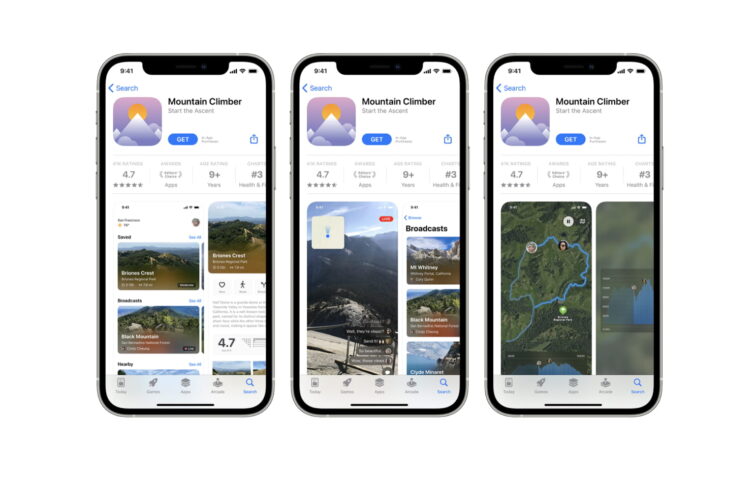
Custom product pages cater to various use cases, such as targeting different user intents, geographic regions, demographics, seasonal campaigns, or testing new product features. They can complement ASO strategies, improving keyword conversion rates and organic visibility. For example, if you notice a certain custom product page performs well, you can update your screenshots accordingly.
Custom Store Listings on Google Play
Custom store listings allow precise targeting of user segments in selected countries, empowering marketers to create tailored product pages with specific assets and text. This personalized approach enhances user experience and boosts app install conversion rates. Each country can only have one Custom store listing, and translations aren’t automatic.
Creating Custom store listings in Google Play Console is straightforward. Marketers can customize app metadata, graphics, and creatives for each listing, ensuring relevance to target audiences. Use cases vary, from targeting specific language users within a country to highlighting features for different countries sharing the same language.
Comparing Google Play’s Custom store listings with Apple’s App Store Custom product pages reveals similarities and differences. While both offer customization options, Google’s feature provides more flexibility in targeting traffic sources and countries.
A/B Testing
Mobile game preferences can vary significantly among different audiences. A/B testing helps developers gain insights into what resonates best.
Experimenting with different elements of your app store listings through A/B testing is like fine-tuning your game for maximum appeal. By testing things like icon designs, screenshots, and video previews, you can find out what resonates best with your audience. A/B testing is also a must if you want to give your product page a seasonal makeover.
To conduct effective A/B testing for mobile apps, follow these steps:
- Analyze competitors and category trends for inspiration.
- Formulate a hypothesis based on desired changes and outcomes.
- Ensure sufficient traffic volume for accurate results.
- Develop variations aligned with the hypothesis.
- Run the experiment for at least 7 days to capture diverse user behavior.
- Collect and analyze KPIs to inform decision-making.
- Tailor tests for different locales and platforms.
Google Play and the App Store have tools for A/B testing, and you, of course, can use them. However, the creatives you want to check out will be for everyone’s to see. If you don’t want your competition to spot your experiments, use platforms like SplitMetrics Optimize to carry A/B tests in a closed environment.
Seasonal ASO Strategies
Seasonal ASO involves optimizing app store listings to capitalize on specific seasons, holidays, or events that drive downloads. By tailoring app store elements such as keywords, app icons, screenshots, and descriptions to reflect the season, you can enhance your game’s visibility and earn brownie points with your target audience.
Here’s what ASO managers can do to benefit from seasonality:
- Stay informed about upcoming holidays, events, and cultural trends relevant to your target audience. Analyze search trends and user behavior data to identify opportunities for seasonal optimization.
- Modify app icons, screenshots, and descriptions to incorporate seasonal themes and imagery. Use relevant keywords and phrases associated with the season to improve search visibility.
- Together with paid UA managers, launch targeted marketing campaigns aligned with seasonal events to drive app downloads and engagement. Offer special promotions, discounts, or seasonal content to catch your users’ eye.
- Track the effectiveness of your seasonal ASO efforts by monitoring conversion rates and keyword rankings.
- Always A/B test your holiday creatives.
To track seasonal and holiday events with ease, consider creating an ASO calendar for every locale.
Running In-App Events and Promotional Content
Running in-app events and promotional content can significantly impact a game’s visibility on the App Store and Google Play, respectively.
Updates and new content releases generate excitement among players. By highlighting them in the game’s app store listing, ASO managers can improve conversion rates by enticing users with the promise of exclusive rewards and limited-time offers. Clear and compelling call-to-action messages that encourage users to download the game to participate in these events can significantly impact conversion rates and drive downloads.

What’s more, you can leverage new relevant keywords and phrases associated with these events. As a result, you’ll get more organic traffic and increase conversion rates.
Besides, successful in-app events often result in positive user experiences. Players who participate in engaging events and receive valuable rewards are more likely to leave positive feedback and recommend the game to others, which can further boost app store rankings.
Tools and Resources for Effective ASO Analytics & Performance Tracking
ASO analytics provide insights into how users discover and interact with mobile games on app stores. This includes keyword performance, search trends, and user engagement metrics. By tracking key performance metrics (hi, conversion rate!), you can identify friction points in the user journey and optimize app store creatives.
In other words, ASO analytics and performance tracking are invaluable.
They aren’t easy, that’s for sure. Analyzing ASO efforts requires not only understanding one’s own game performance but also monitoring competitors’ activities and adjusting strategies accordingly.
Luckily, there are enough tools and resources that can help you with that.
Here’s a quick sneak peek into some of them.
App Radar
App Radar is a leading app marketing and analytics platform, offering a variety of tools for effective app store optimization.
The platform empowers you to monitor your mobile game’s performance by tracking its ranking for specific keywords in app store search results. With a staggering daily tracking of over 30 million keywords across various app stores, App Radar ensures you have access to comprehensive data to refine your ASO strategy.
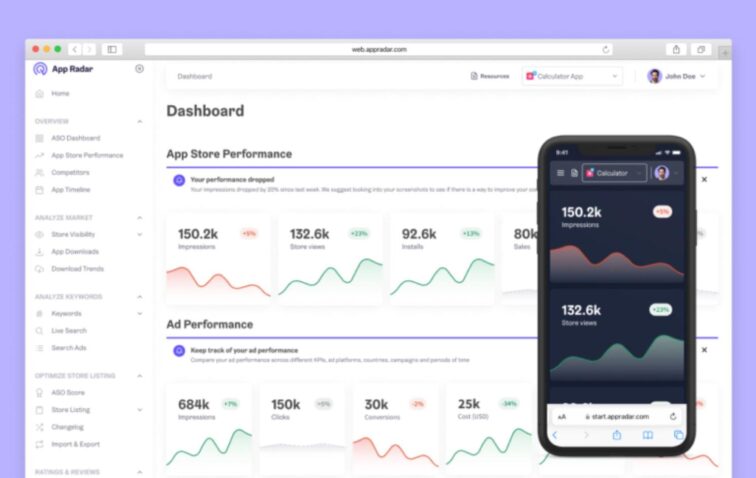
Moreover, App Radar offers valuable insights into competitors’ keyword tactics, app performance metrics, and market trends by category/locale. By analyzing this information, you can pinpoint areas for improvement and help your mobile game rank higher and higher..
What sets App Radar apart is its integration of artificial intelligence (AI) into the platform. It allows you to streamline your app marketing efforts by generating reviews and ad copy with AI-generated suggestions, accelerating the entire process. Additionally, AI-driven ASO recommendations serve as a game-changer, providing instant guidance on improving your app listings and optimizing your mobile game’s visibility across different countries.
SplitMetrics Optimize
With SplitMetrics Optimize, you can A/B test any aspect of your game’s listing on the App Store and Google Play before or after launch. What’s more, you can conduct tests across three different environments, ensuring that you reach your audience wherever they may be.
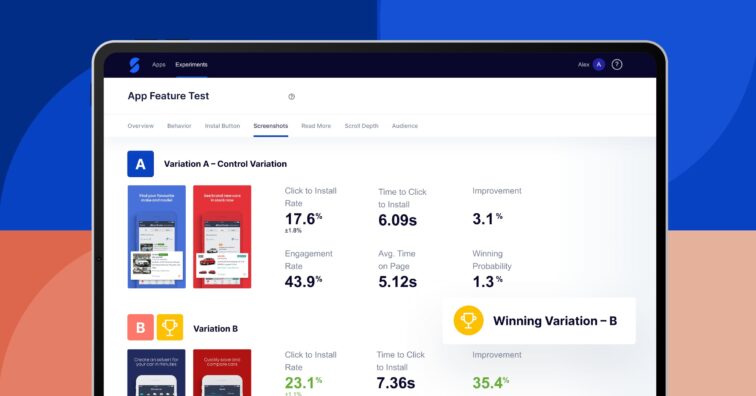
You can test multiple ad sources simultaneously, allowing you to find the perfect combination for your app’s success. Plus, with three testing methods to choose from, you have the freedom to align your experiments with your business goals and manage your testing budgets and timelines with ease.
With access to over 50 metrics on app page interactions, behavior analytics, and benchmarks, you can fine-tune every aspect of your listing to drive downloads and engagement.
App Store Connect
Apple’s App Store Connect offers a centralized platform for monitoring app performance. It is essential for managing your iOS mobile game.
As an ASO expert, you can rely on App Store Connect for various tasks, such as updating store assets, optimizing metadata, analyzing performance metrics, and accessing sales reports. Here, you can also explore in-app purchases, in-app events, and custom product pages for maximizing your app’s potential.
Keep in mind that updates made in the App Store may take up to 7 days to appear. App Radar integrates with App Store Connect, streamlining the process of managing localizations, reviewing keywords, and accessing important data.
Google Play Console
Google Play Console is the reporting platform for Play Store apps and mobile games, providing app publishers and marketers with data and analytics.
You can use Google Play Console for testing, publishing, and tracking app performance, as well as utilize it to optimize store listings and improve conversion rates.
Within Google Play Console, ASO managers can optimize various elements, including app metadata and creative assets, through tabs like Main store listing, Custom store listings, and Store listing experiments. Data and analytics generated by Play Store listings are gathered under tabs like Store and Conversion analysis, allowing users to focus on relevant metrics. However, navigating through multiple tabs can be challenging, so it’s better to integrate Google Play Console with a third-party platform like App Radar to get all the data in one place.
Google Trends
Google Trends is a tool that shows you how often a specific search term is entered into Google’s search engine over a period of time. It helps you see what topics people are interested in and how those interests change over time and across different regions.
As an ASO manager working on a product page for a mobile game, you can use Google Trends for identifying trending topics, popular search queries, and regional interests related to gaming. The findings can be used for developing creatives and textual assets. Seasonal trends can also be spotted, and for you it’s a great chance to plan ASO holiday changes.
App Annie
App Annie is a provider of mobile market data and analytics.
It tracks app performance, analyzes market trends, and provides solutions for user acquisition, retention, and revenue optimization. The platform features tracking app usage metrics, including session duration, frequency, and in-app purchases. App Annie also helps app marketers understand user behavior and preferences through demographic data, user reviews, and sentiment analysis.
There are many ways ASO managers can benefit from App Annie. One of the instances is to benchmark your mobile game against competitors and identify opportunities to differentiate its positioning.
Sensor Tower
Sensor Tower is a mobile market intelligence platform that has a whole suit of features ASO managers will find helpful. It includes keyword research, tracking app rankings, market intelligence tools, ad intelligence insights, and more.
This tool helps you understand what makes popular games successful. It looks at things like the type of game, its style, characters, or where it’s set, and how these factors affect how many people download it and how much money it makes. You can also see which types of games are more popular in different countries and who the top game makers are.
FAQ: What Are Common Questions ASO Managers Need to Answer?
Can I switch the game category after I release it?
On both Google Play Store and the Apple App Store, you can’t directly change the category of your mobile game once it’s published. However, you can update your app’s metadata, including the title, description, screenshots, and promotional materials, to better reflect the category you believe your game fits into.
Here’s what you can do.
- Google Play Store: You can edit the store listing details for your game, including the category, but you can’t change the category directly. Instead, you can provide feedback to Google Play support and request a change. However, Google Play may or may not approve your request based on their policies and guidelines.
- The App Store: Similarly, you can update your app’s metadata, including the category, but you can’t change the category directly once the app is published. However, you can submit an updated version of your app with a new category to the App Store. Make sure to justify the category change in the update notes to help the App Store review team understand your reasoning.
In both cases, it’s essential to ensure that your game aligns with the guidelines and policies set forth by the respective app stores.
Can ASO help with game user retention?
ASO isn’t directly about user retention, but it can definitely help.
App store optimization is about getting your game noticed in the app store, which can lead to more downloads. And more downloads mean more potential users. If you optimize your game’s listing with clear messaging and attractive visuals, you’re more likely to attract users who are genuinely interested in your game. And those users are more likely to stick around longer because they’re actually interested in what you’re offering.
Plus, ASO gives you insights into user behavior, which can help you fine-tune your retention strategies to keep those users engaged over time.
There’s also a chance that your former player sees a revamped product page and wants to give the project one more chance.
What are the most common ASO pitfalls when working with mobile games?
One major issue is neglecting keyword optimization, which reduces visibility and downloads. Additionally, using poorly designed graphics such as low-quality screenshots or icons can deter potential users. Providing inaccurate or misleading descriptions can lead to negative user experiences and lower retention rates. Neglecting to localize metadata for different regions limits market reach. Lastly, not iterating and testing ASO strategies based on performance metrics can hinder long-term success.
The Bottom Line
When it comes to ASO for mobile games, there is one simple truth. You will always have your hands full.
It demands ongoing attention, creativity, and, in a sense, great reflexes. After all, you must be aware of all the mobile gaming trends out there to lead your own project to success.
There are thousands of mobile games and millions of players. Mobile gamers are constantly shown new exciting projects, and with such a selection understanding their desires and search behavior is a must. That means you have to be constantly in touch with your target audience. At the same time, you need to be on the lookout for effective keywords. Popular gaming-related terms, and finding niche or untapped keywords that can still drive traffic and downloads becomes increasingly challenging.
And creatives? To develop great ones, ASO managers need to combine fun with reason, gameplay with a story, new trends with your game’s signature style. And don’t let us start on review management and localization — these tasks are not to be trifled with.
While it may seem like a lot (and it is), there are ways to get around these obstacles. The strategies listed in this article will help you reevaluate your efforts and find room for growth. Intelligent platforms like App Radar will lift some of the workload you’ve got on your shoulders by providing you with in-depth analytics and smart suggestions.
Mobile games are an exciting category, and it’s fascinating to have a project like this. We hope this guide will help you thrive.
Leave the Hard Work to Us
The App Radar team will manage your apps and grow them through organic and paid user acquisition methods. We work with you to build a strategy that suits not only your needs but also your budget.
Latest Posts

iOS App Product Page Localization: How to Use it the Right Way to Improve ASO
Top 10 Most Downloaded Games in Google Play Store (July 2025 Update)
Google Play Store Listing Experiments: How to Run Native A/B testing for Android Apps for Free!
12 Best Mobile Measurement Partners (MMPs) to Consider for Your Mobile App Attribution in 2025
Related Posts


