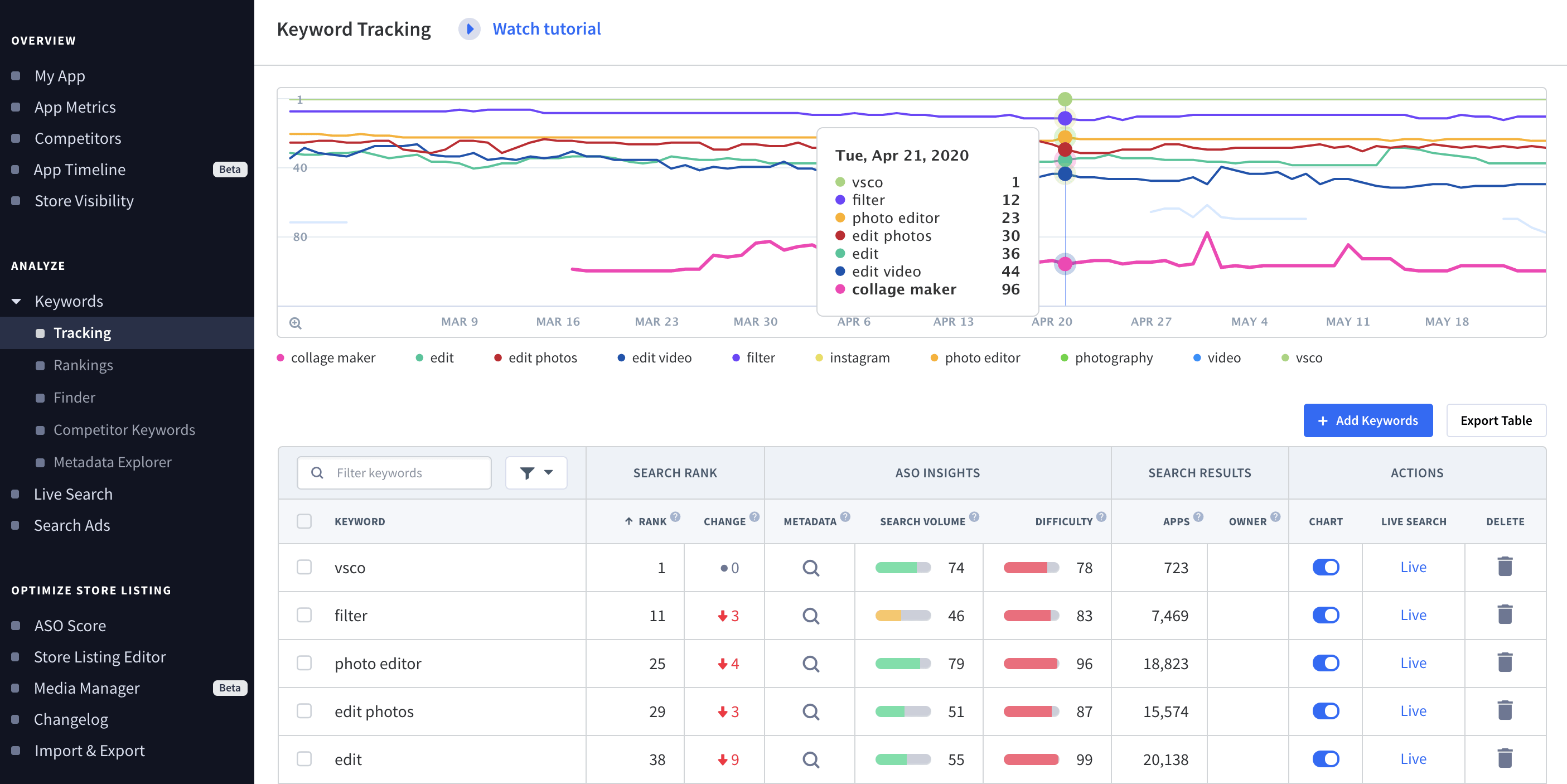App Keywords: How to Choose the Best Keywords for Your App
In the last 2 chapters you learned what App Store Optimization is and what parts of your app store listing matter when it comes to ranking in App Store and Google Play. We went over how keywords are one of the most important aspects of ASO and app store rank.

Now, in this last chapter of the ASO Basics lesson, you’ll learn how to build a strong keyword set that will increase your keyword rankings, app store visibility, and app downloads.
Let’s get started.
First, how do people discover apps?
When it comes to app discovery, we could split people into roughly two groups. Those who know what they are searching for and those who don’t. Some refer to these two types as discovering apps by search or discovering apps by browse.
Those who know what they want, use either brand names or specific keywords. For example, using “uber” as a brand search and “rideshare” as an intent-driven keyword search. In contrast, the other group tends to browse the app stores to find new apps. That means they’re simply scrolling through areas such as featured apps, top charts, or categories.
There are many ways to browse the stores. People who are interested in a specific type of Android or Apple apps can discover your app by browsing the categories, top charts or if it is featured. Both stores also give you suggestions for similar apps you already have installed on your phone.
Another way people might discover your app is through app and web referrers. This means users arrive at your app store listing through a link in another app or webpage.
When you’re focusing on increasing app discoverability you’ll want to hone in on these traffic sources: app store search, app store browse, app referrer, and web referrer.
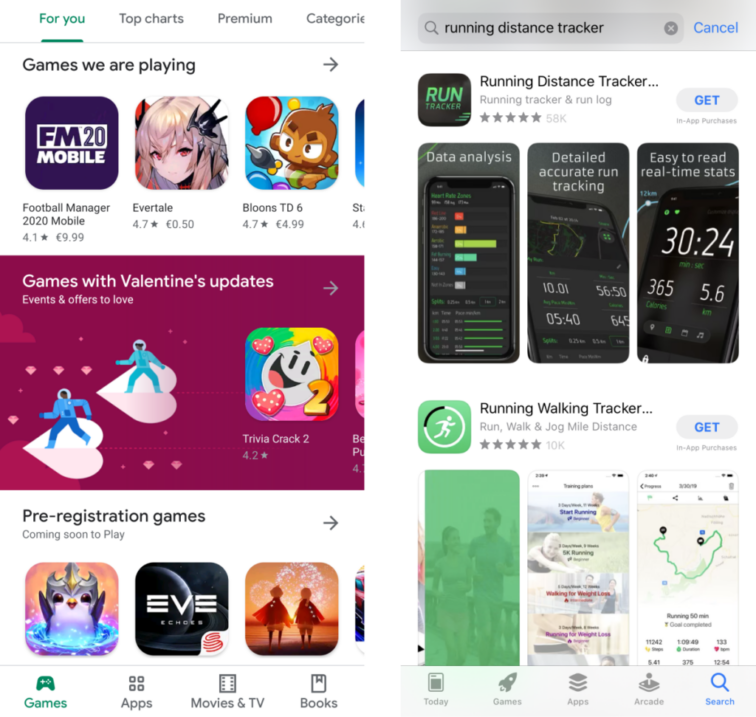
Source: Google Play and App Store
Let’s start with app store search. By many, this is considered as the largest discovery channel for apps. In order to be found by search, your app needs good keyword rankings.
App Store Keyword Rankings Explained
Similar to SEO, keyword ranking for ASO refers to the position of your app in the app store search results for a specific keyword.
Say you have health and lifestyle app and you want users to find your app when they search for “healthy lifestyle coach” in the app stores. If your app appears first in the search results, this means its ranking for this specific keyword is #1. If your app doesn’t appear at all, it’s not ranking for the keyword.
Although this may seem straightforward, there is more to app store ranking than just the position. But let’s start first look into why app ranking stats are important.
Why is keyword ranking important?
Continuing with our health & lifestyle app example, if your app is not ranking for any relevant keywords, users won’t be able to find it. As a result, you’ll also lose your chance at getting more installs. Users usually download the apps that appear on the first page of the search results and tend not to scroll through the entire list.
Don’t let your app go unseen. Keep an eye on your rankings for important keywords.
Dive Deeper:
What is App Store Optimization?
Get Started with ASO in 5 Simple Steps
4 Ways to Get More Organic App Installs
How does app store keyword ranking work?
- App store search results vary from country to country.
This means that you get different results for the same keyword if you search from a different country or territory. Imagine two users are searching for a “Running App” − One from the US and one from the UK. Even though both use the same English search phrase, one is looking for an app in the US App Store while the other one is using the UK version. They may see apps in a different order or even completely different apps. - Search results depend on the store.
Your app can also have different rankings for the same keywords in App tore and Google Play. The reason behind this is different app store ranking algorithms. - Your keyword rankings can change quickly.
Your app rankings may change faster than you think. Depending on how competitive the market is and how many people are bidding on a specific keyword, you may experience sudden changes. We recommend checking your rankings daily to ensure that you are able to react fast to any drops. With App Radar, you can receive information on ranking changes for countries worldwide directly in your inbox.
How to check your keyword ranking?
Obviously, you could try typing in keywords manually and scroll through the results until your app or game appears to check your ranking. But knowing that the results differ daily and from country to country, this would be a very tedious task.
Luckily, you can avoid all this by choosing an appropriate App Store Optimization tool such as App Radar. In your App Radar account, you’ll be able to track keywords for every country and see how your rank changes from day to day. You can also check the keywords your competitors are ranking for to see how you measure up.
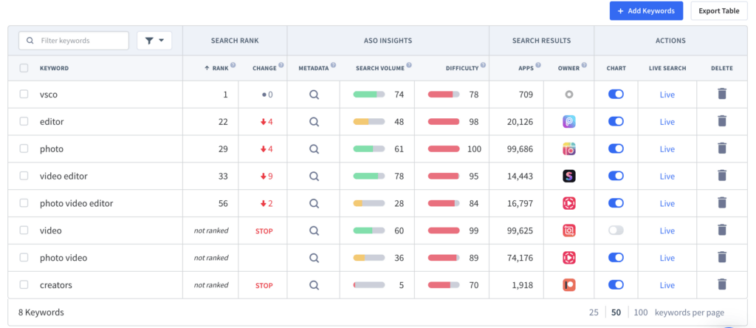
Source: App Radar App Store Optimization tool
Creating a Core Set of App Keywords
Looking at your keyword rankings is just the beginning. The next step is to develop your keyword set. Besides your current ranking, there are other aspects to consider when choosing your app keywords. We listed them for you below:
Keyword Relevance
Whether you are a complete beginner or already familiar with ASO, keyword relevance is always going to be one of the most important factors when selecting keywords. Your app keywords must relate to your app.
If you use keywords that aren’t relevant, people may have false expectations and are more likely to uninstall your app – simply because they didn’t get what they are searching for. In addition, Apple and Google can penalize you for using keywords that are not relevant to your app by decreasing your app store rankings.
Keyword Search Volume
Keyword search volume tells you how often a certain keyword gets searched for in App Store or Google Play. The more searches there are, the more popular that keyword is.
You may think that it’s a good strategy to only aim for high search volume keywords. However, this is not always true. If a keyword is too popular, you might not even stand a chance to rank for it. That is why we recommend starting off with lower search volume keywords or long-tail/combination keywords, which are less competitive and more targeted. After you start ranking high for these, you can swap them out for higher search volume ones.
Where to see information on Keyword Search Volume
You can find this data in the App Radar. Keyword search volume is scored from 5-100. A keyword with a search volume of 5 has a negligible amount of searches. A keyword with a search volume of 100 is extremely popular.
As a rule of thumb: Higher search volume keywords will bring more app store traffic to your app.
Keyword Difficulty
In short, keyword difficulty indicates how challenging it is to rank for a specific keyword.
This is another value to consider when choosing keywords for your app. Keyword difficulty is not provided by Apple or Google. However, there are a few marketing tools, which can help. App Radar provides a Difficulty value for every keyword that you track. A difficulty of 1 means that the keyword is extremely easy to rank for. A difficulty of 100 means that the keyword is extremely challenging to rank for.
Another indicator for Keyword difficulty would be the number of apps ranking for a specific keyword. This data is also available in your App Radar account.

Source: App Radar App Store Optimization tool
See Keyword Search Volume
Find out if people are searching for your keywords in App Store and Google Play
Tracking Your App Keyword Rankings
Since keyword rankings in App Store and Google Play can change rapidly, it is a good idea to track the ones that are important to your app growth. This way you don’t miss a ranking change and can take quick action if your rankings drop.
The most convenient way to track your keywords is to use App Radar ASO Tool. App Radar offers a sleek interface to track your rankings and see how they improve over time. This allows you to reduce the time and effort spent doing keyword research.
With App Radar, you can track your keywords for countries worldwide and get informed of ranking changes.
Checklist for Keyword Analysis
- See which keywords your app is already ranking for in App Radar
- Add other relevant keywords to your tracking list
- Focus on improving rankings for keywords that have a good balance between search volume and difficulty
- Emphasize long-tail or combination keyword rankings first, especially if your app is new
Dive Deeper:
Common App Store Optimization (ASO) Myths, Challenged
5 Essential Factors in Competitor Analysis for Mobile Apps
Mobile App Marketing Hacks to Improve User Engagement
Find the best keywords for your mobile app or game
Now that you know your rankings and have added the relevant keywords to your trackings set, it’s time to move forward. Let’s dive into how to set up a winning keyword set.
There are a few basic steps to follow in the process.
- Researching Keywords
- Prioritizing Keyword
- Targeting Keywords
- Measuring and Monitoring
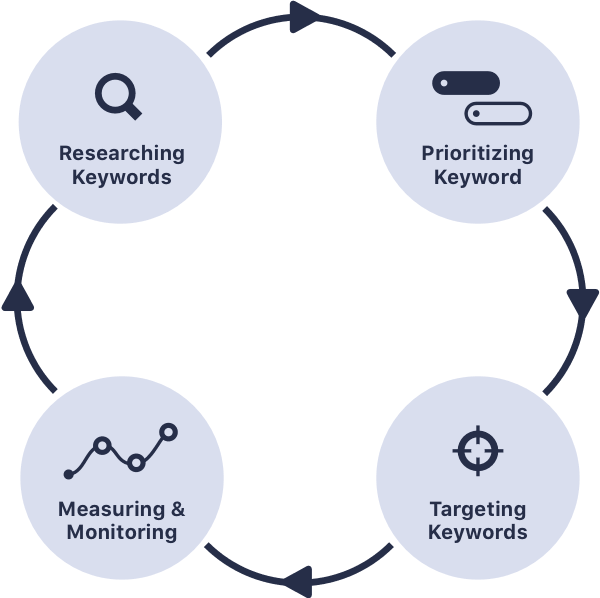
Source: App Radar
Researching App Keywords
Keyword Research is all about defining which search terms will get your app found by the right users. This is a very important step, so make sure you invest enough time into it.
Let’s start with the easiest and obvious task first: Add your brand keywords to your app keyword list. This includes your company name, app name, and even developer name. You should track these across all countries that your app is available in.
Your brand keywords are the core of your app store keyword set.
At this stage, we recommend you build your keyword set for your main language. We will start optimizing for other languages in another course.
Other Strategies to Find New App Keywords
- Brainstorm keywords that describe your app and features.
Usually, an app has a certain goal, as well as a niche. Consider what makes your product unique and make a list of keyword ideas. Remember to stick to keywords that are relevant for your app. If you are running short on ideas, ask your friends or colleagues how they would search for your app and how they would describe its features. - Add “sub” categories to your keyword set.
Those are keywords that people search for, but are officially not a part of the primary or subcategories in the app stores. If you have a game, consider including keywords such as an idle clicker, shooter, football manager, golf, basketball, crafting game, one-touch, two-player game or similar keywords that apply to your game. if you cannot compete with the big players in the industry yet, you can start off with long-tail keywords first - Read through reviews and comments
If your app is already published, take a look at your user reviews. Note down the words your users describe your app with. Alternatively, you could also check out your competitors’ user reviews. Since those are the users you want to reach, try to adapt your keywords to their style of communication. - Use AI Keyword Suggestions
With features like the AI-powered Tracking Suggestions in App Radar, you can save time on keyword research. It automatically calculates potential keywords you could add to your tracking list according to your current app information and competitors in the app stores. - Check out Competitor Keywords
You can also get new keyword ideas inspirations from your competitors. To check what keywords your competitors are using you can use features like Competitor Keywords in App Radar. This way you simply add a competitor to your list and let the artificial intelligence do the work for you.
Remember that keyword optimization is a continuous process. Great rankings usually appear overnight with a single app update. This means that your active keyword set may change over time, which is completely normal! So don’t worry, we will cover further optimization steps of your keyword set in another course.
Keyword Intelligence, Market Intelligence, Competitor Insights.
We have all the data to help you pick the right organic ranking strategy.
Latest Posts

iOS App Product Page Localization: How to Use it the Right Way to Improve ASO
Top 10 Most Downloaded Games in Google Play Store (July 2025 Update)
Google Play Store Listing Experiments: How to Run Native A/B testing for Android Apps for Free!
12 Best Mobile Measurement Partners (MMPs) to Consider for Your Mobile App Attribution in 2025
Academy Lessons
Continue lessons