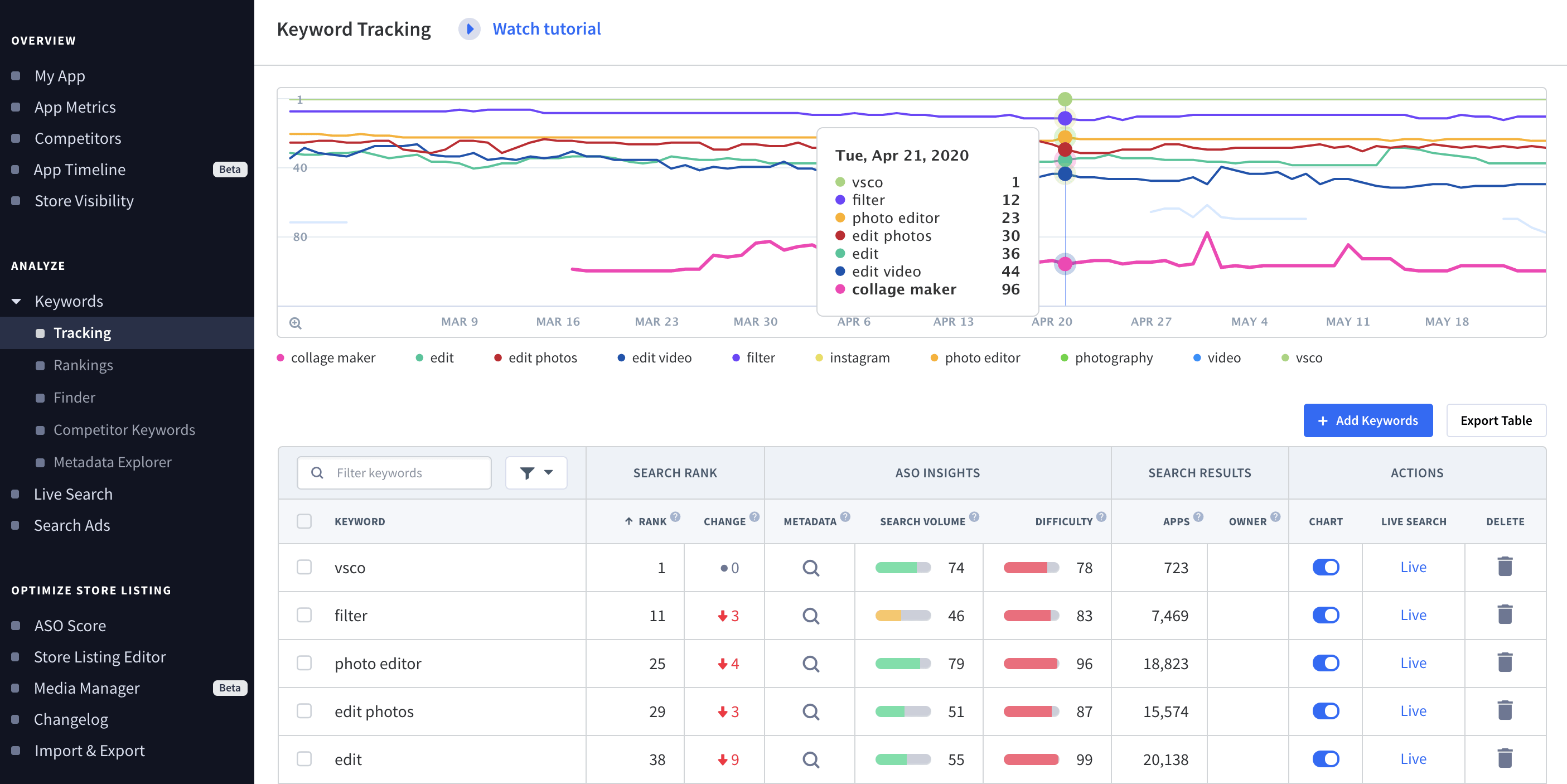App Store Keywords Optimization: How do iOS Apps Win in 2025 and Beyond?
App Store keywords are specific words or phrases that make a mobile app visible in organic search results. Users discover apps by entering these search terms, making strategic keyword research and implementation essential for optimizing an iOS app's visibility. This process is a fundamental part of app store optimization (ASO).

After reading the article, you will understand how to:
– Create an App Store keyword strategy
– Discover App Store keywords to rank organically
– Improve your ranking positions on the App Store
– Manage & update your app’s product page metadata
– Monitor and analyze your ranking data.
How do keywords improve App Store rankings?
Keywords improve App Store rankings by helping the search algorithm index an app for relevant user queries. Apps with optimized keywords are more likely to appear in relevant search results and achieve ranking positions high enough to drive meaningful traffic to a product page. Since tap-through rates fall with each position, a higher rank is critical for user acquisition.
A data-driven keyword strategy allows an app to find an unexplored niche or rank for highly competitive queries. This is crucial because achieving higher positions is a zero-sum game against competitors. Success depends on the app addressing all factors in the App Store’s search algorithm.
And App Store keyword optimization is an essential part of ASO for the App Store.
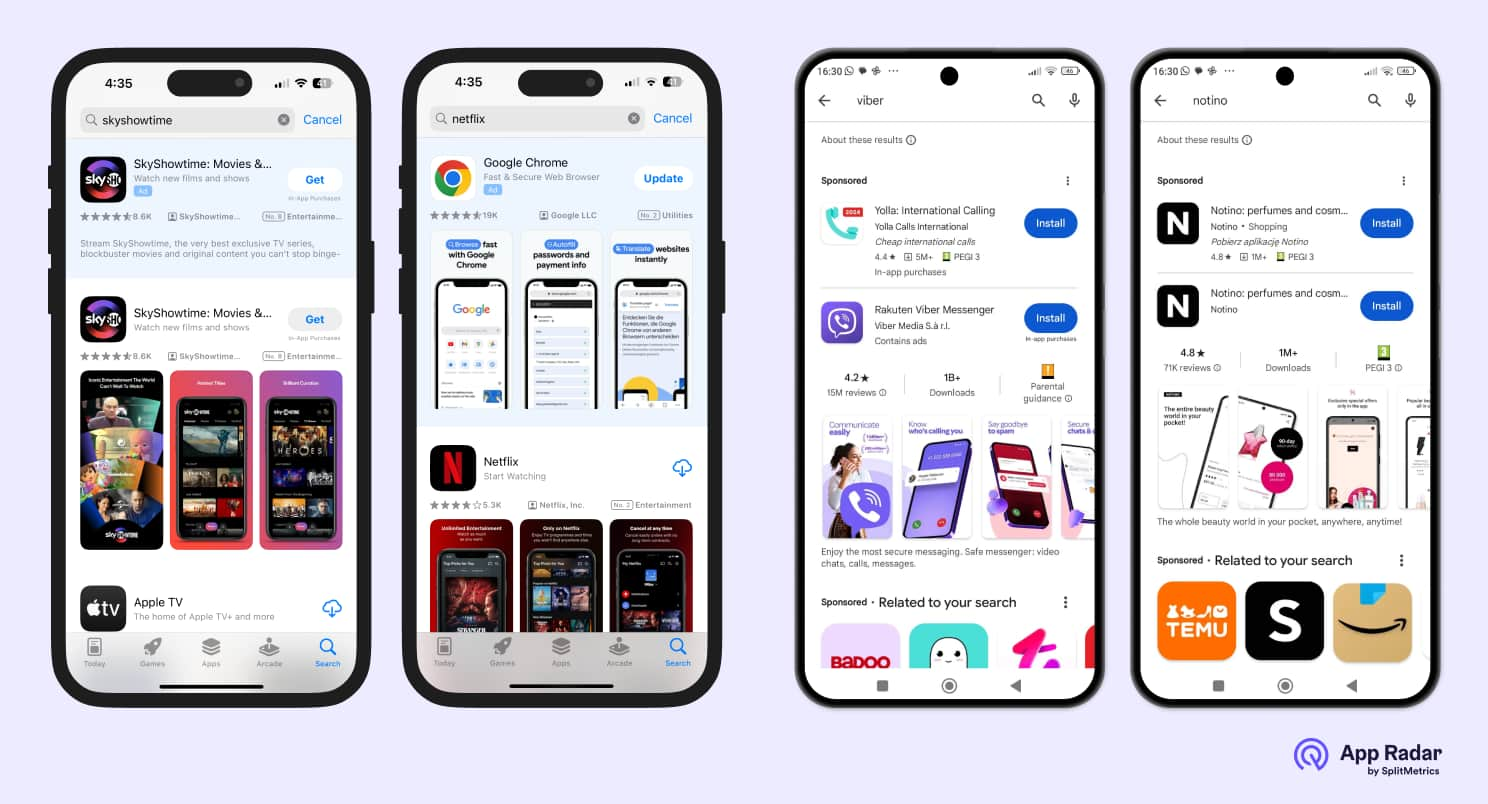
How are keywords optimized in the App Store?
Keywords are optimized in the App Store through strategic placement across your app’s metadata fields, continuous performance monitoring, and iterative refinements based on ranking data.
The optimization process involves distributing your selected keywords according to their priority across:
- app name
- subtitle
- keyword field
Once implemented, the keywords should be systematically tested and adjusted to maximize organic visibility.
After implementing your initial keyword strategy, you must track ranking movements, analyze performance metrics, and make data-driven adjustments approximately every four weeks.
This iterative approach allows you to identify which keywords are driving results, replace underperforming terms, and adapt to changes in user search behavior and competitive dynamics within your app category.
What is an App Store keyword strategy?
An App Store keyword strategy is a detailed plan for choosing and implementing keywords within an app’s product page metadata. A successful strategy considers the unique opportunities in each app category and an app’s individual potential to satisfy all ranking factors. The strategy must adapt to different user behaviors and competitive landscapes.
A new app’s keyword strategy will differ from an established app’s strategy. For example, a new app might focus on less competitive keywords, while an established app may target high-volume terms to reclaim top positions. The core of any viable strategy is a deep understanding of all App Store ranking factors..
What are the key ranking factors on the App Store?
App Store ranking factors are the signals the search algorithm uses to evaluate an app’s quality and relevance to specific search terms. While the exact formula is not public, it is proven to include several key parameters.
Key ranking factors that serve as signals for the algorithm include:
- App Metadata: The app name, subtitle, and the dedicated keyword field are primary factors.
- Quantitative Metrics: The volume and velocity of downloads and user taps signal popularity.
- Qualitative Metrics: High tap-through rates, conversion rates, and in-app engagement indicate quality.
An app that is growing in popularity and is actively used after installation is seen as a high-quality result for user needs. The focus on quality and engagement, including factors like app stability and low crash rates, is a critical ASO trend for 2025 and beyond.
How does an app's condition affect its keyword strategy?
An app’s current status and features directly impact its keyword strategy. Answering key questions about the app’s position in the market determines whether to shift ASO focus or invest in paid user acquisition to build momentum.
Consider these strategic questions to guide your keyword choices:
- Does the app overlap with established competitors, requiring a focus on popular, high-competition keywords?
- Is it a new app that can benefit from the “debut effect,” a short-term ranking boost?
- Does the app have unique features that allow it to target less popular but more viable keywords?
What is the best way to research App Store keywords?
The best way to research App Store keywords is a two-step process designed to build a strong foundation for your ASO strategy. This approach ensures you cast a wide net before refining your choices based on data.
The two steps for effective keyword research are:
- Create an extensive pool of logically and semantically relevant keywords.
- Evaluate the keywords in your pool and select the best ones for implementation.
Your initial goal should be to assemble an expansive list of potential terms. From this broad pool, you should aim to select 15-20 high-priority keywords for your first metadata update, with a similar number of replacements ready for future iterations. This ensures you have a Plan B if some keywords underperform.
How can I find potential keywords for an iOS app?
Potential App Store keywords can be found through multiple sources, but the most effective methods are grounded in competitive and category-level research. Initial ideas can come from Apple Ads suggestions, App Store search autocomplete, and tools like Google Trends. However, these are best for the prototyping phase.
For a strategic keyword shortlist, you must perform comprehensive, data-driven research. This is because ranking high is a zero-sum game; your app’s gain in the rankings is directly tied to a competitor’s loss of visibility.
How does competitive research help in finding keywords?
Competitive research is an essential part of finding keywords because it reveals what terms your direct competitors are successfully using to attract users. This research should be conducted on two levels to be effective.
Effective keyword research should be structured as follows:
- Category Level: Examine broad trends, patterns, and common phrases used in your app’s category and subcategory to understand user expectations.
- Competitor Level: Perform a granular evaluation of individual competitors to see the exact keywords they rank for and how they use them in their metadata.
Tools like App Radar can provide insights into the keywords your competitors use in their app name, subtitle, and hidden keyword field, helping you fully understand their strategy.
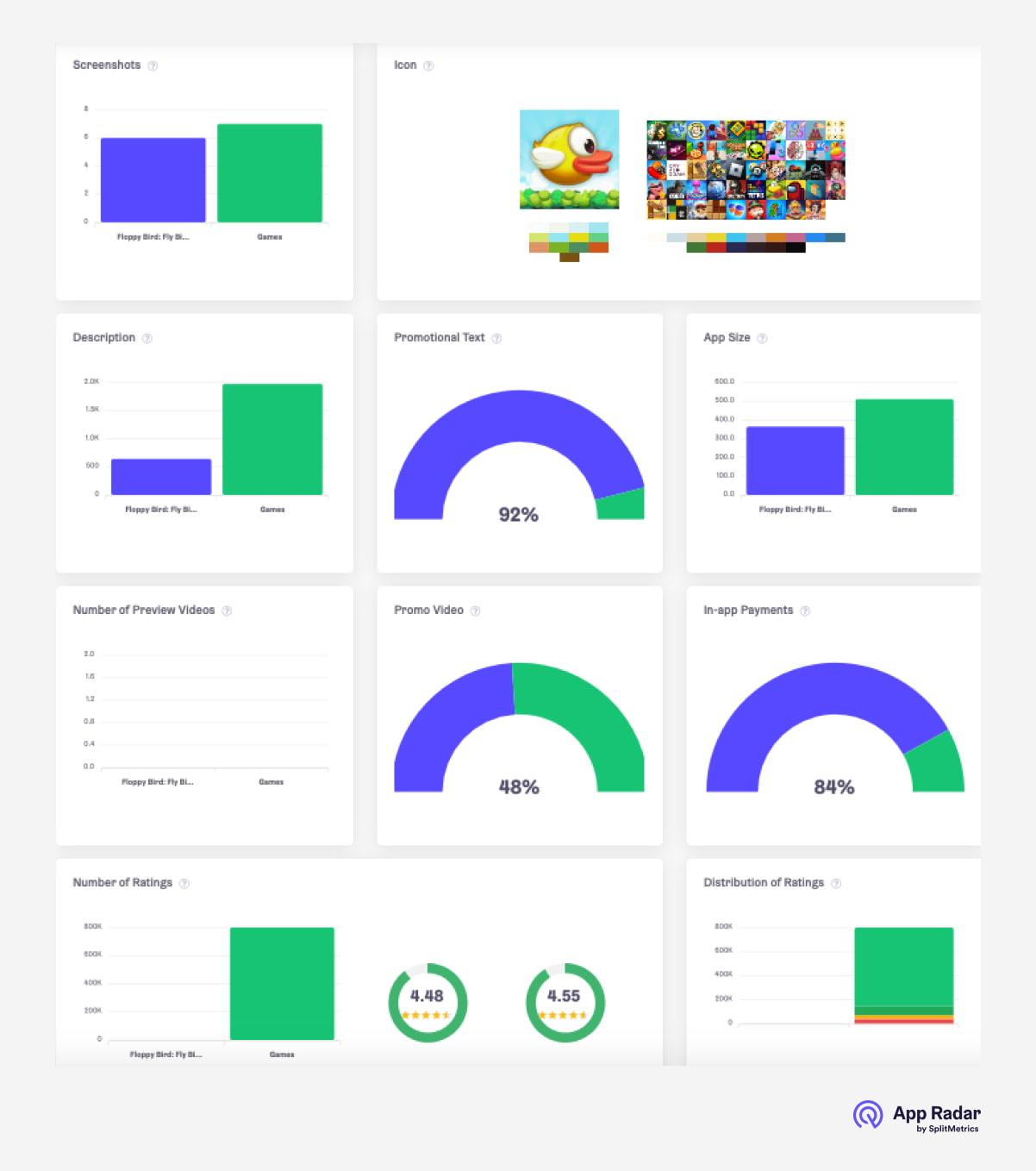
How do I choose the right keywords for my app in App Store?
The choice of keywords for implementation must be data-driven and balance three critical characteristics for the best results. Relying on manual research alone is insufficient, as accessing accurate, real-life keyword metrics is a challenge without specialized tools.
When selecting app keywords, evaluate them based on:
- Popularity: The number of search queries related to a particular keyword.
- Relevance: The logical and semantic connection of a keyword to your mobile app.
- Difficulty: The strength and number of competitors already ranking for that keyword.
While Apple Ads provides a “Search Popularity” metric, its scope is limited to advertising. For comprehensive ASO, third-party platforms like App Radar are necessary to access the metrics and competitive insights needed to improve organic rankings effectively.
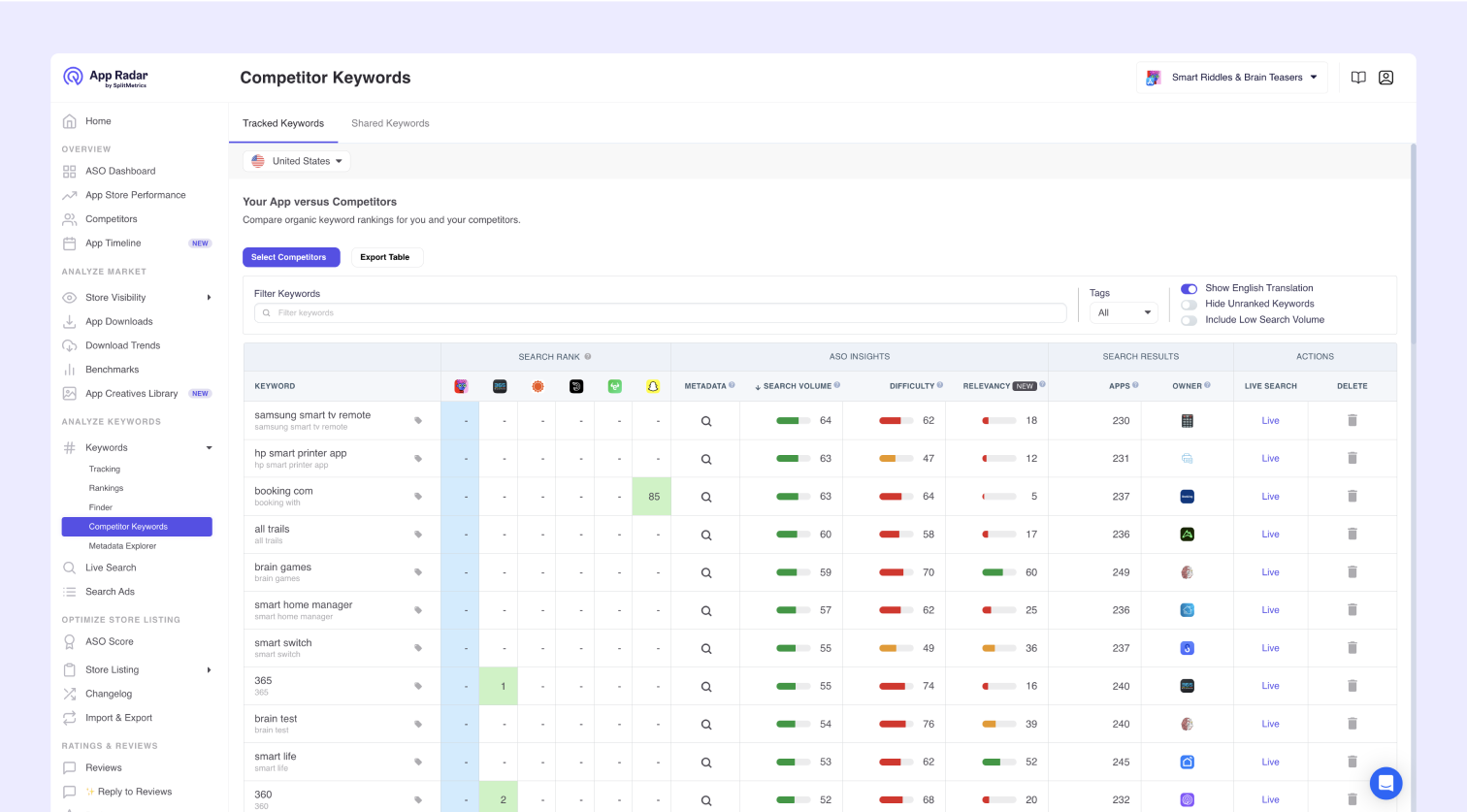
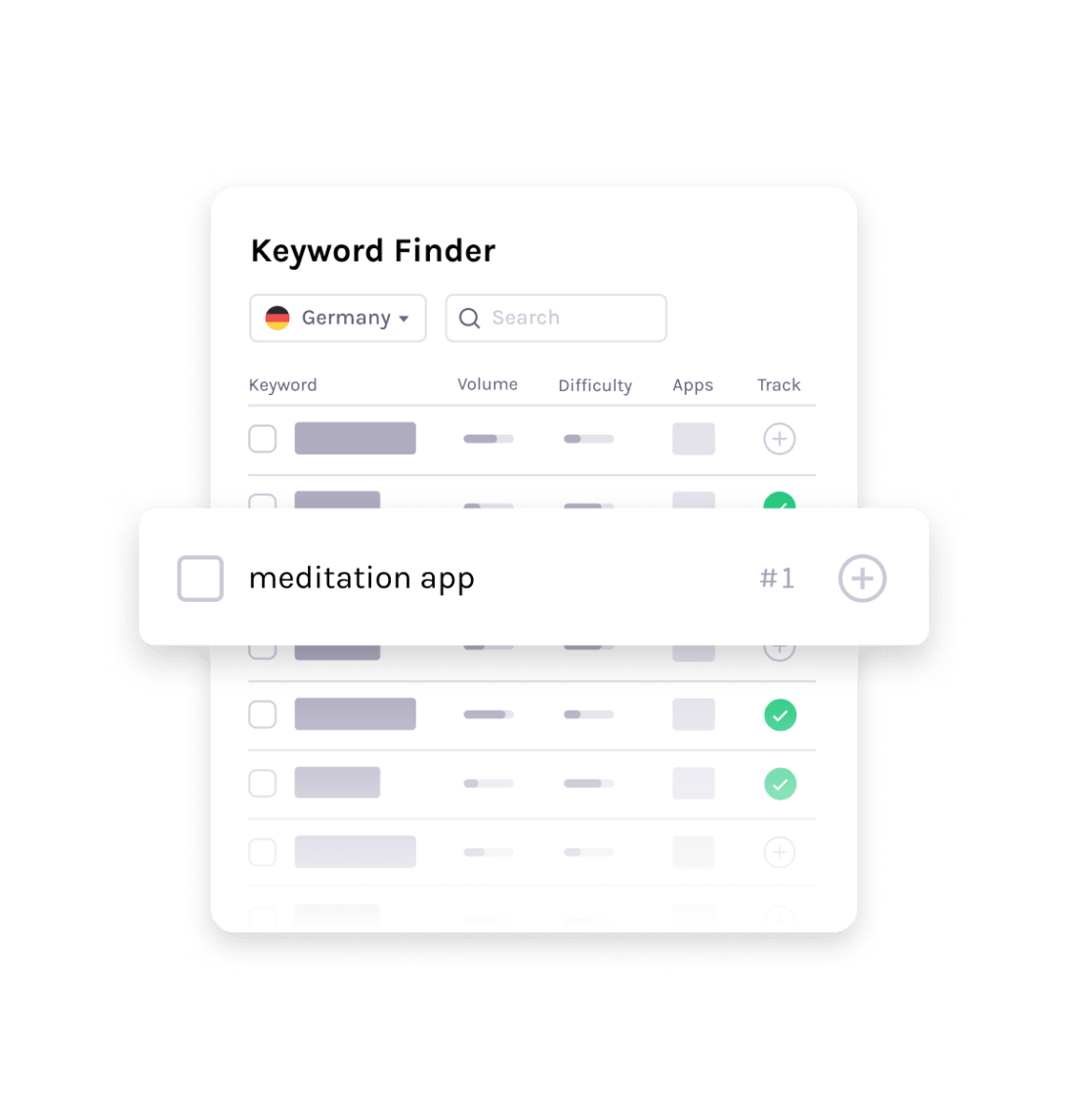
Where should keywords be implemented on the App Store?
After research and evaluation, App Store keywords must be implemented in three specific metadata fields within App Store Connect. The proper distribution of keywords across these fields is critical and depends on their priority. Unlike on Google Play, the app’s description does not have a confirmed impact on keyword rankings.
Keywords should be placed in the following fields:
- App Name (up to 30 characters): This field carries the most weight and should contain your highest-priority branded and generic keywords.
- Subtitle (up to 30 characters): This is for second-priority keywords and should define your app’s unique selling points.
- Keyword Field (up to 100 characters): This field is not visible to users and should be used to extend your reach with other relevant keywords.
Unlike on Google Play, the app’s description has no confirmed bearing on rankings. Keep your description informative and to the point for the conversion rate, similar to how you would do it for keyword optimization on Google Play.
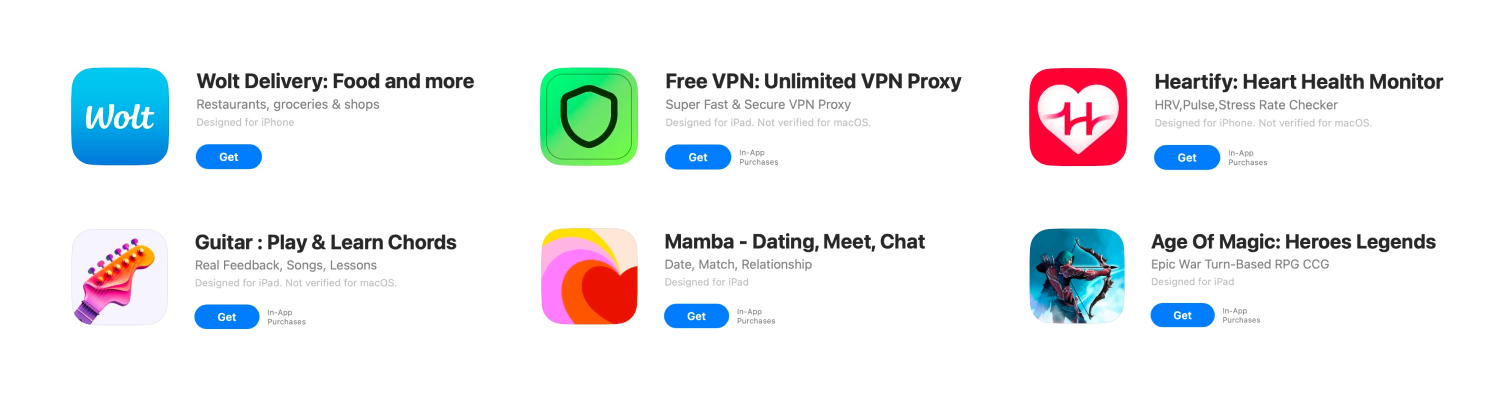
How should I monitor the impact of my keywords?
After implementing keywords, you must monitor your app’s rankings and organic traffic to measure their impact. Metadata updates should occur approximately every four weeks, which provides enough time to observe a meaningful change in performance. Consistent indexing for a keyword indicates the algorithm understands your app’s relevance.
If you observe a ranking change, even if not in the top ten, you are on the right track. To move higher, you may need to address other ranking factors, such as increasing download velocity through paid user acquisition or improving conversion rates with better visual assets like your app icon and screenshots.
What are the best practices for app store keyword optimization in 2025 and in the future?
The best practices for ASO keyword optimization aim to solve the core challenge of moving an app higher in search results. Simply ranking for a keyword is not enough; the goal is to be visible within the first few swipes.
Should I invest in paid user acquisition for aso?
Yes, investing in paid user acquisition is a key ASO practice in 2025. A high download velocity, or the number of downloads in a short period, signals an app’s rising popularity to the App Store algorithm. Paid UA is often necessary to generate the initial momentum and user data that the organic ranking algorithm needs to build upon.
Do Apple Ads affect organic rankings?
Yes, Apple Ads can have a direct impact on organic keyword rankings on the App Store. Their primary value lies in driving high-quality traffic from engaged users, which positively influences other critical ranking factors like downloads, conversion rates, and user engagement. This gives your overall ASO efforts a necessary trigger for growth.
How does managing app reviews impact ASO?
Managing app reviews in the App Store from day one is a crucial ASO practice. Responding to reviews in a timely manner can lead to better overall ratings, and analyzing user feedback can be a valuable source of new keywords. High ratings and positive reviews are vital signals of quality that contribute directly to organic growth and higher rankings.
Why is monitoring keyword seasonality important?
Monitoring seasonality is important because keyword search volume and ranking difficulty can fluctuate significantly during holidays or major events. While rapid changes are often best addressed with paid UA campaigns, updating your keyword field to capitalize on seasonal trends can be a worthwhile tactic in certain circumstances. Historical data can help identify these recurring patterns.
Should I focus on short-term or long-term keyword strategies?
Your keyword strategy timeline should align with your app’s current market position and business objectives. New apps typically benefit from short-term tactics to build initial momentum, while established apps can pursue long-term strategies to dominate competitive keywords. The most effective approach often combines both strategies in different phases of your app’s lifecycle.
How do App Store editorial features affect keyword rankings?
App Store editorial features, also known as app featuring, improve keyword rankings by driving rapid download velocity and strong engagement signals. The search algorithm interprets these behaviors as indicators of app quality.
Apps highlighted in the Today Tab, App Store Stories, or curated collections often experience sharp increases in organic rankings for target keywords. These ranking gains can last for months after the feature period ends.
Final words
App Store keywords reflect user intent, and choosing the right ones to rank for is essential in optimizing our organic visibility on the App Store. Remember, many factors influence our position in search results. Reaching them will require more effort than simply updating the app’s metadata and hoping for the best.
Keyword Intelligence, Market Intelligence, Competitor Insights.
We have all the data to help you pick the right organic ranking strategy.
Latest Posts

iOS App Product Page Localization: How to Use it the Right Way to Improve ASO
Top 10 Most Downloaded Games in Google Play Store (July 2025 Update)
Google Play Store Listing Experiments: How to Run Native A/B testing for Android Apps for Free!
12 Best Mobile Measurement Partners (MMPs) to Consider for Your Mobile App Attribution in 2025
Academy Lessons
Continue lessons