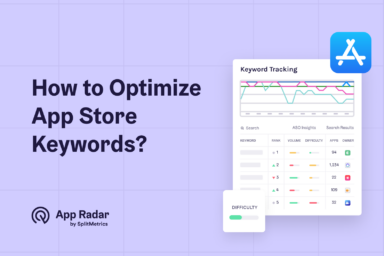App Store’s App Description: Technical and Creative Guidelines
App Description is a textual metadata field in App Store Connect that allows you to provide a detailed summary of your iOS app’s value and features for App Store users. A professional approach to app store optimization (ASO) involves making it informative and engaging; this article explains how to achieve this.

Analysis of user behavior on a product page, resulting from numerous A/B tests conducted by SplitMetrics Optimize experts and App Radar’s organic ranking specialists, suggests that the app description serves as a metadata field with a limited practical impact on conversion rates and no confirmed influence on organic search results.

An average visit to an app’s product page lasts no more than 10 seconds, half of which is spent watching screenshots. This has several implications for the practical function of the app description and even more for preview videos.
As for the number of interactions with the “Read more” section, our data shows that we’re talking about an activity taken by no more than 2-2.5% of all visitors to an app’s product page, as we found out during our research examining and comparing the behavior of App Store and Google Play users.
In this context, what is the purpose of making the app description informative and engaging? The answer is simple:
- At scale, a 2% open rate can mean connecting with thousands of engaged users who are interested in your app enough to read an in-depth description of it.
- It’s a crucial part of a professional approach to app store optimization and cultivating a positive brand perception.
This article will provide technical and creative guidelines for crafting a perfect app description and demonstrate how App Radar can make this step data-driven.
Technical guidelines for the app description on the App Store
Here are the key technical guidelines for App Store descriptions:
- Length limit: The App Store allows a maximum of 4,000 characters for your app description. This is a substantial amount of space, but it’s crucial to use it effectively and get the most important information towards the beginning.
- Text format: The app description supports plain text. While you can use line breaks to structure your text into paragraphs, rich formatting options like bolding, italics, custom fonts, or embedding images and videos directly within the description are not supported.
- Links to your other apps: You cannot include direct, tappable links to your other apps within the app description. The App Store has specific sections on your developer page to showcase your other apps.
- Links to external websites: In certain regions (like the US and the EU under specific entitlements), developers might be allowed to include links to external websites for specific purposes (like directing users to alternative payment options). However, general promotional links or links to your marketing website are typically not allowed within the app description. You usually direct users to your website through the dedicated “Developer Website” field in your App Store Connect metadata.
- Contact information: Avoid directly including personal contact information (email addresses, phone numbers) in the main app description. Use the designated support and contact fields in App Store Connect. Feel free to add links to social media profiles.
- Follow the principle of accuracy and truthfulness. Your app description must accurately represent your app’s features and functionality. Misleading information violates the App Store Review Guidelines and can lead to rejection or removal of your app. When you release new app versions, use the description to communicate the latest features, improvements, and bug fixes.
Tip: Always check the latest App Store Review Guidelines for the most up-to-date rules on external links in the description.
Best practices for creating a compelling app description
Create an engaging promotional text
On the App Store, the text visible above the “Read More” link in your app description is cropped automatically from the beginning of your main description. The point of cropping depends on screen size, but you have approximately 200-250 characters to provide a catchy, engaging description.
However, the optimal solution is to write an engaging promotional text, utilizing its dedicated field in App Store Connect (or App Radar if you manage your apps through our platform).
Tip: The App Store promotional text is a short, dynamic blurb (up to 170 characters) at the top of your app’s description. It’s designed for timely updates like new features, limited-time events, or important announcements. Most importantly, it can be updated without a new app submission. Make it self-contained and engaging to enhance the user experience as they explore your app’s product page, on their way to the ratings and reviews widget.
Choose the right information to include in your app description
Keep your target audience in mind when crafting your app description. Ask yourself:
- What features do my users like the most?
- What is unique about my app?
- Why should people download my app?
- What problems does my app solve?
For the best effect, assume that the app description is a logical extension of your app’s name and subtitle. Use 4,000 characters to describe your app’s core value, including its crucial features, themes, and mechanics.
Adjust to your audience’s preferences
There’s no need to use the full character limit, and there are significant differences between app categories. Analyze top apps from your category and benchmark your app against your competitors to estimate what might work best for your app.

Make the beginning of your description especially engaging
Place the most important information first, so it appears before the “Read More” button. Remember, the average open rate is below 2.5%, but many more people will take at least a glimpse of this text on their way to read some reviews. According to various tests run by the SplitMetrics Optimize team, around a quarter of users scroll down to the review widget.
Stay on brand
The tone and style of your app description should also match your overall brand tone of voice. In most cases, it will be straightforward, even for professional finance or utility apps; however, mobile games and entertainment apps can take a more innovative approach. In essence, maintain consistency across your other media channels, such as your website and social media profiles.
Localize
Localize your description even if your app isn’t. While use or gameplay may be simple enough to be largely language-independent, an informative app description can help many users from outside your home market. A simple translation will suffice, and AI can typically translate any description with almost perfect accuracy.
Monitor your competitors
Keep an eye on your competitors to quickly understand how they present their apps and what information they present.
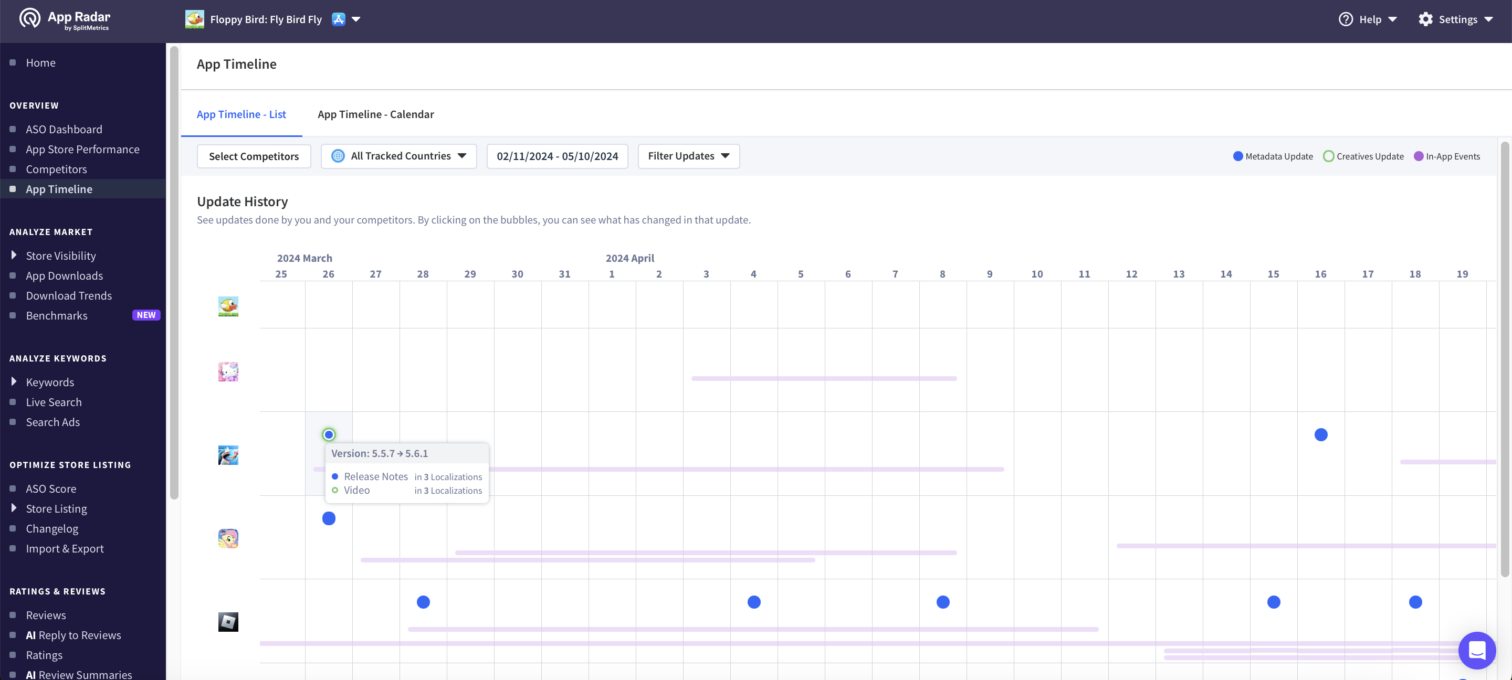
Final words
A well-crafted app description can help your app grow. To maximize its effectiveness, adhere to the technical and creative guidelines in this article and focus on creating compelling and informative copy.
Unlock AI-Driven ASO with App Radar
Start for FreeLatest Posts

iOS App Product Page Localization: How to Use it the Right Way to Improve ASO
Top 10 Most Downloaded Games in Google Play Store (July 2025 Update)
Google Play Store Listing Experiments: How to Run Native A/B testing for Android Apps for Free!
12 Best Mobile Measurement Partners (MMPs) to Consider for Your Mobile App Attribution in 2025
Academy Lessons
Continue lessons