Improve ASO Efforts by Tracking App Crash Rate and Uninstalls
Believe it or not, app crashing will affect your app store optimization (ASO) efforts, and, as a consequence, your keyword rankings will drop. It doesn’t matter if your number of downloads is growing if the quality of your product is bad. Both Google Play and the App Store are tracking the number of uninstalls and they will punish your app because of that. In other words, your rankings will drop because the app stores want to promote the best quality apps for their users.

Why do app uninstalls affect my app rankings?
As you can imagine, the more your app crashes, the more people will uninstall it. It’s a domino effect. Further, unhappy users leave unhappy reviews. Then, new app page visitors will see those bad ratings and don’t convert from clicks to downloads. Eventually, the high uninstall rate together with the bad ratings will influence the algorithms of app stores.
As a result, all these aspects lower your keyword ranking and lower your app store optimization efforts. So, let’s agree here that we don’t want this to happen to your app!
Dive Deeper:
App User Reviews: The Do’s and Don’ts of Replying
App Keywords: How to Choose the Best Keywords for Your App
App Store Ranking Factors for iOS apps
That is why it is so important to keep track of your app performance and number of uninstalls. And this is why the App Radar Tool has two new charts in its dashboard exactly to track that.
How can I keep track of app uninstalls?
On App Radar Dashboard, you can now visualize how your app installs and uninstalls are developing over time. You can also see your app crash rate which is a great way to analyse if the uninstalls are related to app crashes, or if the problem is elsewhere.
In the chart below, you see the countries with the highest uninstall rates in the last 30 days. The most uninstalls happened in Brazil, and the peak was on August 16th with 74 uninstalls.
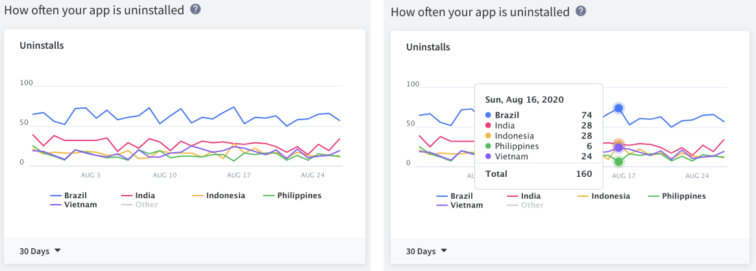
Do app crashes influence my uninstall rate?
Most likely! That’s why it’s important to look at these app metrics together, and you can easily do that thanks to the updated App Radar Dashboard.
When we look at the app crashing rate chart of the same example, we see that the worst day of the month for this matter was August 11th with 7 crashes.
And when we go back to the uninstall chart, we see that this day was also one of the worst regarding app uninstalls.
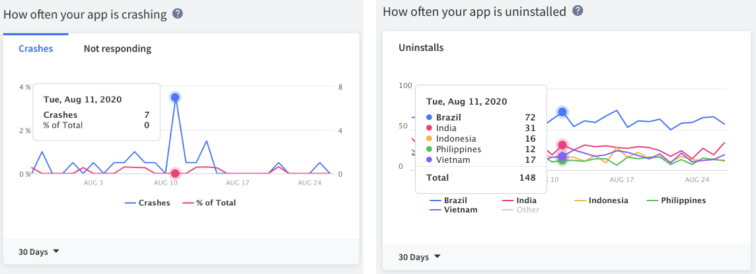
When we change the tab of our crashing chart, we are able to see how many times the app was “Not Responding” in the last 30 days.
In this chart, you see that, for example, on July 31st the app worked properly with a total of 0 “Not Responding” response. And we also see that this was one of the best days regarding uninstall numbers.

How can I improve my app uninstall rate?
As said, the app stores don’t want to promote apps that crash. Hence you must react fast to push an updated version. Otherwise, you will be experiencing dramatic hits on your app store’s visibility. If your app’s quality is low, the app stores’ algorithm will penalize your app, and this means that your app ranking positions will drop. That’s why the App Radar tool helps you identify your buggy app releases and also helps you quickly push an updated version of your app.
It could happen that you have a high number of app uninstalls but your app isn’t crashing. This could potentially mean that you should analyze your onboarding experience or check if you’re attracting the right users with the right keywords. It’s important to ask yourself if your new app users are sticking to your app. By doing so, you can quickly understand if users that are downloading your app because of your App Store Optimization strategy are good quality – engaged app users – or low quality – uninstalling the app shortly after downloading it.
Dive Deeper:
4 Ways to Get More Organic App Installs
Increasing App Retention Rate
How can I have access to an App Metrics Dashboard?
The Dashboard with various app metrics including App Crashes and Uninstalls charts is available for all App Radar users, including the free plan.
You can find your app dashboard as soon as you login to App Radar and choose an app to optimize. To get the most out of this feature, connect your developer account to your App Radar account.
Latest Posts

iOS App Product Page Localization: How to Use it the Right Way to Improve ASO
Top 10 Most Downloaded Games in Google Play Store (July 2025 Update)
Google Play Store Listing Experiments: How to Run Native A/B testing for Android Apps for Free!
12 Best Mobile Measurement Partners (MMPs) to Consider for Your Mobile App Attribution in 2025
Related Posts

