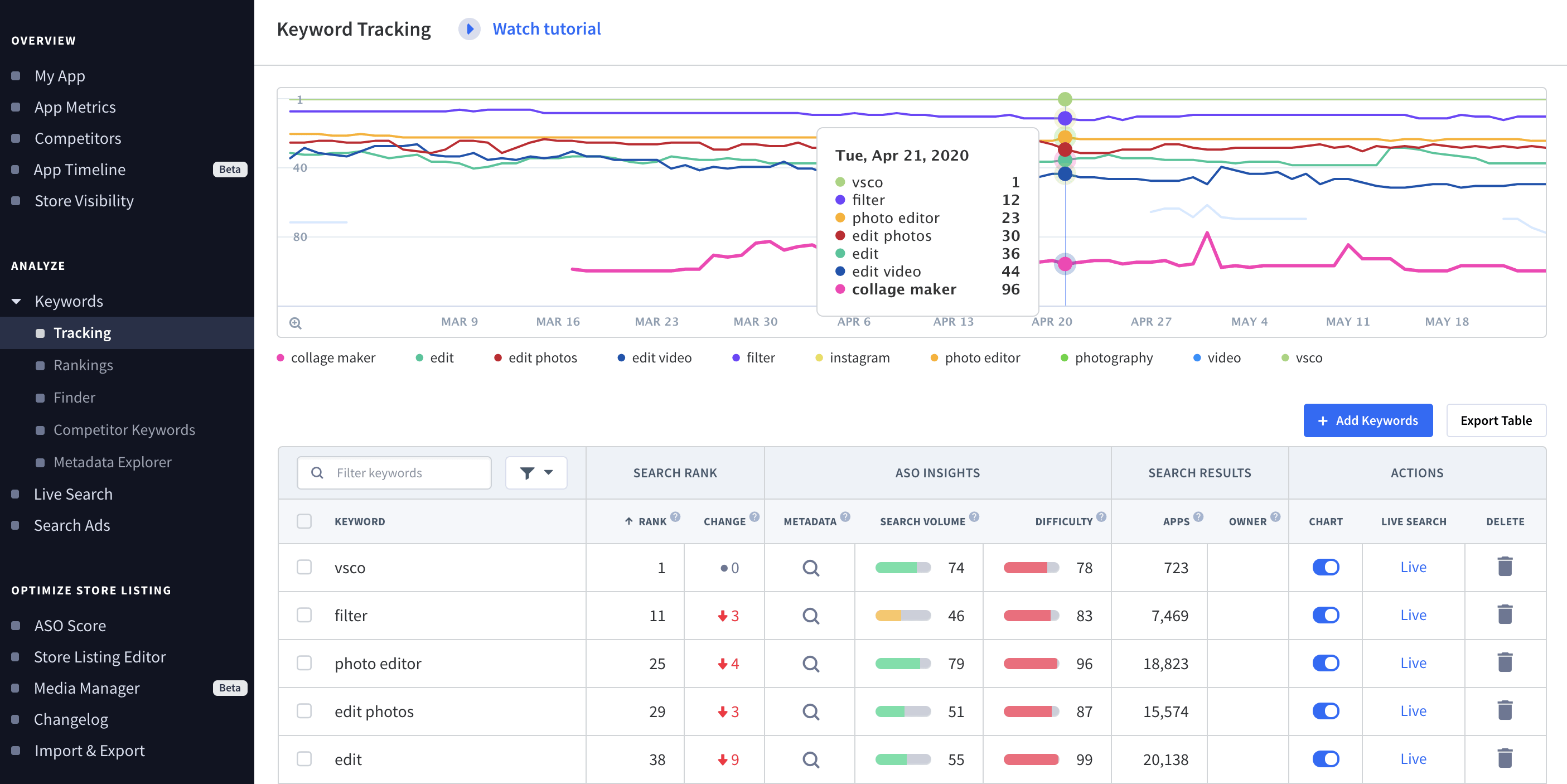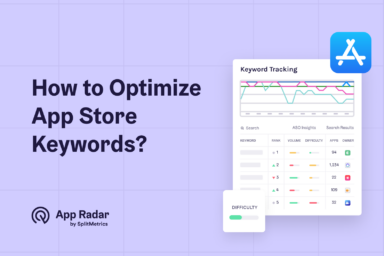How to Research App Keywords for App Store Optimization (ASO)
In today's fiercely competitive app stores, getting lost in obscurity is easy without effective app store optimization (ASO). The hard truth is that even publishers with the most innovative and well-designed apps should work hard to gain traction and generate downloads.
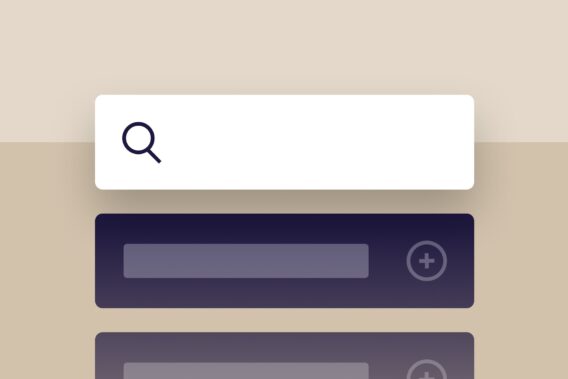
Effective keyword strategy is one of the essential elements for gaining app store success. In this guide, you’ll find all the necessary steps and tools to do comprehensive app keyword research and align it with your app store optimization plans.
What are App Keywords?
App keywords are words or phrases developers use to describe their app within its store listing. These keywords are also the primary means potential users discover apps within overcrowded stores. They are entered as search queries that help users locate the necessary app or game.
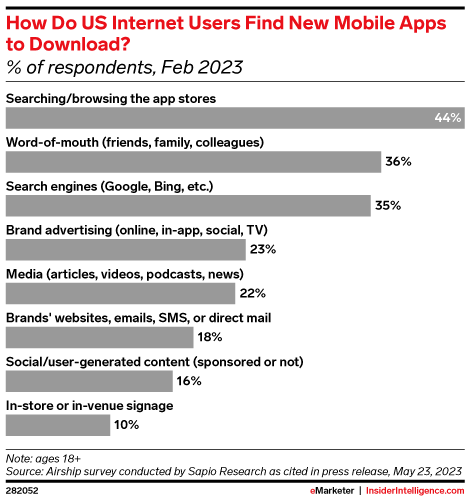
Some people wrongfully call app store optimization the SEO for apps. At first sight, such a statement may seem legit. In SEO, websites aim to rank higher on search engine results pages by optimizing for specific keywords related to their content or offerings. Similarly, app developers try to secure prominent positions in search results by targeting keywords relevant to their app’s features and target audience.
However, upon a deeper comparison of ASO and SEO, it becomes clear that they have different goals, search patterns, and elements they focus on. Above all, the main app stores are not search but merchandising engines.
While the exact algorithms used by the App Store and Google Play remain non-public, several key factors should be taken into consideration:
- Keyword Relevance: the extent to which app metadata (app title, description, keywords) aligns with user search queries. Apps that effectively incorporate relevant ASO keywords are more likely to rank higher in search results;
- Keyword Density: the frequency of targeted keywords within app metadata. Keyword stuffing can harm app credibility and user experience, so try to keep this parameter within the 2-3% range;
- User Engagement: app downloads, ratings, reviews, and retention rates contribute to app store rankings;
- App Quality: app stability, functionality, usability, and design aesthetics influence user experience and, consequently, app store rankings. High-quality apps typically have a higher ranking.
What is the role of app keyword research in ASO?
Smart keyword management is a foundation for an efficient ASO strategy, even though your efforts shouldn’t be limited to it, and other app store elements (icons, screenshots, descriptions, etc) shouldn’t be neglected.
Google Play keywords are a vital when working on Google Play optimization, and the same goes for Apple’s App Store.
App keyword research provides insights into user behavior, market trends, and competitor strategies. By identifying and targeting the right ASO keywords, developers can:
- Enhance visibility;
- Attract organic traffic;
- Improve conversion rates;
- Outperform competitors in search rankings;
- Provide insights for more informed ASO strategies.
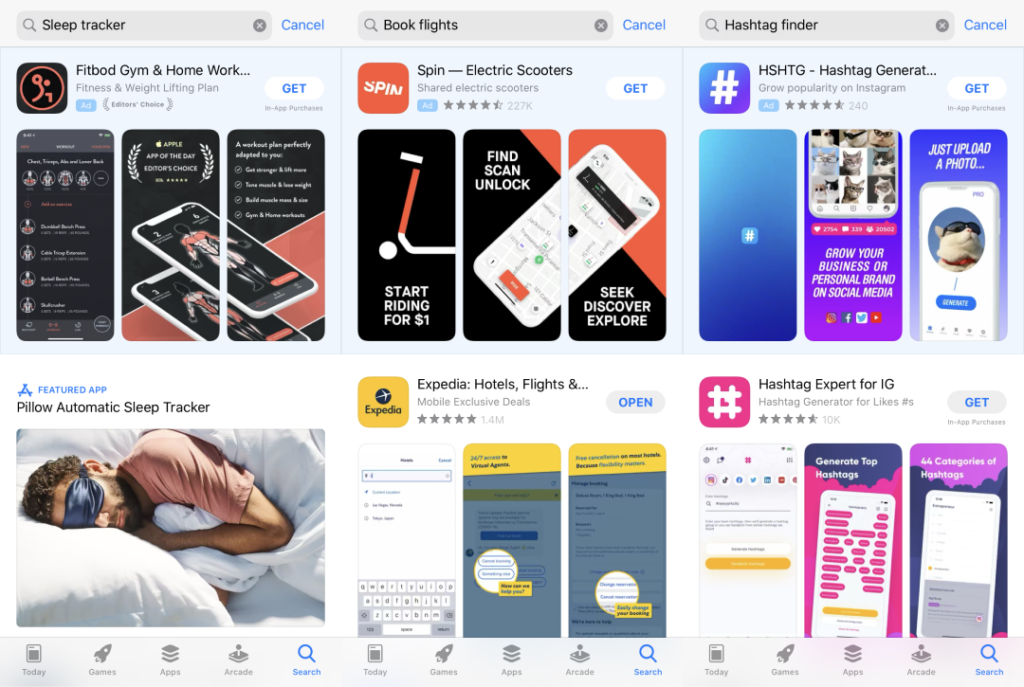
Source: the App Store
Effective ASO keyword research involves striking a balance between keyword relevance and competition. While targeting highly relevant keywords increases the likelihood of attracting qualified users, fighting for overly competitive keywords may prove ineffective, especially for new or lesser-known apps. Therefore, your goal is to identify keywords with a favorable relevance-attainability ratio.
If you are a mobile game owner and want to focus on this category, we highly recommend checking our app store optimization for games article.
Like most ASO activities, app keyword research has a dynamic nature. It’s not a one-time endeavor but rather an ongoing process that evolves alongside your competitors’ user preferences, market trends, and strategies.
Monitoring keyword performance, adapting to algorithm updates, and iterating keyword optimization based on relevant data is essential for maintaining app visibility and competitiveness.
How to Do Comprehensive App Keyword Research?
The primary goal of app keyword research is to build a comprehensive list of keywords that accurately reflect the app’s features, functionalities, and target audience. However, before getting down to the research itself, it’s vital to understand its key components in the context of app store optimization:
- User Intent Understanding: ASO keyword research begins with gaining a deep understanding of what your users are searching for and why;
- Competitor Analysis: by studying the keywords used by competing apps in the same niche or category, developers can identify gaps and opportunities;
- Balancing Keyword Relevance and Volume: while relevance ensures that keywords accurately reflect the app’s features, search volume indicates the level of demand for those keywords among users.
- Using Long-Tail Keywords and Semantic Variations: long-tail keywords are specific phrases that cater to niche audiences, offering opportunities for more targeted visibility and reduced competition. Semantic variations include synonyms, related terms, and alternative phrasings that broaden an app’s search relevance and reach.
- Keyword Optimization: this involves strategically incorporating keywords from your comprehensive list into various elements of the app’s metadata, (app title, description, and keyword field), monitoring results, and experimenting with new iterations.
Effective keyword research involves a blend of market analysis, user understanding, and creativity to uncover the most impactful keywords for your app. Let’s explore a comprehensive approach to ASO keyword research that empowers developers in their optimization endeavors.
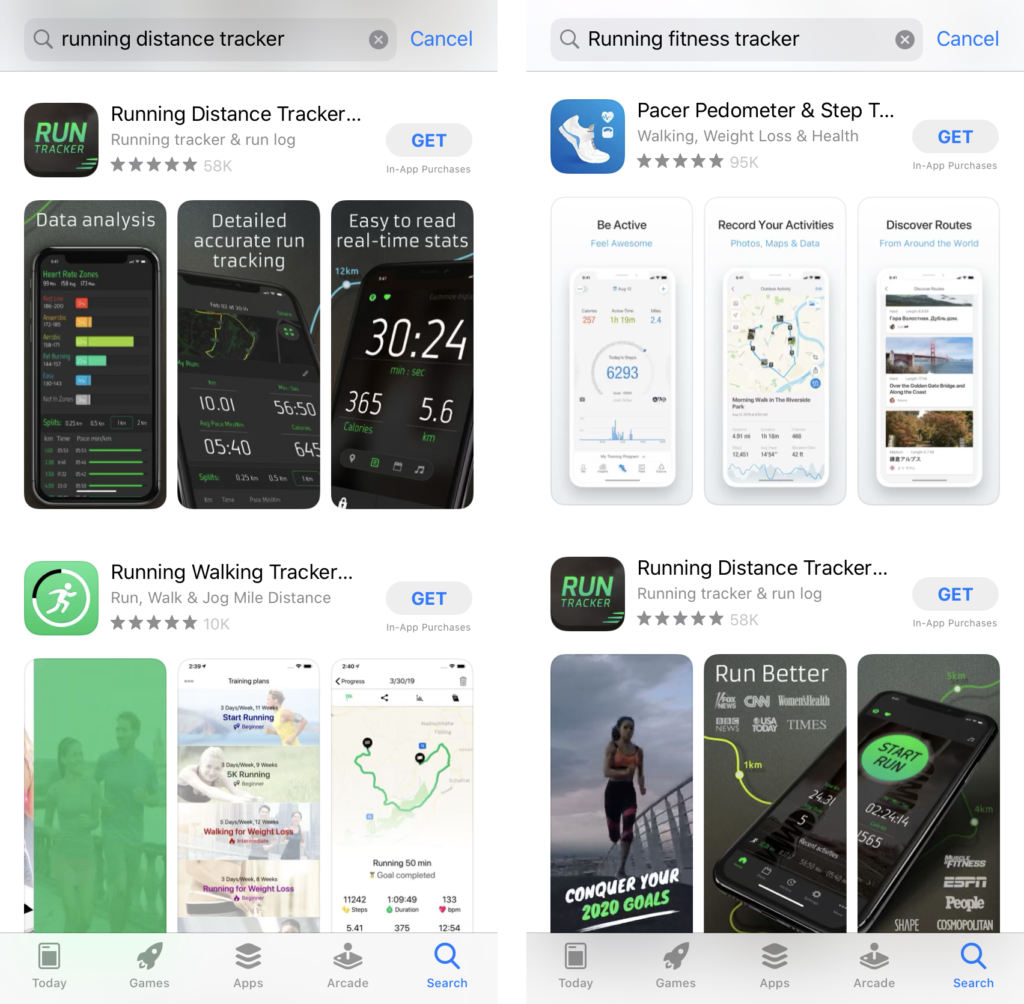
Source: App Store.
Step 1: Primary Research and Keywords Brainstorming
The app keyword research process often begins with brainstorming—a creative exercise to generate a list of potential keywords and phrases that describe the app’s features, functionalities, and target audience. By brainstorming a diverse range of keywords, app marketers lay the foundation for a comprehensive keyword strategy that resonates with users and aligns with the app’s goals.
When brainstorming keywords for your app, divide them into various subcategories to streamline further evaluation and optimization. Here are some key subcategories to have:
- Core features and functionalities;
- Unique selling proposition (USP);
- Search terms specific to your target audience;
- Keywords used by competing apps;
- Trends, buzzwords, and popular search terms relevant to your app’s category or niche;
- Brand keywords, including your company name, app name, developer name, etc.
It’s a preliminary phase, so try to be open to possibilities. No idea is bad at this point as the keyword list will be refined during the next steps.
Nevertheless, even at this stage, stick to these 2 basic rules of keyword optimization:
- Avoid using special characters in your keyword phrases, as they hold no weight in search rankings;
- Don’t duplicate keywords in singular and plural forms, choose the most relevant variation.
Let’s say you have a yoga app in the Health & Fitness category. Thus, your features list should include keywords such as ‘yoga’, ‘workout’, ‘yoga poses’, and ‘breathing exercises’. When it comes to USP, ‘interactive yoga sessions’ and ‘customizable yoga routines’ might be the options for you.
The needs of your target audience might be reflected in the following keywords: ‘stress relief yoga’, ‘office yoga’, ‘prenatal yoga’, ‘postnatal yoga’, or ‘senior yoga’.
And the buzzwords for your category would be ‘mindfulness’, ‘wellness’, ‘holistic health’, etc.
Step 2: Research Your Main App Store and Language
When your ‘keyword muscles’ are warmed up, it’s time to become more specific. Start by identifying the primary app store and language for your app. This step ensures that your efforts are aligned with the specific marketplace and target audience to yield more relevant results.
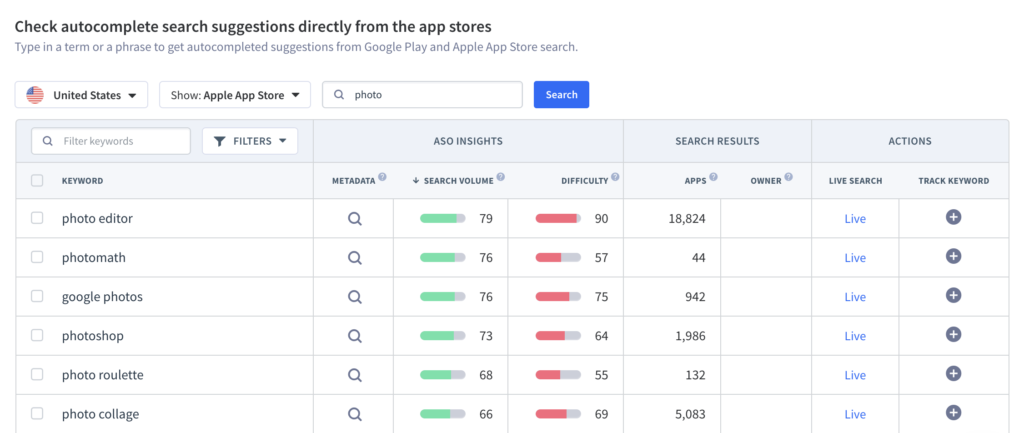
Source: App Radar App Store Optimization tool.
Going back to our hypothetical yoga app, let’s make the USA our primary market. Therefore, it’s necessary to come up with US-specific keywords that might also include references to American yoga influencers, wellness trends, and popular yoga destinations within the country e.g. ‘yoga with Adriene Mishler’, ‘hybrid yoga programs’, ‘Pranayama classes’, ‘New York State Yoga Fest’.
Never underestimate cultural and regional differences. User preferences, language nuances, and search trends can vary across various markets. Developers targeting international audiences must conduct localized keyword research to identify region-specific keywords and optimize app metadata accordingly.
Investing in a professional translator is recommended, especially if you’re working with a foreign culture. Your keywords should be reviewed by an intercultural specialist to ensure there are no embarrassing mistakes or keywords your target audience may find offensive.
Step 3: Check Your Current Search Visibility
Start by choosing a specific criteria you want to track: search volume, difficulty, rank dynamic, etc. Your goal here is to understand the keywords you’re currently ranking for and if they align with what you’re trying to accomplish. Only then can you research general volumes and decide what you will target and where.
We always recommend to use top rated ASO tools. For instance, App Radar offers features specifically designed to track keyword rankings and monitor search visibility. It’s the easiest way to streamline and make the most out of the research process.
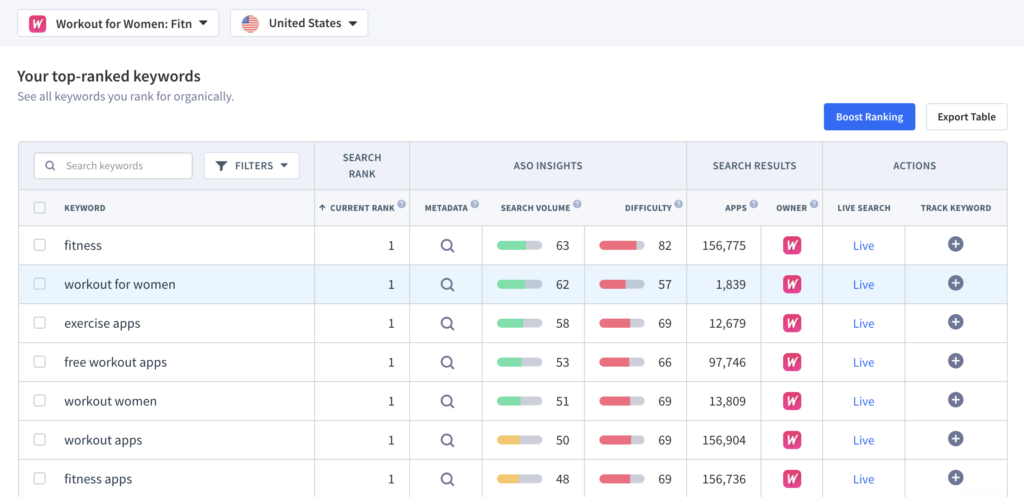
Source: App Radar App Store Optimization tool.
Here are a few tips for this research stage:
- To raise the chances of ranking higher, initially focus on keywords with low-medium competitiveness (scores under 50);
- Prioritize keywords with higher monthly search volumes (hundreds or thousands of monthly searches);
- Try to target keywords that can potentially help you capture at least 10-20% of the search volume of top-performing apps within your category;
- Pay extra attention to the keywords with tendencies of rank improvement over several weeks or months.
Use the insights of your research to come up with new long-tail keywords and semantic variations. Unlike single keywords, which are often highly competitive and generic, long-tail keywords offer a more targeted and niche-focused approach. By incorporating specific phrases that align with user intent, you can reach a highly relevant audience segment and increase the likelihood of app downloads.
Back to our yoga app. Imagine you found out that your app ranks high for the keyword ‘yin yoga’ with a 49 competitiveness score and a considerable search volume. It’s a sign to play with it and develop its long-tail variations to add to the keyword list (e.g. ‘yin yoga practices’, ‘yin yoga for back pain’, ‘yin yoga for runners’).
Step 4: Analyze Competitor Keywords
Competitor keywords refer to the search terms and phrases that your competitors (within your app’s niche or category) are targeting in their app store listings. These keywords are crucial in determining the visibility and discoverability of competing apps in app store search results.
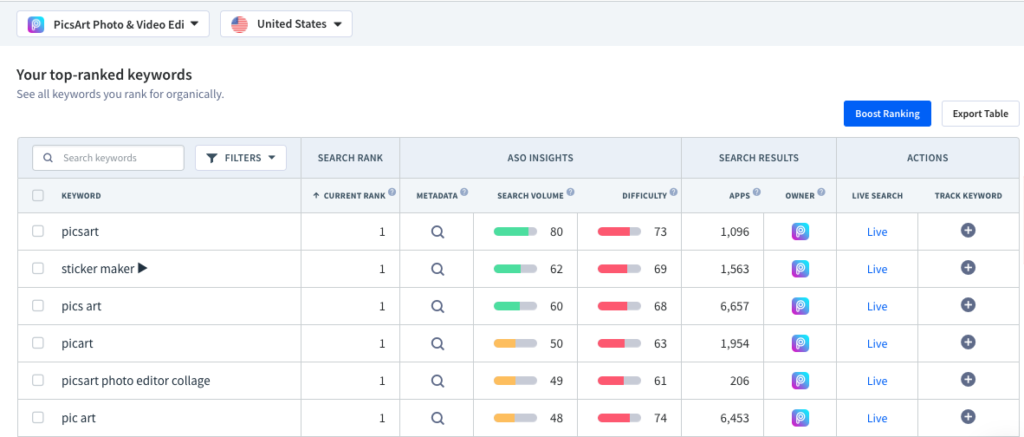
Source: App Radar App Store Optimization tool.
Competitor keyword analysis offers plenty of benefits for app marketers:
- Insight into Market Landscape: you can identify key players, assess their strengths and weaknesses, and pinpoint areas of opportunity for your app;
- Identification of High-Performing Keywords: by leveraging these insights, you can uncover hidden gems and prioritize keywords with the highest potential for driving app visibility and downloads.
- Benchmarking Performance: analyzing competitor keywords provides ASO benchmarks for evaluating your app’s performance. You can track keyword rankings, search impressions, and download metrics to gauge your app’s relative visibility and identify areas for improvement;
- Refinement of Keyword Strategy: armed with insights from competitor keyword analysis, you can refine your keyword strategy and avoid pitfalls.
It’s highly recommended that ASO tools such as App Radar be leveraged to save time when conducting competitive research. Such professional app keyword research tools provide valuable insights into competitor keyword rankings, search volume, and performance metrics.
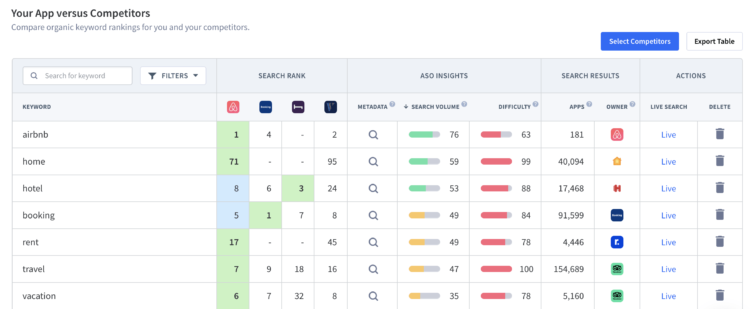
Source: App Radar ASO tool.
Step 5: Refine Features and Functionality Keywords
It’s time to narrow down the list of all the words that describe your app’s unique features and functionalities. Carefully examining different forms of user feedback may become your app keyword finder. Above all, look at your app reviews and those of your competitors within both Google Play and the App Store.
You can streamline this tedious process with the help of AI-powered App Review Summaries by App Radar. With its help, you can get weekly or monthly reports per app to be aware of the features your competitors are offering and how users receive them.
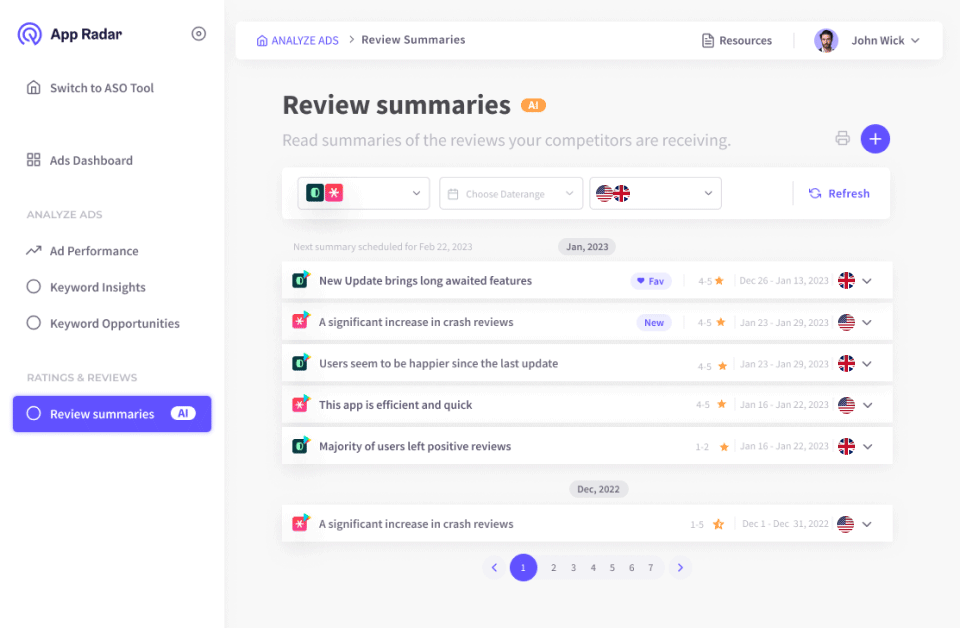
Marketers can identify common themes and pain points users mention and the language they use to describe apps in your category. By aligning your keyword brainstorming efforts with the language and terminology used by your target users, you can ensure that your keywords resonate with them and capture their attention.
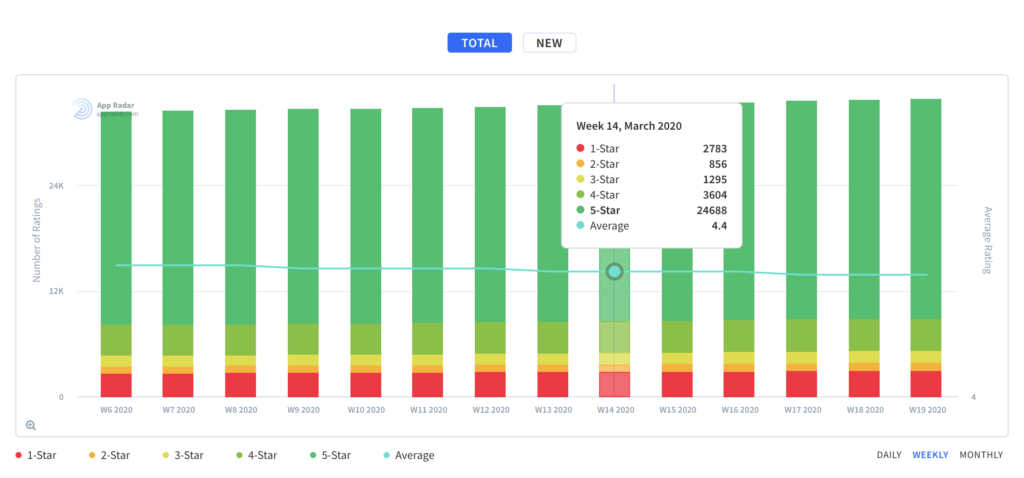
Source: App Radar App Store Optimization tool.
Let’s return to our yoga app once again. Examining reviews in the niche, you may find out that users gravitate towards more common and understandable words, e.g., ‘fast-paced yoga’ instead of ‘Ashtanga yoga’. Don’t ignore it and tweak your keywords list accordingly.
Step 6: Utilize AI and Other Keyword Sources
When researching keywords for your app, it’s reckless not to leverage a free app keyword tool powered by AI to generate additional ideas based on your app’s information and competitor data.
App Stores' Autofill/Autosuggestion Options
One of the most accessible and valuable sources of keyword inspiration is the autofill or autosuggestion feature offered by the main app stores. This free app keyword tool provides real-time suggestions based on user search queries. It offers valuable insights into popular keywords and app store search trends.
By typing in relevant keywords or phrases related to your app’s niche or category, you can uncover a treasure trove of potential keywords to implement in your ASO strategy.
Google Keyword Planner
Designed primarily for advertisers using Google Ads, this app keyword planner provides valuable keyword search volume and competition-level data. For example, to research our imaginary yoga app, you simply enter a few keywords like ‘yoga app’, ‘workouts app’, and ‘breathing exercises’ and get more than 5000 keyword ideas via this free app keyword planner.
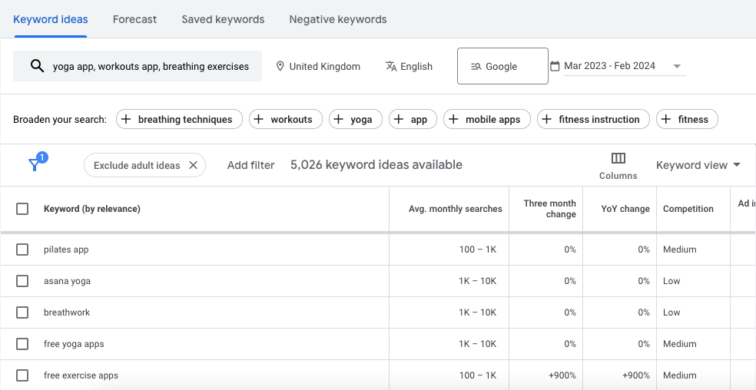
You can access more and more keywords adding relevant word combinations to your search. Besides you can filter them based on competition. This data can inform your keyword selection strategy and help you identify new keywords to target in your app store listings.
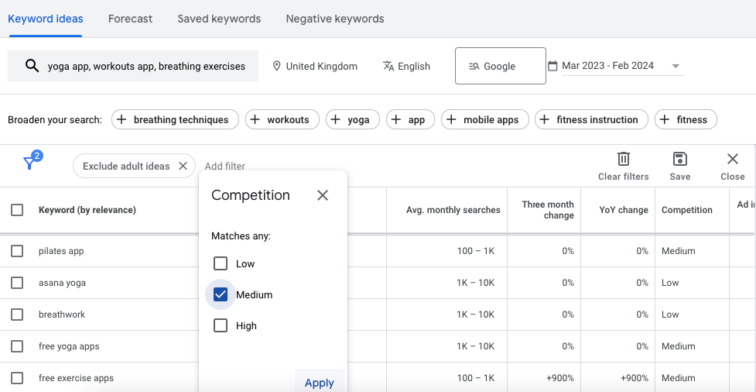
That said, don’t forget that this tool is mainly used for running Google Ads campaigns and some data might not be relevant regarding ASO. Nevertheless, it’s an indispensable free source of keyword inspiration.
Professional ASO Tools
App marketers now have access to powerful AI-driven features that revolutionize the way keyword research is conducted. App Radar, one of the leading ASO platforms, offers a suite of AI-powered features designed to streamline and enhance the keyword research process. It helps to:
- Uncover top keywords for your metadata with AI Tracking app keyword suggestions;
- Provide winning keywords for more than 70 countries;
- Polish your app store listing with the AI-powered app keyword generator.
Besides, you can train App Radar AI to give you better recommendations by rejecting keywords that you find irrelevant.
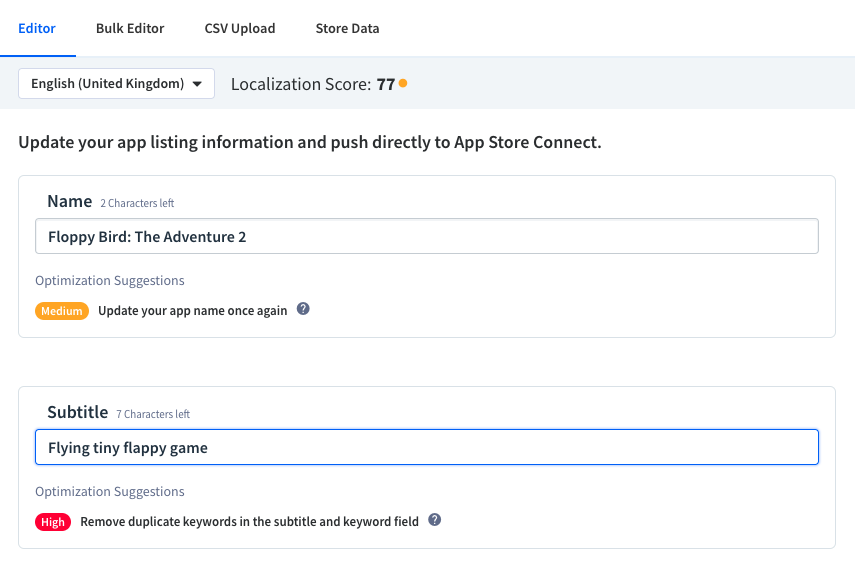
Source: App Radar App Store Optimization tool
By analyzing this data, you can identify high-performing ASO keywords that drive app downloads and prioritize them in your keyword optimization efforts. Additionally, you can assess the effectiveness of your keyword strategy over time and make data-driven decisions to optimize your app’s visibility and performance.
Google Play Console Installs-Per-Keyword Report
For established Android apps, the Google Play Console provides a wealth of data and insights to inform your ASO strategy. Even though it shouldn’t be your primary source of new ideas, you can come across high-potential keywords you haven’t considered before while studying performance reports.
One of the most valuable features of Google Play Console is the Installs-Per-Keyword report, which allows you to track the number of app installs generated by specific keywords.
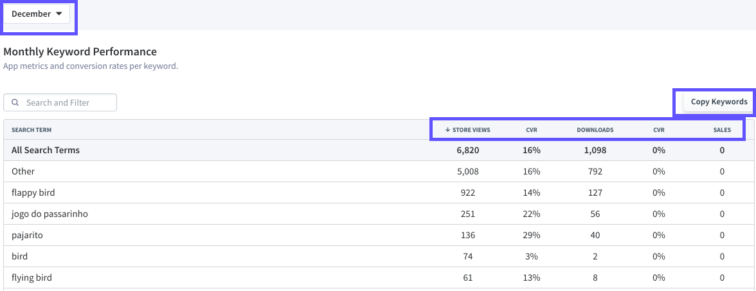
By analyzing this data, you can identify high-performing ASO keywords that drive app downloads and prioritize them in your keyword optimization efforts. Additionally, you can assess the effectiveness of your keyword strategy over time and make data-driven decisions to optimize your app’s visibility and performance.
What to Do When the Keyword List is Ready?
Once app keyword research is complete, app marketers can proceed to the next steps in the optimization process. These subsequent steps include:
1. Prioritizing Keywords for Optimization
Once a comprehensive keyword list is compiled, the next goal is to prioritize these ASO keywords based on their relevance, search volume, competition, and potential impact on app performance. Focus your optimization efforts on high-value keywords most likely to drive conversions.
2. Keyword Implementation
This involves strategically incorporating keywords into the app’s metadata (title, subtitle, keyword field, and description) in a natural and user-friendly manner.
3. Monitoring and Iteration
The next step is to track key metrics such as search ranking, app store impressions, click-through rates, and conversion rates to evaluate the effectiveness of selected ASO keywords and identify opportunities for optimization. Be adaptive and iterate your keyword strategy as needed.
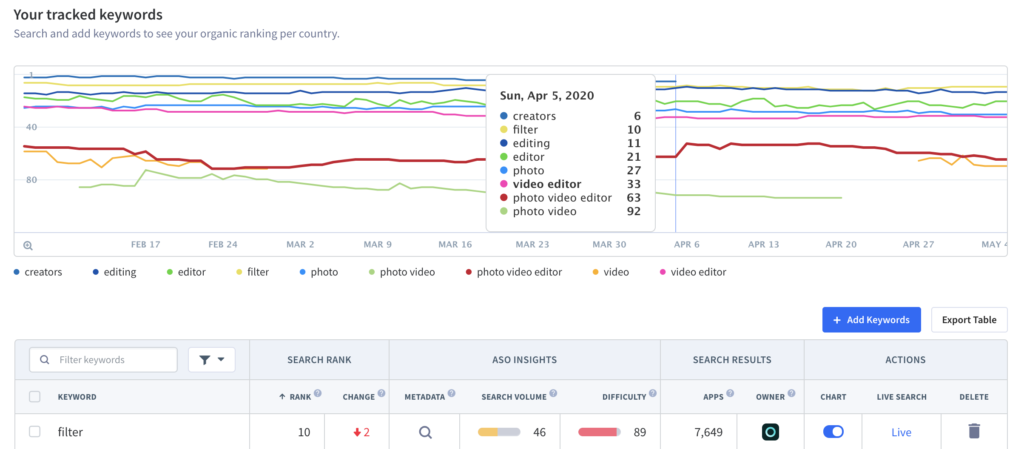
Source: App Radar App Store Optimization tool.
4. A/B Testing
A/B testing is a valuable technique for optimizing app keyword strategies. By creating multiple variations of app metadata (with different keyword combinations, titles, or descriptions) developers can measure their impact on app performance.
The A/B testing can be done within the stores but you can also opt for a specialized tool like SplitMetrics Optimize to use all testing possibilities to the fullest.
5. Ongoing Keyword Optimization
By staying informed about the industry trends, algorithm updates, and best ASO practices, developers must continually adapt and iterate their keyword strategies to maintain optimal visibility and achieve long-term success.
6. Integration with Other ASO Strategies
Remember that app keyword optimization is just one aspect of a comprehensive ASO strategy, including metadata refinement, visual assets optimization, user engagement management, and localization.
Conducting in-depth keyword research is a fundamental step toward efficient app store optimization. To do it right, you shouldn’t neglect any components, including brainstorming, analyzing your primary market, studying your target audience, understanding user intent, researching competitors, and leveraging AI-powered tools.
The next crucial steps involve prioritizing keywords, implementing, monitoring, and iterating them based on the performance. By embracing experimentation and adaptability, developers can get loyal users and achieve long-term app store success.
Keyword Intelligence, Market Intelligence, Competitor Insights.
We have all the data to help you pick the right organic ranking strategy.
Latest Posts