Best App Screenshot Generators: How to Create App Screenshots
App screenshot tools are specialized software designed to help developers and marketers create visually appealing and informative screenshots of their mobile applications for app store listings. This article will help you choose the best screenshot tool for your app. We’ll alto showcase our top 12 tools with their features, limitations, and pricing.
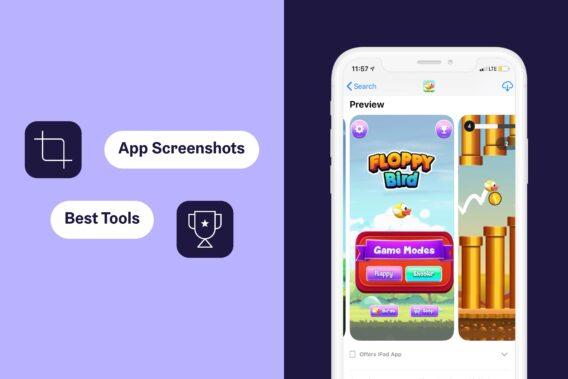
Screenshots and app icons help you to narrate your app’s story and to create an impression of its features and functionality in the user’s mind. Screenshots are one of the key driving factors in attracting potential users to achieve higher downloads. The primary function of the app screenshot is to provide relevant information to the user and give them a sense of what they can expect from your app. Neglecting the importance of screenshot can certainly prove to be a huge mistake in your App Store Optimisation (ASO) strategy.
Dive Deeper:
Android App Screenshot Sizes and Guidelines for Google Play
App Store Screenshot Sizes, Guidelines and Requirements for iOS apps
What’s the importance of screenshots for ASO?
Screenshots are one of the key elements of ASO. After performing a search query on app stores a user can easily get overwhelmed with a huge list of apps that he/she has to choose from. Most likely the first thing a person does after discovering your app, is checking the app screenshots to get a first impression. This is where your well-optimized and attractive screenshots come to action.
FiftyThree attempted a split-test on screenshots while localizing an app for the Chinese market which resulted in the improvement in downloads up to 33%. This also shows that when it comes to boosting the app’s conversion rate you should always focus on reviewing, redesigning, and optimizing your app’s screenshots based on specific requirements, audience, and platforms.
Another important aspect of having appealing screenshots on app pages is that most of the users make quick judgments based on the looks rather than reading the entire lengthy description of the app. Moreover, users are quite impulsive and often their emotions drive decisions. A study shows that only 2% of users actually click on the “Read More” button to learn further about the app.
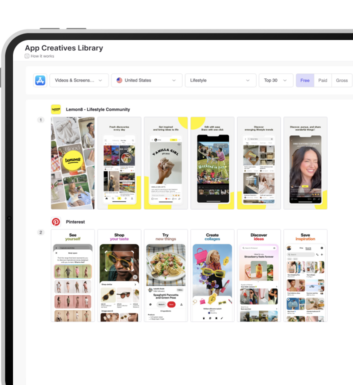
How to choose an app screenshot generator?
When selecting an app screenshot tool, make sure to focus on your specific needs. There are a few things to keep in mind before selecting the best screenshot tool. First is pricing, do you have the budget available or are you looking for a free app screenshot tool?
However, free tools often come with limited designs and customizations. When it comes to fast and easy screenshot designs, consider pre-designed templates. When you need to go into detail, choose tools that offer high customizations. But if you for instance have a large app portfolio, make sure to select a tool that offers automated workflows and integrations in order to save time.
What are the best app screenshot generators?
Here are 12 different tools which can help you design stunning screenshots to boost your ASO strategy.
AppScreens
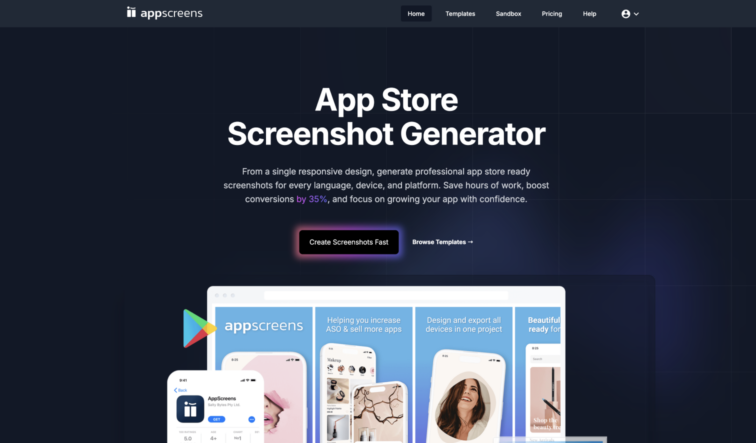
AppScreens is an app screenshot tool to design high quality screenshots for Android, iOS and more. It supports all iPhone, iPad, Android and Android Tablet sizes and simplifies the process of designing screenshots for multiple Android and iOS devices simultaneously from a single design.
AppScreens is a pretty unique mobile app screenshot generator that offers auto resizing of the devices & text across the whole project and smoothens app localization. It also has flexible layouts (including landscape), and Panoramic backgrounds. You can create customized designs with 100+ templates and export them in multiple device sizes at once. Most importantly, you’re able to translate your screenshots to over 70 languages to localize your app for different markets. When you are done, you can export and upload them directly into the App Store Connect or Google Play Console with the click of a button!
Limitations:
The free plan is available for one project and the pro features can be tried out only with watermarks.
Features:
- Supports all iPhone, iPad, Android, and Android Tablet sizes
- Single design for multiple device screenshots
- Automatic App Store upload
- AI caption creation based on your app copy
- Auto-resizing text across projects
- Auto AI translation to over 70 languages
- Project restyling for A/B tests
- Upload localized app screenshots
- Flexible layouts (including landscape)
- Panoramic backgrounds
- Customizable templates
- Rich text & emoji support
Pricing:
- Free plan: $0, limited features
- Monthly Pro: $25 billed monthly
- Yearly Pro: $81 billed annually
Notable clients:
- Over 5 million screenshots generated using the platform.
- No specific notable users mentioned, but the tool claims to be trusted by over 70,000 professionals
Appure

Appure is a tool for localized screenshots. It offers a dedicated workflow to localize your app in 28 different languages supported by Apple App Store and Google Play Store. It lets you design screenshots with plenty of features such as background, images, frames, shadows, positions, rotations, fonts, and more. It also lets you create random layouts and new designs in every single click.
With paid plans, Appure lets you work on 10 different apps simultaneously. With such features, multi-project management, and dedicated localization options, Appure is one of the most powerful app screenshot generators available on the market.
Limitations:
Appure doesn’t offer template library which proves to be a bit time-consuming and it creates a repetitive process. Due to its complex interface, you might need some time to familiarize yourself with all the configurations and get used to the tool.
Features:
- Dedicated workflow for app localization in 28 languages
- Support for both Apple App Store and Google Play Store
- Customizable screenshot designs (backgrounds, images, frames, shadows, positions, rotations, fonts)
- Random layout generation
- Multi-project management (up to 10 apps simultaneously on paid plans)
- Device frame library
- Automatic text resizing
- Bulk export options
Pricing:
- Free plan: Limited features, 1 project
- Pro plan: $19/month or $190/year
- Team plan: $49/month or $490/year
- Enterprise plan: Custom pricing
Notable clients:
No specific notable clients mentioned, but the tool claims to be used by thousands of app developers and marketers worldwide
Previewed
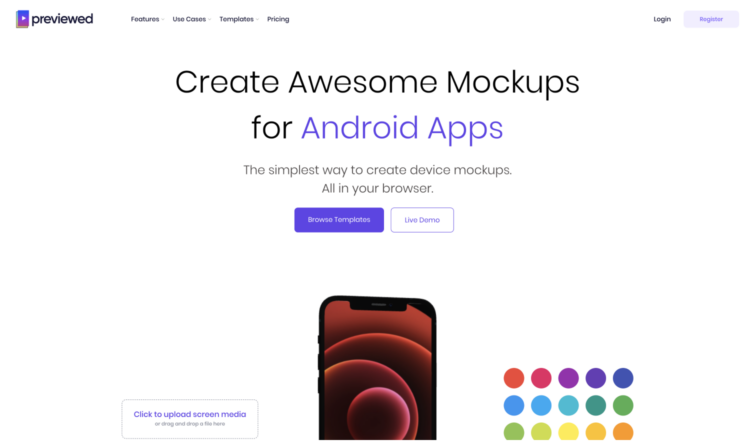
Previewed is a mockup generator which can be used to create app mockups, 3D device renderings & animations. You can create panorama screenshots for a variety of iOS and Android devices in just a few clicks. Additionally, there is an app store preview video maker which can help you dress up your app’s video preview, to make it stand out in the app stores.
Previewed supports all latest devices in different styles and colors and has easy customization to create and export multiple screenshots at once. All your saved templates and mockups are available and backed up in the cloud. The Drag ‘n Drop editor offers a customer-centric and intuitive usage.
Limitations:
Previewed doesn’t offer free plans nor localization.
Features:
- Mockup generator for app screenshots, 3D device renderings, and animations
- Panorama screenshots for iOS and Android devices
- App store preview video maker
- Support for latest devices in various styles and colors
- Easy customization and bulk export of screenshots
- Cloud-based storage for saved templates and mockups
- Drag ‘n Drop editor
- 3D view for device snapshots from any angle
- Export in multiple formats (JPEG, PNG, MP4
Pricing:
- Free plan: Limited features, 3 downloads per week
- Basic plan: $20 one-time payment for 30 days access
- Pro plan: $19/month or $228/year for unlimited exports
Notable clients:
While specific notable users aren’t mentioned, the tool claims to be used by thousands of developers and designers worldwide
AppLaunchpad
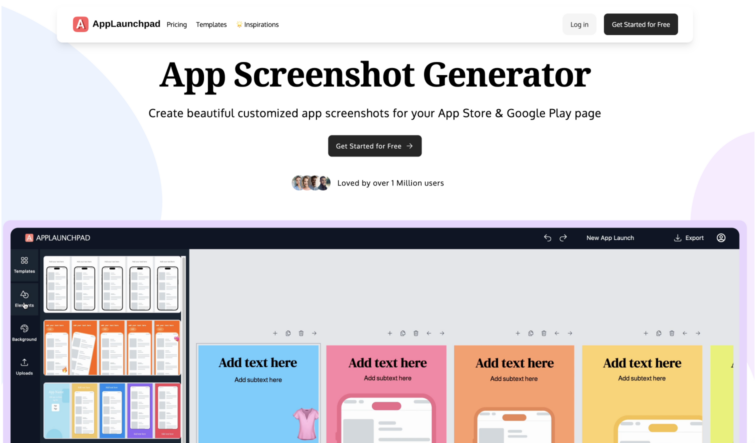
AppLaunchpad is a tool available to create screenshots for Android and Apple devices. It offers a range of layout options, pre-designed screenshot templates, and comes with a free and paid plan. The free plan offers 3 standard templates with limited device frames whereas the pro plans give access to 14 different screenshot templates and additional customizable features.
AppLaunchpad offers a user-friendly interface with a variety of options such as customizable backgrounds, templates, fonts, and colors. The range of device frames can be used to optimize your app’s screenshot for specific formats and platforms.
Limitations:
With AppLaunchpad, you need to create separate projects for iOS and Android. Additionally, there’s no panoramic backgrounds and localization of apps might become a challenge as it has 5 languages only.
Features:
- Screenshot generator for Android and iOS devices
- Customizable backgrounds, templates, fonts, and colors
- Device frames for various platforms
- Drag-and-drop interface
- Multi-language support (limited to 5 languages)
- Export in multiple formats (PNG, JPG)
- Automatic scaling for different device sizes
- 2K+ icons and diverse illustration collection
Pricing:
- Free plan: Limited features, 3 standard templates
- Pro plan: Starts at $29/month (based on search results)
Notable clients:
• 20 million images downloaded
Over 1 million users (according to their website)
App Screenshot Maker by AppInstitute

AppInstitute has created a free app screenshot maker to create iOS and Android screenshots for your app. It’s a free app screenshot generator but has limited layouts and customization features.
App Screenshot Maker from AppInstitute comes with 8 basic templates and 4 different device frames. Its “cloning feature” lets you quickly copy a set of design and use it for other apps or during app localization. You can easily customize major elements like background, fonts, and colors, but you won’t find any dedicated options for minor detailings.
Limitations:
Apart from the limited customization features, App Screenshot Maker doesn’t support iPad and iPhone X devices.
Features:
- Free app screenshot generator for iOS and Android
- 8 basic templates
- 4 different device frames
- Cloning feature for quick design replication
- Customization of major elements (background, fonts, colors)
- Support for app localization
- Export in multiple formats (PNG, JPG)
Pricing:
- Free to use
Notable clients:
No specific notable users mentioned, but AppInstitute claims to have helped over 150,000 businesses create apps
Snapshot by Fastlane
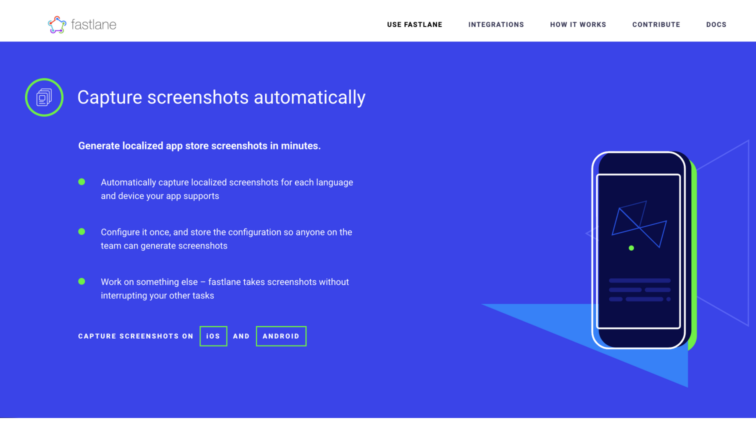
Snapshot by Fastlane is a screenshot generator that makes the process of taking screenshots easier and faster. Namely, instead of taking screenshots manually, this tool helps you to do it automatically and for different versions of your app.
To be more precise, Snapshot can save hours of work by simply returning a collection of screenshots of a certain feature/element in multiple languages for multiple devices. This also makes it easier to localize your app. It also fixes the issue of blurry texts, wrong frame size, and scaling which can occur quite often.
Limitations:
Snapshot is more suitable for app developers and programmers. Therefore it’s not so easy to use the tool as it requires certain coding skills and technical knowledge to operate it.
Features:
- Automated screenshot capture for iOS, tvOS, and watchOS
- Support for multiple languages and device types
- Concurrent screenshot capture on multiple simulators (Xcode 9+)
- Integration with fastlane and deliver for seamless workflow
- Automatic waiting for network requests to finish before capturing
- Generation of an HTML summary page of all screenshots
- Support for UI Tests
- Ability to add photos and videos to simulators before running tests
- Automatic retry for failed UI Tests
Pricing:
- Free and open-source
Notable clients:
While specific notable users aren’t mentioned, Fastlane (including Snapshot) is widely used in the iOS development community by tens of thousands of developers
App Store Screenshot
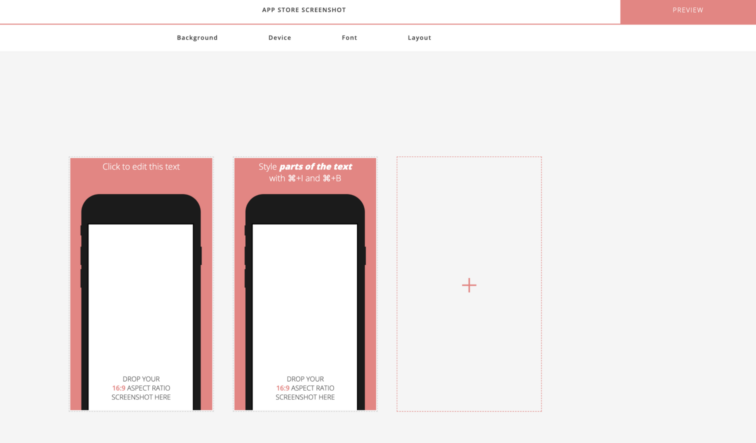
App Store Screenshot is a free app screenshot tool where you can create great designs without even signing up. It offers a nice modern interface where you can design screenshots for almost all the devices.
App Store Screenshot is highly recommended if you want to create a quick screenshot for free with a decent amount of customisation. It’s one of the fastest and most straightforward tools to create app screenshots from scratch.
Limitations:
The disadvantage with the App Store Screenshot is that it doesn’t let you change the design for each screenshot hence you have to use the same layout for the entire set of screenshots. It doesn’t support Android tablet layout and it doesn’t offer options for app localization.
Features:
- Free app screenshot creation tool
- No sign-up required
- Modern interface
- Support for most device types
- Quick and straightforward screenshot creation
- Basic customization options
- Device frame library
Pricing:
- Free to use
Notable clients:
No specific notable users mentioned, but the tool is popular among indie developers and small app teams.
PlaceIt
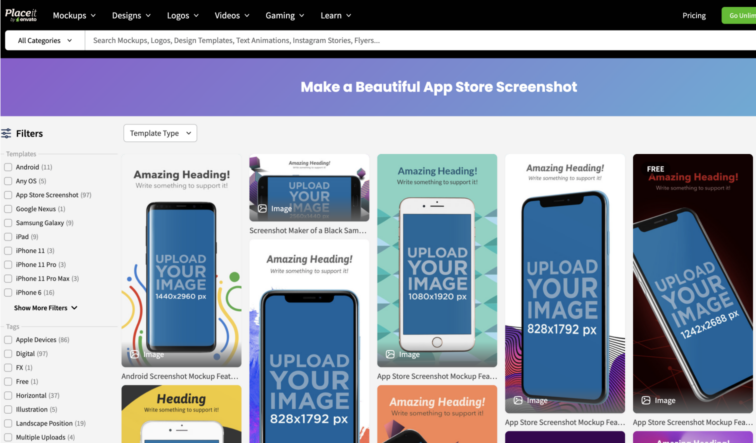
PlaceIt is not a screenshot tool but offers a different kind of solution – it’s one of the biggest mockup sites for products. With such a huge library of templates, they also have an exclusive set just for iPhone screenshots. There are over 60 layouts for iPhone devices.
PlaceIt offers a library of pre-designed templates, so you can create screenshots easily by using the drag-and-drop feature and placing any screenshot on mockup layouts. You can get iPhone and Android screenshots in various angles and styles with some additional customizations like background, font, and colors.
Limitations:
One of the limitations of Placeit is that screenshots have to be generated one-by-one, device-by-device which is time-consuming. As the screenshots are not lined up side-by-side, you cannot get an idea of the finished product until you’ve exported them.
Features:
- Large library of mockup templates, including over 60 layouts for iPhone screenshots
- Drag-and-drop interface for easy customization
- Templates for both iPhone and Android devices
- Customization options for background, font, and colors
- Video mockup creator
- Logo maker
- T-shirt design tool
- Social media post templates
Pricing:
- Monthly plan: $14.95/month
- Annual plan: $89.69/year (equivalent to $7.47/month)
- Single purchase option: Varies by item, typically $7.95 to $39.95
Notable clients:
While specific notable users aren’t mentioned, PlaceIt claims to be used by over 15 million people worldwide, including major brands like Twitch, Uber, and Salesforce.
Apply Pixels
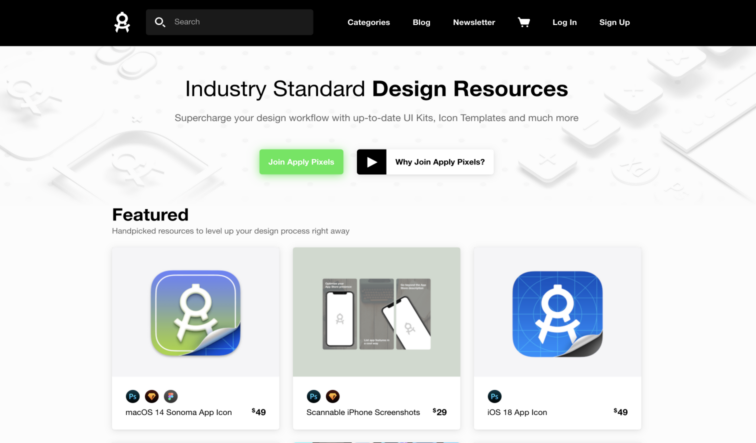
Apply Pixels is a highly customizable app screenshot platform. It offers a marketplace of well-structured and well-documented templates with some of the best designs you could find on the market. It consists of templates for iPhone, Android, iPad, and tablets with different sizes, colors, and fonts.
The advantage of Apply Pixels over other tools is that it’s available for offline use. Moreover, you can easily export your screenshot design to Adobe Photoshop and Sketch which makes customisations limitless.
Limitations:
It lacks the automation options to quicken the process of creating app screenshots which means you have to manually design each screenshot every single time.
Features:
- Highly customizable app screenshot platform
- Marketplace of well-structured and well-documented templates
- Templates for iPhone, Android, iPad, and tablets
- Various sizes, colors, and font options
- Offline usage capability
- Export to Adobe Photoshop and Sketch
- Device mockups and frames
- High-resolution exports
Pricing:
- Free plan: Limited features and templates
- Pro plan: $9.99/month or $99/year
- Team plan: Custom pricing for multiple users
Notable clients:
While specific notable users aren’t mentioned, Apply Pixels claims to be used by thousands of designers and developers worldwide.
DaVinci Apps
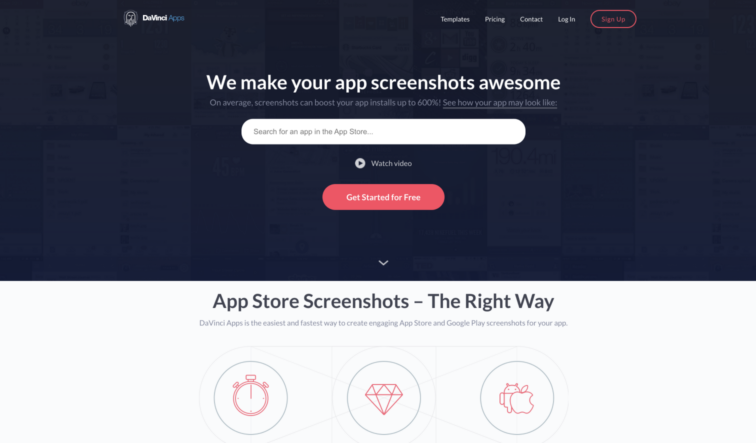
DaVinci Apps is a screenshot generator tool which offers a wide library of templates and customizations for both Android and iPhone screenshots. It comes with both free and premium plans.
DaVinci Apps includes an editor that lets you quickly build and edit beautiful screenshots from scratch using its massive range of layouts and templates in no time. The tool supports all device frames.
Limitations:
The customization and editing options are limited. For instance, changing the font style and sizes is not possible while using pre-designed templates.
Features:
- Screenshot generator for both Android and iOS devices
- Wide library of templates and layouts
- Quick editor for building and editing screenshots
- Support for all device frames
- Customizable options for colors and text
- Export in multiple formats suitable for app stores
Pricing:
- Free plan: Limited features and templates
- Premium plan: $19/month or $190/year
Notable clients:
While specific notable users aren’t mentioned, the tool claims to be used by thousands of app developers worldwide.
StoreShots
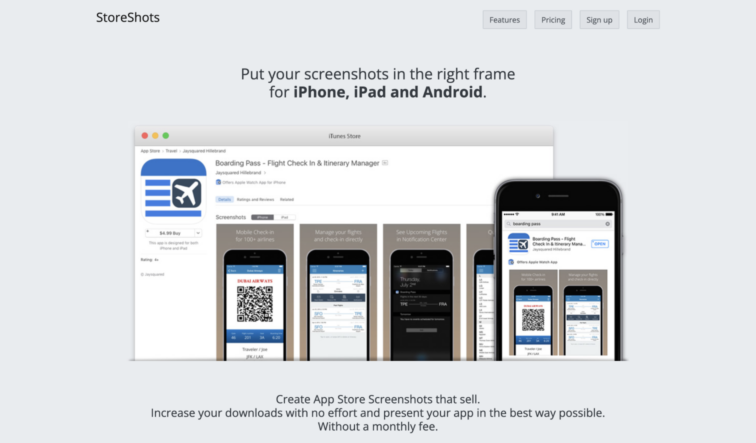
StoreShots is all about presenting your app in the right device frame. It offers a bit of a different billing approach. Each template can be redeemed using 1 credit to design the screenshot. The credit price may differ depending on the package from 0.05$ to 0.12$.
StoreShots offers plenty of customization options and supports all the devices including iPhone X, iPad Pro, Android smartphones, and tablets. The most unique feature of this tool allows you to bulk-upload screenshots and frame them for any device using automated export integrations.
Limitations:
StoreShots doesn’t offer any template library and the complex user interface can be a bit overwhelming at times with the number of menus and options.
Features:
- Device framing for app screenshots
- Support for various devices (iPhone, iPad, Android smartphones, and tablets)
- Customization options for backgrounds and text
- Bulk-upload and automated export integrations
- High-quality rendering for App Store Connect platform
- Color picker for backgrounds and text
- Automatic font size adjustment for longer texts
Pricing:
- Credit-based system (0.05$ to 0.12$ per credit)
- Each template requires 1 credit to design a screenshot
Notable clients:
No specific notable users mentioned, but the tool is marketed towards iOS developers.
Launchkit
LaunchKit, now integrated into Google’s ecosystem, offers you a streamlined approach to screenshot generation. It’s particularly useful if you’re already using other Google development tools.
Since being acquired by Google, LaunchKit’s standalone features may be limited. It’s most beneficial for developers already using Google’s suite of tools.
- Automated screenshot generation
- Support for multiple languages
- Integration with Google’s app development workflows
- Cloud-based storage and management
Pricing:
- Free as part of Google’s developer tools
Notable clients:
As a Google product, it’s used by numerous Android developers, though specific notable users aren’t publicly disclosed.
Unlock AI-Driven ASO with App Radar
Start for FreeLatest Posts


