Apple Search Ads: Your Full Guide for iOS App Growth in 2024
Apple Search Ads is a self-service advertising platform native to the App Store. Anyone interested in app store optimization (ASO) should understand how it works, as it’s an integral part of this app marketplace and probably has more impact on organic presence than any other advertising channel. Apple Search Ads will impact your rankings and benefit significantly from ASO. It’s a true synergy that every app should embrace.

Why do app marketers choose Apple Search Ads for app promotion?
According to figures published by Statista, in 2024, App Store users generated a third of the app downloads that Google Play users did while delivering more than double their revenue.
Like iOS, Mac, iPhone, or iPad, the App Store brand means quality. It is known for its careful selection of curated content and, since 2016, Apple Search Ads – the only advertising platform native to it. The App Store is a fantastic ecosystem for app discovery, and Apple Search Ads augments every step of that process naturally and efficiently.
Over 650 million people land on the Today tab, the homepage of the App Store, after opening the app. Over 70% of them use the search feature to find new apps by visiting the Search tab. They’ll visit multiple app product pages and eventually make a download. They’ll encounter Apple Search Ads each step of the way.
Apple Search Ads is a focused, specialized self-service advertising platform that beginners and experienced marketers can adopt. Experience with similar services like Google app campaigns pays off but is unnecessary.
ASO and Apple Search Ads synergy
There’s a key reason that you – a potential or current App Radar user, an ASO specialist, or an app developer striving to make an organic impact – should be interested in Apple Search Ads. As the only native advertising platform on the App Store, Apple Search Ads has the most potential to influence your app store optimization (ASO) strategy and vice versa.
There are four areas where the two intersect:
- ASO conversion rate optimization will boost your Apple Search Ads campaigns. Strong visuals like an app icon, screenshots, and well-thought-out titles and subtitles will significantly impact your conversions in this advertising channel.
- Textual metadata and optimization will help App Store algorithms properly understand your app and potentially influence the effectiveness of targeting.
- Apple Search Ads campaigns will likely impact your organic rankings directly and indirectly. Organic rankings need a strong impulse in the form of engagement that proves your app is worth recommending. Apple Search Ads campaigns can provide the necessary download velocity and engagement for your app to be noticed by the algorithm. Direct influence means bidding on specific keywords can improve organic rankings.
- Apple Search Ads provides a handful of useful ASO metrics that can be used effectively in App Store optimization. Search popularity is an excellent indicator of the potential impressions we can get, and cost metrics speak volumes about the competition level for a particular keyword.
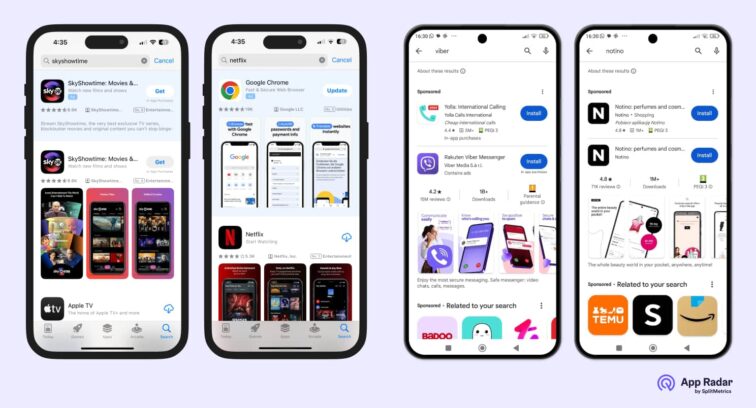
From an ASO perspective, Apple Search Ads have the most significant potential to solve our most considerable pain: giving momentum to those organic rankings!
How do experts work with Apple Search Ads?
Let’s start our journey with the basics: since Apple Search Ads is available in two versions, we should sign up for one to reap all the benefits described above. The two platforms are:
- Apple Search Ads Basic
- Apple Search Ads Advanced
We highly recommend Apple Search Ads Advanced, as it allows them a full range of optimization and has no restrictions regarding maximum monthly spend or the number of apps promoted. This platform version will enable you to choose specific keywords to boost and take advantage of the synergy between Apple Search Ads and ASO.
Unlike Apple Search Ads Basic, which is fully automated, it requires some management, optimization, and expertise. However, this is offset by services such as the free SplitMetrics Acquire Plan, which provides a fantastic front end to the platform, allowing a high degree of automation and making the entire process more streamlined and intuitive. You can work A to Z with such a platform, from creating a whole structure to running ads free of additional charge beyond what you choose to spend on ads themselves.
Nevertheless, let’s dissect the two different types of Apple Search Ads so that anyone can decide on the best way to run Apple Search Ads campaigns.
What is Apple Search Ads Basic?
Apple Search Ads Basic is a fully automated advertising platform that takes management off your back entirely. Optimization, unfortunately, as well. To set up an Apple Search Ads Basic campaign, all you have to do is:
- Set your campaign goal: you must select the countries and regions where you want your ads to appear.
- Set your campaign budget: you set your budget, which can run up to $10,000 per app. You also choose the maximum amount you will pay for an install (CPI).
Once you’re ready to launch the campaign, Apple Search Ads optimizes it automatically. This is fine, but consider the implications of giving up any control, transparency, or adjustment over your campaigns.
You won’t be able to benefit from the ASO & Apple Search Ads synergy with Apple Search Ads Basic.
Apple Search Ads Advanced allows targeting various devices, markets, types of users, or even demographics (albeit remember that in the first quarter of 2022, 78% of App Store iOS 15 search volume came from devices with Personalized Ads turned off). User intent in Apple Search Ads is addressed with keywords, and the algorithm, no matter how sophisticated, may not reach the optimization and understanding levels of a marketer familiar with their app, functionality, and audience.
Apple Search Ads Basic will surely generate installs. Still, we know that a download or installation isn’t the end of the journey. A revenue-generating action is – like an in-app purchase or a subscription.
Considering how advanced and user-friendly Apple Search Ads Advanced management platforms like the SplitMetrics Acquire plan can be, it might be better to skip right to Apple Search Ads Advanced.
What is Apple Search Ads Advanced?
Apple Search Ads Advanced gives you total control of management optimization. We believe you might call it the default platform. Here, you can determine your target audience, and keywords fully control bids and budgets more granularly. Moreover, Apple Search Ads Advanced gives you the possibility to promote your app in the following ways:
- Search results: ads appear at the top of relevant search results
- Search tab: ads are shown in the Suggested apps list
- Today tab: ads are shown on the main page of the App Store
- Product pages: ads are displayed on the product pages of apps

Apple Search Ads Advanced requires a strategic approach and more knowledge about app marketing metrics, optimization, and the ins and outs to run a successful campaign despite the platform’s straightforward and streamlined nature.
However, tools like the free SplitMetrics Starter Plan can make the Apple Search Ads Advanced experience much more straightforward and highly automate the platform, unlike Basic—precisely on your terms.
This guide will now discuss the inner workings of Apple Search Ads Advanced. Read on to discover that including this advertising channel in your portfolio is simpler than you think.
Choose Apple Search Ads Advanced and reach synergy with ASO!
Apple Search Ads campaign structure & budget
Creating a proper campaign structure is the first step with Apple Search Ads Advanced, save for signing up and connecting your app from the App Store ;). An account structure groups your Apple Search Ads keywords, search terms, and ads into campaigns and ad groups. The most commonly used one is semantics-based, which divides them by theme, although you can easily make it more granular to reflect your budget better.

How do you make a structure more granular? It’s simple – if you have a separate budget for a specific activity, like increasing presence on a particular crucial foreign market, some holiday promotion that’s very relevant to your mobile game, certain functionality of your app that has its unique keywords associated with it – you can give them separate campaigns, which defined budgets. If not, similar terms can be designated to a single campaign. In general:
- Campaigns contain ad groups. Ad placement, daily budget, and target markets are defined on a campaign level.
- Ad groups contain keywords and ads. The max CPT bid, keyword match type, and audience targeting options are defined on an ad group level.
In practice, this means that your campaign will contain all branded keywords (the name of your app, for example), while its ad groups will reflect your targeting strategy, with separate ones aimed at new users, returning users, specific devices, or demographics.
It’s highly recommended that all audiences be targeted, at least initially, to avoid excluding users with personalized ads turned off.
Structuring your Apple Search Ads campaigns in this way will help you easily track the performance of different campaigns and optimize them in time. Moreover, you will have complete control of all your running campaigns and won’t waste money on inefficient ads. Now, we’re ready to discuss all the campaign types that comprise this structure.
Apple Search Ads Campaign Types
The most effective method of categorizing keywords is to separate them by theme, which impacts their match types and goals.
Keyword match types
Broad Match: Ads will run on relevant close variants of a keyword and phrases that include that term, fully or partially.
Exact Match: Ads will be shown for searches on an exact keyword, including only common misspellings and plural variations.
Search Match: This Apple Search Ads Advanced feature automatically matches ads to various relevant search terms. It is used in Discovery campaigns.
Discovery Campaigns
The main goal of the Apple Discovery Campaign is to find new, valuable, and relevant keywords. Those campaigns always use the same structure, with two ad groups:
- Ad group 1: set to use the Apple Search Ads Search Match automatic feature,
- Ad group 2: set to use the broad match setting and use your best-performing keywords as starting points for discovering more similar ones.
In other words, keywords will flow continuously (or every week, a common practice for advertisers), between the Discovery campaign and others – to maximize revenue on the best-performing ones and find more similar keywords. This keyword flow is explained in a diagram below:

Be aware that this entire process can be automated. SplitMetrics Acquire can identify which branded and generic keywords and move them to proper campaigns immediately.
Keywords are words or phrases that you, as an advertiser, bid on.
Search terms are what users enter when they search.
Brand Campaigns
Brand Campaigns include keywords related to your app’s name and brand. They have two goals:
- User acquisition: get downloads by showing ads to users who are looking for your app;
- Brand protection: prevent your competitors from showing their ads for these keywords.
Brand campaigns are valuable because branded search queries constitute a significant part of all searches in each category. You may not have many keywords in this campaign, but they will drive substantial traffic and have high conversion rates due to their high intent. Brand campaigns target App Store visitors already searching for your brand and app. These are high-intent visitors, meaning they’ve come to the App Store knowing precisely what they’re looking for instead of browsing. So, you may see lower impressions but higher TTRs and conversion rates (CVR).
Competitor Campaigns
Competitor Campaigns are also executed with Exact Match keywords. The goal of Competitor Campaigns is to be on offense. In other words, you’re trying to get App Store visitors who are searching for your competitors to switch it up and install your app instead. You must ensure the keywords include your competitors’ names and name variations.
Category Campaigns
Category Campaigns (or Generic Campaigns) use non-branded keywords to help your ad appear when customers search for what your app does or its category, for example, fitness. With this campaign, you are trying to reach a relevant audience already searching for your app or an app similar to yours. You’ll still be pushing ads out to a broad audience, and because of that, there’s likely to be high impressions.
Ad Variations and Custom Product Pages
Ad variations are keywords that you hand-pick to lead to a custom product page. Custom product pages are alternative versions of your app’s default product page. They’re created in the App Store Connect. Ads themselves are made in Apple Search Ads.
Custom product pages have a wide variety of uses:
- Showcase different features of your app
- Address the needs of different audiences
- Provide customized experiences during holiday promotions
- Landing pages from external traffic sources

An example of using custom product pages to showcase different functionalities of the same app. Each has screenshots and promotional text and can be promoted with designated category keywords related to that functionality.
Read the full case study on the SplitMetrics blog.
Personalized messaging is the reason custom product pages can enjoy much higher conversion rates and the number of downloads. This makes them relevant from an ASO perspective in two ways:
- Custom product pages are a great way to experiment with new concepts for product page creatives;
- Analysis of keywords associated with a custom product page (ad variations) can be helpful in ASO keyword research.
Remember all the technical requirements for custom product pages’ creative assets.
Apple Search Ads metrics and their relevance for ASO
Apple Search Ads provides multiple means of reporting campaigns and includes many metrics necessary for a comprehensive campaign overview. Funnel-wise, the platform offers information needed to evaluate campaign performance, from impressions to downloads.
Advertising metrics available on the platform include Average CPA, Average CPM, Average CPT, Average Daily Spend, CR, Dimensions, Impression Share, Impressions, Installs, Match Source, New Downloads, Rank, Redownloads, Search Popularity, Search Term, Spend, Taps, TTR.
To go deeper down the funnel, an integration with a mobile measurement partner (MMP) is necessary – to connect campaign data with those for in-app events, like subscriptions, in-app purchases, etc. This doesn’t mean some elaborate process maintained by a team of developers. All involved platforms, including Apple Search Ads, an MMP, and an Apple Search Ads management system like SplitMetrics Acquire (or App Radar for its functionality to provide Apple Search Ads insights) communicate via API, and the entire process is finalized with a few clicks following an authorization.
Apple Search Ads also includes multiple metrics that are useful for ASO, for example:
- Search popularity: This metric is based on the volume of App Store searches. Keywords are assigned a numerical grade from 1 to 5, with 5 signifying the highest popularity. The free SplitMetrics Acquire Starter Plan expands this metric to a 5-100 scale for a more precise evaluation.
- Impressions share is the percentage of impressions a keyword receives. A high, close to 95% impression share means that specific keywords show almost exclusively your ads and not your competitors. This metric can help asses the competition level. However, a platform such as App Radar has sophisticated mechanisms for judging the possible difficulty of a specific keyword.
- Post-install metrics: a keyword’s actual value lies in its ability to generate revenue. Analyzing which keywords generate the most revenue-generating in-app actions can help optimize the overall organic ranking strategy.
Calculating costs of Apple Search Ads
How much will Apple Search Ads campaigns cost you? Given that it’s a self-service, second-price bidding platform with spend levels adjusted to reach individual business goals, we can only say it depends on several factors.
In practice, app category is fundamental to determining attainable cost per acquisition (CPA), cost per goal (CPG), and even tap-through rates (TTR) and conversion rates (CR) your app might experience.
Each app category is unique, with its competitive landscape, seasonal fluctuations, well-known brands, and a pool of category keywords. Take these mechanisms as examples:
- The finance category can include apps with promotional budgets reflecting the high value of their potential users, which warrants an adequate CPA.
- Travel apps can see significant seasonal fluctuations in how people choose to travel, depending on the time of year.
- Due to the popularity of influential brands in the Social networking and Entertainment categories, some apps may find it challenging to find relevant generic keywords.
Benchmarks are a handy tool for estimating future campaign costs. Still, you won’t be confident about the cost of promoting your particular app without a probing period of at least one month.
Either way, given its uniqueness, there are some things you may find true about Apple Search Ads campaigns:
- CPA may be acceptable despite a higher CPT. The average conversion rate on the App Store is around 60%, and with well-optimized campaigns, it can reach even 80%.
- CPG may be your most crucial metric, reflecting the app’s most significant revenue-generating activities, such as in-app purchases and subscriptions.
In this context, we can advise two things:
- Refer to any benchmarks you can find. SplitMetrics publishes them in real-time on their Benchmarks Dashboard and releases annual reports that give more contexts into events that shaped the market;
- Understand that the path to revenue may take a user some time. Conversions, especially goals, will be delayed. To account for this, assume at least four weeks before classifying keywords as underperforming and pausing them.

Analytics Apple Search Ads analytics
Apple Search Ads analytics require regular check-ups, and at least a weekly rhythm is recommended. You need to understand your average user’s journey well and how long it might take for them to perform a revenue-generating action.
By default, Apple Search Ads provides app marketers with three different tools with varying levels of granularity:
- Campaigns dashboards
- Charts dashboards
- Custom reports
Use them to identify which steps in the paid UA funnel need improvement. Apple Search Ads provides all the data necessary to evaluate the steps from impressions to downloads.

You must integrate with an MMP (mobile measurement partner) and an external Apple Search Ads management platform (like the free SplitMetrics Acquire Starter Plan) to connect your campaigns with various post-install metrics.
The scope of your analytics depends on your business goals, but we can assume that you’ll be regularly monitoring:
- Goals (in-app or in-game events) and installations: do keywords and ads deliver them?
- Impression share: are your bids high enough to beat your competitors?
- Conversion rates: are you above or below benchmarks?
- Tap-through rates: are you bidding on relevant keywords?
Regular check-ups are necessary, but conversion delay should be considered when planning any actions. A conversion delay is the time that passes between an impression and a download or an in-app action. Give yourself at least four weeks before pausing a keyword that seems not performing and one or two weeks before increasing bids on those that do.
Let’s examine the scope of optimization better to understand the possible scope of Apple Search Ads analytics.
Learn how to analyze and optimize Apple Search Ads and find out best practices.
Optimizing Apple Search Ads
What’s the focus when running Apple Search Ads campaigns? How does it impact the workflow, and what expertise is required to accomplish these tasks?
Keyword optimization
Keyword optimization means evaluating keywords’ performance and acting accordingly: pausing underperformers and transferring new, promising ones to proper campaigns for efficient bidding, ensuring maximum profitability.
One of the most crucial aspects is the keyword’s relevance to an app. Irrelevant keywords will not generate engagement, draining your budget and harming the overall effectiveness of Apple Search Ads campaigns.
Keyword optimization never ends; over time, it involves more data on whether a keyword delivers conversions and goals.
Keyword optimization should be a continuous process, because of the fluctuations in keyword popularity on the App Store, related to various holidays or simply time of the year. For example:
- The summer season can increase the popularity of search terms related to exercise, travel, sports, and outdoor activities, which are relevant to many apps from the Lifestyle, Health, and Travel categories. This is followed by increased bidding pressure from relevant competitors.
- Big events, like Euro 2024 or Summer Olympics can boost many regular keywords related to sports bidding, sports watching, not to mention many, many branded ones related to sports betting apps.
- A dynamic expansion of a subcategory of apps (related to crypto finance or AI generative content, for example) can introduce new search terms and influence bids for other related keywords used by apps outside this sub-section.
Bid Optimization
Apple Search Ads utilizes the second price auction mechanism to evaluate whose ads will be displayed. Hence, participants actively bid to maximize their impression share for each keyword (meaning the frequency at which their ad is shown for a specific keyword). Naturally, relevance has a colossal impact on the algorithm (visible in conversion rates and in-app engagement), so ASO’s role in budget optimization can’t be overstated. However, proper bid management is also a considerable responsibility and calls for swift reactions to the ever-changing situation. In essence, bid optimization involves several activities:
- Increasing bids for top performers
- Decreasing bids for underperforming keywords
- Pausing those that don’t deliver goals (conversions, in-app purchases etc.)
- Unpausing those that do deliver them with delay
These are all part of regular system check-ups. In the long run, you may need to adjust your max CPT bid values or daily campaign budgets.
How exactly you adjust your bids is a bit more complex, directly related to your goals, long-term user value, and monetization plan. Having clear goals and limits would be best, and your plan must be data-driven. In general, remember these principles:
- Conversions on the App Store are frequently delayed. This is especially true for revenue-generating events. This is why it’s recommended that you wait at least four weeks before pausing keywords or reducing bids. This is why you also don’t remove keywords but pause them. Some of them may bring conversions after they’re paused!
- To avoid erratic changes, give yourself 7-14 days for bid increases or to transfer well-performing keywords from Discovery campaigns to others.
Naturally, you are not obligated to follow these timeframes, as they also depend on your business cycle and individual goals. Still, they’re a good indicator of the tempo at which the App Store ecosystem functions.
Optimizing Apple Search Ads can also be fun, thanks to adding ad variations leading to custom product pages. Do you think a particular keyword is vital to you? Does the product page reflect its promise? Test custom product pages for your best-performing keywords to maximize your results for them!
Managing and automating Apple Search Ads
Managing Apple Search Ads requires regular health checks and monitoring. The workload depends largely on the complexity of your account structure and number of keywords. Things might be fairly simple in the beginning, but will require more time with scaling. International expansion will add more campaigns or ad groups, ad groups will be crowded with ad variations leading to a variety of custom product pages.
- Account structure management has more tasks involved. Well-performing keywords should be added to their dedicated campaigns and negated in their original campaigns. This may mean evaluating large volumes of keywords and moving them to the right place.
- Managing bids also means studying the performance of a growing list of keywords, evaluating them, and correcting them.
Custom reports or notifications available in Apple Search Ads can help you navigate these tasks and manage your workflow, but there’s an even more effective approach to this. The truth is this:
Every aspect of Apple Search Ads Management can be fully automated with the free SplitMetrics Starter Plan.
How to automate Apple Search Ads?
Apple Search Ads Advanced can be automated through external front-ends like the free SplitMetrics Starter Plan, which communicates with it through API. The system provides an entire layer of additional functionality to the advertising platform, including automation.
Through this platform, Apple Search Ads can be managed from A to Z, from setting up your first campaigns and building an entire account structure to creating ad variations targeting your custom product pages prepared in App Store Connect.
The scope of automation is practically limitless:
- The platform can distinguish between your branded keywords, the ones belonging to your competitors, and generic ones and move them to designated campaigns from Discovery;
- Bids can be adjusted automatically based on preset trigger conditions. With a clear framework, the system can apply all steps of keyword evaluation by itself, from gradually decreasing the bid to pausing an underperforming keyword to eventually giving it a second chance when a late conversion finally arrives.
Automation of Apple Search Ads has several benefits, with a reduced workload being merely one of them. If you’re a beginner, setting up automation rules to manage your bids and keywords will require setting a clear framework for the system regarding expected performance and acceptable costs. You’ll find your Apple Search Ads more data-driven with such a system and automation, increasing your chances of reaching success and profitability with this channel.
Summary
Apple Search Ads is a powerful and accessible channel to boost downloads and the organic ranking for iOS apps. It is the only way to promote apps directly within the Apple App Store, effectively building brand awareness and pushing downloads.
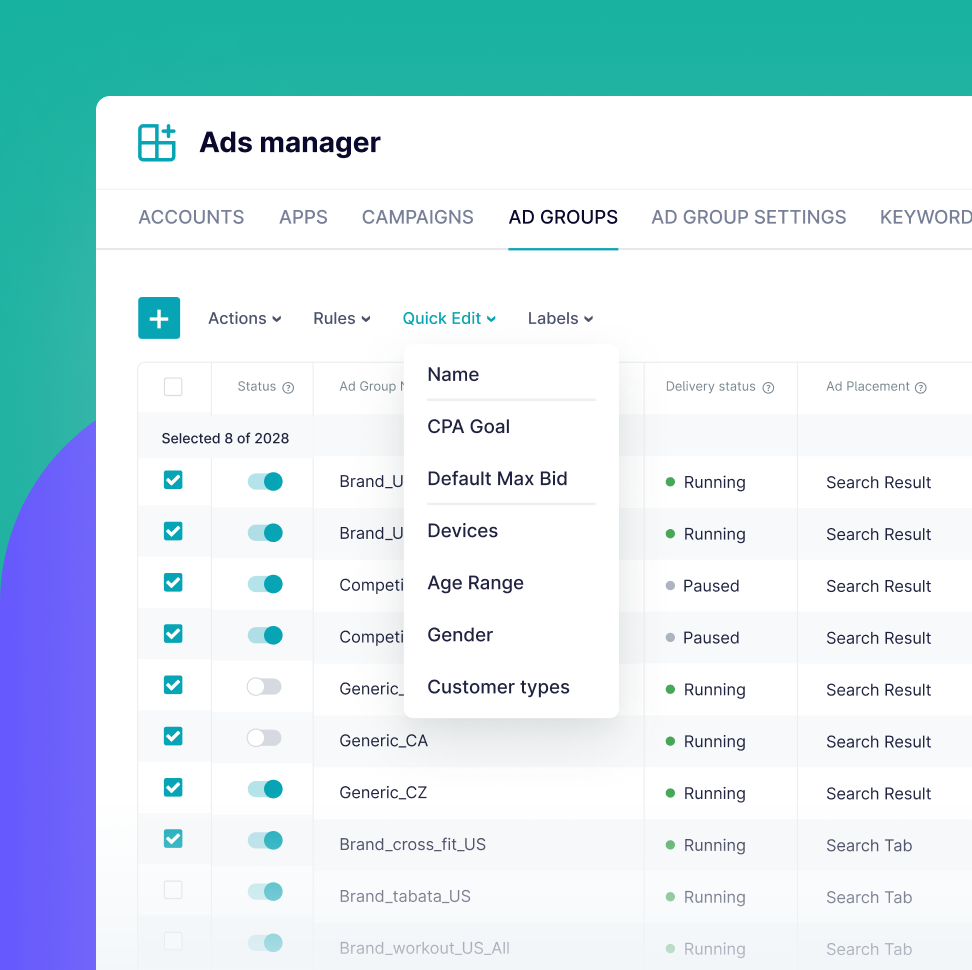
Latest Posts

12 Best Mobile Measurement Partners (MMPs) to Consider for Your Mobile App Attribution in 2025
How Watch Duty Became the #1 Wildfire Tracking App on the App Store
Check Out App Radar’s Expanded Rankings & Improved Keyword Data Quality!
Unlock App Performance Data with App Radar's API
Academy Lessons
Continue lessons


