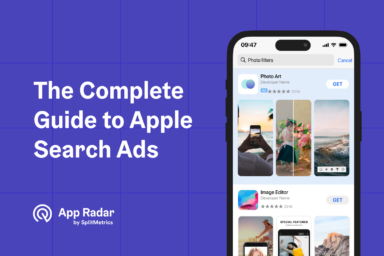Apple Search Ads Optimization: How to Improve your Search Ads campaigns?
Apple Search Ads optimization involves refining ad campaigns to improve downloads, impression share, and return on ad spend in App Store. Key areas include selecting relevant and popular keywords to bid on, adjusting bids according to their performance, and conversion rate optimization through app store optimization (ASO) and implementing custom product pages.
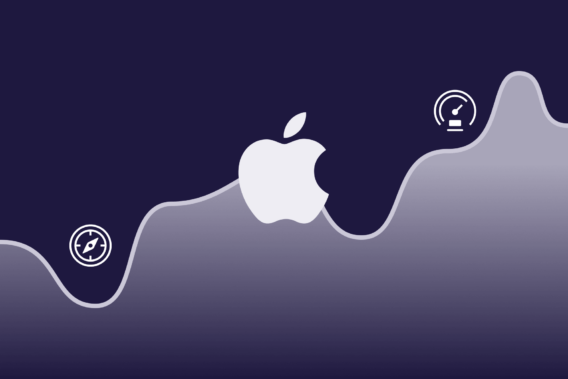
In this article, we will give actionable insights on optimizing your ad campaigns and cover the main performance metrics of Apple Ads.
How can Apple Search Ads campaigns be optimized?
Here are the essential points that should be considered during the optimization process of your Apple Ads.
App store optimization (ASO)
App store optimization (ASO) is the foundation of all successful Apple Search Ads campaigns, with any activities related to conversion rate optimization having the most significant impact. An engaging app icon, informative and unique name, and subtitle will increase tap-through and conversion rates.
Optimizing app screenshots will have a tremendous impact on conversion rates. Outside core ASO activities, review management resulting in higher ratings and more favorable reviews will also contribute to your success, as high tap-through and conversion rates lead to a more attractive cost per acquisition (CPA).
Keyword optimization
Keyword optimization involves creating a pool of popular and relevant keywords to bid on. Initially, advertisers can rely on metrics such as Search Popularity or Suggested max CPT bid to evaluate how frequently given keywords are searched for and how competitive it might be to display ads.
During running campaigns, this process relies primarily on historical performance data, and keywords are optimized based on how many downloads or revenue-generating in-app activities they can generate concerning the cost of maintaining them. Keyword optimization should be data-driven and performed within a clear, transparent framework built on our expected return on ad spend or revenue generated.
In other words, don’t keep and bid on a keyword because it’s essential thematically. Monitor it and observe how many downloads or in-app purchases it delivers within a specific time period.
Optimizing particular campaign goals
Apple Search Ads have four different campaign types with different purposes and optimization methods.
- Brand campaigns focus specifically on your app or company name. They’re used for user acquisition and brand protection. Brand protection involves maintaining a particular impression share to block competitors from displaying ads.
- Category campaigns focus on non-branded keywords to help your ad appear when customers search for what your app does or its category, for example, fitness. Their primary focus is user acquisition, and the biggest challenge is their varying value, which is tied to different levels of relevance and search popularity. They require strict and regular evaluation to keep those resulting in downloads or in-app purchases.
- Competitor campaigns help people find you when searching for your direct competitors and similar apps. They can be an additional source of user acquisition but may be challenging due to competitors’ brand defense activities.
- Discovery campaigns help you find new or alternative keywords you’re not already utilizing and help you reach a wider audience. Typically, they’re assigned around 10-20% of the budget and optimized to deliver a steady stream of new keywords for other types of campaigns.
Optimizing different Apple Search Ads keywords requires creating and maintaining a proper campaign structure. One that will allow taking into account their varying business goals, bidding methods and budgets.
Bidding optimization
Bidding optimization involves increasing or decreasing keyword bids, depending on their ability to deliver downloads or post-installation goals without overspending. Bidding is optimized within boundaries set by minimum and maximum cost per acquisition (CPA) or cost per goal (CPG) defined by the advertiser.
Bids are changed incrementally to avoid overspending and to give keywords enough time to generate results. The delay between a tap on the ad and a download happening is essential for determining how frequently those incremental bid changes should occur.
Moreover, you don’t always need to remove bad-performing keywords. Instead, bids on them should be decreased and bids on the better-performing keywords increased. Also, don’t increase bids significantly. Try to do it step by step. Remember that your main goal is to find the optimal bids, and you will need time to monitor the results of different bids.
Apple Search Ads metrics optimization
Understanding Apple Search Ads metrics is fundamental to impactful optimization. As highlighted above, metrics in focus can differ for each campaign type. This is logical as brand, category, or competitor keywords are tied to different user intent or phases in their journey toward a download. Let’s examine selected key Apple Search Ads metrics and their role in optimization.
- Cost per acquisition (CPA) is the amount spent for each download. It must be lower than the anticipated average revenue to be generated by a typical user.
- Cost per goal (CPG) is the amount spent for each post-install event that generates revenue. It can be an in-app purchase, subscription, or anything else an advertiser configures. Integration with a mobile measurement partner (MMP) is necessary to connect post-installation metrics with Apple Search Ads campaign data.
- Cost-per-tap (CPT) is the amount you’ve paid for a tap on your ad.
- Daily budget is the average amount you’re ready to spend each day. It’s important to monitor if it’s sufficient to provide visibility throughout the day.
- Conversion rate (CR) is the total number of installs received within a period divided by the total number of taps within the same period. It’s critical to maintaining CPA at a desired level.
- Impression Share is the share of impressions your ad received from the total impressions served on the same search terms or keywords in the same countries and regions.
- New Downloads represent app downloads from new users who have never downloaded your app.
- Redownloads are when a user downloads your app, deletes it, and downloads the same app again following a tap on an ad on the App Store or downloads the same app on an additional device. New users and those redownloading your app may differ in their intent, and sometimes it’s advisable to create separate ad groups targeting them within each exact match campaign.
- Search Popularity is the popularity of a keyword based on App Store searches. Search popularity is displayed as dots (from single one to five, with five indicating the most popular keyword).
- Taps are the number of times users tapped your ad within the reporting time.
- Tap-through rate (TTR) is the number of times your ad was tapped by customers divided by the total impressions your ad received. The app’s icon, name, and subtitle significantly impact TTR, which, in turn, greatly influences CPA.
You can get a comprehensive overview of your ad performance with such a wide range of metrics.
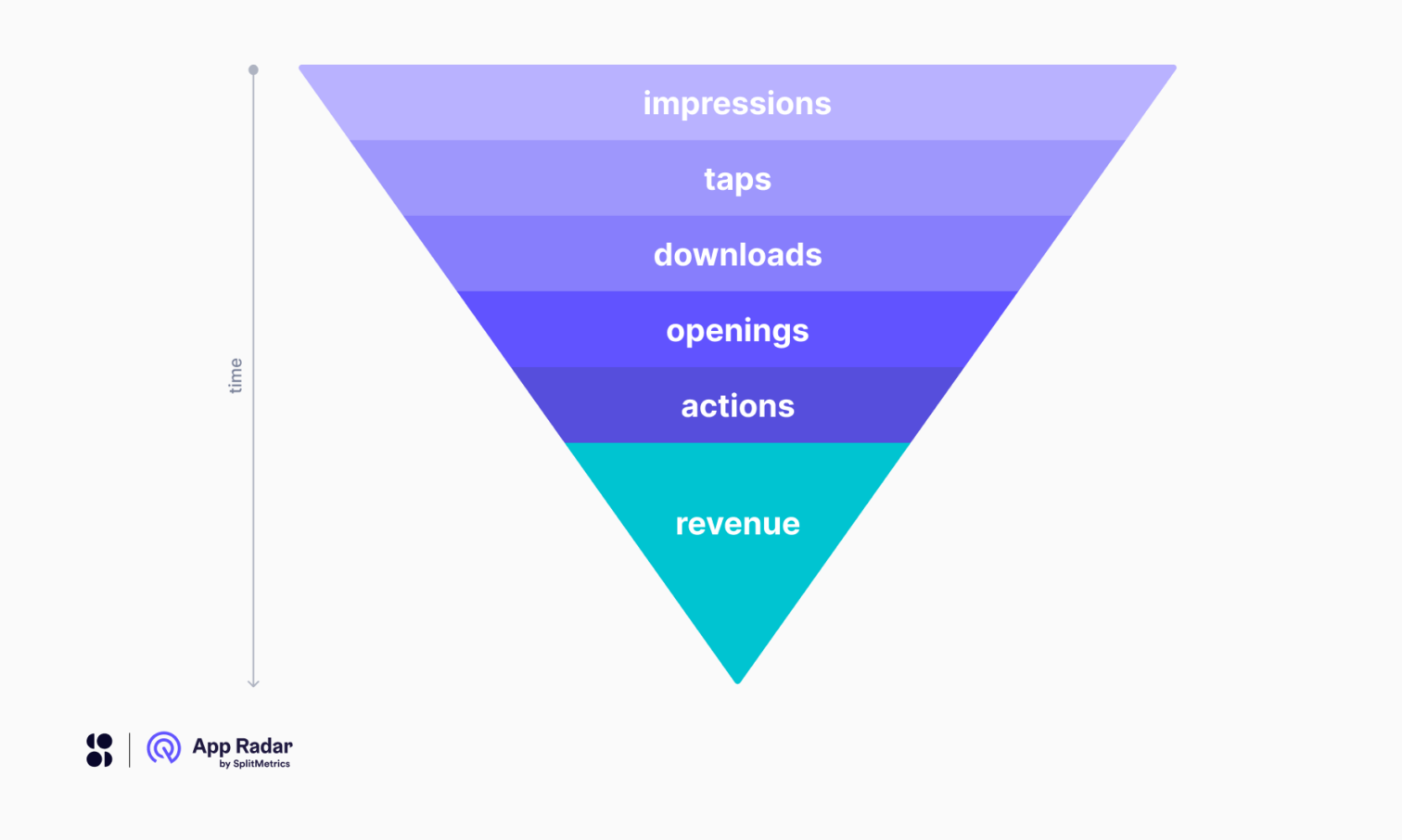
Apple Search Ads optimization tips
By analyzing the report metrics, you can identify where you have the weakest performance in the funnel. Once you identify the issue, you will ask yourself, ‘How can I optimize it?’. Let’s look at some possible scenarios and find the best solution.
#1 I don’t get impressions from my Apple Search Ads campaigns
A lack of impressions signals insufficient bidding or bad keyword choice. The first thing that you need to check in this situation is your targeted keywords. Remember that increasing bids on keywords that are not relevant will not help here. Apple stands for providing optimal user experience. Therefore, no matter how much you increase your bids, your ads will most likely not be shown to users due to irrelevance.
At the same time, the lower impressions might be the reason for the low cost-per-tap. In other words, your competitors bid higher on the exact keywords, and they win the auction. Try to increase your CPT incrementally (20% as an orientation) and monitor the results.
#2 How much should I increase bids?
This is a common challenge for app marketers who want to optimize or scale their campaigns but don’t know how to increase bids. It might seem that you can simply increase your bid and get an insane amount of impressions. However, be careful with spending your budget so that impressions don’t mean people go through the whole funnel and don’t convert.
So, we recommend increasing bids step by step. As an orientation, try to have about a 20% increase in CPT. The most important thing here is to monitor your activity carefully.
If bid increasing doesn’t help to improve impressions of your ads, go a step back and check your targeted keywords and creative assets on the product page and Custom Product Page (CPPs). Check the relevancy if you see an increase in impressions but don’t result in tabs. If TTR is good, but your conversion rate from tabs to installs is low, you should improve your app store listing.
#3 How to decrease CPA & increase CR?
The beauty and complications of Apple Search Ads are in your complete control of ads. In this case, you must use all your creativity and analytics when you want to decrease cost-per-acquisition and increase conversion rate.
We suggest you analyze first how your targeted keywords perform. Identify well-performing keywords and increase bids on them. At the same time, bids for bad-performing keywords will be decreased. In this case, you are still aligned with your budget, but your bidding strategy is optimized based on ad performance.
To increase conversion rate (CR), you must optimize your creatives set in app store listing and custom product pages. Always remember that app store optimization is fundamental for user acquisition, no matter how you would like to acquire new users, whether organic or paid. Therefore, review your product and custom product pages if your CR is low.
Also, different apps have different success metrics. If your tap-trough rate (TTR) is below the benchmark in your category on the App Store, to improve it, you might want to take advantage of the iOS 15 new feature — ad variations using custom product pages.
Summary
Apple Search Ads campaigns show the performance results of your ads transparently. Moreover, as with Advanced campaigns, you have complete control of your ads and can optimize your campaigns anytime.
Remember that ASO goes first, and ASA goes second. Keep in mind a clear structure of your campaigns and constantly research keywords for your campaigns. Optimize your app store listing before starting to run ads. A low conversion rate usually results from a bad-optimized store listing and not convincing creatives or irrelevant keywords.
Also, be creative and play around with keyword bids. Increase bids for well-performing keywords and decrease for bad-performing keywords. You can save time by researching keywords’ difficulty and search volume by using App Radar’s all-in-one app marketing tool.

Latest Posts

iOS App Product Page Localization: How to Use it the Right Way to Improve ASO
Top 10 Most Downloaded Games in Google Play Store (July 2025 Update)
Google Play Store Listing Experiments: How to Run Native A/B testing for Android Apps for Free!
12 Best Mobile Measurement Partners (MMPs) to Consider for Your Mobile App Attribution in 2025
Academy Lessons
Continue lessons