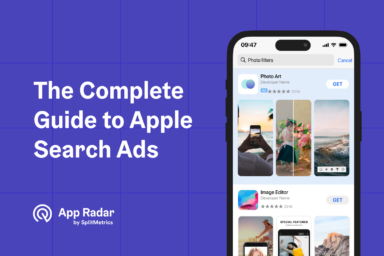What is Apple Search Ads Basic, and How Does It Work?
Apple Search Ads Basic is a fully automated advertising platform for the App Store, used to promote mobile iOS apps in search results. The service relies on machine-learning algorithms to target ads, requiring only the budget and cost-per-install (CPI) goals to be defined upon setup.

Apple Ads or Apple Search Ads is available in two versions: Apple Search Ads Basic and Apple Search Ads Advanced. In this article, we’ll go through Apple Search Ads Basic and what you need to know before choosing the right platform to promote your mobile app or game on the App Store.
How does Apple Search Ads Basic differ from Apple Search Ads Advanced?
Apple Search Ads Basic is a fully automated platform utilizing a cost-per-install (CPI) charging model, with ads appearing exclusively in search results. Conversely, Apple Search Ads Advanced relies on cost-per-tap (CPT) billing, allows for complete manual control over campaigns, and offers four exclusive placements on the App Store: Today tab, Search tab, search results, and product pages. Apple Search Ads Advanced has no constraints in terms of budget and the number of promoted apps.
Apple Search Ads Basic is a service targeted at new advertisers who lack the expertise to optimize Apple Search Ads Advanced.
How to get started with Apple Search Ads Basic?
Apple Search Ads Basic requires the advertiser to define only the following parameters:
- Eligible countries & regions: Target markets for which ads will be displayed;
- Monthly budget: Maximum spend available each month;
- Max cost-per-install (CPI): Maximum cost for a single installation.
Apple Search Ads Basic will create ads automatically using the app’s product page creatives (icon, title, and subtitle). They’ll be targeted for a variety of search terms automatically.
You’ll be ready to promote your iOS app in minutes after properly setting up your account with payment information and connecting it to your App Store Connect account.
Advantages of Apple Search Ads Basic
The top advantage of Apple Basic is the minimal management time required to run the campaign, save for reviewing progress and adjusting the monthly budget and max CPI when needed.
Apple Search Ads Basic will allow you to promote up to 50 apps simultaneously and grant your app access to all 91 countries and regions.
A transparent dashboard will give you all the information necessary to evaluate your campaign performance and introduce necessary changes.
The advertising platform requires no expertise, making it an excellent tool for those without the necessary ad optimization know-how or resources.
Considerations of Apple Search Ads Basic
There are three primary considerations regarding Apple Search Ads Basic, though:
- The platform allows for a maximum monthly spend of $10.000;
- Only the search results ads are available;
- An advertiser won’t be able to use custom product pages with Apple Search Ads.
No manual control over campaigns means it is impossible to implement advanced strategies, including precise messaging with custom product pages, more specific targeting, or keyword optimization.
How to improve the performance of Apple Search Ads Basic campaigns?
Apple Search Ads Basic is a fully automated advertising service, which means that the primary factor impacting its effectiveness will be app store optimization (ASO). There’s more that can be done, though.
ASO and Apple Search Ads Basic: optimize your metadata and assets
Apple Search Ads Basic will create ads using your app’s product page metadata. This includes
- App Icon
- App Title
- App Subtitle
- Screenshots
All of these have a significant impact on your tap-through and installation rates. Uploading engaging assets to your app’s product page will be key to CPI optimization in Apple Search Ads Basic.
Additionally, although the exact workings of the algorithm are undisclosed, it’s safe to assume that proper textual metadata optimization will help the platform target more relevant keywords. Assume that all advice for the title, subtitle, and keyword field optimization is still valid for Apple Search Ads Basic.
Localize your app
Apple Search Ads Basic will give you access to all 91 countries to promote your app, but selecting all will target markets for which your app isn’t localized. You may get some installs this way, but no localization will mean the CPI will be below average and negatively impact your global CPI.
Raise your CPI
You can increase the chances of your ad being shown by raising your maximum CPI. The dashboard will provide a suggested amount to help you choose a figure that’s right for you.
Summary
Apple Search Ads Basic is a good solution for beginners who don’t have the space to manage another paid user acquisition channel or feel uncomfortable with their manual optimization expertise. However, making Apple Search Ads profitable may require more advanced optimization techniques.
These are only available while managing Apple Search Ads Advanced. Luckily, that platform can be automated to a considerable extent by an external service like the free SplitMetrics Acquire Starter Plan. Following a more detailed setup, such a service can grant an advertiser access to all the options of Apple Search Ads Advanced, but with no additional cost and minimal management, similar to Apple Search Ads Basic.

Latest Posts

iOS App Product Page Localization: How to Use it the Right Way to Improve ASO
Top 10 Most Downloaded Games in Google Play Store (July 2025 Update)
Google Play Store Listing Experiments: How to Run Native A/B testing for Android Apps for Free!
12 Best Mobile Measurement Partners (MMPs) to Consider for Your Mobile App Attribution in 2025
Academy Lessons
Continue lessons