Beginner’s guide to App Store ratings & reviews
App ratings and reviews on the App Store represent the public feedback that iOS users give to apps they use. The ratings and reviews significantly impact app store optimization and conversion rates, and are present in many places on the App Store.
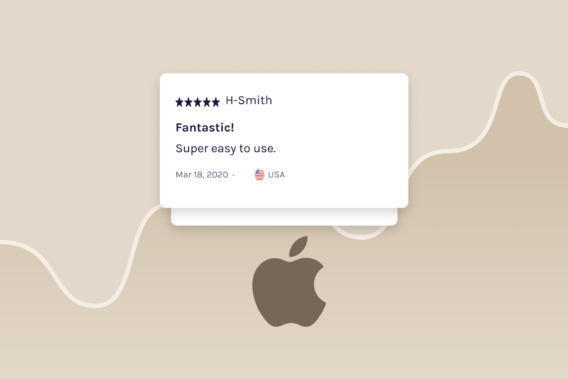
Apps with many positive ratings immediately show users what other people think of them. App reviews go into more detail by providing a textual description of what is good or not about the app.
Like Google Play, the App Store also favors apps with positive ratings and reviews and rewards them with store featurings and prominent exposure across the entire App Store.
Managing App Store ratings and reviews is among the most important activities of every app marketer. In this introductory guide, we will give enough information to help you improve the feedback your iOS app gets.
If iOS users are a big part of your app business, keep reading.
What are the app ratings on the App Store?
App ratings on the App Store measure how well users like a particular app. Users can rate an app from 1 to 5 stars, with 5 being the highest rating. The app’s overall rating is the average of all user ratings.
App ratings can significantly impact an app’s visibility and success on the App Store. Higher ratings can attract more downloads and improve an app’s ranking in search results. Conversely, low ratings can harm an app’s reputation and decrease visibility.
IOS app ratings are visible throughout the App Store – in search results, product pages, featured categories, and ad placements. Due to their significant presence, similar to app ratings and reviews on Google Play, they significantly impact the entire user experience and journey.

How are iOS ratings calculated?
Apple calculates an app’s rating on the App Store by taking the average of all user ratings for that app. As users rate an app on a scale of one to five stars, the overall rating is calculated by adding up all the ratings and dividing the total by the number of ratings received.
For example, if an app has received 10 ratings – four 5-star ratings, three 4-star ratings, two 3-star ratings, and one 2-star rating – the app’s overall rating would be calculated as follows: (4×5 + 3×4 + 2×3 + 1×2) / 10 = 3.8 stars. This rating is then displayed on the app’s product page and on the App Store for users to see and wherever the app icon and title are displayed.
Unlike Google Play Store, Apple gives the same weight to each rating, regardless of the app version and how old a rating is.
How to leave a rating on the App Store?
To leave a rating for an app on the App Store, a user needs to go to the app’s product page first. From there, the user can tap on the Ratings & Reviews section and select the number of stars they want to give the app, with 5 stars being the highest rating.
Users can also write a review of the app and the rating (more on reviews in the following sections). Users can leave a rating anytime after downloading the app. Users can also leave a rating from their “Purchased list” by tapping the app and going to the Ratings & Reviews section.
Since iOS app owners pay special attention to app ratings, they will encourage users to leave ratings by pushing an app prompt while users are in the app by using SKStoreReviewController API and sending the rating directly to the App Store.
Deleting or resetting the rating?
App owners are not allowed to delete any ratings on the App Store. The app developers are encouraged to address any issues raised, but only through negative reviews and not deleting them.
Persons in charge of app releases can reset the summary rating of their app in the App Store when publishing a new version. When releasing a new app version, the owner can reset the summary rating by going to the “App Store” tab under “Ratings and Reviews.”
The reset summary rating feature is specific to each territory on the App Store, and you can reset it for each new app version. Of course, app developers and marketers can keep the ratings from the previous version if they choose.
Are App Store ratings and reviews anonymous?
App Store ratings and reviews are generally anonymous. When users leave a review, their username is displayed alongside the review, but their personal information is not revealed.
However, Apple can link data it collects with the user’s Apple ID, and even iOS developers say that “Apple’s App Store analytics aren’t anonymous.”
Apple lets users leave a zero to five-star rating for several of its pre-installed apps, but it is not clear whether the same anonymity policy applies to pre-installed app ratings.
What are the app reviews on the App Store?
App reviews on the App Store are user-generated feedback on a particular app. Every time people rate an app, they can leave a written review of their experience.
The reviews are publicly displayed on the app’s product page on the App Store and can be viewed by anyone. Users can also sort the reviews by most recent or most helpful to get a better idea of the app’s overall performance.
By default, Apple will show six reviews on the product page, with no specific rule – the algorithm can show any six reviews, whether positive or negative.

Since reviews are textual feedback, they can be positive, negative, or even neutral. Apps with many positive reviews may get an additional push on the App Store, often indirectly – if product page visitors install an app because of the positive reviews, this will also influence app keyword rankings.
Unlike the Play Store, keywords in app reviews are not indexed in Apple App Store. Nevertheless, the reviews are displayed in prominent positions on the product page and greatly impact app installs because they show potential users what current users think.
Addressing users’ issues and concerns
App owners can and should monitor app reviews on the App Store because it is a big part of reputation management and app store optimization.
App marketers actively engage with users and care about their feedback when they respond to reviews. Responding to reviews retains the app’s existing users and attracts new ones that read developer responses.
In the case of positive reviews, app owners can thank their customers for their feedback, which encourages existing users to continue using the app or even recommend it to others.
Some people will publicly ask questions and raise concerns, which provides a great opportunity to jump in and ensure that the user keeps using the app.
Dealing with negative reviews
For negative reviews, app owners can address any issues or concerns the user may have and show they are committed to improving the app.
A portion of the app users will share their frustration and dissatisfaction publicly – whether because they aren’t happy with the user experience elements, intrusive ads, or if the app has technical issues.
While all app owners want to avoid getting negative feedback and bad reviews, they are great at addressing bugs and issues on time and working on the problems before they hit more users. Also, the statistics show that people are ready to upgrade their app rating if they are happy with the answer they received.
Impact of Apple ratings and reviews on app store optimization
App Store ratings and reviews significantly impact app store optimization (ASO). Positive ratings improve the tap-through rate in the search results and the conversion rate from the app’s product page.
We have mentioned that app ratings and reviews are important factors that influence an app’s search performance. Apple’s App Store considers the number of ratings and the average rating of an app when ranking it in the search results. Or simply said, apps with high ratings and positive reviews have more chances for better keyword rankings in search results, improving overall visibility, product page visits, and installs.
Ratings and reviews also affect the conversion rates throughout the entire user journey on the App Store – whether by performing a search or browsing different categories. When Apple’s algorithm sees, e.g., that people visit your app’s product page directly from search results more often than other apps, it shows that you are a better fit for the search. So the result is that your app will be rewarded with higher rankings in the future.
Finally, ratings and reviews impact the conversion from your app’s product page. They also help you optimize your landing page better. If you notice that people describe your app using similar keywords, that is a great chance to update your app’s metadata (app name, subtitle, and keyword field) with these keywords and test how it performs with future updates.
With positive ratings and reviews, the app’s visibility on the App Store search results will be higher, and with this, the chances of getting more downloads will increase.
How to analyze and manage ratings and reviews on the App Store?
To start working on your app ratings and reviews, you must have access to App Store Connect. Unlike Google Play Console, App Store Connect doesn’t contain much information and filters, so we strongly recommend using third-party tools as well.
Using App Store Connect
Apple’s App Store Connect doesn’t contain much information about ratings and reviews, but it should be your starting point for working on the mobile app’s reputation management.
There are five major filters you can find in App Store Connect to explore ratings and reviews:
- Country filter
- Data based on their recency, helpfulness, favorability, and critiques
- App version
- Ratings by stars given
- Reviews with developer responses, without response and edited
While this data is useful, it is far behind Play Console and often won’t help you be effective and find improvement areas.
Using App Radar
App Radar is an ASO and app marketing platform that offers more options if you want to be agile and improve app review management process.
You can monitor your app ratings in time and per country and have more control over the app reviews. This includes setting multiple filters for review status, country, app version, ratings, and tags. But even more important, you can use premade templates to reply to reviews directly inside App Radar.
AI-powered App Review Summaries option makes the platform shine, allowing users to scan reviews of any iOS app and understand in a couple of minutes what app users think about it. Analyzing your app competitors and understanding what users find important helps with future app improvements, app store optimization, positioning, and offering features that your competitors don’t.
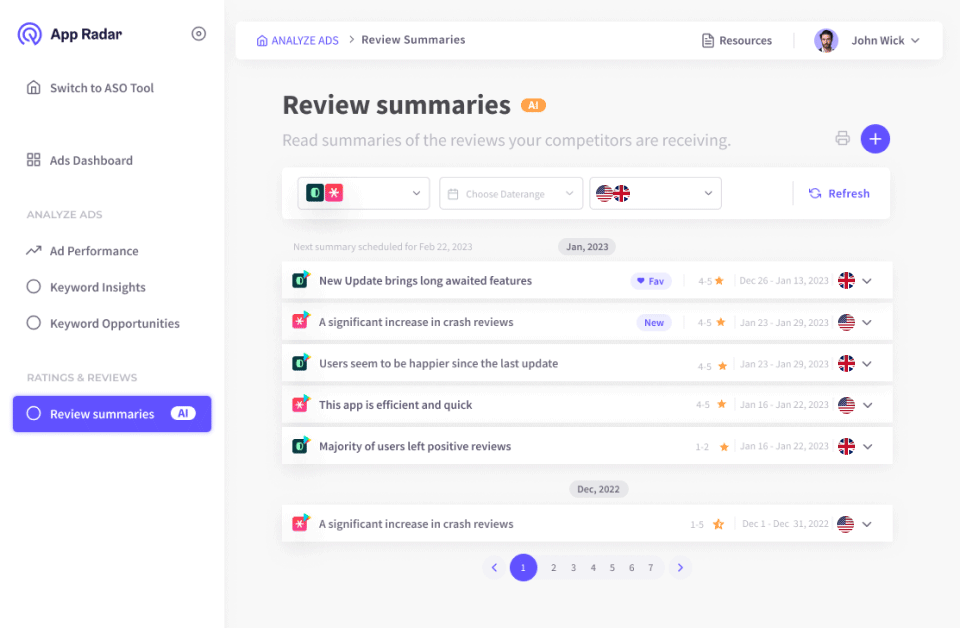
Save time reading tons of reviews word by word. Get weekly or monthly reports per any app on a global scale.
As tool developers, we are biased in this case, but honestly, there is no better way to analyze app reviews. Every review summary recommends what app users need or miss, which is a great market research insight.
If you want to try it, head to the App Radar’s AI-powered App Review Summary feature and check how it works.
App Store guidelines and recommendations
App Store has some app guidelines related to ratings and reviews, but they are not as detailed as Google Play Store.
The first important thing to mention is that Apple suggests asking for ratings and reviews after people use an app for some time and engage with it. You should also refrain from interrupting people while actively using an app or playing games and not irritate people.
As mentioned above, Apple recommends deciding when to ask for feedback and using push prompts with SKStoreReviewController.
Although resetting app ratings is possible for iOS apps, Apple warns its users to carefully consider the risks because fewer app ratings will discourage users from downloading an app in the future.
Finally, Apple encourages users to report concerns if the app reviews they get violate Apple’s Terms and Conditions.
Best practices and tips for managing App Store ratings and reviews
While there are many tips and best practices for managing and improving app ratings and reviews in app stores, we suggest focusing first on understanding the process and your options.
Here are the big four milestones you should follow to optimize your ratings and reviews actively.
Analyze your current situation
First, you should analyze how you are currently doing compared to your competitors in the same category.
For that, you can manually check how many ratings you have, what kind of reviews you receive, and how often. You can do the same for your competitors, but you won’t get many insights from the App Store.
As mentioned already, a smarter and more efficient way is to use App Radar’s AI-powered App Review Summaries. That way, you can quickly understand what real users think about your app, your competitors, which things they want to improve, etc.
So analyzing your app and competitors’ apps should always be your starting point.
Asking for ratings and reviews
Ratings play a huge part in ASO, as mentioned many times already. The best way to get them is to ask for them proactively.
To have the best chance of getting them, you must consider where, when, and how you will ask users to rate your iOS app or game.
You can use a passive approach and add a button to your app that users can tap when they want to leave a rating. However, a more proactive approach, where you push prompts to users, is likely to yield more ratings and reviews.
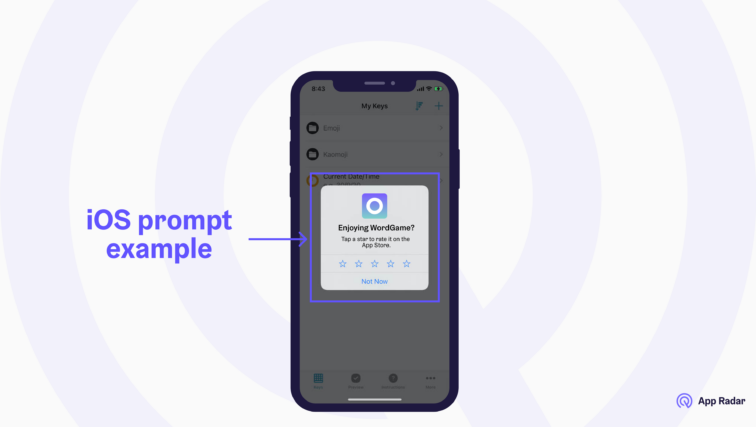
Developers are required to use a native API called SKStoreReviewController, which the following principles:
- Developers must use a standard, non-intrusive pop-up that appears within the app. Users can rate the app with stars and leave a review without ever having to leave the app.
- The system automatically limits the number of times a user can be prompted to a maximum of three times per year per app.
- Users can altogether disable all in-app review prompts for all apps through their device settings.
Consequently, the best practice is to trigger the prompt at “natural breaks” or after a user has a demonstrably positive experience, such as completing a level in a game or finishing a task. While this approach may seem restrictive, this policy was a response to some apps being overly persistent in their prompts. Managing ratings and reviews requires patience and long-term planning. Asking for reviews should be no exception.
Manage and monitor ratings and reviews
Once you receive new ratings and reviews, you must manage your progress actively.
Specifically, you need to pay attention to the following:
- How many ratings are you receiving compared to your competitors?
- The distribution between positive and negative reviews
- What app users like and dislike
- Which topics do people address in the reviews – technical aspects, usability, accessibility, play factor, experience, data consumption, app crashes, etc.?
- How will you respond to reviews, and which of them will you prioritize
- How will you keep the dissatisfied users
- Ratings and review progress over time by devices, app version, country, and other filters that important for your app business
If you want to monitor the entire performance of your iOS app in the App Store, we strongly recommend integrating your App Store account with App Radar. That way, you can manage ratings and reviews and simultaneously check your app’s metrics, such as keyword rankings, clicks and impressions, competitors, metadata, Apple Ads, and other metrics in one place.
Replying to reviews
Another big part of growing your app feedback is actively replying to user reviews. The reality is that grumpy and dissatisfied users are often most motivated to leave a review.
A bad rating and a bad review can hurt your app’s appearance. For every one-star review you get, you need seven five-star reviews to average a 4.5-star rating. That is why you need to work in advance to prevent bad reviews.
New and potential app users will see the replies you leave. So if a potential user sees that you take app complaints seriously, he or she will be more likely to install the app.
Active replying to reviews helps convert negative reviews into positive ones. At the same time, you ensure that power users (those who spend a lot of time on your app vs. average users) are happy and retained.
You can use App Radar to reply to reviews directly from the tool and load pre-existing or your own custom templates. This doesn’t only save time, but is also convenient and easier than browsing through App Store Connect data.
Why your App Store journey should never stop?
Analyzing, improving, managing, and monitoring your app ratings and reviews never stops. Whether you’re an ASO person, app developer, or paid UA expert, those ratings and reviews matter if you want to get new app users and retain the current ones.
Successful app businesses invest many resources in reputation management and how people perceive them. But even then, they make mistakes because they need proper processes.
Using the ideas outlined in this article will create a strong foundation and ensure you increase the ratings and positive reviews as your app grows.
Looking to increase the number of reviews for your app? Acquire high-quality users through Apple Search Ads, the App Store’s native and self-attributing ad network. With SplitMetrics Acquire Starter Plan, a free and user-friendly Apple Search Ads automation and management solution, you can achieve impressive results even with a modest budget and without specialized knowledge!
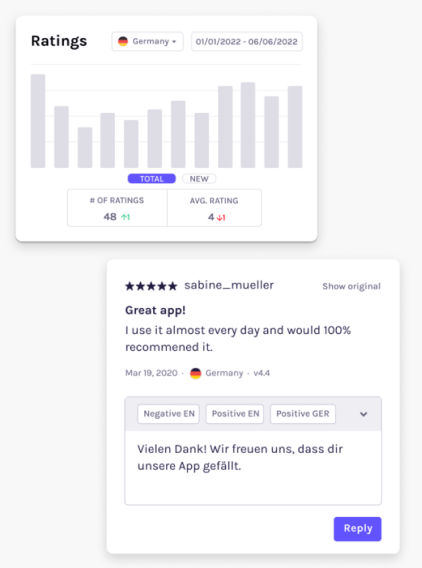
Latest Posts

iOS App Product Page Localization: How to Use it the Right Way to Improve ASO
Top 10 Most Downloaded Games in Google Play Store (July 2025 Update)
Google Play Store Listing Experiments: How to Run Native A/B testing for Android Apps for Free!
12 Best Mobile Measurement Partners (MMPs) to Consider for Your Mobile App Attribution in 2025
Academy Lessons
Continue lessons

