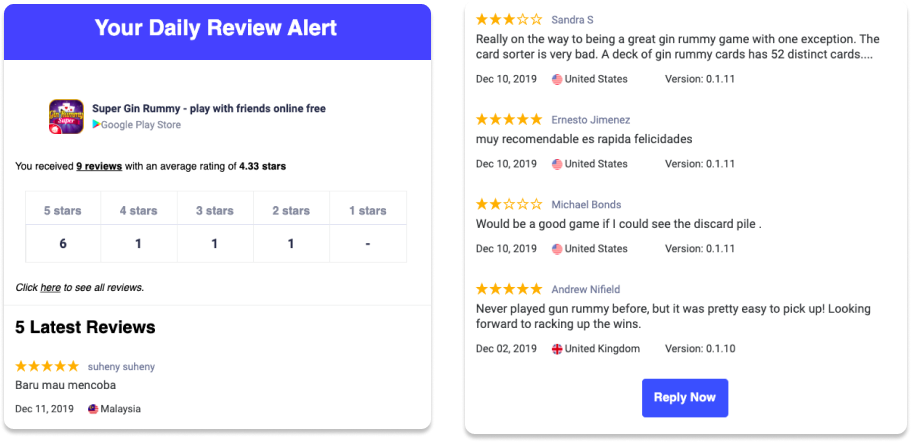How to reply to app store reviews: Best practices to improve app reputation management
As an app marketer, one of your key responsibilities is to manage your app's reputation in the app stores. App store reviews are critical to this reputation and customer success management.
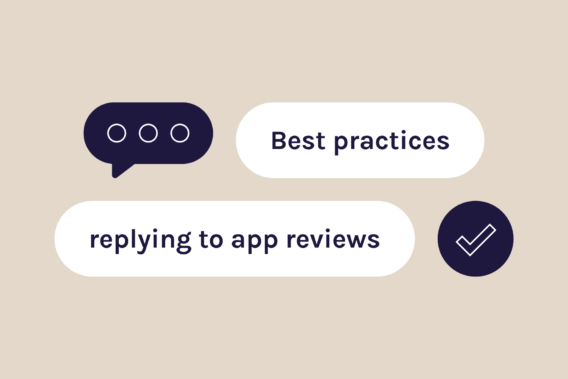
User reviews provide valuable feedback about your app and can influence others’ decisions to download your app. However, knowing how to respond to app store reviews is as important as receiving and analyzing them. How you reply to app reviews might affect user opinion, and they can upgrade or downgrade their ratings.
So, let’s look at 13 best practices for responding to app store reviews and how you can speed up your review management with templates and notifications.
Why you need to reply to app store reviews?
Before digging deeper, it is important to align on the importance of replying to user reviews on app stores. You may have read that replying to user reviews improves app user management, nurtures the relationship with the users, and helps retain unsatisfied users. To narrow it down, there are 3 major reasons why you need to reply to your user reviews.
Users tend to change their ratings after they receive reply
Everyone wants to be heard, and ignoring user feedback is the last thing app marketers can do to succeed in the highly competitive app industry. Whether your app received positive or negative feedback, you need to respond to the user. App marketers who respond to user reviews experience a rating boost of +0.7 stars. It especially applies to responding to negative reviews, as users will see that you care about their app experience and take their opinion seriously to improve their app.
New user acquisition depends on app ratings
We know for sure that users check ratings and reviews before they decide to download an app. Moreover, app store users tend to abandon store listing if app ratings are lower than 3 starts. Therefore, satisfying existing customers’ satisfaction is crucial for acquiring new ones.
Apps with higher ratings rank better
Last but very important, the better your app ratings, the higher your app will rank. Of course, rankings not only depend on app ratings, but it is one of the crucial factors for app store algorithms. Google Play Store and Apple App Store aim to provide the best experience for app users. Therefore, app stores reward apps that work on review management with higher rankings.
Remember that replying to app store reviews results in more active customers, higher satisfaction, and a lower app churn rate, which positively influences app store optimization for Google Play and Apple App Store optimization.
Which app store reviews require a response?
Is it the ideal approach to reply to every reviewer? Well, opinions may vary on this topic, especially if you have a big portfolio of apps and limited customer success resources. Therefore, prioritization of review replies plays a crucial role. Here are a few suggestions on how to prioritize your app store replies:
- 1-2 stars reviews should be tackled first. Try to approach them as your chance to change their minds and upgrade their ratings.
- Monitor keywords that indicate big issues. For example, bug, error, freeze, fix or crash – those words signal big troubles. Ensure you are aware of those issues and take action to fix them asap. This will also help to establish trust between users and the fast-reacting app.
- Respond to reviews that include negative feedback, regardless of whether they’re rated 4 or 5 stars.
Once you have managed to reply to reviews on your priority list, take some time and go through all others. The rest of them are positive ones which will take less of your energy to get in touch with your users.
If you need more inspiration on pushing your app reputation management further, check out our guide, which talks about improving app ratings and reviews in app stores.
13 best practices to reply to app store reviews
So, we’ve established that replying to the app user reviews is necessary when you are aiming to be on top of the app industry. Now let’s talk about the do’s and don’ts of replying to the app user reviews.
Reply to app user reviews promptly
People hate waiting, especially when it comes to customer service. Don’t keep your users waiting. Respond as soon as you can. Your users will appreciate your quick response and know your team is working hard to improve the app.
In addition, more recent reviews will likely be highlighted on your app store listing page. By replying as fast as possible, you ensure that your featured app reviews contain a developer response. This undoubtedly strengthens your app brand and makes your app more appealing to potential users.
Slack keeps up with its user reviews and responds within one day.
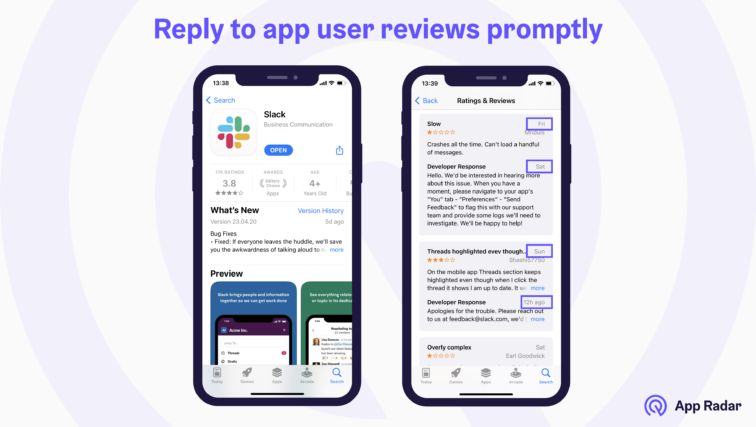
App Radar allows you to set up email and Slack alerts for when you receive new app store reviews.
Never Miss an App Store Review
Get notified every time your app gets a new user review.
Address each app user personally but be sure not to release private information
It’s always nice to know that someone is listening to your opinion. That’s why addressing users personally is essential when responding to their app store reviews. Use a username, even one as silly as “omg stop it already” that you can call them by. Asana Rebel started their response with, “Hi, omg stop it already.” The user instantly recognizes that the Asana Rebel team read the review and is publishing a genuine response.
However, being personal comes with boundaries. It is the internet, after all. No one wants their personal information spread around. Be careful not to release, even accidentally, personal information. That includes full names, emails, and other private details. This also goes for your information. Protect the privacy of yourself and your users.
App Radar allows you to set up email and Slack alerts for when you receive new app store reviews.
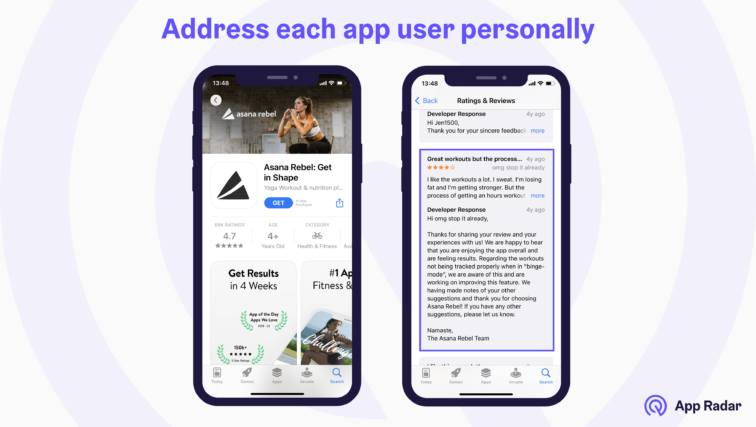
Reply to both good and bad app user reviews
You may feel tempted only to respond to bad reviews because there is nothing to say to someone who had a perfect experience. Of course, there is something to say! This is your chance to prove that a team is working hard behind the app to make it better every day. It’s also an opportunity to tell your users you appreciate them and encourage them to continue using your app.
The Kitchen Stories team responded to a user review that was nothing but positive. They thanked the user and made it personal by adding a team member’s name. That’s a great way to approach happy users.

Stay on-brand by responding with a voice that reflects your app
Your app store reviews are the perfect place to establish and strengthen your app brand. A brand is how people view your app and, ideally, how you want them to perceive your brand. Is your app fun or serious? Is it for a younger or an older audience? Is it targeted towards a specific gender or region? And digging deeper, what is the purpose of your app? What does your mission statement say? What problems are you solving?
These questions lead to building a solid brand for your app. So what does this have to do with replying to user reviews? Well, the voice, tone, and words you use to communicate with your users are all part of the branding package.
For example, Freeletics uses #clapclap in their developer response to reflect the fun and supportive community feels that they exude in their fitness app brand.
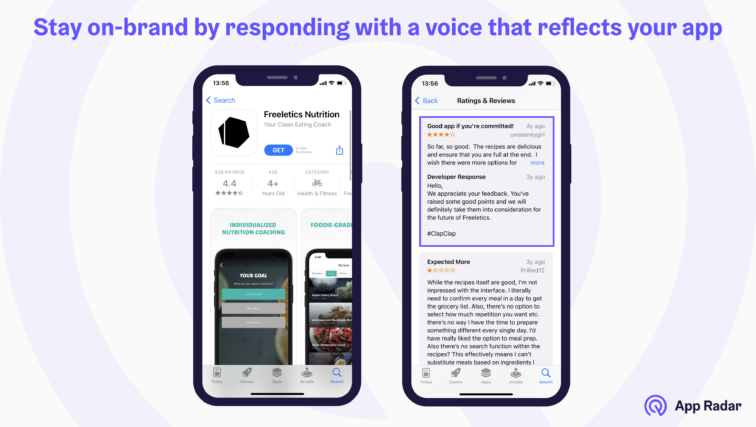
The hashtagged reply does not fit with every single app. You have to decide for yourself what fits and what doesn’t fit your brand.
Using app review reply templates, you can come up with several phrases or ways to say something that fits in with your existing app brand and use these repeatedly. Users will become familiar with how you communicate with them and how you talk. As a result, your app becomes easily recognizable and also relatable.
Keep your responses concise and stay focused on the topic
There’s nothing worse than receiving a reply that has nothing to do with your initial statement or one that rants off-topic. But creating a response that doesn’t match the user’s review will make your app brand look bad and untrustworthy. Therefore, read the user’s review carefully for a concise and comprehensive response. You want to ensure that you address the problem they are experiencing or correctly thank them for enjoying your app.
Be honest and don’t create wrong expectations
Be aware that addressing the reviewer’s issues may take some time. Be open to constructive criticism and be willing to make changes or improvements based on user feedback. However, create the right expectations in your replies by promising a quick fix of issues. Rather, be honest and thank the user’s patience while your team determines how to solve issues. You can also tell them about plans and realistic timelines for fixing the issue. But remember that you are saying it publicly, which means you are taking responsibility to make it as promised.
Tell your users about app updates and bug fixes
Did you release an app update that implements new features and fixes bugs? Let your users know! Aside from release notes or push notifications about updates, you need to complete one very important task. The task is reviewing your app store reviews and replying to the users who wanted these new features or reported bugs.
Letting them know does much more than putting a piece of mind in your head. Your users will realize that you are working to build an app for them and that you care about their opinions. Users who want the new features will be excited to get back into your app and use them. That’s because they begin to feel like they also have a hand in app development. They’re now a part of your app’s community.
Disney does a great job at listening to their users and checking back. They took in the user’s notes and released an update to fix the bugs. Then they told the user that a new update was now available.
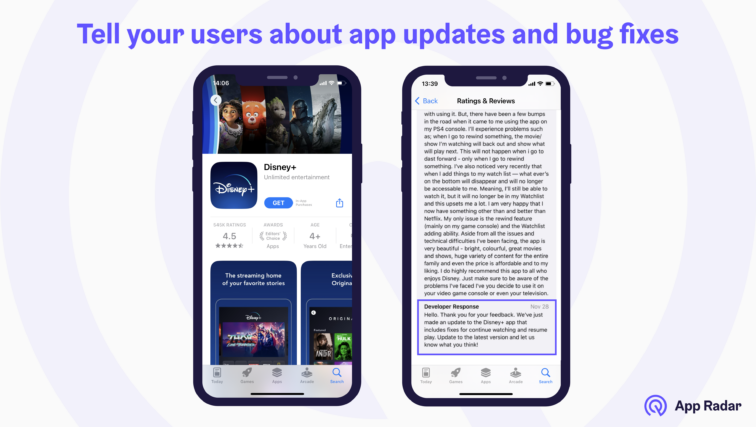
Users who were unfortunate to come upon bugs will be equally happy. If they left your app because they were frustrated, they’d quickly come back to see the improvements. In this way, you can bring back old loyal app users who, for one reason or another, left and were wary of returning.
Also, when you respond to a user review, the user will get notified that their review received a developer response. They can see what you updated, go back to check out the app, and finally change their initial low rating to a higher one. It’s a win-win for everyone!
This Camera360 user changed their negative rating to a 5-star after receiving a reply to their app review.
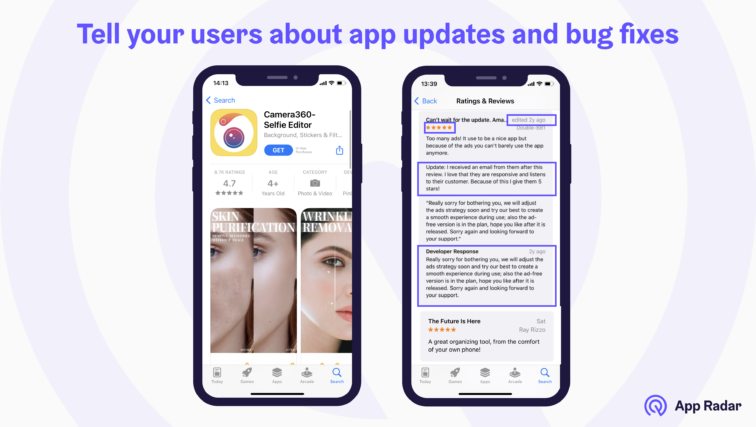
Don’t worry about missing reviews with issues. Use App Radar’s review tagging to categorize and sort reviews when needed quickly. And remember that replying to reviews is one of the best ways to bring in new users and increase your app retention rate.
Apologize and don’t argue, even if the user leaves a negative review
We all know that sometimes people get angry about an issue that is either not your fault or out of your control. They may get aggressive or leave a negative review on your app store listing. Don’t engage in the fight and instead try to appease the situation.
Arguing with your app, users will only make the situation worse and escalate it to a place you probably don’t want to be. Remember that the reviews and your developer responses are public. Anyone could be reading them, including potential new users. Take the high road, apologize, and try to solve the problem as best as possible not to tarnish your app brand.
Show your appreciation with a reward
If you get only one 1-star rating, you need to take seven 5-star reviews for your average score to be 4.5 stars. In other words, working with one negative review is much easier than acquiring seven positive ones. As mentioned earlier, reply to negative reviews politely and try to tackle the issue as soon as possible. However, sometimes to show your appreciation, you might need to offer some reward for bad user experience within your app. It doesn’t mean you must offer a discount or send a box of cookies to every negative reply. Just think of additional appreciation for those users who experienced some rare problems and still can change their minds about your app.
Report inappropriate user reviews
As said before, you shouldn’t argue with users within your app store reviews, but that doesn’t mean you can’t take other actions against aggressive or inappropriate statements.
As an app developer, publisher, or marketer, you do not deserve to be attacked by anyone. That includes your app users. People can be cruel; we all know that. When you receive user reviews involving inappropriate, offensive, or spam content, do not hesitate to report these instances to Google Play support or Apple App Store support. These users violate community guidelines set up to keep your app community safe. If they are harassing you, they may also be harassing your other users.
Avoid asking for a higher app rating or other marketing tricks
Every app has at least once received low ratings that weren’t deserved. It may be tempting to ask users to change their rating, but this will only backfire. These types of requests make your app brand seem desperate or scammy. Also, try not to use marketing language in your responses. You want to create a conversation with your users to improve their experience, not sell them something else.
Spirit Roots was on the right track letting their users know that they released an update that should fix the problem of dying too easily in the game. However, you can see that they asked each reviewer to consider changing their rating. This is not outright asking for a higher rating but can seem dishonest and spammy because the exact same reply is used for every user who complained about this issue.
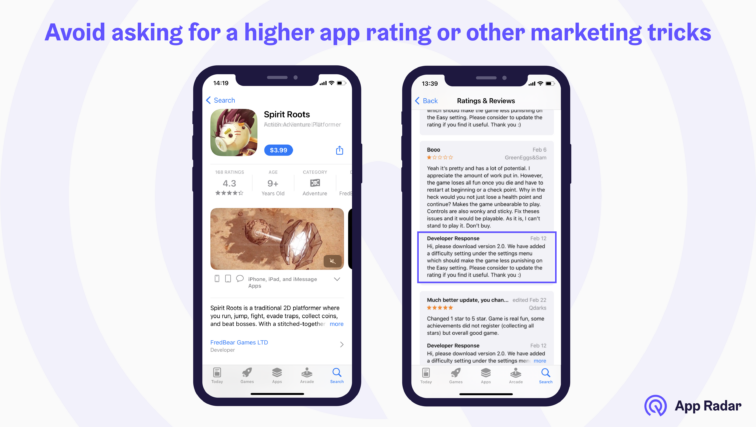
There are cases where a user will leave a glowing review but, for some reason, gives a 1- or 2-star rating. In this situation, feel free to ask the user why they gave the low app rating while leaving such a great review. The user will get an email or push notification that you responded to and can correct their rating.
Give further resources such as support contact information, FAQs page, or documentation
When appropriate, give the user further resources that they can use to enhance their app experience. This may be when the user encounters issues that require more support or a complete solution.
Don’t be afraid to take the conversation off Google Play or App Store. There are instances where you want to continue the conversation through email with your support team. By communicating on another channel, such as email, you can dive deeper into the bug, feature request, or other problems or requests. In addition, you will probably solve an issue that would have led to a negative review. You prevent a negative review and instead influence the user to leave a positive one.
Bumble quickly reassured the user that they were a top priority to the Bumble team. They can continue the conversation and better resolve the issue by providing a specific feedback email.
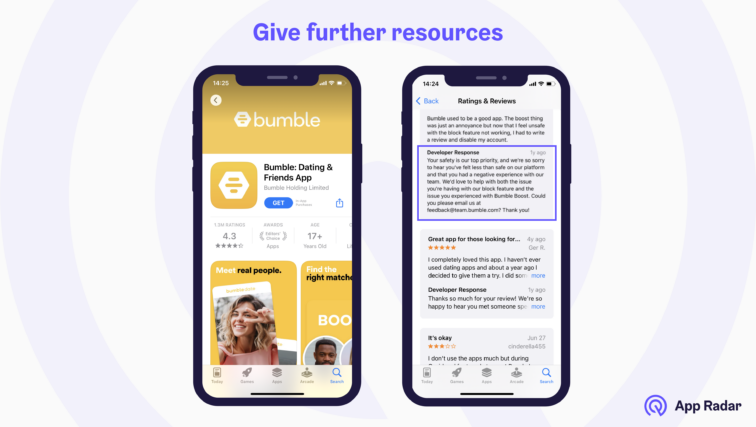
Also, make sure that your support team’s contact information and FAQ links are clearly displayed in your app store listing, usually in the description. That way, users can communicate directly with you before they publish a public app store review.
Forward billing and downloading issues to Apple
Billing and download issues are common for Apple App Store and Google Play Store customers. These could be refund requests, double subscription problems, stalled downloads, etc.
Apple App Store Billing and Download Issues
Subscriptions and downloads on the Apple App Store are handled exclusively by Apple. As an iOS developer or app marketer, you should forward any billing or download issues to Apple directly since they’ll do an initial investigation into the problem. If Apple discovers it is indeed a problem on your side, they’ll contact you.
The users must also understand that these problems are outside your table. When responding to complaints about billing or downloading, be clear that you’ll be forwarding the complaint to Apple. You should also give the user the correct links to contact Apple support. That way, the problem gets resolved faster, and you increase the likelihood that the user will change their negative app rating to a positive one.
Google Play Billing and Download Issues
Google Play works differently since the Play Store functions across various operating systems and devices. Android developers and app marketers are primarily responsible for subscription and install problems.
First, give your users a way to reach you outside Google Play. These problems involve dealing with private information such as credit card numbers or user account details. Don’t discuss these items publicly because they can risk your app and users.
Blinkist offers their users a support email and mentions that they’ll work to get a refund for the user.
How to reply to app store reviews efficiently?
Replying to App Store reviews can become a tedious manual task. This is especially true if you are receiving a large number of reviews every day. You can respond to users’ feedback through App Store Connect or Google Play Console. But there is an even easier way.
With App Radar’s review management features, you can keep your user happy with faster replies to their feedback:
- Save time answering app reviews with pre-made templates
- Auto-translate reviews from any language to English
- Get notified via email or Slack when you receive new reviews and react to user feedback faster
- Create customized tags for all types of feedback
- Quickly find the needed review with an advanced search
Let’s quickly see how this works.
Replying to and translating app store reviews with App Radar
First, create a free account, then head to the Ratings & Reviews section. The Reviews tab hosts all of your Google Play user reviews. You can filter for answered and unanswered reviews to ensure you’ve responded to every user.
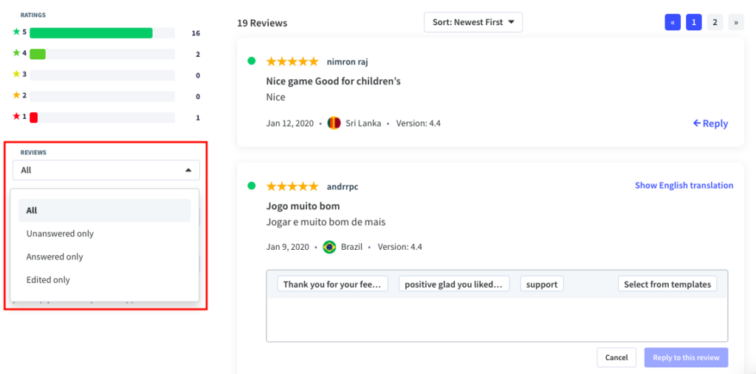
When you submit a reply, it gets instantly published to Google Play Store. There are no further actions that you have to do at this point.
You may receive reviews in languages other than English. To better connect with your users, we’ve integrated a translation function. You can quickly translate user reviews into English and make responding a breeze.
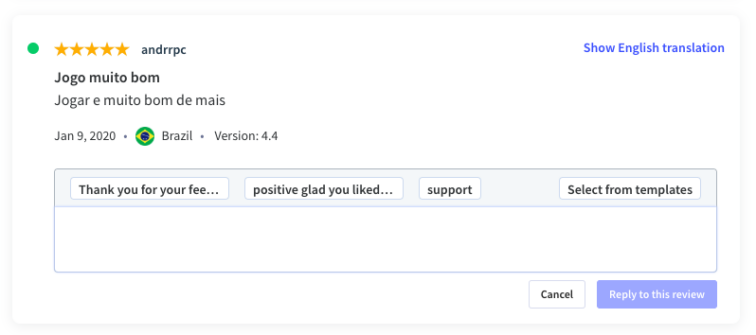
Using reply templates to build a strong app brand
Another crucial feature is Templates. Responding and ensuring that you stay in a branded voice can become confusing, especially when working in a team setting.
To ensure that your replies are consistent and efficient, we’ve created Templates. You’ll find pre-made responses that touch on several common Google Play review topics. If these don’t satisfy your needs, then create your templates. You can even save past replies as templates to use them again.
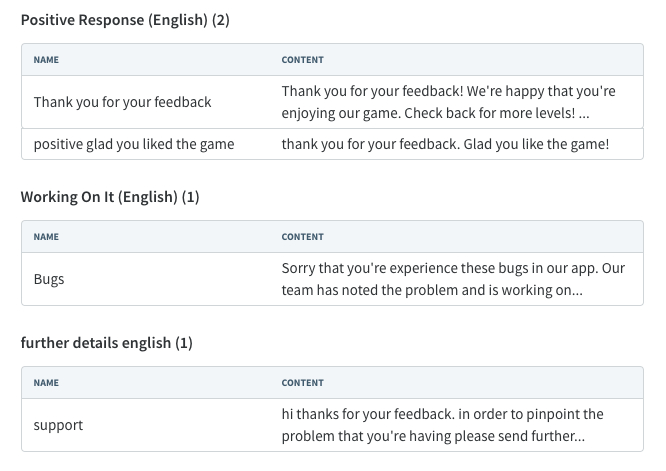
Editing replies you already submitted
Sometimes circumstances call for an edit to your submitted reply to Google Play. We all make mistakes. To help you with any possible hiccups, you can easily edit published answers to user reviews in App Radar. All you have to do is click “edit reply” and submit a new response.
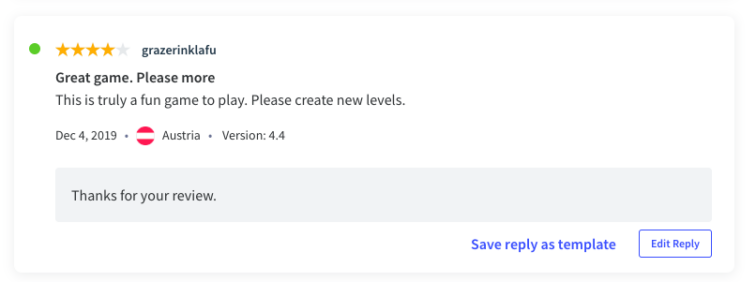
Key takeaways
Responding to app store reviews is crucial to maintaining a positive image and reputation for your app. By following the best practices outlined in this article, you can engage with your users, address their concerns and feedback, and build a community of loyal users.
Remember to keep your responses personalized, concise, and professional, and always strive to provide excellent customer service. Also, automate your review management with templates, auto-translations, and notifications to respond to reviews quickly and on time.
With these best practices, you can turn negative reviews into positive experiences and continue to grow and improve your app.
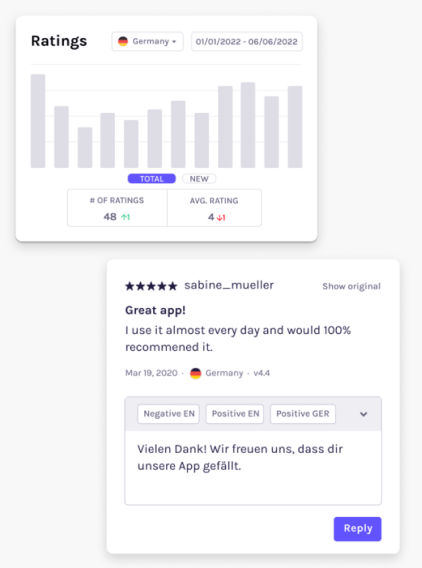
Latest Posts

iOS App Product Page Localization: How to Use it the Right Way to Improve ASO
Top 10 Most Downloaded Games in Google Play Store (July 2025 Update)
Google Play Store Listing Experiments: How to Run Native A/B testing for Android Apps for Free!
12 Best Mobile Measurement Partners (MMPs) to Consider for Your Mobile App Attribution in 2025
Academy Lessons
Continue lessons