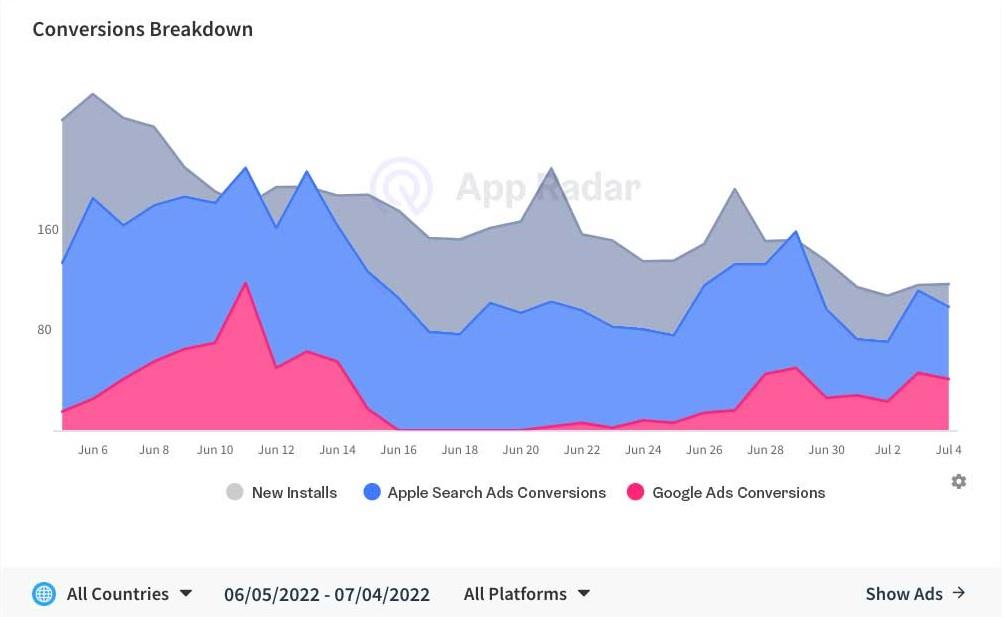Turn unified User Acquisition insights into actions with App Radar
Not long ago, App Radar team introduced Google Ads in our all-in-one user acquisition tool. We know how crucial native advertising channels are for our users and all app marketers as a part of their user acquisition strategy. With our latest release, we are going one step further in simplifying complex data and giving our users a unified view of their user acquisition (UA) performance across different channels. We are happy to announce that you can now connect your Apple Search Ads & Google Ads Account to App Radar.

In other words, by connecting your native advertising channels to App Radar, you can make better and faster marketing decisions and focus on turning those UA insights into practical actions.
Let’s jump into how App Radar’s brand-new features can help you with this.
Why start with App Store Marketing?
There are many ways to drive attraction to your mobile app or game and foster user acquisition. With so many options available on the market, it’s often hard to decide where to start.
Based on our experience working with multiple apps and games across different industries and channels, we see that it all comes down to one clear recommendation. A sustainable mobile growth journey starts with App Store Marketing. It is like the heart and soul of your user acquisition efforts.
We define App Store Marketing as all marketing activities that you are doing inside the app stores. It includes organic optimization of app store listing, also known as App Store Optimization (ASO). And App Store Advertising, such as Apple Search Ads and Google App Campaigns.
To understand the logic, imagine it from a user’s point of view or user workflow:
- The user comes to the app store. Most probably already with the intent to look for an app that could fulfill his needs.
- As user is already in the app store, he has a high search intent. Users in the app store are much more likely to download the app than users who hear about your app somewhere outside the store.
- User lands on your app store listing either by seeing an ad or discovering it by himself. Regardless of which channel you try to drive traffic to your app, you would ultimately want users to land in your store listing. Hence you also want to ensure that they are convinced to download your app once they arrive there.
Remember that ASO should always be the base to scale other user acquisition channels. A solid organic performance will help you be more relevant to the algorithm and boost paid UA efforts.
Ideally, the app store marketing approach gets combined by looking at organic downloads, paid downloads and in-app store conversion rate optimization. It enables a constant stream of new users while hitting performance targets.
To summarize this part, let’s again highlight that App Store Optimization is essential for app marketing. You’re already one step ahead if you do a regular store listing optimization. However, it would help if you combine your ASO efforts with App Store Advertising to see significant growth in your app’s user acquisition. Now comes the part where app marketers struggle the most: how to analyze all this split data across different channels and take further actions that support growth? Let’s talk about how App Radar can help you with it and save your time.
Which user acquisition channel supports my app growth the most? Should I focus on Apple Search Ads, Google Ads, or App Store Optimization?
You put a lot of effort and money into optimizing different UA channels. However, there comes the point where you need to choose a focus area. In fact, you want to analyze your results and understand which UA channel contributes the most to your app growth. Is it Apple Search Ads, Google Ads or ASO? Undoubtedly, it can be tricky for app marketers to decide which UA strategy works best for an app.
One way to make the right decision would be to jump into different tools to gather the necessary data. It could be your Google Ads Account and Apple Search Ads account to get the ad performance data. As a next step, you also need to jump into your Google Play Console and App Store Connect Accounts to get your total app downloads. And last but not least, you might also want to know more about your ASO performance, so you need to open another tool to help you get this data. After spending a decent amount of time getting all these data together, you would still need to analyze and interpret the data.
Another option is to use App Radar Dashboard to see all these data in a unified view and save time turning these UA insights into valuable actions.
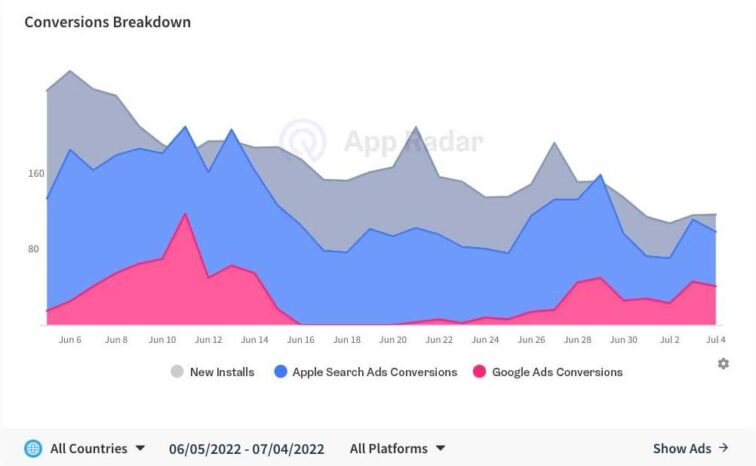
Learn more how to grow mobile user acquisition and dive deeper into Google Ads performance data.
Which ad platform is most efficient? Do I get a better cost per conversion with Google Ads or Apple Search Ads?
It’s great to see that you get traffic from different ad channels. But how can you now decide which one to focus on? You need to know which ad platform is performing best in terms of efficiency. One good indicator for this is comparing the cost per conversion and the number of conversions per channel.
Again, you need to jump into your Google Ads Account and your Apple Search Ads Account to check the numbers. But why not connect your Google Ads and Apple Search Ads Accounts with App Radar and have all the data in one place?
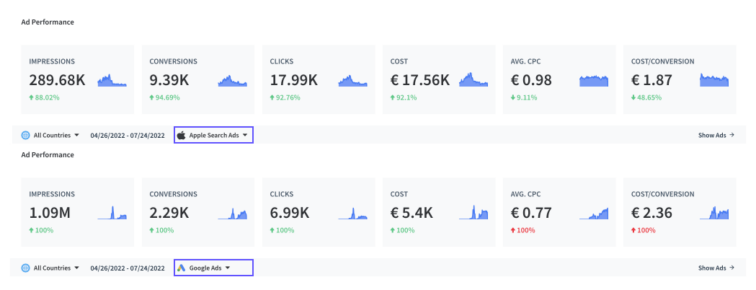
In the example above, you can see that Apple Search Ads bring us a better Cost per Conversion than Google Ads. Additionally, we get a more significant conversion volume from Apple Search Ads. In this case, it could be worth scaling Apple Search Ads further. However, it is also worth mentioning that we spend significantly more on Apple Search Ads compared to Google Ads.
As you can see, the beauty of a unified view is that you can get an overview across channels in one single dashboard and even dive into more performance details. Simply go to the ad performance page and check in a simplified overview which campaign had the biggest impact on your app growth. Additionally, you can analyze which campaign performs best or worst based on important KPIs per campaign and country.
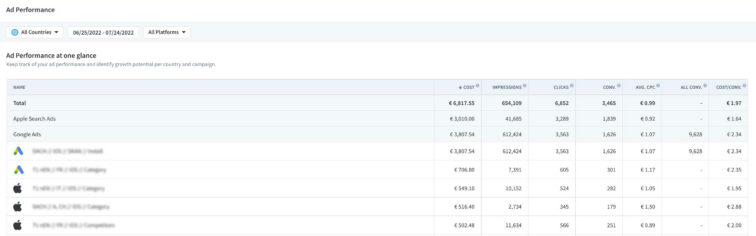
Connecting Apple Search Ads and Google Ads Account to your App Radar account will allow you to see the bigger picture for better marketing decisions.
NEW: Get a graphical overview of your ad performance
Do you want to quickly identify trends and areas for improvement in your ad performance? Now you can get a graphical overview that provides you with a quick and easy way to compare your ad performance across different KPIs, ad platforms, countries, campaigns and periods of time. It will help you put your ad performance metrics in correlation and get even faster answers to questions like:
- Which ad platform is most efficient? Do I get a better cost per conversion with Google Ads or Apple Search Ads?
- Which ad platform needs improvement? Should I work on improving the performance of a specific campaign or country?
- How is my ad performance in comparison to the previous month?
- What is the correlation between costs and conversions? Do more cost results in a higher amount of conversions?
Putting certain metrics in correlation with another is an important part when you want to properly analyse your performance. This is simply because one can impact the other, such as for example if you spend more in a certain month, you would also expect a higher amount of conversions. That being said, looking at how your costs compare to your conversions over time is invaluable in making sure your campaigns are as efficient as possible.
Additionally, being able to quickly compare the performance across different ad platforms will help you make informed decisions about where to allocate your resources and where you should focus your efforts to improve performance.
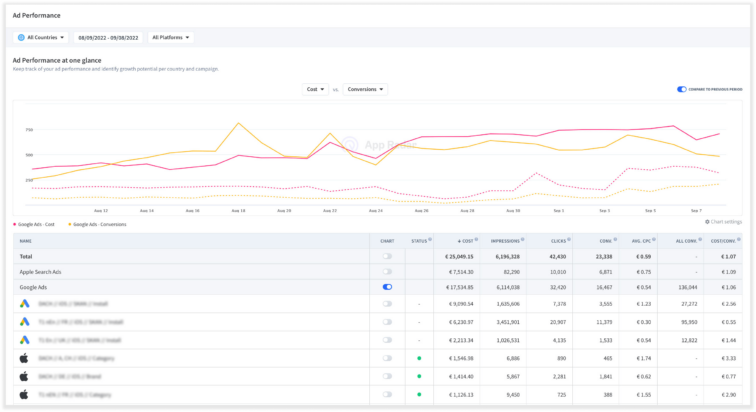
New: Save time when analyzing Paid UA with unified filters
From now on, you can easily adjust the data simultaneously for all three Paid UA widgets on your App Radar’s dashboard. Once you select a time period, country or/and an ad platform for one paid UA widget, it will automatically adjust the other two paid UA widgets to the same filters. It means that you can easily compare data across different timeframes, countries and ad platforms, without having to individually adjust each widget. This will help you save time and make it easier to find the insights you need and make informed decisions about your user acquisition strategy.
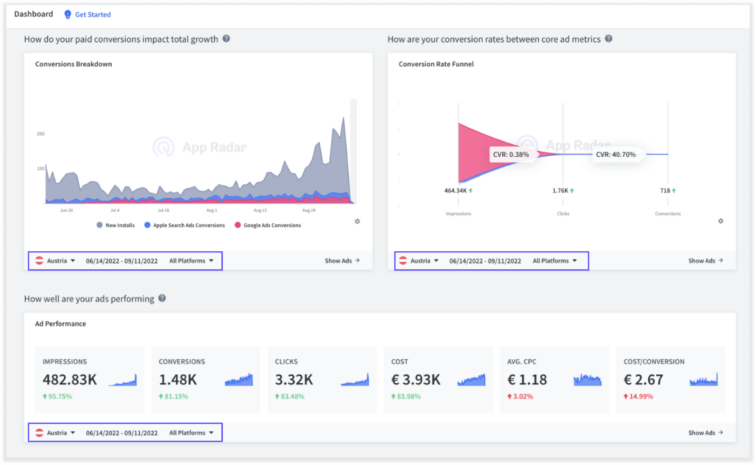
NEW: Get an overview across all your Google Ads & Apple Search Ads accounts in one single tool
If you’re managing multiple Google Ads or Apple Search Ads accounts, it can be a hassle to constantly switch between them to get the data you need. But what if there was a way to get an overview of all your accounts in one place? With App Radar, you can connect multiple Google Ads & Apple Search Ads accounts and get the ad performance data you need in one single tool. Not only will this save you time that you would otherwise spend jumping around from one account to another, but it will also help you spot patterns and make better decisions about your overall ad strategy.
Summary
Connecting the dots across functions and teams for a complete view of all your user acquisition data has never been as easy. By connecting your native advertising channels with App Radar, you will improve your overall user acquisition from one place:
- Get a unified overview of your most important UA performance metrics
- Understand the correlation between organic and paid UA
- Analyze which UA channel is contributing the most to your app growth
We hope you will enjoy these new features, and we can’t wait to get your feedback on them!
Connect your Google Ads and Apple Search Ads accounts with App Radar
Latest Posts

iOS App Product Page Localization: How to Use it the Right Way to Improve ASO
Top 10 Most Downloaded Games in Google Play Store (July 2025 Update)
Google Play Store Listing Experiments: How to Run Native A/B testing for Android Apps for Free!
12 Best Mobile Measurement Partners (MMPs) to Consider for Your Mobile App Attribution in 2025
Related Posts