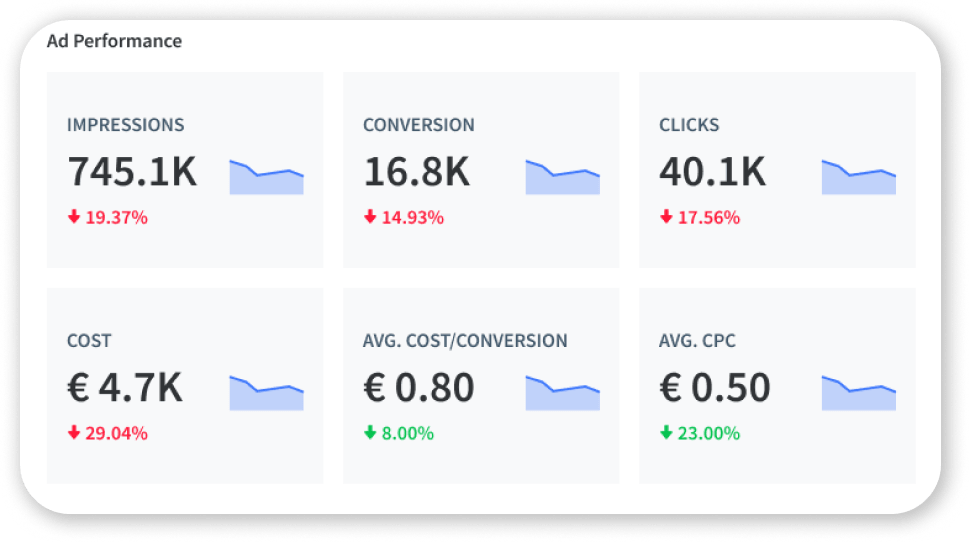How to scale up your Google App Campaigns
To maximize mobile growth, you need to combine your user acquisition (UA) efforts to create visibility across multiple channels. There is no other way around it than to include a solid paid UA strategy in your App Store Optimization actions. A great way to get started with paid UA is to run ads on native channels, like Google App Campaigns and Apple Search Ads.

In this article, we summarized tips on leveraging your Google App Campaigns, including identifying KPIs that contribute most to your business goals. Moreover, you will learn how to build a bidding strategy and optimize your ad creatives with some of our tips and tricks.
Google App Campaigns in a nutshell
Google App Campaigns are a great way to advertise your app across different Google-owned channels. Those channels include Search, Google Play, YouTube and more.

The main benefits are that Google App Campaigns can be run on iOS and Android devices. Google uses your ad text ideas and assets to design various ads across several formats and networks with the necessary Firebase. In other words, Google does automated targeting to find the best performing combination and support your campaign goal.
Keep in mind: Google also can take assets from your app’s store listing to create an ad. Therefore, continuously optimize your app store listing. Learn more about how to combine ASO & paid acquisition.
Google App Campaign Types
Defining the focus of your campaign helps the Google algorithm determine the right bidding strategy. As a result, your ads will reach the right users.
For different app campaign goals, Google allows you to set up three types of campaigns:
- ACI: App Campaigns Installs – this is a great way to get started and generate the largest amount of new users. Here, Google adjusts your bids and shows ad elements according to what brings in the most app downloads.
- ACE: App Campaigns Engagement – this campaign type is more to get higher value to users by getting them to take a specific In-App Action, a retargeting option in some ways.
- ACpre: App Campaigns pre-registration – it’s only available for Android users. You can create awareness for your app/ game before its release on Google Play and enable users to pre-register.

Campaign Structure
Campaigns are always built in a specific structure:
- target countries,
- campaign,
- ad group,
- assets level.
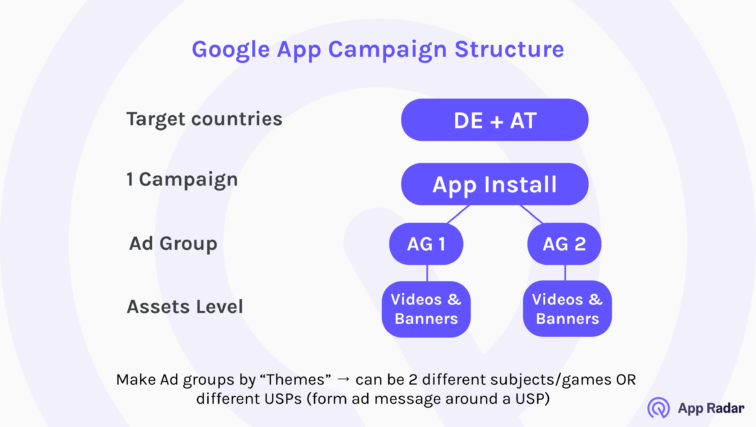
Expert tip: try to create Ad groups by “themes”. For example, you can separate them by different subjects, games, or USPs. You can much better create valuable messages and creatives around a specific theme.
Here are also some recommendations on the campaign structure that you might consider before setting up your ads:
- For Google app install campaigns, the budget should be around 50-times the target Cost per Install (tCPI) per day. For example, if you set tCPI at $10, then the budget for the campaign should be $500 per day (50*$10= $500).
- For Google app engagement campaign, the best practice is a bit different. In this case, the budget should be 10-times the target Cost per Acquisition. For example, if you set tCPA to $80, the daily budget should be $800 (10*$80= $800).
Remember that these “rules” should be seen only as guidelines. To get the Google algorithm working in your favour, you should always test what works best for your app.
Target Return on Ad Spend
This bid strategy is recommended if you seek a specific Return-on-Ad Spend from your app campaigns, but keep in mind that this is still in beta.
Your target ROAS is the average conversion value (for example, revenue) you’d like to get for each dollar you spend on ads.
So, if you set your average daily budget for $300 and your target ROAS is 20%, you’re aiming for about $60 of value from your ads over the time window associated with your in-app event.
Relevant KPIs to monitor your Google App Campaign’s performance
There are different KPIs that you need to consider to track your marketing efforts. Based on your goals and bidding strategy, you might aim to check other KPIs to see how well the campaign is performing. Of course, the campaign goal should be aligned with your:
- campaign type,
- bidding strategy.
Here are the KPIs that you can track and walk through them over time:
- Installs: tCPI bidding to maximize installs if you are at the beginning of your app maturity stage and trying to get the first users.
- A specific conversion: tCPA bidding and pushing into down the funnel events like registration, in-app purchase etc.
- Revenue: tROAS bidding is an ultimate goal for Google App Campaigns to maximize revenue.

Ideally, you will base your campaign goals on your app lifecycle, but it can be hard to define the strategy only based on that. You can have apps in the maturity phase with funnel steps that don’t convert, so you will have to adjust the funnel and start from the launch phase. New users and installs matter a lot when an app is first launched. An app in this stage needs growth in installs, users, and daily/monthly active users. Start there if a company already has a target cost-per-install (CPI) goal from other app campaigns.
If there isn’t a set CPI goal, consider: what does an app install or a new user worth to the business overall?
Types of Ad creatives
Google Ads allows you to add different assets, including text, video, image, and HTML5 for Google App Campaigns. Creatives are a powerful lever that can help you outperform your competitors. Therefore, they are just as important as the text assets.

You have the option to add up to 20:
- Videos
- Images
- HTML5
For text, under “Ad Assets,” add
- at least 2 headline ideas
- 1 description idea
It’s recommended to fill up all possible slots, so 20 videos, images and HTML5 and up to 5 texts and description ideas. The Ad Excellence Score within your App Campaign setup will advise in this regard.
Remember: Assets should make sense on their own, but also in combination. Google algorithm will mix and match your assets until the best performing combination is found for each segment. Check out a complete guide to Google app campaigns ad formats and assets.
Optimize your ad creatives
Creatives are powerful levers for performance. Therefore creating high-quality images and videos is vital for ad success. Keep in mind that continually having a pipeline of creatives to text would be the best way. Even though Google App Campaigns don’t offer A/B testing yet, you can still run different ad groups and compare your creative performance. And if you want to test Android app creatives in general, you can always use Store listing experiments in Google Play.
Expert tips: if you segment your ad groups by different themes, you can also compare and analyze what kind of themes perform best.

Do’s and Don’ts for Google ad creatives
One of the most important things to know is that creatives that work on other ad channels might not deliver the same performance on Google-owned channels. So, always keep in mind the difference in your target audience, even if it might intersect in some channels.
Here are some tips from our Google App Campaigns experts:
- Avoid changing creatives too frequently since the AI needs time to learn and optimize.
- Segment creative by themes into separate ad groups. Ad groups don’t allow you to change targeting, but the algorithm should learn when and whom to show your ads over time. It will give you insights into which themes work best with users.
- Match user expectations with your app experience by using videos in your ads. Demonstrating the in-app experience is essential for a potential user. Therefore, try to include videos that showcase your app’s appearance and what users should expect from your app. It will also avoid wrong expectations and attract people that will churn after their first app usage.
YouTube vs. Image formats
Google values videos a lot due to the fact that YouTube is one of the Google-owned channels. It displays ads in video formats, therefore, optimization in terms of content is essential. For YouTube videos, the first 5 seconds are the most important. People should know what the app is about, what services you offer, and a certain amount of branding is also needed within those first 5 seconds.
The landscape format is still the most serving video format on YouTube. Remember that videos are also serving through Admob, which is still a black box for now. In general, you can also include portrait format videos, but landscape needs to be included as well.
The image formats are now also updated to mobile formats. So, 4:5 and 1:1 square formats, ideally, you mix and match these formats if you have the resources for such creative production. If you don’t have the resources, prioritize the landscape formats of 1.91:1 for video and images to trigger the algorithm.
Keep in mind that Google rejects images that do not reflect your app content, which include foreign CTAs, too “salesy” approaches etc. To avoid this, keep your text efforts in the headlines and create proper ad unique texts that explain your product well instead of simple CTAs. Use the help of content writers or copywriters, and try to not overwhelm your creatives with placing CTA in it. Stick to a maximum 20% space of CTA on the whole creatives.
Final words
Google App Campaigns are an excellent way to start with your paid UA. However, do not underestimate the Google algorithm. Keep an eye on your assets and select the best-fitting campaign type for your app. Also, optimize your app store listing before running Google App Campaigns, as targeted users will anyway download your app through the app store listing. It would be a pity to waste your time and budget on the ads that are not convertible.
Boost your organic & paid mobile user acquisition
Connect your Google Ads account to App Radar and keep track of your important ad metrics.
Latest Posts