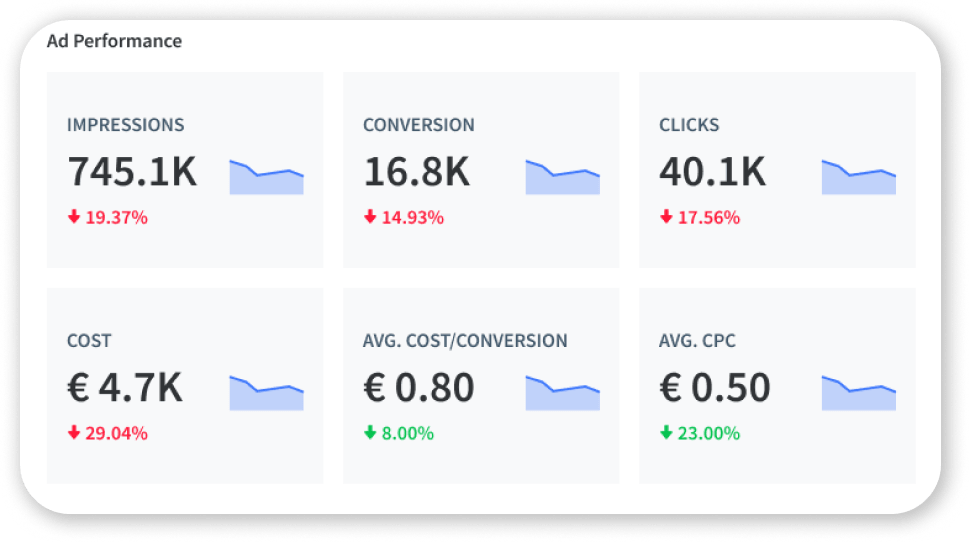Best practices for improving Google App Campaigns
Google App Campaigns can help you easily promote your app across the Google network and reach your target audience.

Knowing how to optimize your Google App Campaign successfully can put you ahead of the curve to increase your app installs and in-app conversions, so getting yourself familiar with best practices is a great place to start.
In this article, we’ll walk you through some of the top recommendations for getting your Google App Campaign off the ground and highlighting some essential tips and tricks such as:
- Optimizing your assets
- Budgeting and bidding
- Monitoring and evaluating your campaign
- Making smart changes to your campaign
Determine the goals of your app campaigns
Before getting your app campaign up and running, you need to determine your goals. Having the proper goals will set you on the right track to take your app campaign forward and meet your objectives.
Whether it is app installs, in-app actions (such as additional purchases), getting pre-registration sign-ups or managing multiple campaigns to reach different users. Whatever your main goal is, you can tailor your app campaign so you are best placed to achieve it.
Once your goal is identified, you can start optimizing ads in line with your budget, focusing either on ‘install volume’ or ‘in-app actions.’
The key here is then letting Google Ads collect enough data to better inform your decisions with bidding and conversions going forward.
Set up the campaigns properly.
Now you have decided on your goal, and you can start setting up your campaign. There are a few elements you need to consider before launching:
- Location – if you plan to launch multiple campaigns simultaneously, it’s good to ensure that you don’t have each focused on the exact geographic location. With different targeted areas, you will ensure you won’t have them competing against each other and can instead better target your key audiences.
- Budget – setting the most effective budget is essential for a successful campaign. A dedicated budget for the campaigns will also help you decide on your target bids and conversion values to meet your goals in the most cost-savvy way.
- Maintenance – when your campaign is in full swing, you’ll need to make sure you have a maintenance plan that avoids making drastic changes that will affect its performance and skew valuable data.
- Assets – have a selection of high-quality and variable assets ready to go. Assets and ad creatives are the faces of your campaign, and having a wealth of options will improve the overall performance.
- Monitoring and evaluation – consistent monitoring of your campaign will help you gain the insights you need to keep your campaign moving and its effectiveness in line with your goals.
- Analyze – always analyze your data! Make informed changes and adapt your campaign according to what the data is telling you.
We’ll take you through each of these in a bit more detail through this article so you can feel confident taking on each step of your campaign.
Link your Google Ads account with your Google Play console
Linking from your Google Ads account to Google Play will help to streamline your campaign and allow you to benefit from some additional features while also helping you reach the right people more effectively.
One key benefit is showing your ads to app users without the need to set up a remarketing tag. With the linked accounts, you utilize an automatically generated remarketing list made available in the Shared library of the Google Ads account.
Linking also enables conversion tracking for apps that use in-app billing. This feature will automatically track someone who has clicked on one of your ads and then makes a purchase in your Android app, providing you with valuable data you can then use to guide future decisions in your campaign.
Bidding and app campaign maintenance
Google App Campaigns gives you a range of target-driven strategies to tailor your approach based on your goals when it comes to bidding.
If your focus is on generating app installs from app campaigns, you can choose to set a bid – also called a target cost-per-install (Target CPI) campaign. Target CPI allows you to select a set cost based on how much you are willing to pay to acquire a new customer and guides Google Ads to utilize your budget to achieve as many installs as possible based on the amount you decide.
Similarly, suppose you’re looking to gain pre-registrations in Google Play. In that case, you will set the bid for target cost-per-pre-registration, and Google App Campaigns will utilize the same strategy to help you secure the most conversions in line with your budget.
If you choose not to set a bit for app installs, Google App Campaigns will run a Maximize Conversions campaign. This type of campaign will place the bids automatically at a value that gives you the largest number of installs in line with your budget.
You will choose a target cost for in-app actions in engagement campaigns – called a target cost-per-action or Target CPA. Like Target CPIs, this is how much you are willing to pay every time someone performs a specific in-app action against your set budget.
If you’re unsure how much to set your bids at, you can use the Bid Guidance widget to help you estimate and preview the impacts of targeting changes. If you already have experience with app campaigns, you can use the existing data to help you with optimizing your bidding strategy.
Optimize your campaign assets
Your assets are what your prospective users will see first, so setting up a campaign with various assets is a great way to see what users like and what they are interacting with. Optimized assets also help Google’s algorithm find more ad placements for your campaign across its network to reach them.
For videos, it’s best to choose a selection that varies in length, orientation, and clear calls to action. While, on average, some of these options tend to perform better than others (such as portrait videos having higher conversion rates), it’s still worth playing around with a few variations to get to know your target users better and diversify ad placement options.
Featuring your app in action in your assets is also a great way to get audience engagement and bump up the chances for conversion by giving users a taste of the app experience.
As with videos, you will want to choose a diverse range of image assets that are impactful, high-quality, and utilize the most popular sizes to grab user attention and increase the opportunity to reach target audiences.
Lastly, when it comes to text, variation is also a must. Remember to keep it clear, concise, and grammatically correct. As extra tips, we suggest you:
- Avoid making creative changes too frequently, as the AI needs time to learn and optimize
- Segment creative by themes into a separate ad group (ad groups don’t allow you to change targeting, but the algorithm should learn over time where to serve, and you can get insights into which themes work best with which types of users)
- Assets should make sense on their own, but also in combination (as they can be displayed as Google decides)
Measure and evaluate campaign performance
By measuring your campaign’s performance through consistent monitoring and evaluation, you can understand where you are at in meeting your goals and where you might need to adapt.
The more data you have, the more effectively you can measure your performance and help you to identify valuable new users.
Ideally, having at least 100 conversions will give you enough data to evaluate your cost per conversion and help you to decide your next steps. You might be gaining more conversions by increasing your target bid and budget or generating a higher return on investment by decreasing your bid.
It’s important to remember to consider any conversion delays before deciding on future spending by setting a time range equal to the typical conversion delay.
Continue optimizing the campaigns systematically
With the data and information you have gathered from monitoring and evaluation, you can take steps to adjust your bidding effectively as your campaign grows and develops.
You want to make sure you can continually attract new users and keep your existing ones coming back.
Suppose your data shows you that users are, on average, making an additional in-app purchase worth a specific value for every new install. In that case, you can then decide to adjust your CPI value to account for the extra profit. Small CPI changes of no more than a 20% increase per day will enable you to see a steady stream of results without causing too much variation.
You can also choose to test a new campaign for a different in-app action. By pausing the existing in-app action campaign and optimizing a new one, you can increase the opportunity to reach a new target audience that will help you achieve your goal.
As well as making changes to your targets and bidding, you can also utilize the Creative Asset Report, which will tell you everything you need to know about which of your assets are performing best. Google Ads’ reports will enable you to identify which elements of your assets are most impactful with users, so you can then incorporate this into additional assets in the future. Don’t forget, though, variation is still vital!
Analyze the results and improve future campaigns.
Finally, analyze your campaign! The best way to make sure your campaigns are consistently performing well and you are meeting your intended goals.
Reviewing your results will give you a clear picture of what is working, what isn’t, and what steps you can take to maximize the effectiveness of your campaign going forward. After the review, you will be armed with the knowledge and confidence to test new ideas – whether diversifying your assets or amending your bids – and make data-rich decisions that will allow your campaign to thrive.
If you need help with getting more value from your app campaigns and app store optimization at the same time, check out how App Radar’s tool integrates with app stores and Google Ads app performance reporting.
Boost your organic & paid mobile user acquisition
Connect your Google Ads account to App Radar and keep track of your important ad metrics.
Latest Posts