App Screenshot Sizes and Guidelines for Huawei AppGallery
During the last years, Huawei AppGallery has been successfully expanding its horizons not only in the Asian market but also in Europe. Well, numbers speak for themselves: Huawei reached 530 million monthly active users in 2021. No doubt that more and more app developers want to launch their apps in AppGallery and optimize their apps for Huawei users and algorithms. In this guide, we will take you through the app screenshots requirements and guidelines, so you can feel confident in launching your app in Huawei App Gallery.

Huawei AppGallery: basics you should know
Until May 2019, Huawei devices were operating by Android system. Due to the trade war between China and the United States, Huawei has been deemed a “national security risk”. As a consequence, Google had to cut off Huawei from the Android operating system. However, existing Huawei smartphones didn’t lose any functionality and are still running by Android OS. Although, a company started to replace Android with its own operating system – HarmonyOS.
Since Huawei is still in the transition process, app developers have different opportunities in terms of developing apps for AppGallery. AppGallery Connect is a platform for app developers that covers the entire app lifecycle. Huawei AppGallery supports the following apps:
- Android native apps – apps that are built by using the same code as for Android apps.
- Quick apps – JavaScript and CSS are used for development, and quick apps have only 1/5 code of their Android native apps. It’s a new form of installation for users.
- HarmonyOS Apps – apps developed only for the devices running on HarmonyOS.
So, before you target to launch an app in AppGallery, take into consideration the information above. After the US ban, Huawei is confidently investing in its own operating system and might continue to focus on building a unique Huawei ecosystem.
Huawei AppGallery Screenshot Guidelines
Huawei AppGallery store listing looks pretty similar to the major app stores like Apple App Store and Google Play Store.
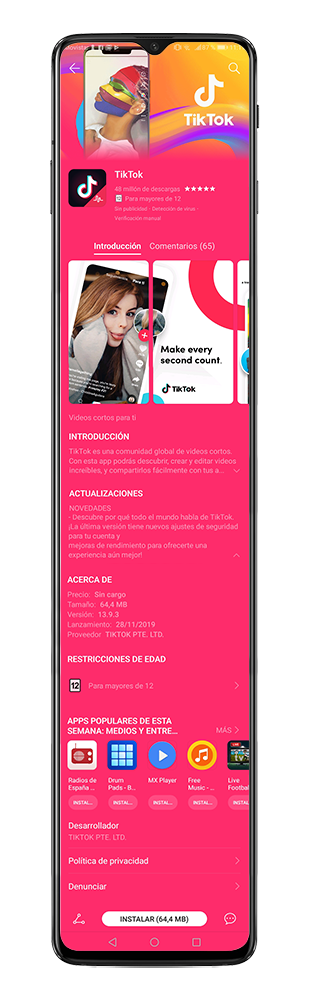
However, in comparison with Apple App Store Screenshot Guidelines and Google Play Store requirements, Huawei AppGallery has some more specifications regarding app screenshots. When uploading an app, all information, including app screenshots, must match the actual functions of your app. In order to avoid users’ misleading, app screenshots must be consistent with the app functions. In other words, don’t exaggerate the functionality of your app on your app screenshots. It might lead to a longer app reviewing process or app rejection from AppGallery.
Note: It takes 3 to 5 working days to complete your app review in Huawei AppGallery. If your app is rejected, you will be notified by e-mail that you have provided in contact information.
Huawei Guidelines clearly state that AppGallery can accept a minimum of 3 different app screenshots for your app. However, pay attention to the requirements below. Depending on the device specification it might vary from 3 to 5 minimum number of screenshots.
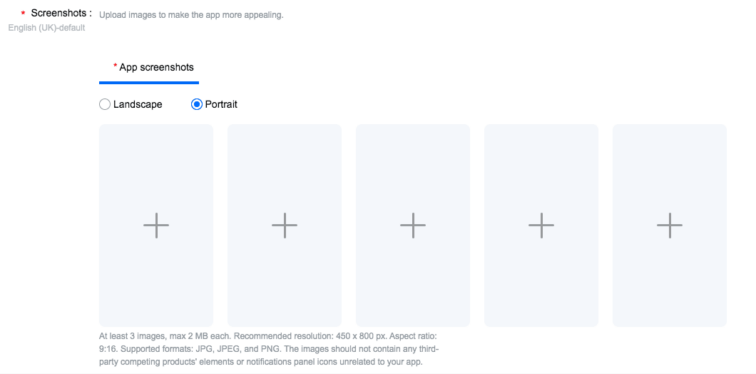
Along with other app store listing elements, app screenshots must be suitable for all audiences. It means that it should not contain any content from other device brands or mobile app platforms, or content that may violate the applicable laws and regulations.
Huawei AppGallery App Screenshot Sizes
Once you familiarize yourself with the main AppGallery screenshots guidelines, it’s time to get to know visual asset requirements. As it was mentioned before, Huawei’s ecosystem has different devices and supports different apps. Therefore, we have outlined below which app screenshot sizes, resolutions, and formats are required for Huawei AppGallery.
Android Native Apps Screenshot Sizes
| Specification for | Quantity | Resolution (px) | Format and Max. Size | Notice |
|---|---|---|---|---|
| Mobile app visual assets | 3 to 8 | 800 x 450/450 x 800 | PNG, JPG, or JPEG: 2 MBWEBP: 100 KB | The length of the app screenshot sides must range from 320 to 3840 pixels. |
| Watch app visual assets | 3 to 8 | 180 x 240 | PNG, JPG, or JPEG: 5 MBWEBP: 100 KB | - |
| Vision app visual assets | 5 to 8 | 1920 x 1080/1280 x 720 | PNG, JPG, or JPEG: 2 MBWEBP: 100 KB | - |
Quick Apps Screenshot Sizes
| Specification for | Quantity | Resolution (px) | Format and Max. Size | Remarks |
|---|---|---|---|---|
| Mobile app visual assets | 3 to 8 | 800 x 450/ 450 x 800 | PNG, JPG, or JPEG: 5 MB WEBP: 100 KB | The length of the app screenshot sides must range from 320 to 3840 pixels. |
HarmonyOS Apps Screenshot Sizes
| Specification for | Quantity | Resolution (px) | Format and Max. Size | Remarks | |
|---|---|---|---|---|---|
| Mobile app visual assets | Landscape | 3 to 5 | 800 x 450 | PNG, JPG, or JPEG: 2 MB | – |
| Portrait | 3 to 5 | 450 x 800 | PNG, JPG, or JPEG: 2 MB | – | |
| Watch app visual assets | 4 to 8 | 840 x 840 | PNG, JPG, or JPEG: 2 MB | Upload a square-shaped app screenshot. | |
| Vision app visual assets | 5 to 8 | 1920 x 1080/ 1280 x 720 |
PNG, JPG, or JPEG: 2 MB | – | |
Key takeaways about Huawei AppGallery
Huawei’s market share in China has reached 64 % in the Chinese foldable market in 2021. In other words, Huawei AppGallery is the major app store in China. Huawei is also rapidly developing in European countries. Therefore, trying out this fast-growing app store is definitely worth a shot. Just keep in mind Huawei guidelines and requirements, and your app launch in AppGallery will go smoothly.
Latest Posts


