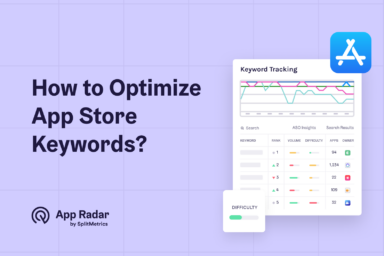In-App Purchases: Optimizing Your iOS App Monetization Model
In-app purchases (IAPs) are something that users buy when using an app on your computer or mobile device. They can be additional features, content, or services that users can buy within a mobile app after downloading it. These purchases allow users to enhance their app experience by unlocking premium content, removing ads, accessing extra features, or buying virtual goods.

The idea behind In-App Purchase is pretty simple, it’s to sell digital services or features inside your app. In recent researches, it was discovered that app users spend 24% more on In-App Purchases than on downloading an app. Therefore, we can say that IAP is a big deal.
How do in-app purchases work?
The process of in-app purchase is straightforward: users find an item they want, tap a “Buy” button, and the app store handles the transaction using the user’s linked payment method. Once payment is confirmed, the user instantly gains access to the purchased content or feature.
This system enables developers to offer free or low-cost apps while generating revenue through optional purchases. It also provides users with the flexibility to enhance their app experience by buying additional features or content as needed. Keep in mind that the app store typically takes a percentage of each sale (usually 15-30%), with the remainder going to the developer.
What are the types of in-app purchases?
The main types of in-app purchases on iOS are consumable, non-consumable, auto-renewable subscription and non-renewing subscription.
Each type serves a different purpose and can be strategically implemented based on your app’s value proposition and user needs. Understanding these options allows you to choose the best monetization strategy for your app.
When selecting an in-app purchase model, consider your app’s content, user behavior, and long-term revenue goals.
Here’s a breakdown of each type:
- Consumable: it’s when you buy something to progress in your app, for example, a life in a game. You basically buy it once, use it and afterwards it is possible to buy it again.
- Non-consumable: it is just to pay for premium features. The user pays once and there is no expiration for it.
- Auto-renewable subscription: this is when users pay for the access with a frequency, such as a magazine subscription monthly. The subscription is renewed automatically.
- Non-renewing subscription: the user buys the access for something in your app for a specific period of time. There is an expiring date and after that the user has to renew it manually.
What’s the importance in-app purchases for ASO?
Since the release of iOS 11, In-App purchases became a deal when talking about ASO. Your IAP can show up on your app store listing, at the search result and may be featured on the App Store games or apps tabs.
When your in-app purchase shows up at the search result on the App Store, the user is directly taken to your app to finish the purchase. Even if the app hasn’t been installed yet, they are ready to download it.
The idea of optimizing your app page is to make it discoverable. When your In-App Purchases are also optimized to rank, you have your app and plus 20 promotional IAPs that can be displayed to a user. In other words, your app exponentially increases its chances at showing up in the search results.
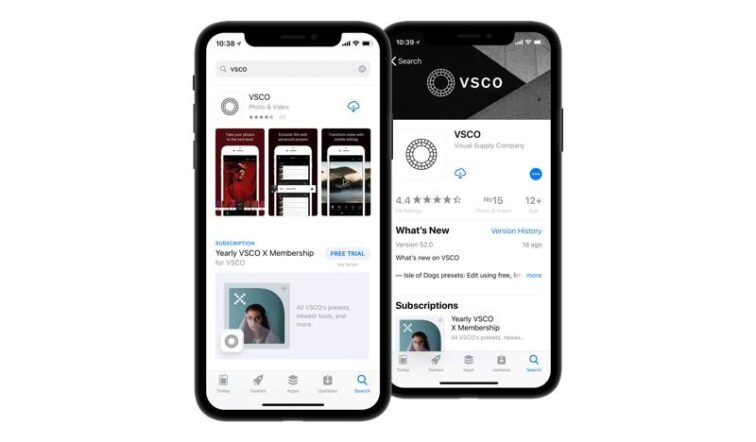
Source: VSCO on App Store
Apple allows you to have as many IAPs as you like; however, you can only promote 20 at a time. Each promoted IAP needs a promotional image that represents itself to be shown on the three spots that can be displayed as mentioned before. If your app is displayed outside your app page, Apple automatically adds your app icon together with the promotional image. So, do not worry about your logo.
The in-app purchases should be seen as an opportunity to have more chances to dominate relevant keyword search phrases. That means if your IAP shows up in App Store search results, it takes another spot underneath your app. This ousts your competitor (rank 2) from the screen.
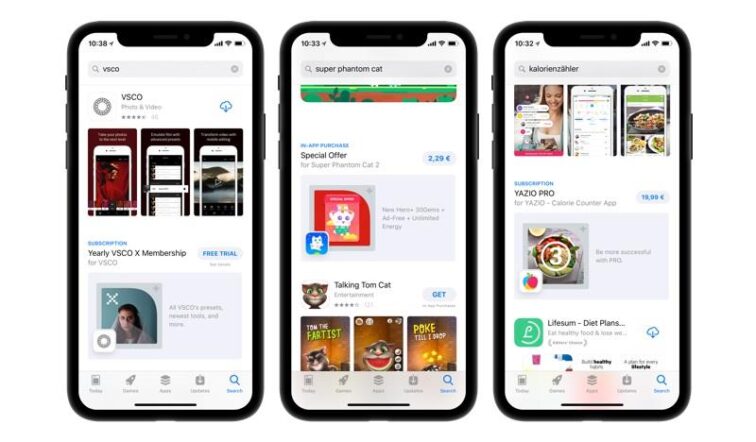
Source: App Store
When you promote your IAP, you must use a display name of 30 characters and a description of 45 characters. These two fields are used to detect keywords that the algorithm is going to look for when showing the search results.
How to optimize IAPs for search?
As we mentioned before, each IAP has a 30 character-long title and 45 character-long description. The best way to optimize it for search is using the relevant keywords for your app in your IAP information. Remember to use the more important keywords in the title and do not repeat them in the description.
There is a more focused way to optimize your IAP for search. It is possible to change the visibility and order of your products so as they appear for a user. For instance, if a person already has a specific feature of your app, this IAP won’t be displayed to them. They’ll only see the ones that they haven’t purchased yet.
You also have the possibility to make IAPs appear only to users that already downloaded your app.
What are Apple’s requirements for IAPs?
With the recent introduction of iOS 15, Apple added new features like in-app events and custom product pages, which can indirectly affect IAP visibility and optimization strategies.
Promotional image requirements:
- Format: JPG or PNG
- Size: 1024×1024 pixels
- Resolution: 72 dpi
- Color space: RGB
- Style: Flattened with no round corners
To make your in-app purchases visible in the App Store, your app must support the SKProductStorePromotionController API.
How to increase in-app purchases?
Increasing in-app purchases is crucial for app developers looking to boost revenue and create a sustainable business model.
Here’s our list of effective strategies to help you maximize your in-app purchase conversion rates:
Personalize the user experience
Tailoring your app experience to individual users can significantly increase the likelihood of in-app purchases. Use data analytics to understand user behavior and preferences, then create personalized offers and recommendations. For example, if a user frequently engages with a particular game mode, offer them exclusive items or power-ups related to that mode.
Implement progression-based rewards
Celebrate user achievements and milestones by offering exclusive rewards or limited-time IAP bundles. This taps into the user’s sense of accomplishment and creates a compelling reason to invest in the game. For instance, upon completing a challenging level, present players with a special bundle containing valuable resources or cosmetic items.
Optimize your pricing strategy
Experiment with different pricing models and bundle options to find the sweet spot that maximizes conversions. Consider offering tiered pricing, bulk discounts, or limited-time promotions to appeal to different user segments.
Simplify the purchase process
Make it as easy as possible for users to complete transactions within your app. Implement a streamlined, frictionless checkout process to reduce cart abandonment and increase conversions.
Leverage push notifications and email campaigns
Use targeted push notifications and email campaigns to re-engage users and drive them back to your app for purchases. Personalize these messages based on user behavior and preferences to increase their effectiveness.
Create a sense of urgency
Implement time-limited deals or exclusive offers to encourage quick purchase decisions. Use countdown timers or limited stock indicators to create a fear of missing out (FOMO) among users.
Incorporate social proof
Display user reviews, ratings, and testimonials within your app to build trust and encourage purchases. Potential buyers often rely on the experiences of others to make informed decisions.
Offer in-app support
Provide easily accessible customer support within the app to address user concerns quickly and facilitate smoother transactions. This approach ensures that any potential obstacles to purchase are promptly addressed.
Implement A/B testing
Continuously test and optimize various elements of your in-app purchase strategy, including offer content, pricing, and purchase flows. This data-driven approach allows you to refine your tactics and maximize conversion rates.
Use gamification techniques
Implement a rewards system that incentivizes repeat purchases and long-term engagement. This can significantly boost user retention and increase lifetime value. Starbucks’ mobile app, for example, uses a star-based rewards program to encourage frequent purchases.
What are examples of in-app purchases?
Before we wrap up, let’s have a look into some of the most successful in-app purchases out there. These examples showcase how developers are leveraging IAPs to boost revenue and enhance user experience.
Here are 3 great examples:
Duolingo - Duolingo Plus
Duolingo’s premium subscription is a textbook case of freemium model success. For a monthly fee, users get an ad-free experience, offline lessons, and progress tracking. Its strength lies in not limiting core functionality but offering convenience and enhanced features that serious language learners crave. This approach respects free users while providing clear value for those willing to pay.
Candy Crush Saga - Extra Moves
This consumable IAP is a classic. When players run out of moves, they’re offered the chance to buy more for $0.99. It’s genius in its simplicity – it catches users at a moment of high engagement and offers an immediate solution to their frustration. The low price point makes it an easy impulse purchase, leading to high conversion rates.
Tinder - Tinder Gold
Tinder Gold is a subscription IAP that lets users see who’s liked them before they swipe. It’s a perfect example of creating artificial scarcity and leveraging FOMO (fear of missing out). By offering a “peek behind the curtain,” Tinder taps into users’ curiosity and desire for efficiency in the dating world. The recurring revenue model also ensures steady income for the app.
Key takeaways on in-app purchases
In-app purchases are a key monetization strategy for app developers. They offer users premium content and features while providing developers a steady revenue stream.
There are four main types: consumables, non-consumables, auto-renewable subscriptions, and non-renewing subscriptions. IAPs play a huge role in ASO as they boost visibility and conversion rates.
If you want to maximize IAP success, personalize user experiences, implement progression-based rewards, optimize pricing, simplify purchases, and leverage push notifications. Remember to always prioritize user value and satisfaction to build long-term loyalty and sustainable revenue growth.
Unlock AI-Driven ASO with App Radar
Start for FreeLatest Posts

How Watch Duty Became the #1 Wildfire Tracking App on the App Store
Check Out App Radar’s Expanded Rankings & Improved Keyword Data Quality!
Unlock App Performance Data with App Radar's API
Try Our Redesigned, AI-Driven Keyword Research & Monitoring Tools for Faster and Easier Workflows!
Academy Lessons
Continue lessons