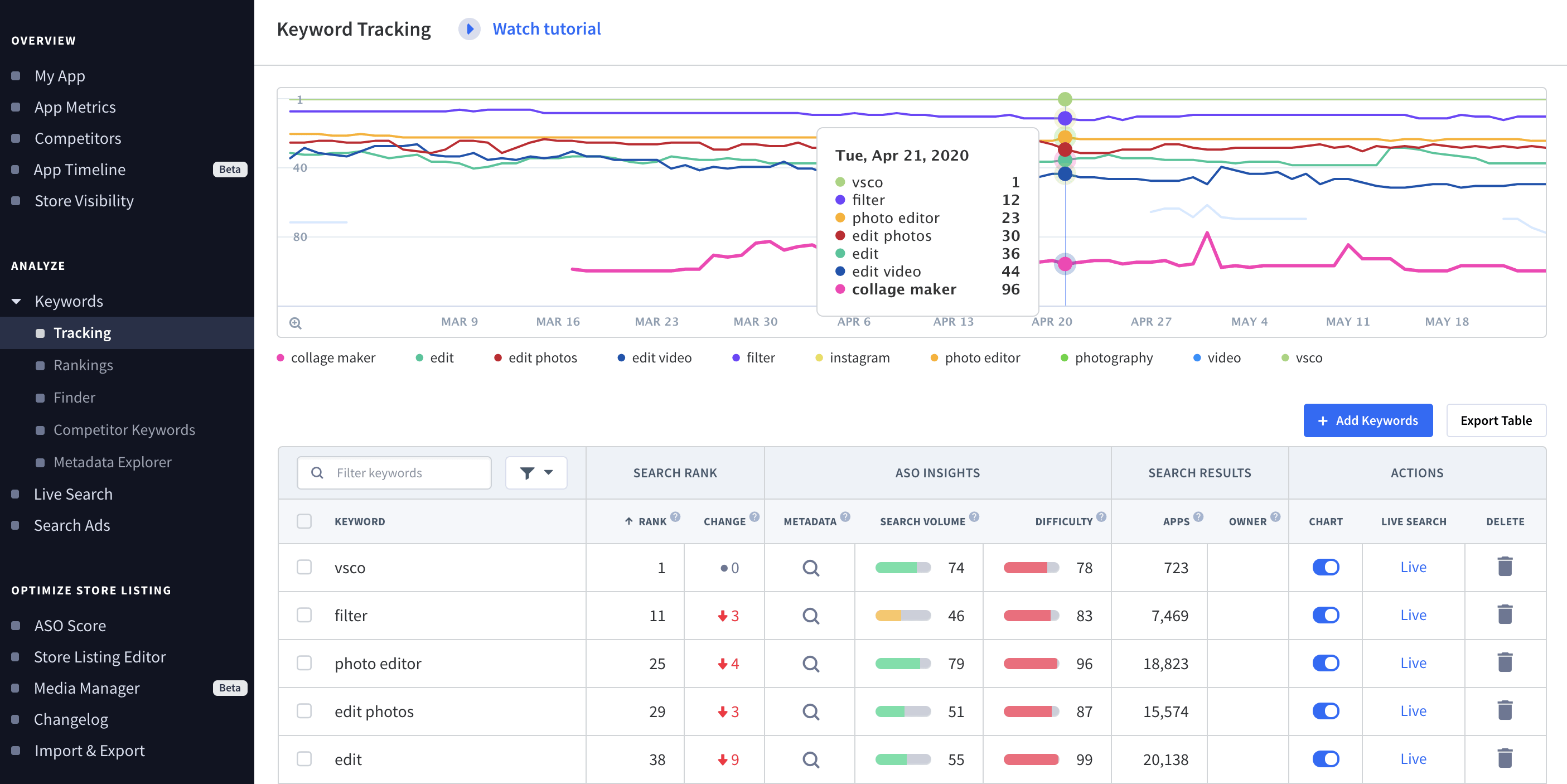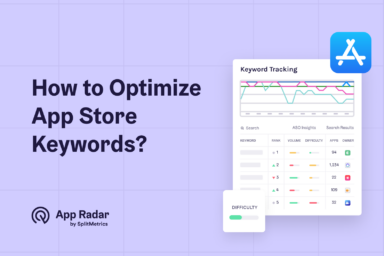Choosing App Keywords Using Search Volume and Difficulty Values
In the last two posts, we talked about Keyword Search Volume and Difficulty and what these values mean. Now, we’re going to tackle how they work together. Because knowing how to interpret these values in the context of each other is essential to having a great App Store Optimization strategy.
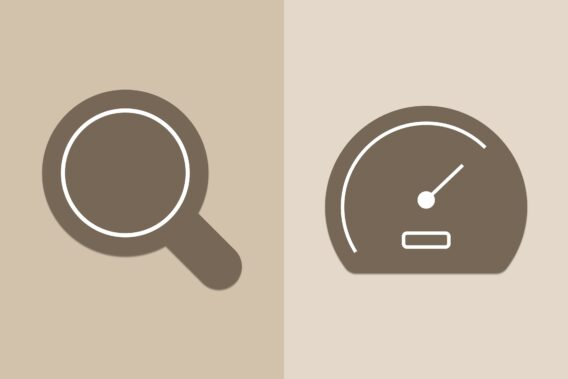
A Quick Review
So just very quickly, let’s remember what signals a high or low value for Search Volume and Difficulty.
Search Volume
- 5 = Very Low
- 100 = Very high
Difficulty
- 1 = Very Low
- 100 Very high
If you’re unfamiliar with Search Volume and Difficulty values, I recommend reading through the past chapters first.
Deciding Which App Keywords to Use Based on Search Volume and Difficulty
Both of these values come in handy when you’re trying to decide which keywords to swap into and which to trade out of your app store information.
On the one hand, you want a popular keyword. On the other side, you’re looking for keywords that are easier to rank for. This combination is ideal but, unfortunately, not always achievable. So sacrifices have to be made.
Let’s go through an example.
Example: Choosing Keywords for a Meditation App
A meditation app probably hopes to rank for keywords such as:
- Meditation
- Well-being
- Healthy living
- Meditate
- Calm
- Relax
- Breathe
Now that we’ve come up with a few keyword ideas, we have to check the search volume and difficulty values of these keywords. You can do this by tracking the keywords in App Radar. Just add them to your tracking list. We’re going to evaluate these keywords for the English US locale in the Apple App Store.
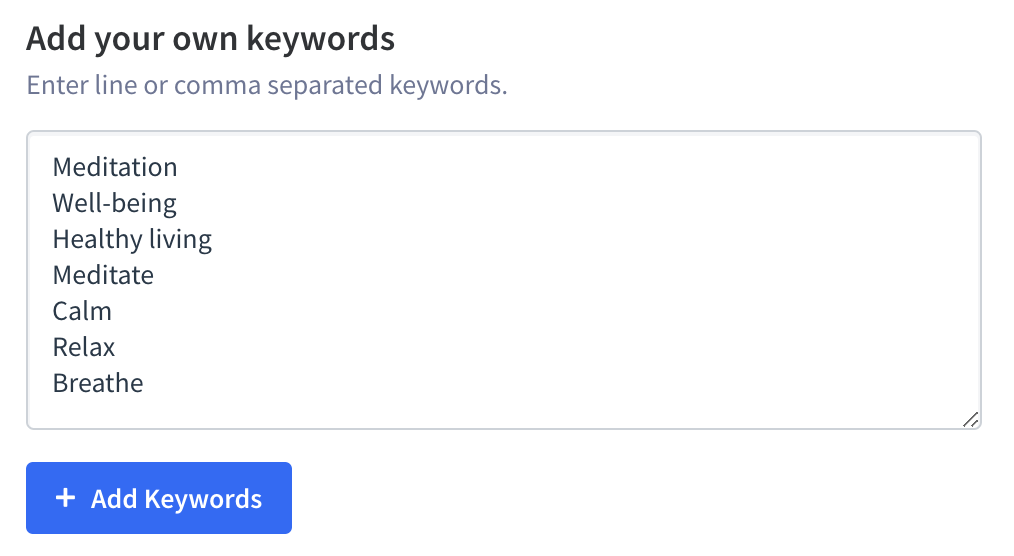
Source: App Radar App Store Optimization too
We’re also going to assume that your mediation app has already had mild success in the app store. This means you’ll be able to implement higher difficulty keywords and still have a good chance to rank for them.

Source: App Radar App Store Optimization tool
So we see that most of our keywords have quite a high difficulty, but also high search volume. The terms that we chose are being searched by many app store visitors, which means our app may be easily found. However, the high difficulty also means it will be more challenging to rank for these terms.
To increase our chances of ranking in the app stores, we’re going to throw out keywords that are too challenging. Difficulty values higher than 80 are a bit out of reach right now. We’ll throw those out. Now our list looks like this.
- Meditate
- Breathe
- Meditation
- Calm
- Healthy living
- Well-being
Next, we want to get rid of keywords that don’t have as much potential. Remember, your meditation app is already partly successful. Because of this, it’s safe and good practice to get rid of lower popularity keywords. They are only wasting character count space.
We see that “well-being” is not only a long keyword but also lower popularity. This is especially true when compared to the other terms. Let’s take that one out too.
Now we’re left with a great set of keywords.
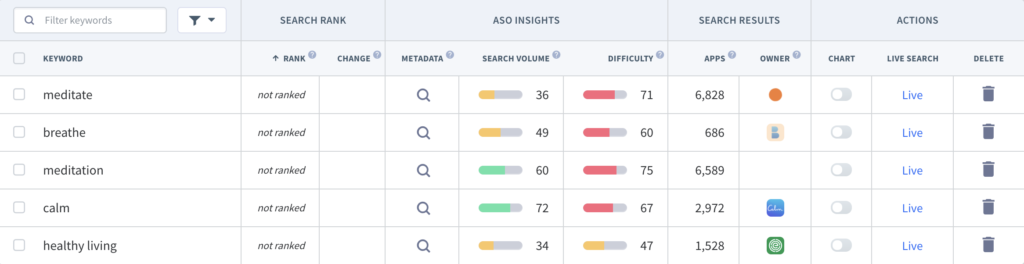
Source: App Radar App Store Optimization tool
Implementing New Keywords for Your App
Once you’re satisfied with your chosen keywords, you can implement them in your app store listing. Luckily, this is all possible within App Radar too. So you can work on selecting your keywords and applying them in your app information all in one place.
We’ll go over how to do this in next chapter.
Keyword Intelligence, Market Intelligence, Competitor Insights.
We have all the data to help you pick the right organic ranking strategy.
Latest Posts