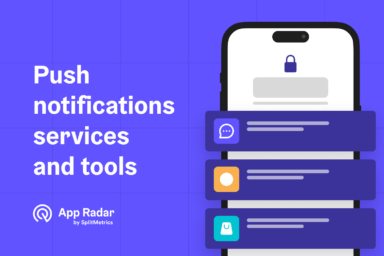Push Notifications for Mobile Apps: Best Practices in 2024
Push notifications are a powerful tool for engaging users and driving app retention. They can significantly enhance user experience and boost app performance when used effectively.

For push notifications to be as effective as possible, we’ve prepared a “best practices” overview on writing and sending push notifications for your mobile app or game.
Let’s start with definitions…
What are push notifications?
Push notifications are messages from an app sent directly to a user’s device. These notifications can appear on the lock screen or as a banner alert, even when the app isn’t actively used.
Notifications are a direct line of communication between the app and the user, providing timely updates, reminders, CTAs, and personalized content.

Importance of push notifications for app store optimization
Push notifications play a major role in app store optimization (ASO) as they increase user engagement and retention. Both are critical factors in app store ranking algorithms.
Effective push notifications drive users back to the app and increase session frequency and duration, which positively impacts retention rates. Higher retention rates signal to app store algorithms that the app provides value to users, improving its ranking.
Best practice #1 - develop a push notification strategy
Before you start sending push notifications, take time to create a push notification strategy. This strategy should include the following elements to ensure that you’re engaging users and driving the desired user actions.
Objective Setting
Clearly define what you aim to achieve with your push notifications, whether it’s increasing user engagement, driving sales, or improving retention rates. The objectives should be measurable and backed with data.
Content Planning
Develop a content calendar outlining the messages you will send, ensuring they align with your objectives and user preferences.
Timing and Frequency
Determine the optimal times to send notifications based on user behavior and preferences. Avoid overwhelming users with too many notifications, leading to opt-outs or app uninstalls.
Personalization
Use user data to tailor notifications to individual preferences and behaviors, making the messages more relevant and engaging. We’ll talk more about personalization in the following section.
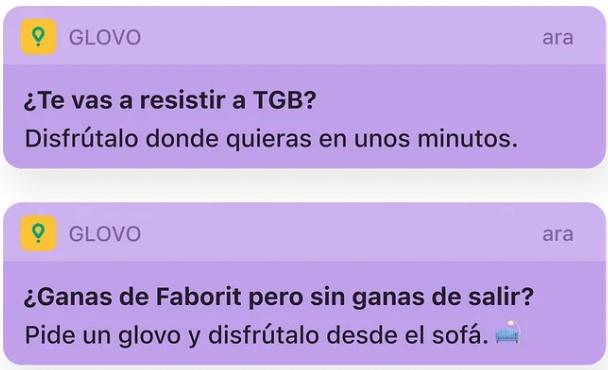
Best practice #2 - segment your users
Effective push notification campaigns rely on precise user segmentation.
We recommend that app marketers and developers collect data from the app launch and divide the user base into distinct groups based on specific criteria.
Examples of common segmentation criteria are:
- Demographics like age, gender, location, etc.
- Behavioral data like in-app actions, purchase history, engagement levels, etc.
- User Preferences like interests, favorite features, preferred notification times, etc.
- Users’ Lifecycle Stage – new users, active users, lapsed users, etc.
Users segments
As previously said, start with basic and simple user segmentation. Use criteria such as gender, age, activity, and key behaviors of your users. Align all segmentation criteria with the objectives you want to achieve or the actions you want your users to take within the app.
Users behaviors
Monitor user reactions to your notification campaigns. If a user responds to a push notification by completing the desired action, avoid sending the same message again.
As you gather more data, refine your segments to include more specific behaviors and preferences. This iterative approach ensures that your notifications remain relevant and engaging.
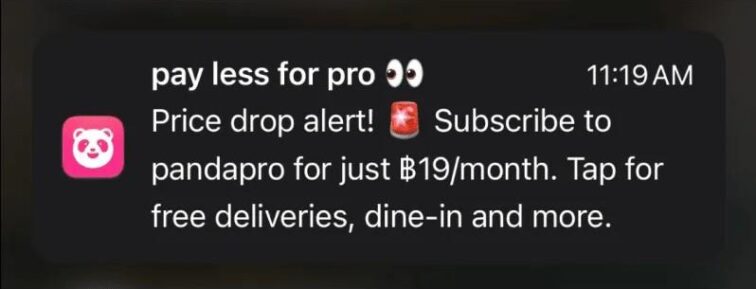
For highly active users, adapt your communication strategy to maintain engagement (communicate with them differently). For users who don’t respond to campaigns, analyze their behavior within the app and test different types of notifications to identify which messages provoke positive results.
Message customization
Customize your push notifications to match the preferences and behaviors of different user segments. Don’t only tailor the content but also customize the tone and timing of your messages.
For example, a notification for a young, tech-savvy audience might sound casual and should be sent in the evening. In contrast, a notification for a professional audience might use a more formal tone and should be sent during business hours.
Best practice #3 - write concise and persuasive messages
When writing effective push notifications, there are a few golden rules that can guarantee better user engagement and higher conversion rates. Remember, the key here is to deliver value through your notifications while respecting the user’s time and preferences.
Write generic messages for small user samples
Let’s say you have an app with a small user base. On top of that, you are only beginning with your engagement strategy. You should start with generic messages and measure their impact on your users and their first reactions.
Never mass-send to all the databases, but try and test different groups, segments, and user types to compare and understand the different reactions and behaviors derived from the action.
Clear and Concise Messaging
Push notifications should be short and to the point (ideally up to 10 words). Users need to understand the notification at a glance. Aim for brevity (concise and exact use of words) while keeping the message clear and informative.
For example, instead of saying, “We have a new feature that you might find interesting,” you could say, “Check out our new feature now!”

Strong Call to Action (CTA)
The CTA should encourage users to take the desired action immediately. Phrases like “Shop Now,” “Learn More,” or “Get Started” can be very effective. Make sure that the CTA is relevant to the notification and provides a clear benefit to the user.
Use emojis
Emojis can add a personal touch to the message. A study from Hubspot showed that push notifications that contain emojis have an 85% higher open rate. They also help with conversion and retention as visual elements catch users’ attention.
Some emojis, such as 🤘, 🙌 , and 😂, work best as they share positive feelings with the users.
Customize push notification for a larger user base
Remember that the more you customize the messages in the push notifications, the better the impact on the users. Use the user’s name and tailor the content to their preferences and behaviors.
For example, “Hi [Name], your favorite item is back in stock!” Personalization makes the message feel more relevant and engaging to the user.
Include deep linking
Direct users to a specific app section that aligns with the notification’s content. For example, if a notification promotes a sale, the link should take the user directly to the sale section of the app.
It’s also important to continuously measure the effectiveness of these notifications and track user interactions to refine your engagement strategy.
Cross-Channel Communication
Push notifications are most effective when integrated into a broader cross-channel communication strategy. Combining push notifications with other channels, such as in-app messages, emails, and social media, can enhance user engagement.
According to a report from Braze, brands that incorporate push notifications into their cross-channel communication strategy can see engagement rates improve by up to 844% compared to those that do not.
Now that we’ve covered the basics of writing notifications, let’s get into how-to and when you should send them.
Best practice #4 - time your notifications right
“When” and “how” you send push notifications can significantly impact their effectiveness. So far, we’ve shared our best writing tips; this part of the article will focus on timing and sending.
Notifications can be sent in 4 different ways:
- Time-Based Scheduling
Send push notifications at specific times, either once or on a recurring basis (e.g., every Friday). This approach is ideal for sharing news, updates, or reminders about recurring events.
- Action-Based Scheduling
Here, notifications are triggered by specific user actions, such as completing a purchase or reaching a milestone within the app. This ensures the messages are highly relevant to the user’s current activity.
- Sent-Time Optimized Scheduling
This method sends notifications when users are most likely to engage with them. Analyze user behavior to determine the best times to send messages to maximize interaction. For example, an e-commerce app might send notifications about flash sales early in the morning for users who typically shop before work.
- API-Triggered Scheduling
External APIs can also trigger notifications, allowing for real-time updates based on external data such as location or weather conditions. This method helps deliver highly contextual and timely information. For example, a travel app might notify about flight delays based on real-time data from an airline’s API.
Push notification timing and frequency
Sending push notifications at the right time and frequency maximizes user engagement and minimizes opt-outs. ASO professionals should experiment with different days and times to identify the best moments to send notifications.

Start by analyzing the day and time your app is most frequently used, as indicated by analytics tools like Google Analytics. Avoid interrupting the user experience with poorly timed prompts. Instead, choose moments when the user is likely satisfied and willing to provide feedback.
Tailor the frequency based on user behavior and their reactions to your campaigns. Sending too many notifications can overwhelm users, leading to app uninstalls or opt-outs from notifications.
Monitor user feedback and engagement metrics to find the optimal frequency that keeps users informed without being intrusive.
Best practice #5 - use push notifications to get reviews and increase ratings
Positive reviews and high ratings influence potential users’ decisions and improve your app’s ranking in the app stores.
Use push notifications to prompt satisfied users to rate and review your app, especially after they have a positive experience or achieve a milestone within the app.
For example, a notification saying, “Enjoying our free app? We could really use you relp with a positive review” can effectively drive users to leave positive feedback.
Regularly engage users for reviews to ensure a steady flow of fresh ratings.
Best practice #6 - leverage push notification tools
Push notification tools have advanced features like as segmentation, automation, and analytics, allow you to send highly targeted and personalized notifications.
For example, App Radar provides comprehensive tools that optimize your push notification strategy, making it easier to engage users and drive conversions.
If you use the these tools right, you can automate the delivery of notifications based on user behavior and preferences, track the performance of your campaigns, and continuously refine your approach.
This not only saves time but also ensures that your push notifications are as effective as possible in boosting user engagement and retention.
Closing thoughts on push notifications
Push notifications are a powerful tool for driving user engagement and retention, essential for successful app store optimization.
A push notification strategy includes clear objectives, precise user segmentation, personalized messaging, and optimal timing and frequency. Effective push notifications should be concise, relevant, and engaging, using strong calls to action, personalization, and rich media elements.
Additionally, integrating push notifications into a broader cross-channel communication strategy can amplify their impact, leading to higher engagement rates and improved app performance.
Push notifications can also be used to get more reviews app ratings. Investing in push notification tools with automation and segmentation features is always the right choice.
Follow these best practices for a more effective communication strategy that captures user attention and drives meaningful interactions and long-term loyalty.
Latest Posts