Google Play Store Tags 2020 – how and why to use?
Google Play Store Tags have been around since August 2019. Besides choosing a category for your app or game, Google also allows you to add up to 5 tags. A “tag” is a predefined word that describes the content and functionality of your app or game for users. You can find the latest Google Play Store Tag List 2020 at the end of this post.
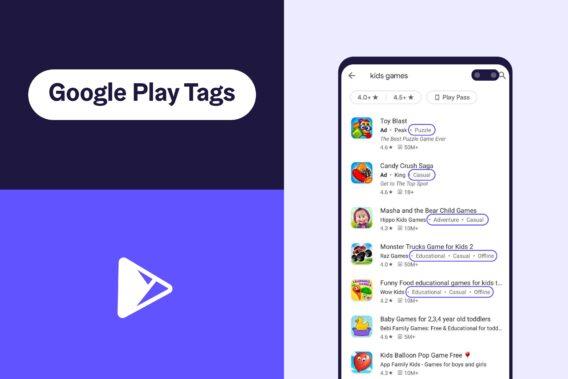
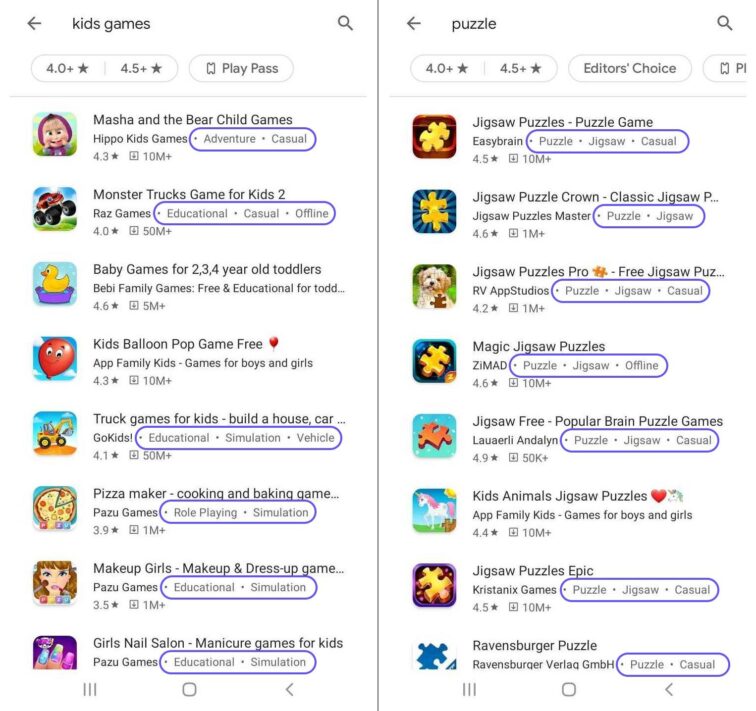
Why should you use Google Play Store Tags?
The purpose of Google Play Store tags is to help app store visitors to find new apps they might like. On its basis, their functionality is the same as for keywords in the Apple App Store. Therefore, using tags can boost your app store visibility and should be part of your Play Store ASO activities.
1. More conversions - app store visitors see your tags in search results
Like the screenshot above highlights, app store visitors can easily compare the tags you and your competitor apps use. Hence, the usage of (the right) tags is very likely to have a high impact on your conversion from impression to store view.
2. Better fitting audience - app store algorithms use your tags, too
App stores aim to offer a great shopping experience for their users. That means it’s in Google’s best interest to help app store visitors to find the apps and games that are most relevant to them.
This is achieved by collecting and analyzing a lot of data in order to match user interest and give recommendations. That is why app store algorithms consider various aspects of your store listing. And Google Play Store Tags are one part of those calculations. In other words, the tags you use to describe your app or game help app stores better and more accurately cluster it together with other similar apps. The official statement from Google is, “Tags may affect where your app is displayed on Google Play, and the peer groups you’re compared against.”
How to choose and add Google Play Store Tags?
Google Play Store Tags, like categories, can be found in the Play Console. The key here is to choose only tags that are relevant to your app or game. That means they describe the features or functionality that users encounter based on the app store listing or through in-app experiences. This is Google’s recommendation and therefore needs to be taken very seriously. For instance, a crossword game could add the tags ‘word’ or ‘crossword.’ But it shouldn’t use a tag like ‘word search.’
To add tags to your app or game, log in to the Google Play Console. Tags can be found under Store Presence > Store Settings in the left menu. In the “App Category” section, click “Manage tags.”
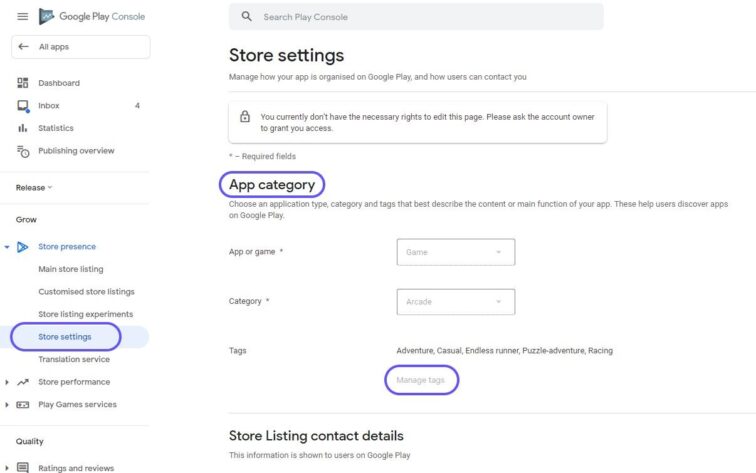
You can add up to 5 tags to your app store listing. Although Google will suggest tags to select from, you can also choose others if you think they’re more relevant for you. For that, search through the list at the end of this post to make sure you’re using tags that best describe your app or game.
It’s also important to consider that tags are a “global setting.” That means, just like with categories, you cannot choose different tags for different countries. Hence, if your app has features that are not available globally, you probably shouldn’t use tags to describe them.
Manage your tags in App Radar
As part of your regular ASO activities, you can also update your Google Play Store tags in the App Radar tool. Just go to the menu under ‘Store Listing’ and click on ‘Store data.’ Under your contact details, you’ll be able to manage your tags and then easily export them to Google Play Store together with other changes.
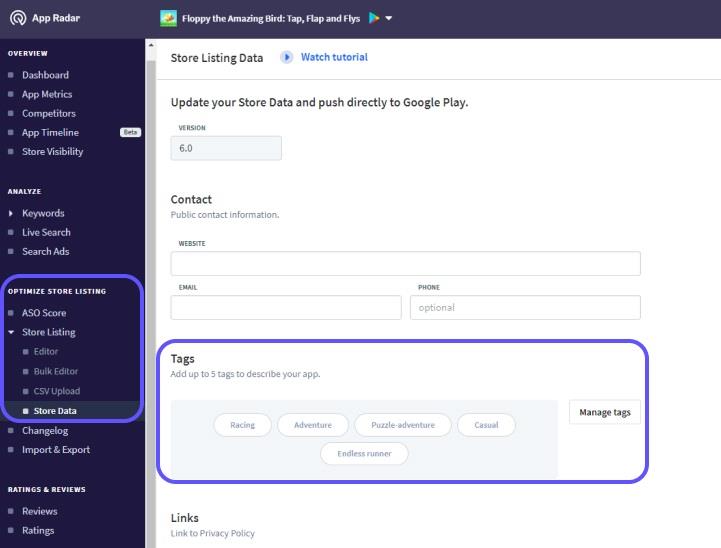
Complete Google Play Store Tag List 2020
Below is the list of tags for apps and games that you can choose from. Remember, Google recommends changing your app’s tags only if you make significant changes to your app’s content or functionality.
List of Tags for Games 2020
- 4X
- Abstract strategy
- Action
- Action role-playing
- Action-adventure
- Adventure
- American football
- Arcade
- Basketball
- Beat ’em up
- Billiards
- Bingo
- Blackjack
- Board
- Bowling
- Boxing
- Brain training
- Brick break
- Bubble shooter
- Business & tycoon
- Car racing
- Car simulator
- Card
- Care simulation
- Casino
- Casual
- Checkers
- Chess
- City-building
- Collectible cards
- Construction and management simulation
- Cricket
- Crossword
- Dating simulation
- Dentist
- Dice
- Doctor
- Drawing
- Dress-up
- Drums
- Educational
- Endless runner
- Escape the room
- Farming
- Fighting
- Flight simulator
- Go
- Golf
- Government & political
- Hero shooter
- Hidden object
- Hockey
- Incremental
- Jigsaw puzzle
- Kart racing
- Life simulation
- Logo quiz
- Ludo
- Mahjong
- Mahjong solitaire
- Massively multiplayer online role-playing
- Match 3
- Memory
- Merge puzzle
- Motorcycle racing
- Multiplayer online battle arena
- Music
- Pet
- Physics-based
- Piano
- Platformer
- Poker
- Puzzle
- Puzzle role-playing
- Puzzle-adventure
- Racing
- Racing simulator
- Restaurant & cooking
- Roguelike
- Role-playing
- Rummy
- Shoot ’em up
- Shooter
- Shooting range
- Simulation
- Sliding puzzle
- Slot machine
- Soccer
- Social simulation
- Solitaire
- Sports
- Sports management
- Sports-based fighting
- Strategy
- Stunt driving
- Survival
- Survival horror
- Table game
- Tactical role-playing
- Teen patti
- Tower defense
- Train simulator
- Trivia
- Truck racing
- Truck simulator
- Vehicle simulation
- Wargame
- Winter sports
- Word
- Word search
- Wrestling
List of Tags for Apps 2020
- Activity tracker
- Air travel
- Art & design
- Audio recorder
- Audiobook
- Auto & vehicles
- Baby care
- Barcode scanner
- Baseball
- Beauty
- Blog
- Boating
- Books & reference
- Bus
- Business
- Calculator
- Calendar
- Call-recording
- Caller ID
- Camera
- Car rental
- Children’s literature
- Clock, alarm & timer
- Color by number
- Coloring book
- Comics
- Communication
- Computer-aided design
- Cosmetics
- Cryptocurrency
- Dating
- Dictionary
- Dieting
- Driver’s education
- E-reader
- Early childhood education
- Education
- Emoji
- Emoticon
- Encyclopedia
- Entertainment
- Events
- Fashion
- Finance
- Flashlight
- Food & drink
- Food delivery
- Grammar
- Guitar
- Hairstyle
- Health & fitness
- Home automation
- Home insurance
- Horoscope
- Horse racing
- Hotels & vacation rental
- House & home
- Humor
- Insurance
- Interior design
- Investment
- Job interview
- Job seeking
- Joke
- Karaoke
- Keyboard
- Language education
- Launcher
- Lifestyle
- Live television
- Loan
- Lock screen
- Loyalty program
- Lyrics
- Maps & navigation
- Martial arts
- Mathematics
- Measurement
- Medical
- Meditation
- Meet new people
- Mirror
- Mobile banking
- Mobile payment
- Movie
- Movie tickets, reviews & listings
- Music & audio
- Music instrument
- Network connectivity
- News & magazines
- News aggregator
- Notebook
- Painting
- Parenting
- Password manager
- Personal assistant
- Personal finance
- Personalization
- Photo editor
- Photo frame
- Prank
- Primary education
- Privacy & security
- Productivity
- Professional network service
- Pronunciation
- Public transport
- Racing
- Racquet sports
- Radio
- Recipe
- Religious text
- Remote control
- Restaurant
- Resume
- Ringtone
- Rugby
- Running
- Science education
- Self-help
- Shopping
- Skiing
- Sleep
- Social
- Sound effect
- Speedometer
- Sports
- Sports coaching
- Study guide
- TV
- TV guide
- Taxi & rideshare
- Tennis
- Test preparation
- Text messaging
- Theme
- Tools
- Train
- Travel & local
- Travel guide
- Vehicle insurance
- Vehicle maintenance
- Vehicle shopping
- Video call
- Video download
- Video editing
- Video player
- Video players & editors
- Video streaming
- Virtual private network (VPN)
- Virtual reality
- Wallpaper
- Weather
- Web browser
- Weight loss
- Wi-fi
- Wireless service provider
- Workout
- Yoga
Latest Posts

iOS App Product Page Localization: How to Use it the Right Way to Improve ASO
Top 10 Most Downloaded Games in Google Play Store (July 2025 Update)
Google Play Store Listing Experiments: How to Run Native A/B testing for Android Apps for Free!
12 Best Mobile Measurement Partners (MMPs) to Consider for Your Mobile App Attribution in 2025
Related Posts

