What is Apple Arcade and Why it Matters for Mobile Gaming?

If you’ve found yourself wondering whether Apple’s gaming subscription is worth your time and money, you’re not alone. Apple Arcade promises a fresh, ad-free gaming experience—but is it genuinely worth the hype? In this article, you will learn:
- Exactly what Apple Arcade is and who it’s ideal for.
- The standout games that make the service truly appealing.
- How Apple Arcade impacts the broader gaming landscape.
Let’s dive in and discover why millions are joining the Apple Arcade revolution.
What is Apple Arcade and why should you care?
Apple Arcade is Apple’s game subscription service offering unlimited access to 200+ high-quality games with no ads or in-app purchases. It works across iPhone, iPad, Mac, and Apple TV—all for a fixed monthly fee.
What makes it special?
Unlike most mobile games packed with ads and microtransactions, Apple Arcade delivers a clean, premium gaming experience. Its curated library features exclusive and creative titles unavailable elsewhere, so you’ll always find something new and fun to play.
In short – Apple Arcade is changing mobile gaming by making it easy, ad-free, and truly entertaining for everyone.
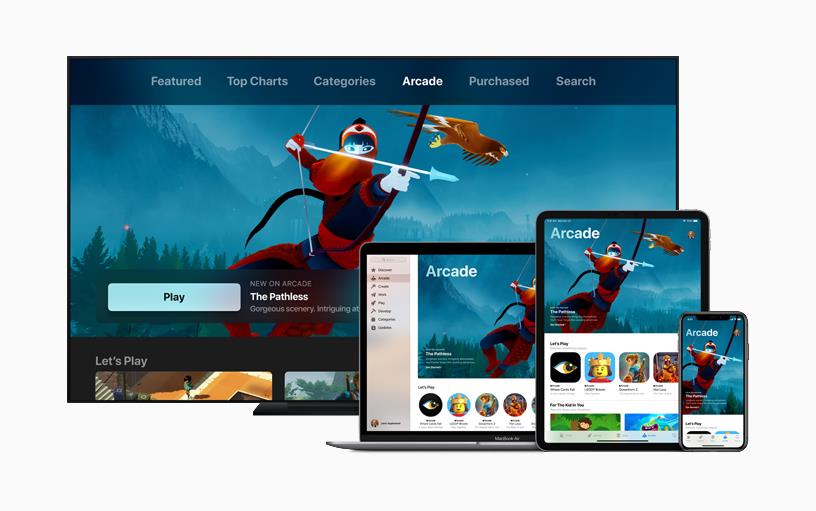
Source: Apple App Store
How Apple Arcade is changing the gaming industry
Apple Arcade isn’t just another gaming service – it’s shifting the industry’s focus away from ads and microtransactions toward a more player-friendly, subscription-based experience.
By making games ad-free and easy to access across Apple devices, Apple Arcade has set new standards for quality and user experience. Its success encourages both large studios and indie developers to prioritize creativity and fair play, since steady subscription revenue allows for more experimental and engaging games.
Apple Arcade also makes it easy for smaller studios to reach new audiences, thanks to Apple’s support for original, innovative games. Plus, by offering a single subscription for hundreds of diverse titles, Apple Arcade makes high-quality gaming more accessible for everyone.
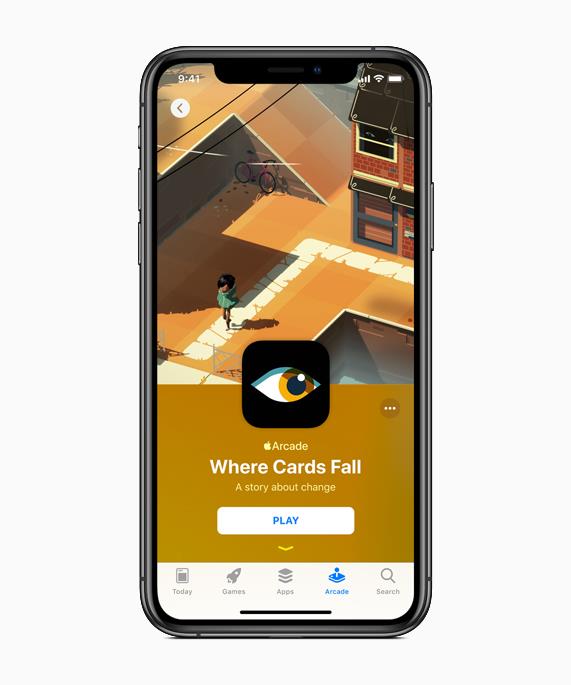
Source: Apple App Store
Top 5 games that define Apple Arcade’s appeal
Apple Arcade stands out thanks to its lineup of unique, high-quality games. Here are five standout titles that truly showcase what makes the service special in 2025:
- Sayonara Wild Hearts
This visually stunning music-action game blends rhythm and arcade-style gameplay into an unforgettable, artistic experience. - Oceanhorn 2: Knights of the Lost Realm
A full-scale RPG with console-quality graphics, rich storytelling, and expansive worlds—proving mobile gaming can rival traditional consoles. - Grindstone
A clever puzzle game combining addictive match mechanics with satisfying combat. It’s perfect for casual play or a tougher challenge. - The Pathless
An open-world adventure known for gorgeous visuals and fluid movement, it highlights Apple devices’ power and offers an immersive story. - Sneaky Sasquatch
Family-friendly and playful, this quirky adventure lets players sneak through fun missions—capturing the spirit of creativity and accessibility in Apple Arcade.
These titles showcase the variety, innovation, and quality that set Apple Arcade apart for gamers of all ages.
Tips for getting the most out of your Apple Arcade subscription
Want the best Apple Arcade experience? Here are a few simple ways to maximize your subscription:
- Explore beyond the obvious – Apple Arcade’s library is always expanding. Check out the “Recently Added,” “Popular Games,” and “Editor’s Choice” sections—but don’t skip the curated collections and hidden gems. Some of the most creative and fun titles are easy to miss at first glance.
- Use family sharing – with one subscription, up to six family members can each enjoy their own Apple Arcade profiles and save progress. Make sure you’ve enabled Family Sharing in your Apple ID settings to get the most value.
- Take advantage of multi-device plan – Apple Arcade lets you start a game on your iPhone, continue on iPad, and finish on Mac or Apple TV—your progress automatically syncs with iCloud. This flexibility means you can play wherever you want, whenever you want.
- Level up with accessories – pair a Bluetooth controller (like Xbox or PlayStation DualSense) for a console-quality feel on many Apple Arcade games. It’s a small upgrade that can make a big difference for action and adventure titles.
How does apple arcade impact app store optimization (ASO)?
Apple Arcade offers unique opportunities—and a few challenges—for App Store Optimization that set it apart from traditional game listings in the App Store.
How does Apple Arcade improve discoverability and visibility?
Games featured on Apple Arcade receive prominent placement throughout the App Store:
- Arcade Tab: Every user can browse the dedicated Arcade tab, which showcases all available titles.
- Editorial Features: Apple regularly highlights Arcade games in curated lists and banners, increasing their exposure.
- Search Results: Arcade titles also surface in standard search and the main Games category, giving them an organic visibility boost.
This special treatment often results in higher download potential and better conversion rates compared to standard App Store games.
ASO strategies for Apple Arcade developers
Even without public ratings and reviews, developers can take several steps to improve their game’s performance:
- Metadata optimization: Carefully select keywords, titles, and descriptions—Apple indexes all Arcade titles, so thoughtful metadata can improve discoverability.
- Visual assets matter: With no public reviews displayed, high-quality screenshots and auto-playing preview videos become critical for engagement and conversion.
- Take advantage of product page designs: Apple Arcade games benefit from unique product pages designed to emphasize quick access and gameplay trailers, which can further lift conversion rates.
- Editor’s Choice and Collections: Be sure to monitor curated collections and strive for editorial attention, as these placements provide valuable, high-profile visibility.
What are the limitations of Apple Arcade for ASO and app visibility?
- No ratings or public reviews: This can reduce social proof for undecided users. Success relies more heavily on strong branding, visuals, and Apple’s curation.
- Audience scope: The potential audience is limited to users with Apple devices and an Arcade subscription.

Sonic racing is another big hit that comes with Apple Arcade, Source: Apple App Store
But like any other game, Apple Arcade titles have their metadata indexed, making them searchable and discoverable.
App marketers can fine-tune their game’s metadata with relevant keywords that potential players might use, increasing the likelihood of appearing in search results.
Apple Arcade games benefit from a unique product page design featuring auto-playing videos and a prominent “Get” button, which can help boost conversion rates.
How does Apple Arcade differ from Google Play Pass?
Apple Arcade gives participating games enhanced editorial visibility and a more controlled, quality-driven ecosystem, while Google Play Pass includes broad app categories with standard ASO signals such as ratings and reviews.
| Feature | Apple Arcade | Google Play Pass |
| Game Exclusivity | Many exclusive titles only on Apple Arcade | Mostly existing paid apps and games, usually not exclusive |
| Content Focus | Only games | Both games and other apps |
| Device Support | iPhone, iPad, Mac, Apple TV | Android devices |
| Discoverability | Dedicated Arcade tab, high visibility | Play Pass section, but visibility limited to paying subscribers |
| Developer Earnings | Based on user engagement/time spent | Algorithmic, tied to usage and content value |
| Public Reviews | Not displayed | Ratings and reviews visible on all Play Store app/game listings |
Is Apple Arcade worth the price?
Apple Arcade costs $4.99 per month and gives you unlimited access to a large library of high-quality, ad-free games. Compared to other subscriptions like Xbox Game Pass ($9.99/month) and Google Play Pass ($4.99/month), Apple Arcade stands out for its exclusive titles and smooth experience on all Apple devices.
The service is especially valuable if you already use iPhone, iPad, Mac, or Apple TV, as your game progress syncs across each device. Families also gain extra value: with Family Sharing, up to six people can play under one subscription—no extra fees needed.
Apple Arcade offers the most for:
- People who want affordable, uninterrupted gaming.
- Families seeking simple, all-ages fun.
- Anyone who wants to avoid ads, in-app purchases, or paywalls.
For those who mainly play on high-end consoles or PCs, Apple Arcade is best as a side option – perfect for casual or portable gaming.
Final thoughts on Apple Arcade
Apple Arcade is redefining mobile gaming with high-quality, ad-free titles and standout value for all types of players. Its dedicated App Store placement also gives developers greater visibility and ASO advantages, making it easier for their games to get discovered.
For even more value, Apple One bundles Apple Arcade with other top entertainment services – perfect for anyone invested in the Apple ecosystem.
right in your inbox.
