What are App Bundles?

In this article we’ll share everything you need to know about app bundles, including what they are, their technical aspects, how to track them, and their role in App Store Optimization.
What are app bundles?
App bundles are a feature on the App Store that allow users to purchase up to 10 apps or games from a publisher in one transaction. Both Apple and Google provide the ability for developers to create app bundles on their marketplaces.
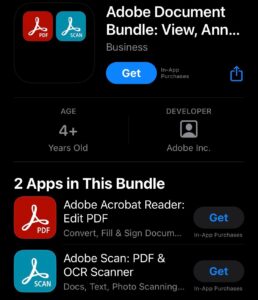
This feature provides an additional opportunity for developers to optimize their app visibility through keyword targeting in the bundle name and description. App bundles appear in the app store search results just like regular apps. When a user searches for keywords related to the bundled apps, the bundle listing will show up alongside the individual app listings.
Why are app bundles important for ASO?
App bundles are important for ASO because they enhance the visibility and discoverability of developer’s apps. When an app bundle is created, it appears in search results in app stores, providing an additional avenue for users to find and download the apps.
The bundle name and description can be optimized with relevant keywords, which are indexed by app store algorithms. The result is that the bundle can appear in search results for those keywords.
Additionally, app bundles enhance cross-promotion by showcasing a developer’s complete range of apps. This strategy boosts the chances of users discovering other apps within the developer’s portfolio and also promotes lesser-known apps alongside more popular ones. The increased visibility can result in higher download rates across all included apps.
What is app bundle keyword optimization?
Just like optimizing the metadata for a single app, you can optimize the name and description of your app bundle to increase its visibility for certain keywords in app store search results.
The bundle name is particularly important for keyword optimization, as it is a key indexing factor used by the app store algorithms to determine which keywords your bundle should rank for. When naming your bundle, be sure to:
- Include high-value, relevant keywords for which you want the bundle to rank
- Keep the name concise but descriptive of the bundle contents
- Follow app store naming guidelines and avoid keyword stuffing
You’ll also want to include additional relevant keywords in the bundle description to give the algorithms further context about your bundle’s topic and purpose.
While the individual apps’ metadata does factor into the bundle’s overall keyword rankings, explicitly optimizing the bundle name and description is necessary for maximizing its visibility.
What are the differences between Apple and Android App bundles?
While the core concept of bundling multiple apps together into a single purchasable product is the same on iOS and Android, they differ in bundle asset generation, description fields, pricing models, delivery and analytics integrations.
Here’s a breakdown of their differences:
Bundle Asset Generation
- Apple: The bundle’s icon and screenshots automatically pull from the first 4 apps in the bundle order
- Google: Bundle assets like the icon and screenshots must be manually uploaded
Bundle Description Field
- Apple: No dedicated description field, uses combined descriptions from bundled apps
- Google: Developers can provide a custom bundle description up to 4,000 characters
Bundle Pricing Model
- Apple: Single list price set by developer
- Google: Developers can set up subscription bundles or free bundles with paid app/feature unlocks
App Bundle Delivery
- Apple: All bundled apps downloaded together in a single package
- Google: Each app downloaded individually, bundle acts as a cross-install/purchase tool
Analytics Integration
- Apple: Limited bundle analytics in App Store Connect
- Google: More unified bundle reporting in the Play Console
Overall, Google provides more flexibility around bundle pricing, descriptions, and analytics. However, Apple’s implementation is more seamless from a pure user experience perspective.
What is Play Feature Delivery?
Play Feature Delivery is Google’s new app bundle publishing format that dynamically adapts and optimizes the packaged apps based on the user’s specific device and preferences.
With Play Feature Delivery, rather than downloading all bundled apps at once, the user only downloads the core base apps initially. Then as they access and use different features, the required components are downloaded and updated in the background as needed.
This optimizes the app bundle for a smaller initial download footprint and reduced storage requirements on the user’s device. It also facilitates smarter management of app resources and modularization of app features.
What is the size limit for app bundles?
There are no documented file size limits for app bundles themselves. However, the bundle size will be limited by the cumulative size of the apps included in the bundle.
On the Apple App Store, each individual app has a maximum size of 4GB. With up to 10 apps allowed in a bundle, the overall bundle size cannot exceed 40GB.
For Google Play bundles, there is no single app size limit. However, Google recommends keeping each app under 100MB to avoid excessive storage and bandwidth usage for users. With 10 apps, a reasonable bundle size would likely be under 1GB.
Developers should be mindful of bundle sizes, especially on mobile devices with limited storage capacity. Optimizing app sizes through techniques like app thinning can help reduce the overall footprint of a bundle.
What is an app bundle ID?
An app bundle ID is a unique identifier assigned to each bundle by the respective app store during the bundle creation process. It is used internally to track and manage the bundle listing.
The bundle ID is different from the individual app IDs (e.g. bundle ID on iOS, package name on Android) of the apps included in the bundle. Those base app IDs remain unchanged.
The app bundle ID is not user-facing and does not need to be referenced or optimized by the developer. It is automatically generated based on factors like the bundle name and contents.
How are app bundles’ performance tracked?
Developers can track the performance of their app bundles in the “Sales and Trends” section of App Store Connect. There are three dedicated metrics:
- Number of orders
- Canceled pre-orders
- Net pre-orders
Like with single apps, the same tracking metrics are applied on app bundles. From an analytics perspective, ASO marketers should track metrics like:
- Bundle impressions/page views
- Bundle install/purchase volumes
- Keyword rankings for the bundle
- Source analytics (e.g. what percentage of bundle installs came from Search vs Browse)
- Ratings & reviews specific to the bundle
Additionally, you’ll want to analyze the impact of the bundle on the individual app performances, such as changes in install volumes or keyword rankings for the standalone apps after launching the bundle.
The app stores provide rolled-up data for the bundle itself, but you may need third-party tools to view more detailed, cross-app bundle analytics depending on your needs.
Tracking bundle performance through tools like App Store Connect, Play Console, and App Radar is crucial for understanding if your bundle is successful in driving incremental value or just cannibalizing your existing app revenue.
App bundle KPI’s
Evaluating whether your app bundle is successful requires analyzing performance across a few key metrics:
- Bundle Downloads/Revenue – The most direct indicator – is the bundle driving incremental downloads and revenue that surpasses your projections?
- Keyword Rankings – Monitor how the bundle impacts keyword visibility and rankings for your targeted terms.
- Existing App Performance – Ensure the bundle is additive and not cannibalizing downloads or revenue from your existing individual apps.
- User Ratings/Reviews – Gauge user feedback and satisfaction with the bundle’s content and pricing through ratings and reviews.
- Subscriber/Revenue Uplift – For apps with subscriptions or other monetization, did the bundle help drive more paid conversions?
Key takeaways on app bundles
App bundles provide an innovative way for developers to repackage their existing app content into new product offerings that can boost visibility, revenue, and app downloads.
Strategically bundling complementary apps and optimizing bundle metadata for valuable keywords helps developers leverage app bundles as a powerful ASO tool to increase discoverability.
At the same time, bundles enable creative pricing and promotional strategies to incentivize users and facilitate cross-selling of multiple apps through a single purchase.
As app bundles continue gaining traction on the major app stores, developers would be wise to explore if bundling part of their app portfolio can unlock new growth opportunities.
With proper planning and execution, app bundles can be a differentiating part of your overall mobile strategy.
right in your inbox.
