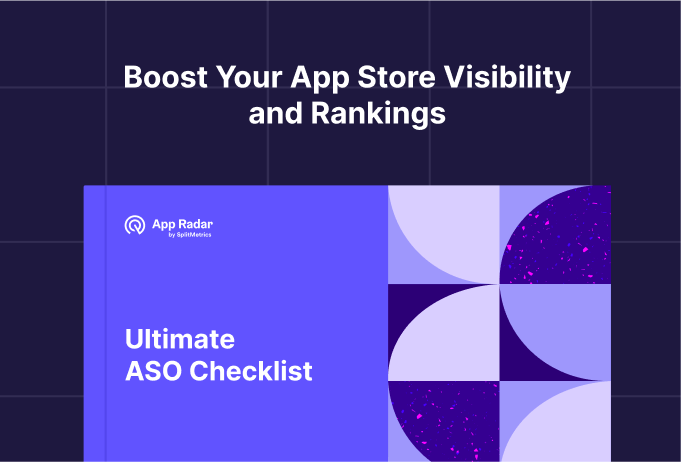Outpace competitors with advanced ASO market insights
Transform your app marketing strategy with comprehensive competitor intelligence. Access critical data on competitors’ keywords, metadata, rankings, store listings, and creative strategies. Identify new opportunities to refine your ASO strategy and accelerate growth.
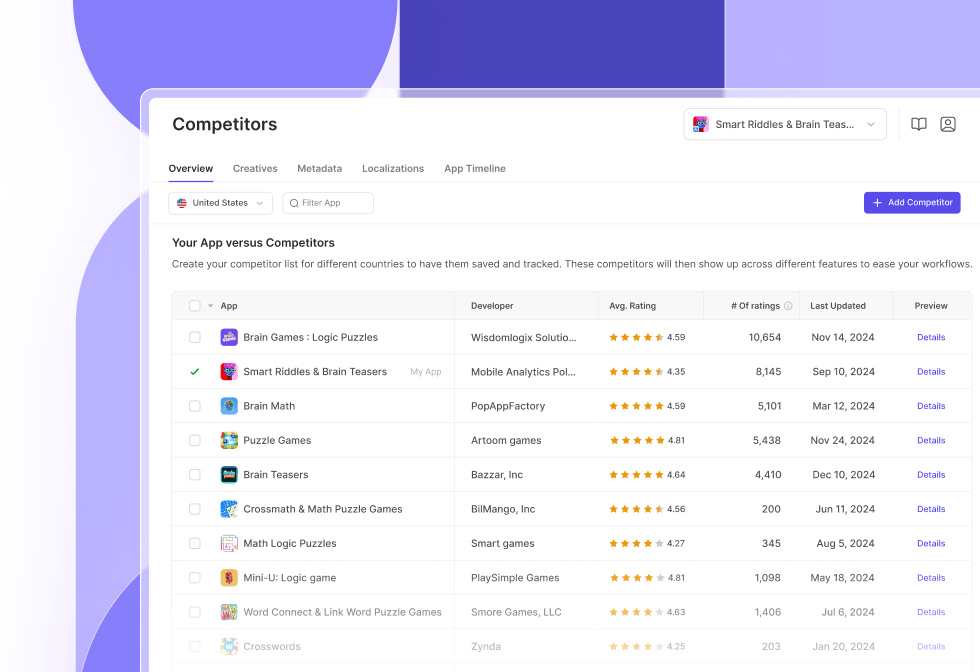

See how competitive intelligence transforms ASO
Discover step-by-step how App Radar’s competitor features can help you unlock market trends and actionable competitor insights to improve your ASO strategy.
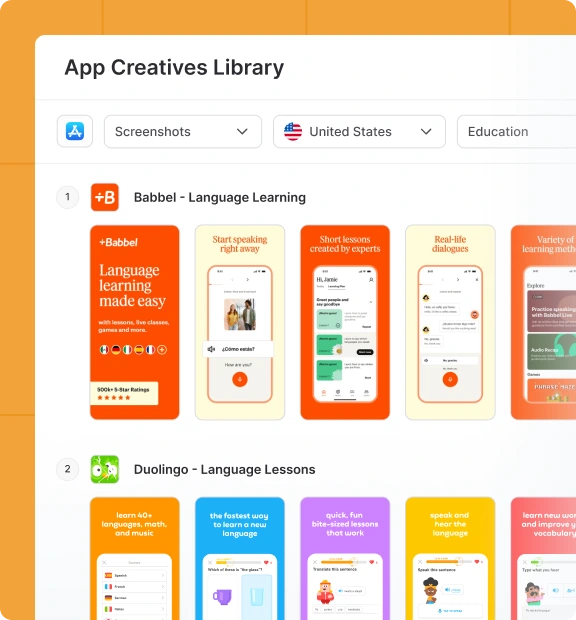
Find out which app visuals drive engagement
Analyze mobile app competitors’ creative strategies across regions to compare with your own and gain inspiration. Leverage visual strategies to customize your own app stores listings for improved conversion rate.
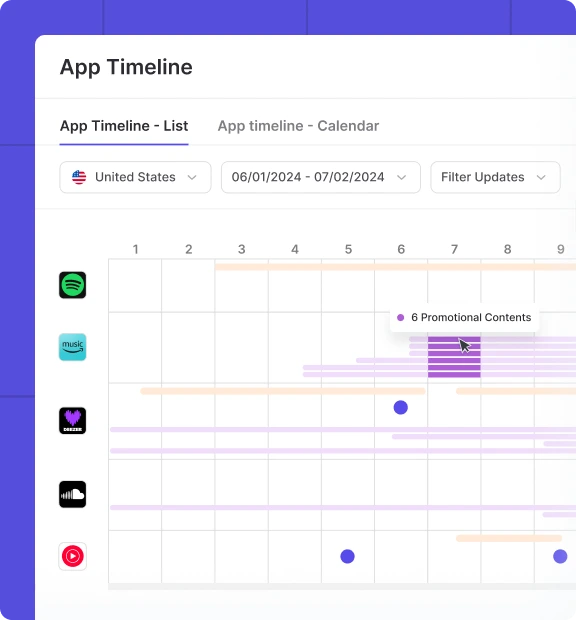
Refine Your ASO strategy with competitor insights
Monitor competitors’ ASO activities, track keyword performance, and identify impactful opportunities to improve your app’s positioning and visibility.
Analyze & discover opportunities
to lead the market
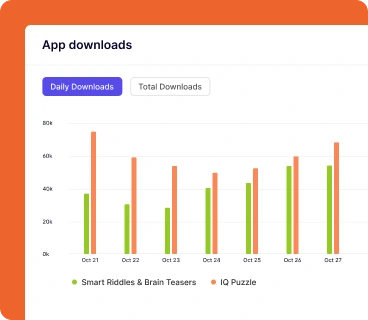
Top charts & downloads
Explore top-performing apps in your category and monitor app downloads worldwide over selected time periods. Identify emerging competitors and benchmark your performance against industry leaders to stay ahead.
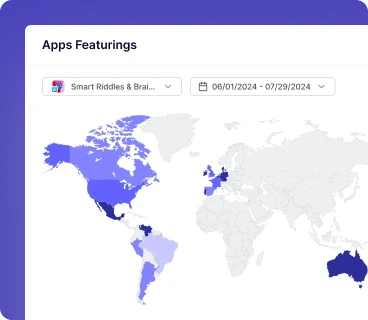
Featurings & category rankings
Track where and when competitors are featured across app stores. Compare category rankings over time with an intuitive view to spot trends and assess your app’s positioning against the competition.
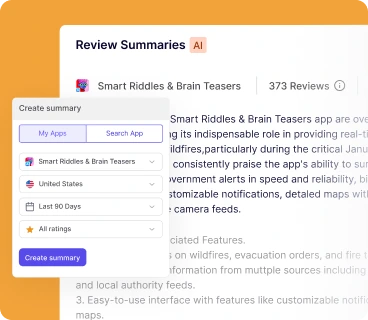
App review summaries
Use AI-driven summaries to analyze competitor app reviews across your app stores and translate them to English. Uncover user insights to identify strengths, weaknesses, and unmet needs you can address in your product.

Why top app marketers choose us
“The Competitor Creatives feature provides an in-depth look at other app companies’ featured images, videos, icons, and screenshots. It helps us quickly analyze competitors’ store listing visuals and get motivation for our own creatives’ optimization.”

“App Radar’s Market Intelligence product is an invaluable source of market insight. It’s perfect for any business that wants to undertake deep market research, see how their competitors are performing or use app downloads to better understand wider customer behaviour.”

Faster growth. Flexible plans. Try free for 14 days. Cancel anytime