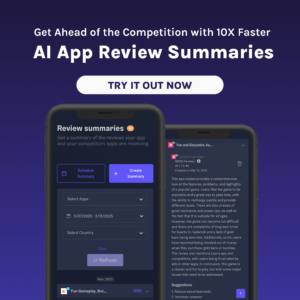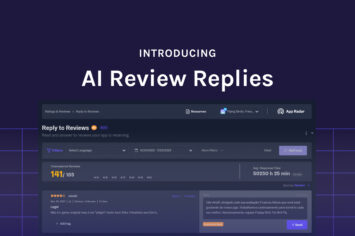How to Reply to App Store Reviews
In this article we'll be going through not only how to reply to the reviews your app gets in the Apple App Store but also why it is so important to respond. It's critical to your app's success!

Replying to App Store reviews can become a tedious manual task. This is especially true if you are receiving a large number of reviews every day. You can respond to users' feedback through App Store Connect. But, there is actually an even easier way.
Now you can use your App Radar account to reply to reviews, just as you would do in App Store Connect. However, with App Radar you can use templates to alleviate the manual task of typing up every response. Let's see how this works.
Reply to App Store Reviews with App Radar
To respond to your App Store reviews, login to App Radar and go to Reviews. If you don't already have an account, you can create one for free, here.
In Reviews you'll see all of the feedback your users have submitted and the star rating. Responding is simple.
Reply to any review by pressing "Reply".
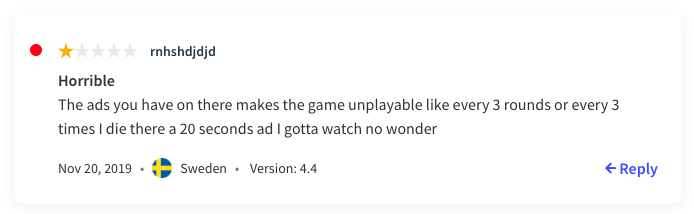
You'll then be able to select ready-made responses from the template. You can also create your own templates or save past replies as a template. This makes the entire process much faster and improves your overall customer service.
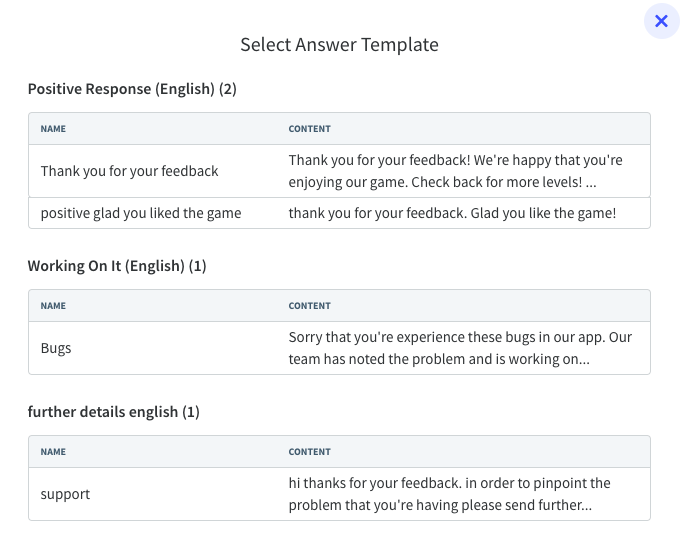
Make sure you reply to both postive and negative reviews. Positive reviews can tell you what you're doing well and future features to add to your app in the future. Negative reviews can identify bugs that you need to fix. Also, by replying to a negative review you increase the likelihood that the user will come back and change their rating to a more positive one.
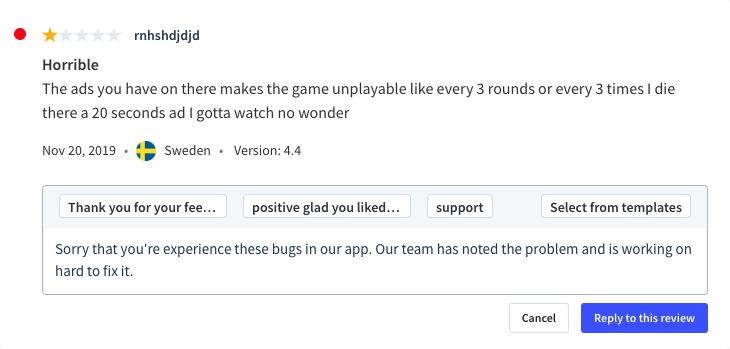
When you press "Reply to this review", you'll submit the reply directly to App Store. No other action is needed! Your reply will be posted on your app store listing within 24 hours.
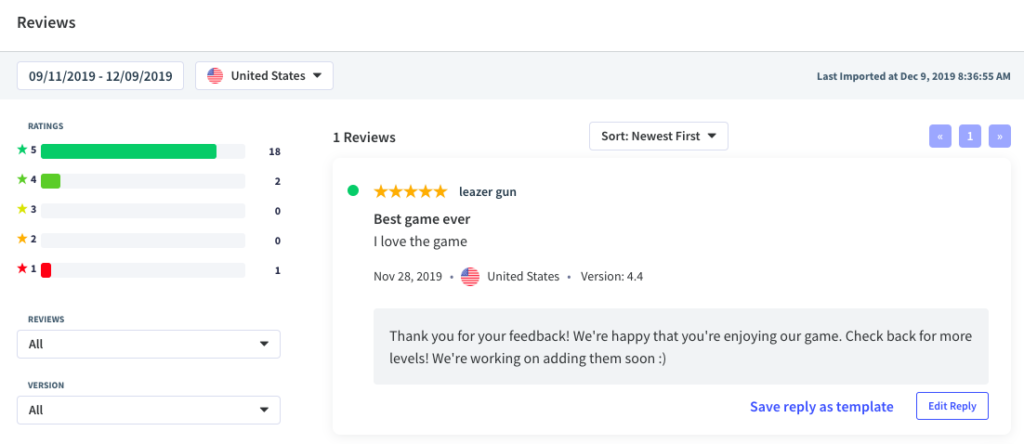
Once you submit your response, you can edit the reply or save the reply as a template. In addition, you'll be able to sort your App Store reviews by:
- all
- answered
- unanswered
- app version
- star rating
- country
These filters will help you ensure that you are responding to every review that you receive.
Discover What App Users Want 10x Faster with AI Review Summaries
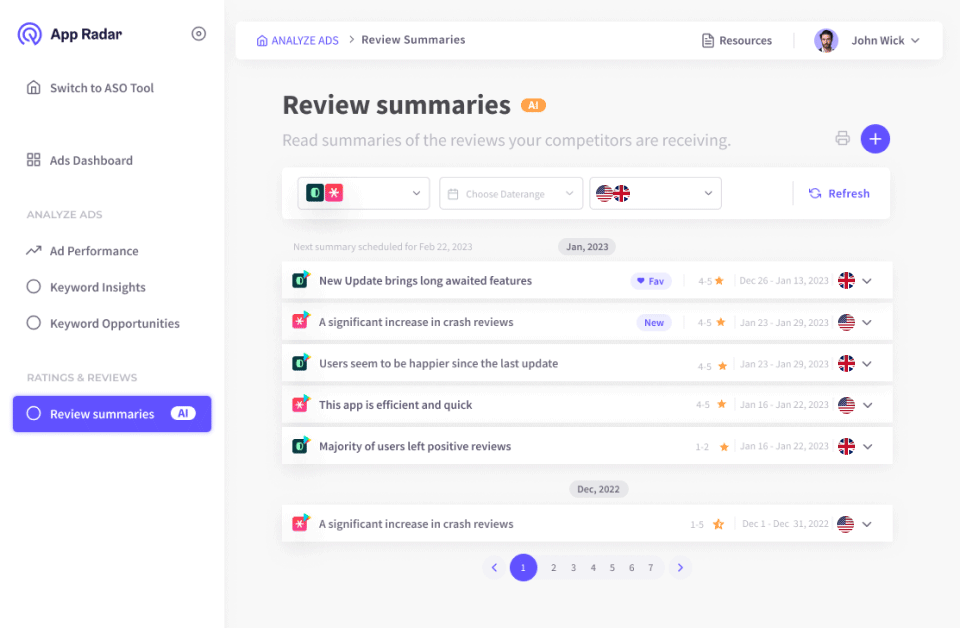
Save time reading tons of reviews word by word. Get weekly or monthly reports per any app on a global scale.
Learn moreDive Deeper:
App User Reviews: The Do's and Don'ts of Replying
How to Get Users to Leave an App Store Review
How to Improve App Retention Rate with Organic Installs
How to write a reply
Here are some specific tips on how to best respond to reviews in the App Store.
Write in an authentic voice
Different people in your company could reply to user reviews if they have the appropriate role (Legal, Admin, App Manager, or Marketer) and access to the app in App Store Connect (iTunes Connect). Each reply, however, should sound authentic, so write in the tone of your brand for a consistent appearance at every channel.
Do not spam or publicize personal information
As all the texts on your app page, every response must follow Apple’s Terms and Conditions. So, avoid any profanity in replies and copies. You should also never add promotional or spam content in review replies. Even though the user addresses a particular issue, you must not post personal information of users.
Address the user
Review Replies should be concise and clearly address customer feedback. Honestly, thank users for their feedback and address users by their name. Your users want to feel that their opinions are listened to.
Keep in mind, that even bad feedback is good feedback as you can learn from it. Try to transfer this feeling to your users by answering on positive as well as negative reviews.
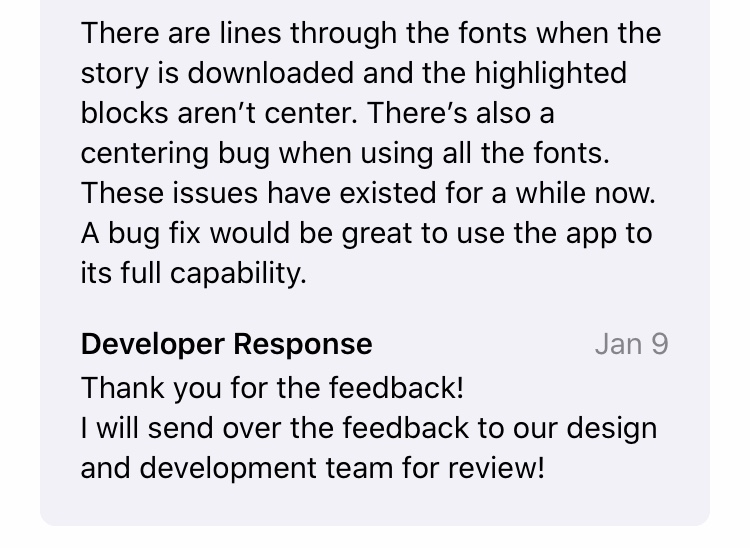
Concentrate on the positive things
When writing user feedback replies, you should always approach it with a positive vibe.
Never attack users even though if the feedback is rude. If there is an inappropriate user review, you can “report a concern” so Apple can assess and remove it.
It’s your job to defend your app and functionality – but do it in a positive way. When a user complains about a missing feature, you can, for example, point out if there is a workaround or that you are already working on new features.
What impact does user reviews have on App Store Optimization
It’s no secret that high ratings and positive reviews lead to more downloads.
People tend to trust the opinions from other users. The opinion of other customers has strong impact on an app store visitor's decision to download. These ratings and reviews can be even more influential than any marketing campaign.
Research shows that app name, app icon and user ratings are the most influential factors when convincing new users to download apps.
High ratings and positive reviews lead to more app downloads
Reviews impact App Store Optimization
Ratings and Reviews also play a huge role in the App Store algorithm. The larger number of positive ratings and reviews your app has, the higher it will rank in the App Store. This means you want to keep your users happy!
Do so by responding to their feedback and taking into consideration their recommendations for further features.
How to get more ratings and reviews for your app
It’s not easy to get ratings and even harder it is to get valuable user reviews. So these are some ways, how you could get more user feedback for your app:
Ask in the app
A way to get more reviews is to ask users for a rating or review directly in the app.
Using the SKStoreReviewController API, iOS developers can ask users to review their app directly in the app. The user is presented with a small popup that prompts them to leave a quick star rating.
Since the user doesn’t have to go to leave the app to give the star rating, they're much more likely to give one.

Ask in the right moment
As you primarily strive for positive feedback, get the user’s attention when they finished a positive action or achieved a milestone in your app. For example, you could ask your users for a positive review after they reached a new level or achieved a bonus in your app.
Make use of forums
As getting in-app reviews or ratings is difficult for new apps you sometimes have to look for alternatives. There are forums where you can promote your app on and ask for feedback. This is not always the best way, you still get some useful feedback about your app from early adopters and interested people.
Don't forget you can use the early feedback you get as a new app to quickly improve!
Time your prompts carefully
Prompting users for an App Store review in and out of your app is a great way to remind your customers to leave a review. However, it could also backfire when it is too annoying and badly timed. Space out your reminders to avoid irritating your users.
Dive Deeper:
How to Get Featured on the App Store
App Store Ratings and Reviews: How User Reviews Affect App Store Ranking
iOS Keyword Field: How to Take Advantage of iOS Keywords
Why Replying to App Store Reviews is Important
Responding to your App Store reviews is extremely important. Today we live in a ratings & review culture. You see reviews everywhere. People trust these reviews because they come from people just like them. It's a kind of word of mouth marketing.
The same applies for mobile apps. People want to download an app they know will:
- solve their problem
- work seamlessly
- have good support behind it
And App Store visitors find this information by going through an app's review.
By promptly responding to all the reviews your app receives, you'll be showing both your current and potential future users that you care about their experience with your product. Because of that your users are more likely to be loyal and App Store visitors are more likely to download your app.
In addition, responding to reviews increases your App Store rank. The more positive ratings & reviews your app has, the higher your app will rank in the App Store. Many users who leave bad ratings or reviews will change their first opinion if you respond and fix the problem.
The more positive ratings & reviews your app has, the higher your app will rank in the App Store.
Also, going through your reviews is a great way to identify bugs to fix and potential new feature to build.
Discover What App Users Want 10x Faster with AI Review Summaries
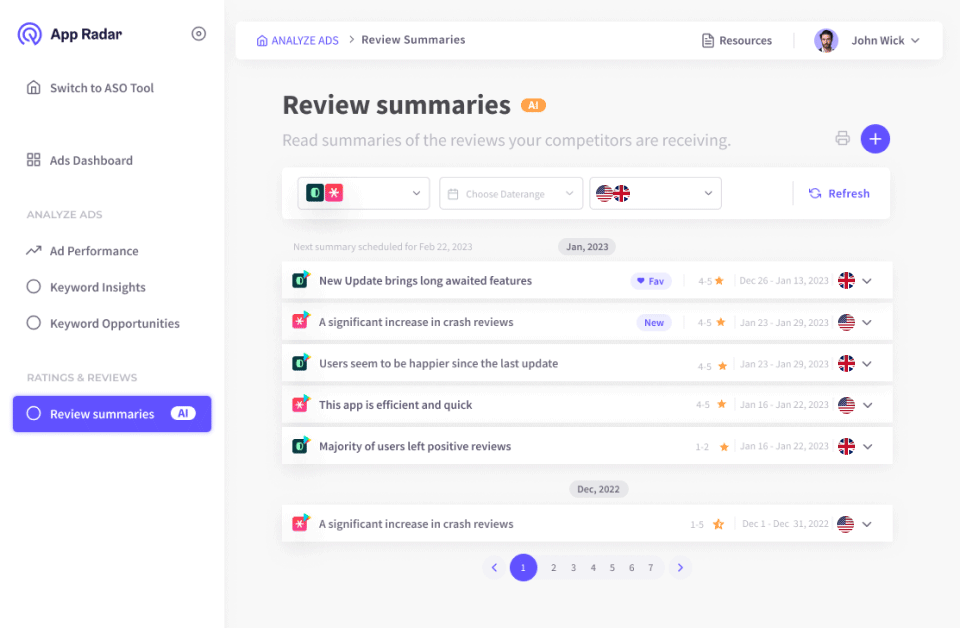
Save time reading tons of reviews word by word. Get weekly or monthly reports per any app on a global scale.
Learn moreLatest Blog Posts
Related Posts
Featured Posts