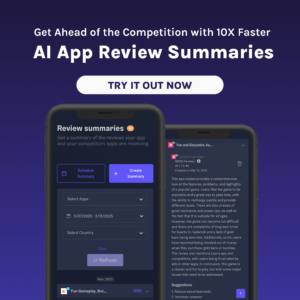What is App Store Optimization (ASO)? The in-depth guide for 2024
App Store Optimization (ASO) refers to improving an app's visibility and user appeal in the app stores and increasing app conversion rates to get more downloads. The most popular app stores are App Store for iOS apps and Google Play Store for Android apps.

In addition to ranking high in the app store search results, ASO also focuses on click-through rate (CTR). To optimize for high CTR, you must convince people to click on your app store listing once they find it. Typical CTR optimization includes your app name, app title, app icon, app screenshots, and app ratings.
In this in-depth and extensive guide, we share all the tips and tricks you need to know to succeed at app store optimization. If you are unfamiliar with ASO or are just getting started, you will find here all the information to start ranking your app higher in app stores.
Why is app store optimization important for app growth?
According to Statista, there were 3.3 million apps in Google Play Store by the end of Q1 in 2022. The same source reported that over 2.1 million apps were available in Apple’s App Store in the same period. With more than 5.4 million apps listed in the two largest app stores, achieving and holding high app rankings is becoming very challenging.
Getting app downloads and growing your user base are among the most important KPIs for app marketers and publishers. There are two main ways how you can get those downloads:
- By running paid app campaigns that come with a certain cost-per-install (CPI)
- By optimizing your app for organic traffic by following ASO best practices
Both tactics are essential for app growth, and advanced app marketers use them simultaneously for maximum impact. However, paid advertising comes with investment and can be challenging to pull off when you start your app journey. App store optimization is also not free but is the fundamental aspect you need to master to ensure the long-term success of your app.
There are many ASO goals, but the primary one is to increase the number of downloads and the number of loyal users. Before jumping into the details, let’s first quickly explore the benefits of ASO.
Sidenote: app store optimization (with small letters in each word) refers to all app stores. App Store 0ptimization (with capital letters) refers to Apple’s App Store only and doesn’t include other app stores like Google Play, Huawei App Gallery, Samsung Galaxy Store, etc.
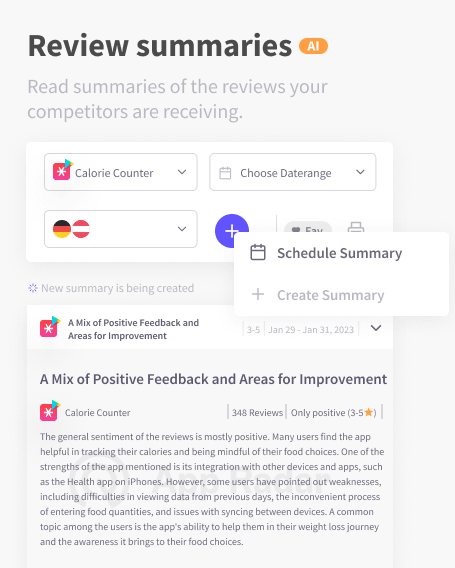
What are the benefits of app store optimization?
Most important app store optimization benefits include visibility & exposure in the app stores, better discovery by high-quality and relevant users, increased organic app downloads, lower user acquisition costs and continuous growth, increased app revenue and conversion rates, and global audience reach.
App store optimization is necessary if you want to get your app in front of the right users. Many argue that optimizing your app is the most effective marketing strategy for mobile apps and games.
Here is how you can benefit from app store optimization and what results from it you can achieve:
Improve visibility & stand out in the app stores
People can’t download and use your app if they can’t find it. So no matter how great your app is, if it’s not easily discoverable, you won’t be able to improve the number of installs.
Always get discovered by high-quality and relevant users
It is not enough that your app is found; it has to be found by the right users – users that search for apps like yours. App store optimization gets you to the right users because it matches your app to relevant keywords. These are the search terms people will use to find your app.
Increase organic app downloads in a sustainable way
A good ASO strategy will boost your organic installs and ensure long-term results. When people search for keywords related to your app, the search results will contain your app. Working on your ASO regularly will ensure that you keep high rankings.
Cut user acquisition costs and get continuous growth
Instead of spending money on ads, you can lower your user acquisition costs by focusing on organic growth with ASO. This not only saves you money but also ensures steady growth.
Increase app revenue and conversion rates
There are various ways to monetize your apps, such as in-app ads, in-app purchases, and subscription models. As a result, many of you may decide to run ads to bring in more users and, thus, more revenue. But if your app store listing page isn’t converting and convincing users to download your app, your ad spend will be wasted. Remember, app store optimization involves conversion rate optimization and getting people to click through and download the app.
Reach a global audience with your app
By making your app available in other languages through an app store optimization process called app localization, you can get users worldwide to discover your app. ASO can help you with taking your app global.
How does App Store Optimization work?
App store optimizations can be compared to search engine optimization (SEO). App store users use search queries to find different apps and games, and at the same time, the app stores can recommend additional apps based on user preferences and popularity. Typical ASO tactics include keyword optimization, search and paid ads (they also affect organic search results), category rankings, and top charts or apps featuring in Google Play or App Store.
To boost your organic growth, you first have to understand how people search for and find apps. The first step in maximizing your downloads is to make your app easily discoverable by the right users.
How do users find and download mobile apps?
People are hunting for specific apps in app stores like Google Play Store and Apple App Store. A whopping 70% of mobile users utilize search to find new apps. Furthermore, 65% of all downloads occur directly after a search. App store search is the most common method for discovering new apps.
More so, the search ranking position of an app directly correlates with the number of downloads. The higher your app ranks in the search results, the more visibility it will get. Higher-ranking apps also get more downloads since users usually don’t scroll through every search result. They usually look at the top 10 or so. That’s why achieving a top rank is crucial to app success. Without app store optimization, you miss out on the most effective marketing channel for mobile apps and games.
Your secret weapon for app growth is learning about ASO and investing time into it. It sustainably brings long-term results. Curious about other advantages of ASO? Just continue reading, and you will find out!
Mobile App Trends in 2023
Apps with high crash rates and infrequent app updates are considered low quality and therefore have lower rankings. Buggy, lower quality, or scammy apps are also subject to removal from the app stores. Moreover, 2023 app marketing trends are going toward providing users with a clear privacy policy. As more people develop mobile apps and games, Google and Apple become more selective with the ones they allow to be published in their app stores.
Frequently updated apps that people use more often are rewarded and appear higher in the app store search results.
Difference between ASO and SEO
ASO is often called app store SEO (Search Engine Optimization). Both processes share similarities like keyword optimization, backlinking, and conversion optimization. The ranking factors are the main differences between app store optimization and search engine optimization. ASO is used to optimize mobile apps for their presence in app stores, while SEO is for optimizing websites for search engines like Google.
Google Search involves hundreds of ranking factors with different ranking weights. The list of ranking factors for ASO is much shorter, and we can confidently tell what those factors are.
The following checklist illustrates the main differences and similarities between ASO & SEO.
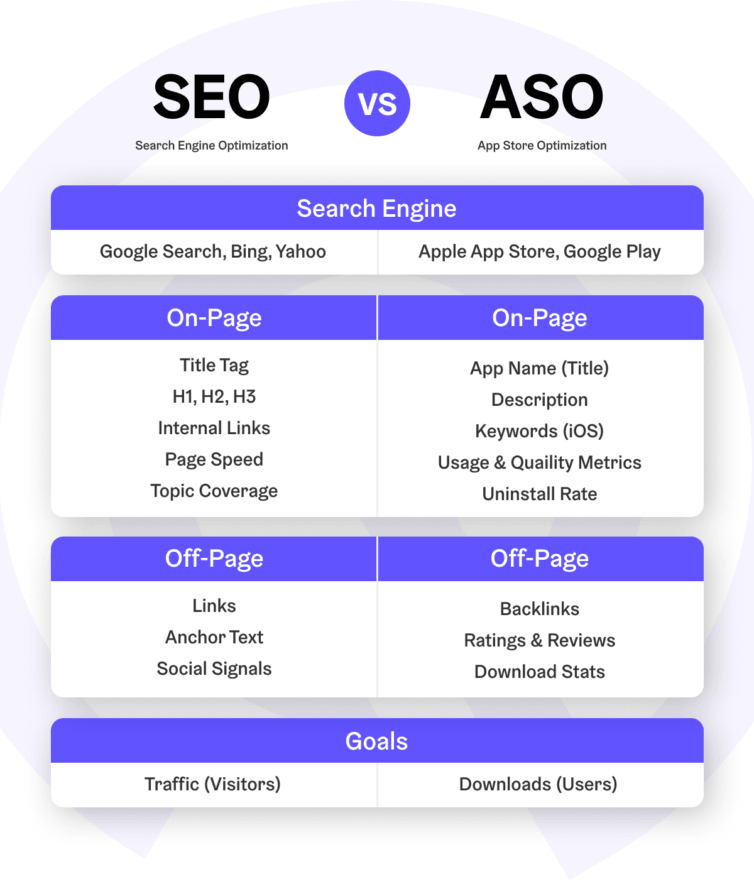
App store optimization for Google Play vs. App Store
Before developing the app, you need first to decide on which app marketplace you would like to publish it. Most developers choose Google Play Store for Android app optimization as their first choice. Equally popular is the Apple App Store for iOS app optimization, but you have a variety of choices like Huawei AppGallery, Samsung Galaxy Apps, Amazon Appstore, and so on. If you decide to develop your app for several operating systems, you can publish it there.
Let’s look at the two major app stores in more detail.
Critical differences between App Store and Google Play
Both stores have the same purpose: they provide a platform for users to look for apps or games and download them. This does not mean, however, that they work the same.
One of the main differences between App Store and Google Play involves the publishing aspect.
Both Apple and Google have implemented an app review process to ensure that they have high-quality apps in their stores. However, Apple’s review process tends to take longer than Google’s. You should always consider a 3-day buffer when you’re releasing a new app or update. Once your app is approved, it will be live in App Store and Google Play within 24 hours.
Although keywords are essential for ASO in both stores, they are evaluated differently. The indexing process for Google Play works similarly to that of Google Search. This means Google considers all textual elements when indexing keywords for your app. You’ll also want to repeat keywords 3-5 times across all fields to rank for them.
The Apple App Store, however, provides a specific field for your keywords. Sometimes, it even gets them from your competitors and category name. In contrast to Google Play, you should not repeat keywords across any fields for iOS apps.
Below are the known ranking factors for both stores.
Apple App Store & Google Play Store Ranking Factors
Google Play Store and the Apple App Store ranking factors are part of the sophisticated algorithms that sort search results. Even though the exact information is not available, it is possible to deduce factors influencing the app store rankings.
Apple App Store Ranking Factors include:
- App name
- App URL
- App subtitle
- Keyword field
- In-app purchase
- In-app events
- Ratings and reviews
- Updates
- Downloads and engagement
- Hidden factors
Google Play Store Ranking Factors include:
- App title
- Short description
- Long description
- In-app purchase
- Rating and reviews
- Updates
- Android vitals
- Downloads and engagement
- Hidden factors
- App keywords and the fundamentals of app store algorithms
Keywords are the most crucial aspect of ranking in app stores. The app stores index app keywords in the metadata (e.g., app title, name, short description, long description, keyword field, etc.).
Once you provide your keywords in the right locations, the app store algorithms will determine if you are eligible to rank for a keyword, how relevant a specific keyword is to your app, and how much ranking strength or power your app has. Not all keywords need to be in the metadata to be indexed, but placing the keywords in your app’s most prominent positions will ensure you start receiving better results.
Before considering your keyword strategy, you need to understand how users discover apps. Google Play and App Store installs come from a couple of sources:
- Search traffic from users who know what they are looking for and from users who explore the apps. For instance, someone searching for “Uber” has a clear search intent, while someone searching for “ride-sharing” is looking for non-specific and different service providers. Therefore, keyword optimization plays a crucial role in ASO.
- Browse traffic that comes from users that browse through categories, top charts, or featured apps
- App or web referrers who come to your app from another app or a web page
Most traffic comes from search traffic, which is why it is vital to understand the concept of keyword tracking for ASO. If app store users search for a specific term, the search results can either contain your app or not.
Of course, if your app holds the 60th position, you most likely won’t receive many downloads. Understanding your current keyword rankings and tracking them to improve those rankings is the foundation of keyword optimization.
Keyword rankings and app store search results differ in every country. Also, keyword rankings are rarely the same in Google Play and App Store because each store has a different ranking algorithm. Finally, keyword rankings change constantly - you might hold a #1 position today, but tomorrow it is possible that you will slip down for a couple of positions.
If you want to check the current rankings of your keywords, you can do that manually in each store, but this will take a lot of time and resources. The better way is to have an ASO tool that does that for all of your markets and shows ranking history and improvements.
We will talk about keywords later in this guide, but for now, you should understand that:
- If you want to rank for a keyword, it must be relevant to your app.
- Keywords can have different search volumes and difficulty levels.
- Some keywords can be challenging to rank for, while others will be relatively easy to rank for, depending on the factors such as competition, your app strength, relevance, etc.
These three fundamental elements will be the basis for your keyword optimization process that should include keyword research, prioritization, targeting, and measuring.
Let’s quickly look at how mobile apps can get visibility from the Google search engine and how this affects your app rankings.
SEO and backlinks influence on ASO
The search results in Google include mobile apps. Google can index the content of mobile apps, and if it is relevant for a specific search query, the Google search results can contain the app listings from the app stores.
To get your app indexed in Google, you need to link your app and your website. Once you do that, Google users will see the app listed in the search results. If a user already has that app installed on the mobile phone, then clicking on the search result will open the app. If the user hasn’t installed the app, Google will send them to an app store. This process is possible by providing deep links in your app.
The app indexation works differently for iOS and Android apps. If you manage an iOS app and want to index it for Google search, you will need to provide the universal links. If you run an Android app, you must enable the Android API. The indexation process is not as complicated as it may seem, and Apple and Google provide the documentation you can work on together with your in-house development team.
When you index your app, it will receive more visibility through the search results on Google. And if your app receives backlinks from other websites, you will get higher rankings in Google search results and the app stores. However, getting high-quality backlinks is not easy. You will want to use different opportunities for backlinks, such as social media, PR, guest blogging, sponsoring events, etc.
Getting backlinks for your app requires time and patience. We suggest you first work on the backlinks after optimizing your app's internal elements.
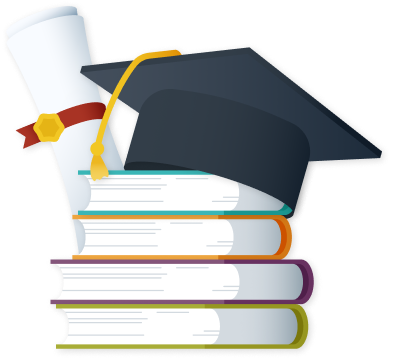
App Ratings and Reviews - importance for app growth
App ratings and reviews can significantly impact your install conversion rates and are one of the essential ASO factors. App ratings are a quantitative measure of how well your app is performing, while app reviews are qualitative feedback that users give to your app.
App ratings and reviews influence both Google Play and App Store algorithms. However, app ratings are especially critical. As an app marketer, one of your goals should be to reach a 4.4+ star rating, as it is considered to be the most optimal rating. But of course, the higher, the better.
The app ratings are shown throughout the entire user journey in the app stores - in the search results, featured pages, top charts, and so on. Most users won’t even consider an app if it has a lower-than four stars average rating. The app stores want to present the most quality apps to their users through search results or featured apps.
The app reviews also contribute to multiple marketing goals, such as branding improvements and user management. Carefully monitoring and replying to user reviews shows that you care for your users and address potential issues on time. For the users that land for the first time on your store listing, the positive reviews provide social proof that your app has good quality and that people like it.
ASO experts and app marketers need to constantly work on gathering more ratings and reviews. You need to encourage users to leave ratings, reply promptly to bad reviews and monitor how app updates impact user satisfaction. If technical issues come with app updates, the users will rate your app lower and leave you bad reviews. Remember that users can anytime change their rating from a negative to a positive one, so especially for bad ratings and reviews, it is recommended to answer them with the goal that the user changes their mind. Therefore, keep in mind that review management has a big impact on ASO, your general app reputation, and creating a loyal community.
We mentioned that positive user ratings and reviews would help you get featured and bring many new downloads in a short time. But app ratings and reviews are also a big part of the market and competitor research. By analyzing what keywords people use in their reviews, you can get inspiration for adding new keywords to your metadata. And if you analyze the bad reviews your competitors receive, you will find areas you can use to improve your app.
The keywords that users leave in the Play Store reviews impact the keyword rankings because Google Play indexes the keywords in the reviews. App Store, however, doesn’t index the keywords in the reviews. Nevertheless, pay attention to the user reviews, especially the bad ones. Even if your app has a high average rating, app stores might decide to feature a bad review, which can negatively impact a potential user decision.
Finally, it is important to note that you can’t reset the ratings in Google Play. However, this is possible in the App Store with every new app update. Resetting the app ratings might erase the bad review your app received, but at the same time, there is a risk that the App Store algorithm degrades your total rankings because of the absence of the ratings. Therefore, try to get new ratings through out-of-the-store activities. For example, you can reach your users through e-mails and ask them to rate your app for some small reward. But, keep in mind that in the store you can be punished for such activities.
To quickly sum up the most critical aspects in this chapter:
- Always track how your ratings and reviews move and evolve over time
- Actively work on gathering more ratings
- Reply to user reviews and address user issues on time
- Use the information users provide to constantly improve your app and perform better market research
App store listing visuals
Two main components of a successful app store optimization are textual and visual elements. The textual elements are vital for keyword optimization and for providing quality information. On the other hand, the visual elements in app stores are crucial for conversion rates and user appeal.
App store visitors, in general, skim the information from the search results and spend less time on the store listings in Google Play and on product pages in App Store. That is why it is crucial to use high-quality and robust visual elements that create a solid first impression with the users.
The three main visual types you can use in app stores are app icons, app screenshots, and app promo or preview videos. Remember that for Google Play feature graphic also plays an important role.
The app icon should be the first thing you want to work on when launching a new app. The app icon is present throughout the entire user experience in the app stores - in the search results, top charts, featured apps, and store listing pages. You will want to invest some time in designing a clean and appealing app icon that represents your brand inside the app stores and on other channels (e.g., social media, paid campaigns, Google search results, etc.). Play Store and App Store allow you to A/B test app icons.
App screenshots are the second visual element you need to optimize conversion rates. The app screenshots are essential in the App Store because the first three portrait screenshots are shown in the search results. Sometimes you will want to use the landscape mode, which is usual for gaming apps.
The screenshots aim to give a visual story of your app but emphasize the first screenshot because it is the most important one. Use app screenshots to communicate value to the users simply and effectively. Include your key messages and match the screenshots with how people use your app. Try experimenting with different backgrounds, alternating designs, messages, and story styles. Again, you will want to A/B test the screenshots and find the option that brings the best conversion rate.
The app promo video (Google Play) and preview video (App Store) is the last visual element you can add to your store listing. App icons and screenshots are always mandatory, but you can choose if you want to have a video element or not.
The video is a trailer of your app - it needs to show the app's most exciting and powerful aspects. For that reason, you need to work on the first 10 seconds of the video to capture users' attention as there is a high chance they won’t watch the whole video. Moreover, studies show that users make decisions in the first seconds. Therefore, show in-app user experience and not rely on sound effects because many users will watch the video with the sound turned off. Also, try to test if the video will work for your audience. For some app categories, videos have a huge impact on the user decision-making, for other categories, it is not a deciding factor.
Google Play is more flexible compared to Apple, but it is still recommended to keep the focus on the in-app experience. The main requirement is to use YouTube for video hosting. From our side, we recommend having a video no longer than 30 seconds.
As mentioned before, the visual elements significantly influence the conversion rates, but other app store elements can also have a significant impact. Let's continue learning how we can further improve our conversion rates.
App conversion rates for the user funnel optimization
Conversion rate is generally defined as the percentage of users moving from point A to point B. In the context of mobile apps and app stores, the app conversion rate optimization of your store listings is the most vital aspect of app store optimization. Typical app conversion metrics include:
- Impressions to product page view (Apple App Store)
- Store or product page views to installs (Google Play and Apple App Store)
- Impressions to installs (Apple App Store)
- Installs to sale or any other KPI (Google Play and Apple App Store)
You will first notice that Google Play and App Store don't report the same metrics; consequently, the KPIs for these two stores are different. Google Play Console doesn't report your app's impressions from the search results, but we can get this data in the App Store Connect. That is why it is absolutely vital to track and monitor your app's ASO KPIs and metrics.
App conversion rate is essential in app stores because it tells store algorithms how much users like or don't like your app. Take app download velocity, which is an essential ranking factor. If you can optimize your app for regular downloads and improve the conversion rate from store views or installs to downloads, you will be rewarded by the app stores. And if you match your conversion rate optimization efforts with app retention strategies, you will have a better chance to additionally boost your search rankings.
So how do we improve or increase our vital conversion rates? By working on our app store optimization elements.
- The app icon is the most representative visual element in all app stores, and when someone encounters your app, the app icon will be the first thing they notice. Test different app icon styles and perform user research or A/B testing to find the optimal variant.
- App title (Google Play) and app name (App Store) are short text that always appears next to the app icon. Not only it is important for keyword optimization, but if the naming of your app contains keywords that people use for describing a specific category, your conversion rates will be better. At this moment, it is not possible to A/B test your app title within the app stores.
- App screenshots tell the story of your app and can have a significant impact on conversion rates. You can A/B test the screenshots in Google play by using store listing experiments and in App Store with the Product Page Optimization feature.
- App promo or preview video can help you with conversion optimization as well. We see many apps that don't use the video in their listing, but that doesn't mean that you shouldn't. Create a video that gives a good overview of your app's features and test it. And if you are in the gaming industry, having an appealing video is a must.
- The app description is something that most people don't read all the way, but still, use it to add additional information that your users might find important. Test the first sentences and see if you notice any improvements since most people read only the opening of the app description.
- Ratings and reviews are a huge part of conversion rate optimization. They are social proof of how other users see your app, and at the same time, app ratings and reviews reflect the app's quality. A few bad ratings and reviews can discourage users from even considering your app. Work actively on improving user management and encourage users to rate your app because it can boost your app conversion rates.
Finally, it is essential to mention that app conversion rates influence paid campaigns. When running paid promotions, Google app campaigns and Apple Ads take the elements from your app store listings and show them to the users when serving ads. If your organic conversion rate is low, your ads most likely will not perform well.
Seasonality and influence on app downloads
Seasonality and its effects can significantly influence your app's success. If you have an app that competes in the category with seasonal elements, you will want to adjust your app store strategy.
For instance, if you have a sports app that tracks tennis results, the audience interest will spike during the major tournaments and tennis events. If you are in the weight loss and fitness space, the increased demand for your app will be in January, when people want to start exercising and work on their body weight.
If you know that seasonality affects your app downloads or revenue, you can do a couple of things to proactively optimize your app:
- Map the weeks or months when you need to change your app store data. This will help you to better plan app updates. For example, if there is a big festival at the beginning of September that you are targeting, you don't want to release an update that targets your regular keywords.
- Update your keywords on time that will reflect the seasonality. Timing is also essential because if a particular event starts in September, you need to target the new keywords a week or two before the event. Doing this too early might affect your regular keywords, and if you update the app too late, the app stores might not have enough time to recognize your app as relevant.
- Add new screenshots and messages that are aligned with the seasonal events.
- Introduce new features that are closely connected to the seasonal event. If you have a tennis sports app and the Wimbledon tournament is approaching, you can add a new widget or unique screen overviews for the tournament.
Apps that experience seasonal effects need to invest extra effort into their app store optimization tactics. The more you understand your audience, the easier it will be to integrate their interests into your app.
A/B testing in app stores
Testing the elements of your app to reach higher conversion rates and more app downloads is a critical skill that ASO experts need to master. A/B testing plays a significant role in app marketing and is the best way to continuously improve your app store listing based on the actual user behavior.
Because the topic of A/B testing is very comprehensive, we won’t go into too much detail here and will share only key aspects with you. However, we encourage you to look at our detailed guide to our A/B testing for mobile apps and app store optimization.
If you haven’t dealt with it before, app A/B testing includes creating two variations of an app store asset and testing the asset performance on two audience groups. The variant that brings you more users, downloads, or any kind of other KPI vital to you, is the one that you want to keep and implement.
To learn more about native A/B testing in app stores, check our guide to Store listing experiments in Google Play and the guide to Product Page Optimization in Apple's App Store.
A/B testing includes experiments that split the same audience into two groups of the same size. The first group of users sees the A variant of the test and the original asset, and the second group sees the B variant with the asset you want to test. After running the experiments for some time, you can check the results and decide if you want to keep the A variant or implement the B variant with your store listing.
Each A/B test for mobile apps needs to follow a simple logic and process:
- Research what you want to test and improve. Check how your competitors are doing, explore top apps in your category and think about what best practices from other fields you would like to test.
- Create testing hypotheses - what do you want to change in your app store listing, and what is your goal? Which app store do you want to prioritize? Do you want to optimize store listings or improve your visibility in the search results? Testing store listing creatives is often the best way to improve your conversion rate.
- Traffic and confidence level - your test will need to receive enough traffic to be statistically confident and that you can implement the results.
- Create your variation using the hypothesis
- Run the experiment - ideally, you want to have it 14 days long to collect enough data
- Analyze and decide if you want to implement the testing variant. Check the traffic volumes you received, conversion rates, and, if possible, engagement metrics, retention rate, etc. In general, you will want to have at least a 3% improvement in the primary metrics of your B variant compared to the old, A variant.
- Implement A/B testing in your app store optimization process and make it a continuous part of your activities. Remember that different countries might have different testing results and require adapting the testing process.
The most common elements you can test are app icons, screenshots, and videos. But you can be much more creative with testing - you can create your app in the pre-launch phase and experiment with in-app experiments like onboarding, UX changes, CTAs, monetization, or new feature testing. Just make sure that you have the proper methodology in place to set up and validate your tests.
Finally, you will need to use the right A/B testing tools. The simplest way is to use native A/B testing in Google Play and App Store. Google Play Console allows you to run Store listing experiments, and App Store introduced with iOS 15 update Product page optimizations. Both stores provide enough testing possibilities and documentation to effectively test app metadata and creatives.
There are also external A/B testing tools like Splitmetrics, Storemaven, ASO Giraffe, Geeklab, and Upptic. They offer more control over the testing parameters. However, they can be costly and use traffic from third-party experiments, which might skew the results.
How to research and prioritize app keywords
Now that we have covered the most common elements of app store optimization, we will deep dive into the topic that deserves special attention - the keyword optimization process. So far, you have learned that keywords are the fundamental element of app store algorithms and that high app rankings require constant keyword optimization.
The traffic apps receive from app store search results can make the most significant chunk of the total organic traffic. If you have a proper keyword optimization process in place, your app can rank high in search results, significantly improving the chance of getting store listing visitors and app installs.
The first step in keyword optimization is the app store keyword research. You want to find keywords that are relevant to your app and that have the potential to bring users to you. To find good keyword candidates, you can start with your app and the terms that describe it. The second step is to conduct competitor and market research. Visit the app store you are targeting and look at the top charts results, the most popular apps in the category, and the keywords they use.
You want to pick up as many keywords as possible and filter the most relevant ones at this stage. The most effective way to move further is to use an ASO tool that can give you more data on the keywords you collected, such as keyword volume, keyword difficulty, number of competitors, top competitors, long-tail variations, etc.
App Radar combines all-important research aspects in one tool. Based on the data provided in the tool, you can find keywords that you can use to compete against other apps.
Once you have researched the market and you have a good understanding of which keywords you want to target, you will want to prioritize the right keywords. The most common methods to prioritize keywords are:
- Search volume data - keywords you choose need to have enough search volume because you don’t want to waste your metadata on keywords with no potential.
- Current keyword rankings - you will want to ensure that you don’t remove from your current metadata valuable keywords. Also, you want to look at your current keyword rankings and target their variations. It is much better to target closely related keywords than an entirely new set of keywords.
- Keyword relevancy - you need to target relevant keywords. If you have a sports app dealing with weight loss, it might not be easy to be relevant for the bodybuilding topic. A good tactic is to go after specific long-tail keywords that have the most chance of attracting the right users. To check if a keyword is relevant to your app, always manually check search results and the apps that the app store shows in the results.
- Keyword competition - the more apps a keyword search results with, the more challenging it will be to rank for it. High volume and head terms will always bring many search results; you want to be focused and use long-tail variants when possible.
Once you have the final list of keywords you want to go for, you will want to implement them strategically in your app store listing and track their ranking progress. Keep reading for more information on how you can do that.
What is search volume and difficulty for app keywords?
Search volume of app keywords determines how popular a keyword is among the users in app stores. App difficulty, on the other hand, is an estimation of how difficult it is to rank your app in the top 10 results in app stores.
Before implementing our keywords in the app stores, we must use the essential criteria for keyword qualification and evaluation. The most vital factors are app store keyword search volume and keyword difficulty.
If a keyword or its variation is not very popular, you can rank for the #1 position, but you won't get many downloads from it. That is why you want to make sure that you target the keywords with enough potential and search volume. If you are starting with your app store presence, you will want to find the keywords that are relevant, not too competitive, and with a decent search volume.
The other important aspect of app keyword strategy is the app store keyword difficulty. You might find a high-relevant keyword that you want to target, but most likely other big and established competitors already hold high-ranking positions. You want to combine solid app keyword popularity with moderate keyword difficulty.
You can use manual research or external tools to find keyword volumes and difficulty. If you prefer to use the manual search, you will need to find your process, such as checking Apple's Search Ads popularity scores, the volatility of top rankings apps, etc. While having your process in place can be helpful, you will need to invest a lot of time, and your research methodology might not include everything necessary.
Nevertheless, manual research can be acceptable if there are only a couple of keywords that you want to research, but most of the time, you will want to use a tool that has large keyword databases and crawls keywords daily. App store optimization tools come with many metrics that allow you to perform a complete keyword optimization process.
App Radar's ASO tool has a user-friendly interface that shows everything you need to qualify your keywords - search volume, keyword difficulty, search rank, live search check, and graphical comparison. The tool makes it easy to add keywords, analyze them and track those important to you. You can take your tracked keywords and implement them in the store listing directly in the tool (more about that in the next section).
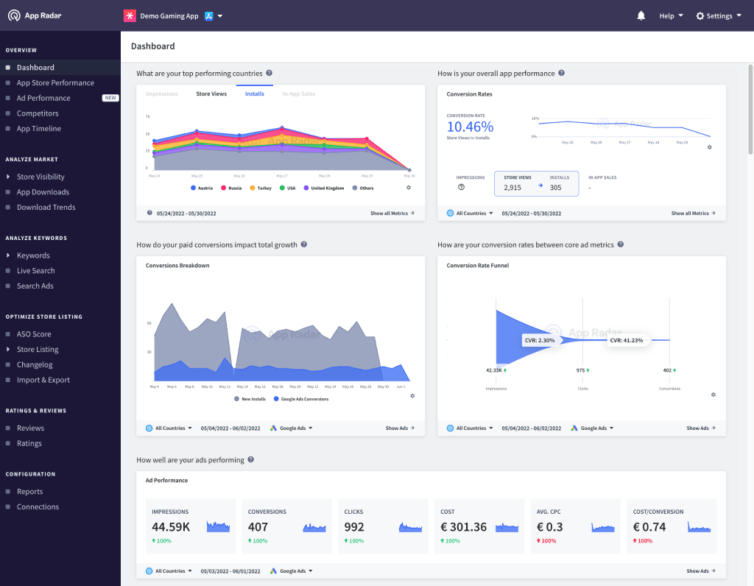
From our experience, finding keywords with a high search volume that are relevant to your app and that come with low difficulty is rarely the case. Most of the time, you will have to analyze many popular head terms, find their long-tail variations, assess their popularity and difficulty, and implement them in your metadata.
The process of app store and keyword optimization takes time. You must test different keywords and variations before finding the winning combination. And once you find it, the app stores are not static - user interests and behavior change, which means that you will need to closely monitor your keywords' impact. Once users start using new terms in their searches, you must adapt your metadata and continue with the keyword optimization.
Now that we know how to research and prioritize the app keywords using search volume and difficulty, we can start with their implementation.
Implementation of keywords in app stores
Implementing the target app keywords properly will ensure that your app starts getting more relevancy and visibility in app stores. If you have done your research and want to compete for the target keywords, you will need to implement them in your store listings.
To implement the app keywords in Google Play Store, you must open your Google Play Console and navigate to the “Main Store Listing” tab. You can place your keywords in the app title field (30 characters), short description (80 characters), and long description (4000 characters). As you can recall, the app title carries the most weight, and you should always include your brand name. You can and should repeat your most important keywords across all fields, but not too many times - aim for a natural placement of at least 3-5 times.
To optimize your App Store listing, you need access to App Store Connect. You can place your keywords in the three fields - app name (30 characters), subtitle (30 characters), and keyword field (100 characters). You should not repeat the keywords across the fields, allowing you to use the space wisely and target many different keywords. App name carries the most weight and also needs to contain your brand name.
It is important to note that you will have to repeat the process for each of your localizations. The update process can take a lot of your time and energy, so we developed ASO Store Listing Editor in App Radar. With our all-in-one tool, you can do the whole workflow from keyword research and tracking to implementing keywords in the store listing directly from App Radar.
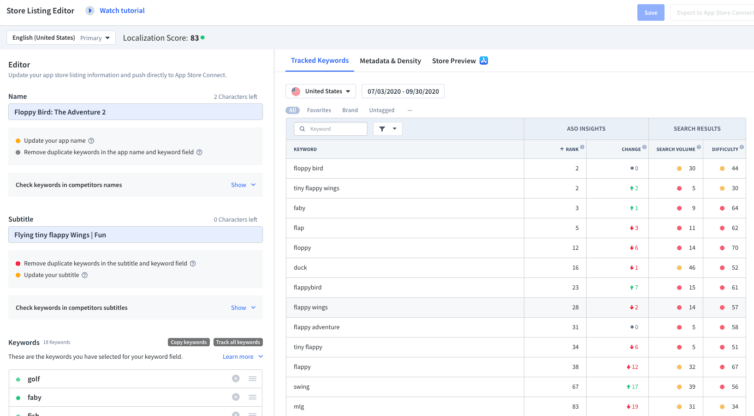
After you export your updates, keep an eye on the update effects. Track your vital keywords and check how their rankings move. In addition, you need to monitor how your new rankings influence your KPIs, such as store listing visitors, impressions, downloads, conversion rates, revenue, etc.
Remember, the whole point of doing ASO is reaching and improving your KPIs. If your app keyword rankings don’t bring you value measured by improved KPIs, you will need to go to the start and rework your ASO approach.
App management and updates
The next important step with your ASO is to figure out how often you need to update your app store listings. You need to find the right balance because if you update your listings too often, the search algorithms won’t have enough time to index your new keywords. And if you do the updates too rarely, you might miss new opportunities.
For a start, the way you approach the app updates depends if you are putting your app for the first time in the app store or if you already have an existing app listing.
One significant advantage of new apps is that app store algorithms give a little push the first time they appear. New apps have a slightly higher chance of ranking for high-volume keywords, so if you are starting, aim for keywords with a bit more popularity. The initial boost can last up to two months. After that, it is time to review your performance, keep the popular keywords you rank for, and remove the ones you don’t rank for.
If you operate an existing app, check the volumes, difficulty scores, and keyword rankings regularly. Your goal is to gradually increase the number of high-volume keywords you rank for. Perform regular updates, monitor the changes, and experiment with new keywords to see how much push app stores give you.
The update cycle is not the same for Google Play and App Store. It would be best to push Google Play updates every 6 to 8 weeks. This time is required for the algorithm to index your new keywords, allocate new keyword rankings and stabilize the ranking positions with more minor fluctuations.
You can do App Store updates every four weeks. The algorithm in the App Store can recognize and adapt to new listings’ data quicker, but the update effect is also shorter. It is also worth mentioning that your updates with one language affect other localizations. E.g., the UK English language update affects many other localizations in App Store. If you are interested in this topic, explore our guide to iOS localizations.
Before moving on, we also need to mention that metadata is not the only thing you should update. The keywords play a vital role in app ranking, but the store visuals (app icon, screenshots, and video) should also be on your update list. If you see that your conversion rates are declining, perform A/B tests to find the right set of creatives and use the next app update to push new visuals.
Expert tip: The updates you push in Google Play are visible almost immediately, while for App Store updates to be live usually takes about 24 hours. The App Store algorithm is much stricter with its policy, but check the update guidelines of both app stores before wasting time on the activities that app stores can reject.
ASO tools
An essential part of your app store optimization strategy is having the right ASO tool in your tools portfolio. We’ll use this part to familiarize you with the current market options and the ASO tools you can hire.
App Radar
App Radar is a pioneer all-in-one tool that combines ASO & paid UA. The tool has all the features you need to optimize your app store presence - from market research to app management, paid user acquisition, and advanced ASO tactics. We are biased here, but we firmly believe that App Radar is an excellent option for app marketers and all types of apps. We are also aware that people have different preferences, so we want to share other alternatives with you.
AppTweak
AppTweak is a Belgian ASO tool that has a complete set of ASO features and provides app analytics, keyword optimization, and market intelligence. Many ASO teams use it, but it can be pretty expensive if you have many localizations to manage. Also, the UI of the tool could be a bit confusing if you are starting with ASO, but it is another solid tool that you can try out.
MobileAction
MobileAction is an ASO tool from Turkey that allows you to perform app optimizations and check market intelligence data and competitor analysis. It is one of the most popular tools in the market, but similar to AppTweak, the price tag of additional options can be pretty high. If you are looking for another alternative to App Radar or AppTweak, MobileAction should be among your choices.
AppFollow
AppFollow is a Russian ASO tool focusing mainly on app store ratings, review management, and analysis. They also provide specific optimization tools and offer a range of premium options. The tool has a very nice UI but comes with many features that can be overwhelming for typical users.
Asodesk
Asodesk is another ASO tool from Russia. The tool comes with typical ASO features, but compared to other ASO tools we list here, it has a bit clumsier UI interface and UX features.
Sensor Tower
Sensor Tower is a high-end tool focused on market intelligence data and ad platforms. It also comes with ASO tools comparable with other ASO tools, but the yearly pricing of the tool makes it among the most expensive ones in the market.
Data.ai (former App Annie)
Data.ai is the rebranded name of App Annie, one of the earliest ASO and market intelligence tools. The tool comes with many different features, and similar to Sensor Tower, it is primarily a tool for understanding market intelligence data on mobile apps. There is also an ASO module inside the platform, but the high price of a yearly subscription makes it costly if your primary focus is ASO.
| Tool provider | Free trial available | Free plan available | Low-tier plan and pricing | Medium tier plan and pricing | High-tier plan and pricing | Consultation plan availability and pricing |
| App Radar | 7 days | yes | Starter 49€/month | Advanced 89€/month | Expert 189€/month | Available 490€/month |
| AppTweak | 7 days | no | Starter $69/month | Pro $199/month; Guru $299/month | Power $599/month | On-demand |
| MobileAction | 7 days | yes | Startup $49/month | Growth $299/month | Business $599(currently not listed) | On-demand |
| AppFollow | 10 days | yes | Starter 139€/month | Proon-demand | Enterprise-demand | On-demand |
| Asodesk | 7 days | yes | Startup ASO $49/month | Pro ASO $109/month | Business ASO $299/month | On-demand |
| Sensor Tower | 14 days | yes | Pro $79/month | Pro $399/month | On-demand for enterprise clients | On-demand |
| Data.ai | no | yes | No standard pricing, defined on a case-by-case basis, on-demand for enterprise clients | |||
Checklist for the app store optimization strategy
If you are starting with app store optimization, we suggest having an ASO checklist you can use for your daily ASO activities. At App Radar, we often try to have a holistic view when helping our clients with their campaigns and often use the template listed below.
- Establish a clear app store optimization strategy
- Research and understand the market
- Explore how the target users find apps in your category
- Understand the most important markets and regions
- Establish a proper keyword research and prioritization process
- Think about the main features of your app or game
- Research the synonyms that describe your features
- Analyze the similar apps and competitors in the category
- Explore auto-suggestion in app store search bars
- Investigate the terms people commonly use in your app category
- Use an ASO tool to come up with suggestions and ideas
- Have a proper name for your app
- Pick a unique, relevant, and easy-to-read name
- Focus on the character limit in the app stores
- Research and stick to the app store guidelines
- Write the rest of your metadata
- Include a short description, subtitle, keyword field, app description
- Make it easy to understand
- Focus on the information quality
- Structure it clearly
- Include focus keywords
- Use all characters' space when possible and applicable
- Don't use forbidden keywords - best, free, top, new…
- Put particular emphasis on the first couple of sentences
- Perform A/B testing from the start of your app lifecycle
- Analyze competitors and brainstorm about improvements
- Create your variations
- Run the experiments
- Evaluate the results
- Implement changes
- Start follow-up experiments
- Don't use forbidden keywords - best, free, top, new, etc.
- Prepare app screenshots and videos
- Illustrate how your app looks like
- Highlight the main features
- Tell a visual story
- Pay attention to layout and size requirements
- Take your app global with localization
- Research and define your key markets that don't use the English language
- Understand the specificities of local markets
- Translate the metadata first
- Localize the messages in your screenshots
- Check if the local people use the terms you provided
- Check if you already rank for some localization (for iOS apps)
- Expand the translations after the initial presence
- Work on getting and improving app ratings and reviews
- Define the tactics to ask users to rate your app
- Work on the rating quantity but also has a high average rating
- Encourage people to leave reviews
- Monitor bad reviews and actively reply to users with bad reviews
- Highlight positive ratings and reviews in your app store listings
Congratulations, you have made it to the end of this extensive guide! We hope you enjoyed reading it and that you are ready to work on your app growth. If you want to dive deeper into the world of ASO and app marketing, check our app store optimization academy. Or, if you are ready to get serious, try the App Radar tool for 7 days or get in touch with our agency team if you need help with ASO services and guided campaigns.
Grow Your Apps with Less Effort
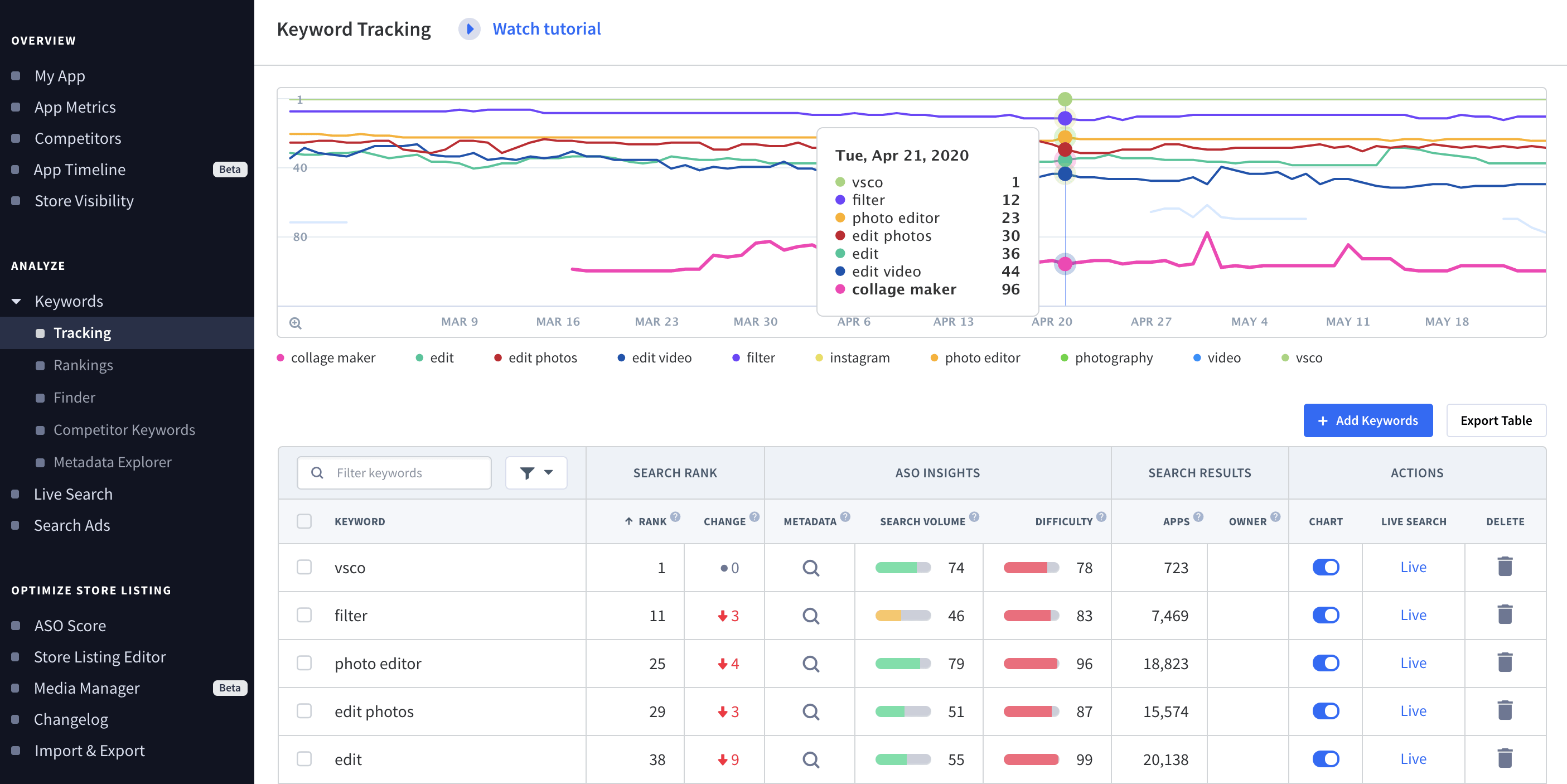
Find new keywords. Optimize all localizations. Spy on competitors. Track ASO changes.
Create a Free AccountLatest Posts
Academy Lessons
Continue lessons